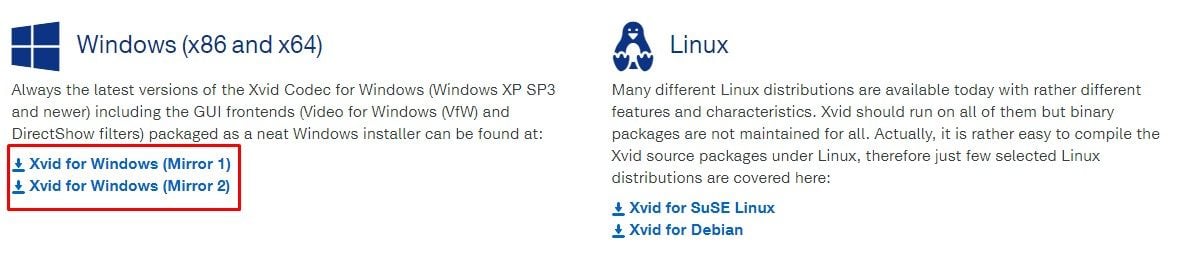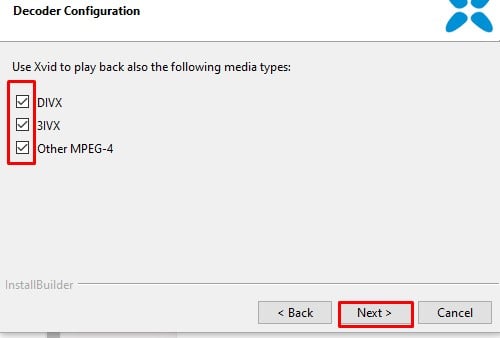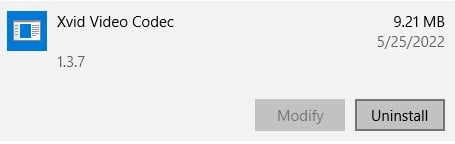Xvid Video Codec Download for Free – 2024 Latest Version
If you are having trouble viewing Xvid media files on your PC, you need to download the free Xvid Video Codec. You can adjust the specs to get the best viewing experience for your device. Not only does it play all Xvid video files, but the lightweight tool has an integrated file compressor. It has an excellent compression ratio, saving space on your hard drive without negatively affecting the quality of the video.
Follow the steps below, and I’ll show you how to download and install Xvid Video Codec on your PC for free.
Download Xvid Video Codec now!
How to Download Xvid Video Codec on PC for Free
- Press the download button, and the official Xvid download page will open in a new tab.
- Click on one of the Mirror links in the Windows box, it doesn’t matter which one you choose, and the EXE setup file will download to your computer.
![Download Xvid codec for Windows]()
- Open the EXE file, and the setup wizard will begin. Choose your preferred language, and press OK.
- Press the Next button to begin the Setup.
- You have to accept the license agreement and then press Next.
- Choose the destination folder or use the default option, then press Next.
- Xvid gives the option of receiving notifications when there are updates to the codec. Select whether you want the notifications or if you prefer to check for updates manually, then press Next.
- You have to configure the settings for the codec. Choose what types of media types you want Xvid to play back, and then press Next. I recommend choosing all three options.
![Xvid codec options]()
- The software will install on your computer. When it’s complete, press the Finish button.
How to Uninstall Xvid Video Codec from your PC
If the Xvid Video Codec isn’t the right codec for your video file, you can uninstall it in a few easy steps.
- Type Add or Remove Programs in the Windows search bar and press the Enter key.
- Locate Xvid Video Codec in the list of installed programs, and press the uninstall button.
![]()
- Confirm that you want to remove the software, and the uninstallation wizard will remove it from your computer.
Check out these Xvid Video Codec alternatives below if you’re still looking for a codec to play your video files.
Xvid Video Codec Overview
The Xvid Video Codec is a powerful tool that makes it possible for your computer to play multiple types of video files. The software is open-source with a GNU General Public License (GPL). It specializes in encoding Xvid files. These videos aren’t a typical MP4 but rather special files that use MPEG-4 Part2 ASP Format. In simple terms, these video files are compressed so they can be transferred faster and not take up too much disk space.
The Xvid codec decompresses the file, restores it to its original quality, and allows you to play it on the computer, using any video player that supports MPEG -4 and MP4 formats. The codec also works with Smart TVs, Blu-ray players, and DVD
Xvid Video Codec Features
The primary feature of the Xvid Video Codec is to make it possible for some files to play on your computer. In addition to the MPEG-4, the codec works with several other file formats that don’t work on most computers.
In addition to decompressing the video files, Xvid has several other helpful features.
Compress Video Files
The Xvid file compressor can take large files and significantly reduce their size. It is similar to ZIP tools for files and folders, but it works with large video files. The Xvid tool deletes a lot of the extra information in the file that isn’t needed to play the video while maintaining the high-quality video. A standard HD uncompressed digital movie can take up around 100 GB of space at a PAL resolution. After compressing the file, it can drop to around 500 MB, which means that Xvid has a compression ratio of approximately 200:1.
Convert Your Video Files
Xvid Video Codec comes bundled with the Xvid MiniConvert tool. You can convert files that have MP3 and AVI components. It works with MPEG-4, H263, MKV, WMV, MP4, files, and several other codecs, such as DivX and Dx50. The files are converted to Xvid supported formats, which can then be easily compressed.
![]()
The MiniConvert tool has an intuitive interface. Simply upload the source file and choose a target directory. The MiniConveter will display a progress bar, so you’ll know when the conversion is complete.
Restore Defaults
The Xvid compressor ensures that your video file remains unaltered in the long term. If needed, you can use the Restore Default option to return the file to its original specifications.
Third Party Compatibility
Xvid Video Codec is compatible with multiple third-party tools that will extend the capabilities of the software. You can find extensions for subtitles, menus, and dubbing.
Free Alternatives to Xvid Video Codec
- Media Player Codec Pack: The free codec pack is compatible with most media players and works with nearly every compressed audio and video file. It supports video resolutions of 480i, SD, HD, and 720p.
- K-Lite Codec Pack: A user-friendly codec pack that works with all major and most of the rare file formats. It supports audio and video files and has fully customizable settings for encoding and decoding the file formats.