If you’re looking to build your website but don’t know any coding, Wix is the perfect solution. It offers users a wide range of templates, which can be personalized using the drag and drop editor, so everything looks just right. The interface is extremely user-friendly, and it easily integrates with all the tools you need to attract readers or potential customers to your site, track their interactions, and complete sales or file downloads.
The free website builder has layouts that are perfectly suited for an individual creating a personal website, a photographer looking to showcase their portfolio, restraints, small business, e-commerce stores, and much more. Each website has a responsive design, automatically adjusting for smaller mobile screens. You can also manually move around different elements to improve the mobile experience and highlight the pictures, text, videos, or buttons that you think are most important.
While there are several different subscription packages, follow the instructions below, and I’ll show you how you can get Wix for free.
How to Download Wix for Free
- Click on the Download button on the sidebar, and the official Wix website will open in a new tab.
- Press the Get Started button to create your Wix account.
![Get Started with Wix for free]()
- Enter your email address and password and click the Sign Up button, or register your account through Google or Facebook.
- Wix will ask you some questions about your business to help tailor the website builder for your needs. If you don’t want to answer the question, press the Skip button.
- If you answer the questions, Wix will recommend different features and add-ons to your site. Choose the ones you want and click Next.
![Wix Addons for website]()
- At the end of the questionnaire, you will be redirected to your dashboard, so you can start to design and build your website.
How to Uninstall Wix
If Wix isn’t the right website builder for your needs, you can cancel your account and take down your website in a few simple steps.
- If you have any published sites, you will need to move them to Trash. Go to the Site Actions button and click Move to Trash.
![]()
- If you have any active domains in your account, you will need to transfer them to another Wix account or to a domain host.
- Click on the Close Your Account button located in your Account Settings.
If you still want to publish a website, check out these free Wix alternatives below.
Wix Overview
With more than 200 million users around the world, Wix is one of the most popular website builders around. Its quick rise in popularity can be credited to its drag and drop editor that makes it easy to build a website without any prior experience and the fact that it’s free.
It comes with all the tools you need to design and customize your website. Wix is an ideal solution for small businesses because:
- There are more than 800 customizable responsive templates
- Built in SEO tools and a large selection of apps
- It’s so easy to use. If you can envision how you want the website to look, you can quickly put together the elements needed to bring that vision to reality.
Wix uses a “freemium” model. This means that you can get started for free but can upgrade your package to a paid subscription to unlock different features, themes, apps, and more.
Wix Features
I like Wix because its intuitive interface and editor make it easy to design a website how I want. You can drag and drop images, forms, apps, and more from the editor and place them anywhere on the website. After any change, Wix will automatically save your updates, so you never have to worry about your content getting lost.
Over 800 Templates
The templates at Wix were designed by professionals, so you can expect that they will look good right from the start. Before selecting it, you can preview any template to make sure that it fits the style and look you want for your site. 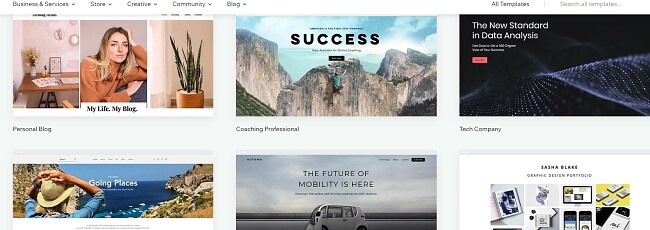
The websites are separated into different categories, which makes it easier to browse through the relevant options. Just because you choose a template doesn’t mean you have to be limited by it. You have the freedom to adjust the colors, add different elements, and customize the template for your needs.
Artificial Design Intelligence (ADI)
If you don’t want to create your own website with a template, you can rely on the Wix ADI to take over. It’s the first AI that can design a full website for you.
The ADI takes you through a step-by-process to personalize the site for your needs. You can import your text and images, and it will even import content from a previous website if that’s relevant.
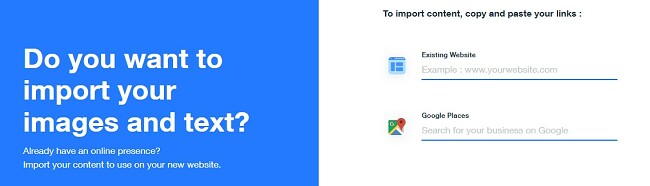
Once the ADI has your data, it will offer a few theme options and then homepages that should be relevant based on the information you provided.
When the page is ready, you will have the option to make any edits you want or click the Publish button, and your site will go live.
Great E-commerce Solution
There are no limits as to what you can sell on Wix. You can manage the entire sales flow through the Wix tools from physical items, services, or digital items. There are tools that will allow you to create discount codes and coupons, manage shipping options, and process payments. You can always stay on top of your business with the Wix mobile app.
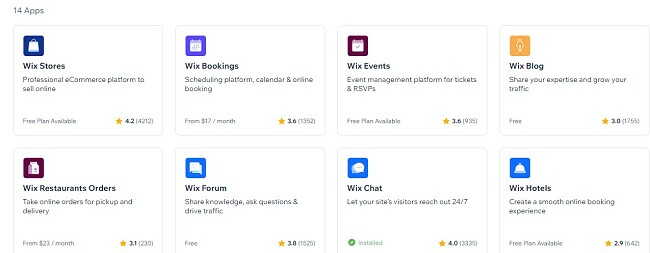
Key Tools for Success
Wix has an extensive collection of tools and features that can turn a website into a powerful e-commerce store that brings in potential customers and helps you close the deal.
- App Market: You can find hundreds of free and paid apps that you can add to your website.
![Wix App Market]() The Wix App Market
The Wix App Market - Domain names: The premium Wix package includes a free domain name for one year. If you’re using the free plan, you can either purchase a domain name or connect a domain that you already own.
- Social media integration: Whether you want your social media posts appearing on your site, or you want your latest posts and updates to be automatically posted to your social media account, Wix has the tools to automate the process. You can also use the tools to drive Likes, Follows, and increased engagement.
![]() One of the social media apps you can add to your website
One of the social media apps you can add to your website - SEO: Reach the pinnacle of search engine rankings using the Wix SEO Wiz tool. This powerful tool generates a comprehensive and tailored strategy, enhancing your website’s visibility on top search engines such as Google, Bing, YouTube, and more.
- Marketing: You can take advantage of Wix Ascend, the in-house marketing team at Wix that can advise and help you with your email marketing, live chat, and Wix automation needs.
- Security: All Wix websites have a free SSL certificate. This lets your customers know that the website is secured, and they can make a purchase with confidence, knowing that their personal and financial data is secure.
Free Wix Alternatives
- WordPress: One of the most popular website builders in the world, WordPress has all the tools needed to build a website. While it doesn’t have a true drag and drop editor, the platform has undergone some updates to make it easier to adjust the location of different apps and elements.
- Shopify: You can manage your entire e-commerce operation with Shopify. From uploading your product images, processing payments, building a website, and tracking customers. Shopify can also be integrated with other CMS systems, like Wix and WordPress.

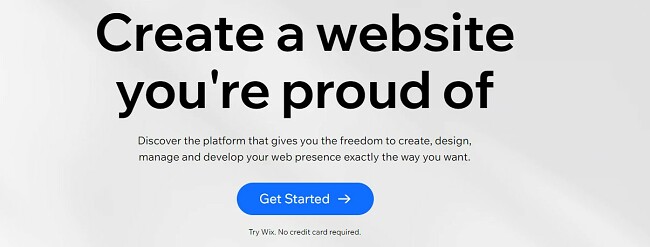
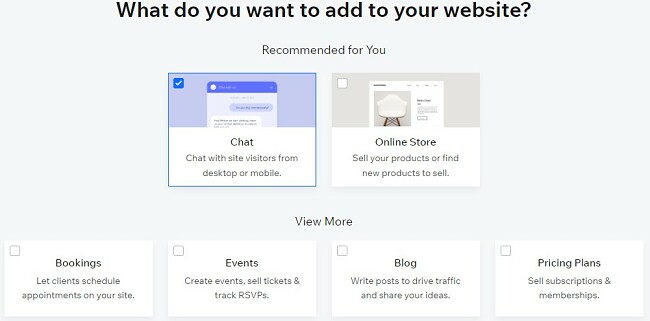
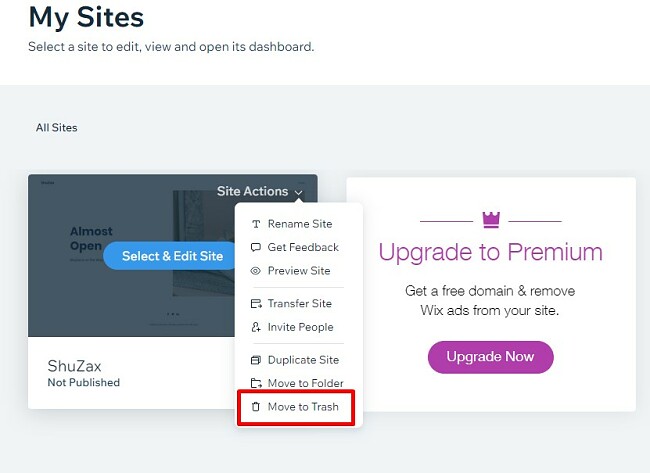
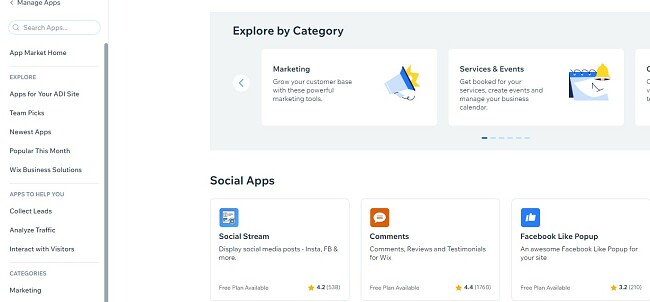 The Wix App Market
The Wix App Market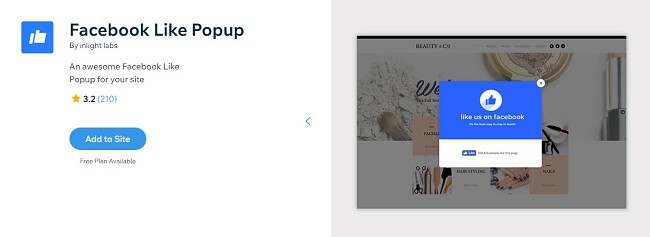 One of the social media apps you can add to your website
One of the social media apps you can add to your website