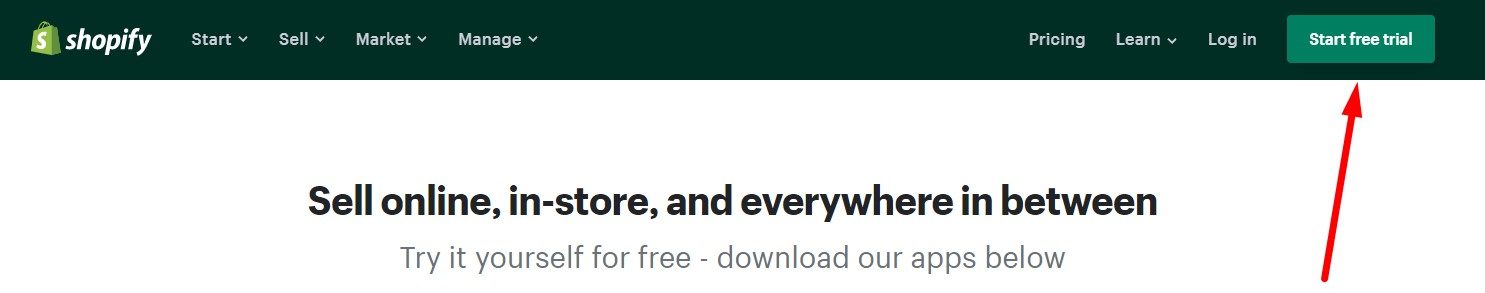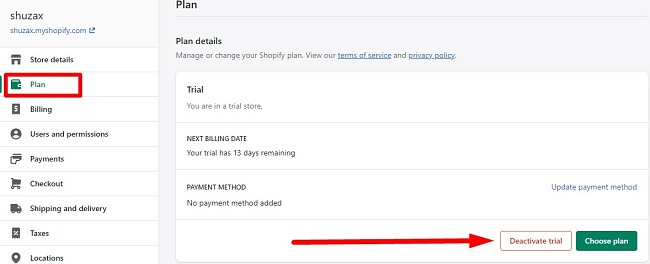Shopify is a must-have app for e-commerce sites and physical stores. It makes it easy for retailers to create a multi-channel experience to promote their products and brands. The Point-of-Sale (POS) app can be used in stores to streamline the payment process.
Shopify has powerful analytical software that provides valuable insights for retailers and helps them tailor their products and services based on consumer behavior. As an e-commerce owner, you can take this data and customize your website to provide an optimal experience for your customers and maximize your ROI (Return on Investment).
The software can save businesses money as it has tools that automate customer relations, inventory management, sales, and more.
There are different subscription options, but I’ll show you how to get started for free with a 14-day trial, with no credit card needed.
How to Download Shopify for Free
- Click on the Download button on the sidebar, and the official Shopify site will open in a new tab.
- Click on the Start Free Trial button.
![]()
- Enter a valid email address and password. Then, enter your store name, which will become the URL for your online store, with a format – yourstorename.myshopify.com. You can also purchase a custom domain and connect it to your Shopify account. When you’re done, click the “Create Your Store” button.
- Shopify has a short survey so they can get to know your business. You have the option to answer the questions or skip to the next page.
- Add your address. This will be saved as your business address and is a requirement so you can get paid. When you’re done, press the Enter My Store button.
How to Cancel Your Shopify Account
If you see that Shopify isn’t the right e-commerce service for you, you can cancel your account in a few simple steps.
- Click on the Settings buttons. This can be found in the bottom left-hand corner of your Shopify dashboard.
![Cancel Shopify]()
- Click on the Plan option on the menu bar.
- Press the Deactivate Trial button.
![]()
- You will have the option to pause your subscription or continue to account deactivation. If you choose to deactivate, press the Deactive Store button, and your Shopify account will be closed.
If you’re still looking for an e-commerce alternative, check out the free alternatives below.
Shopify Overview
Shopify is an all-in-one application solution for e-commerce sites. You can choose from a range of themes or templates and then customize it to match your brand style and colors. You can sell both physical and digital products through Shopify, and it also has POS functionality for in-store purchases.
The great thing about Shopify is that you don’t need any technical background or coding experience to get your store up and running.
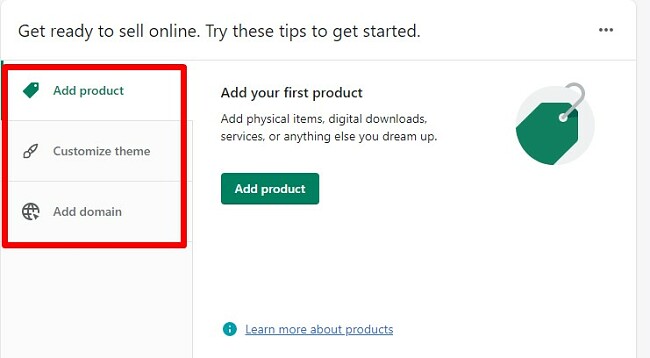
All the “must-have” features, such as the store template, setting up payments, and email marketing tools, are all “out of the box,” which is great for anyone from beginners to seasoned e-commerce sellers.
With that being said, the platform does give users complete access to the CSS, HTML, and Liquid codes, so if you have a coding background or a developer on your staff, you can adjust the code if you wish.
Shopify is a “hosted” solution, which means that you don’t need to purchase a hosting plan or install any software.
Shopify Features
You can get started with Shopify by choosing from a selection of 10 free responsive themes. Within each theme are three variants, so you actually have 30 choices. If you don’t see something you like, there is the option to purchase from the collection of more than 70 premium themes.
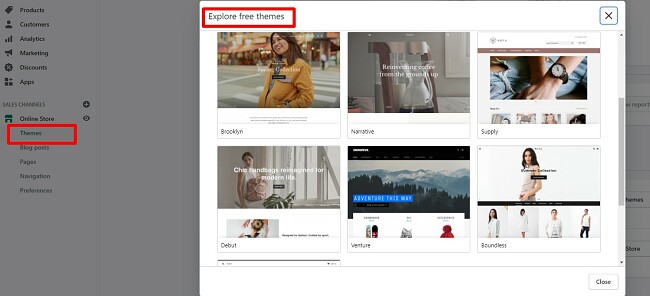
The themes are categorized by industry, layout style, catalog size, home page type, and more.
Easy to Set Up and Use
The Shopify backend has a clean look similar to other content management systems. On the left side is the menu with all the features and content, and then you can edit them on the main workstation in the middle of the screen.
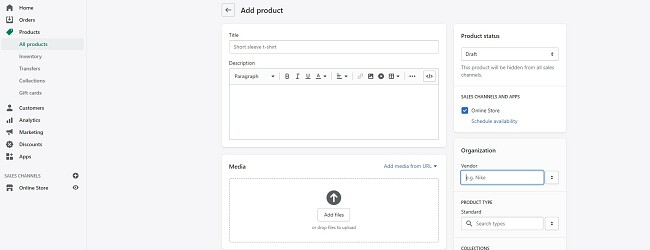
You can manage your various sales channels, such as your e-commerce site, a tab on your Facebook page, a buy button that can be placed anywhere, and turn your Instagram posts into “shoppable.” You can also download third-party apps to include Amazon, Pinterest, and eBay, and other popular websites.
Professional Product Display
Shopify doesn’t force all uploaded images to have the same dimension. This can lead to a lack of uniformity within your catalog, as the product images can all have different dimensions. You will need to crop each image manually with Shopify’s built-in photo editor if you want uniformity. You can also add some code or a plugin to your template to enforce a standardized image size, but that isn’t a built-in feature.
Accept Payment Through Shopify
Shopify has two options for accepting credit card payments.
- Shopify Payments: You can use Shopify’s built-in payment processor. It’s easy to set up, and best of all, there are no transaction fees. However, you will have to consider the credit card rate, which varies based on the country.
- Third-Party Processor: There are more than 100 payment processors that are compatible with Shopify. There is a transaction fee, which ranges from 0.5% to 2%, depending on which subscription plan you choose.
Powerful Security Features
Unlike hosted CMS options, Shopify takes care of all the security features. There are no updates, patches, or plugins that you need to install and maintain. All credit card transactions are protected via PCI compliance and SSL encryption.
One crucial aspect to keep in mind is the need for data backup to ensure security. The recommended approach is to regularly generate a CSV file for exporting your product data. Alternatively, you can explore third-party applications that provide continuous backup functionality for your Shopify store.
Extend Shopify Capabilities with Plugins
If there’s something you want to do with your Shopify store, odds are there is a plugin for that. Some popular plugin categories are:
- SEO: Increase traffic to your site by improving your visibility and ranking on search engines
- CRM Tools: Stay in contact with your customers and create a successful sales funnel.
- Product Reviews: You can let your customers leave product reviews and ratings. This is a valuable plugin for increasing sales.
The plugins can be downloaded from the Shopify app store. They are easy to install, just follow the on-screen instructions to extend the power of your Shopify site.
Free Alternatives to Shopify
- BigCommerce: The hosted e-commerce solution is a Software as a Service (SaaS) solution for online retailers. It comes with a large selection of customizable templates, and uses the plugins for your marketing needs.
- Squarespace: Enjoy the layout and design flexibility that you only get with Squarespace. It gives the option to showcase different products, videos, and blog posts. However, it is more limited than Shopify when it comes to selling with different currencies.