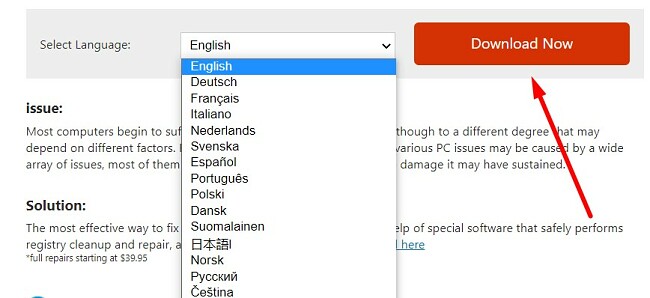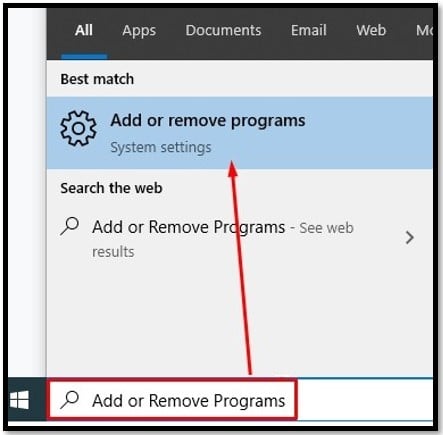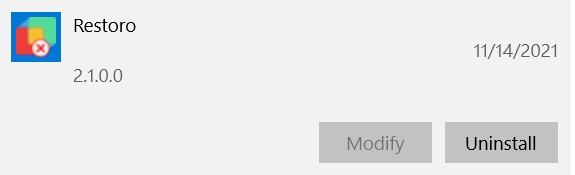When your PC isn’t working correctly, the first thing you should do is download Restoro and use this powerful tool to restore your computer to its original performance level. Restoro uses the latest technological advances to scan your PC and optimize it by freeing up disk space, removing malware, replacing damaged files, and more.
The software is extremely easy to use and runs in the background, so you don’t have to think about it. Follow the steps below, and I’ll show you how to download an official free version of Restoro.
How to Download Restoro on your PC for Free
- Go directly to the official Restoro download page.
- Choose your preferred language from the drop down menu and then click the Download Now button.
![Download Restoro]()
- The exe file will instantly download to your computer.
- When the download is complete, open the file, and the installation will automatically begin.
- When the installation is complete, Restoro will immediately run a comprehensive scan of your PC.
Restoro Overview
Restoro is a complete solution to optimizing your PC. It combines the features of antivirus scanners, registry cleaners, and some computer technician labs into one powerful solution.
With patented technology, Restoro can go above and beyond other tools to optimize a PC and restore it to its former level.
Its most significant benefit is that it examines a program or software to see how it should behave versus how it’s actually behaving. If the two are not in sync, it creates a flag and fixes the issue.
The free version of Restoro will run the scans and provide the details, so you can fix it yourself. If you want the software to fix the issues, you will need to purchase either a one time usage subscription or an annual premium package.
Restoro Features
Restoro has a deep, system wide scan that can spot all types of issues that can harm your PC. The scan analyzes both general and installation-specific settings. If it notices anything unusual, it has the ability to fix these issues. It can delete unnecessary or duplicate parts of any software or any files that conflict with its comparison module for how the software should look.
There are four main items that Restoro can change:
- An invalid config file to a valid one
- Add or create a missing path
- Adjust a broken resource value and replace it with one that works
- Fix inconsistent application data files
Comprehensive Scan: Goes through six major categories
On the Restoro client are six tabs that detail each aspect of the scan:

- PC Profile: Create a health profile for your PC based on the system configuration and hardware, which includes every aspect of the hardware, including the CPU temperature.
- PC Stability: Examines a lot of installed programs that frequently crash or shut down.
- PC Security: Full system scan, including boot up files, for malware, viruses, and Trojans. It lists any program or file that could potentially leak personal data and documents.
- Registry Scan: Searches the registry files for invalid or incomplete registry keys.
- Temp Folder Scan: Frees up space on your hard drive by removing temporary files.
- Privacy Issues: Locate tracking cookies that reveal your online activities and are a threat to your online privacy.
In your browser, you can access a comprehensive report for each tab. The description provided is usually technical, but it’s not essential for the average user to grasp all the details. Nonetheless, Restoro ensures complete transparency to its users by providing a clear overview before initiating the PC repair and optimization process.
Repair your PC: Single Click Solution
When the scan is complete, if you purchase one of the Restoro subscriptions, you can repair all your PCs issues with a single click. Press the Start Repair button, and Restoro will get to work.
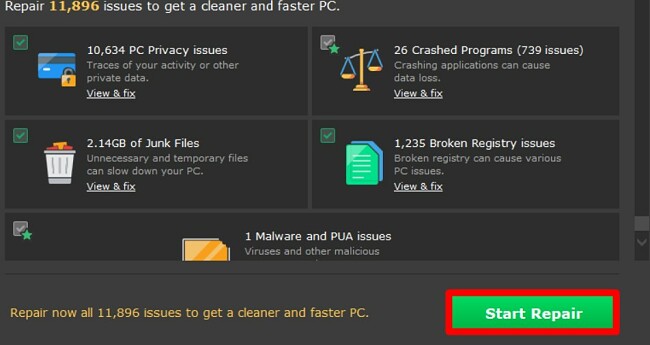
How to Uninstall Restoro
- Type “Add or Remove Programs” in the Windows search bar and click enter.
![Add or Remove Program]()
- Locate Restoro in the list of installed programs and click the Uninstall button.
![Uninstall Restoro]()
- Confirm that you want to remove Restoro, and it will be completely removed from your PC.
Free Alternatives to Restoro
- CCleaner: While CCleaner won’t check for viruses like Restoro, it is an excellent alternative for cleaning your system’s registry and optimizing your PCs performance. It has many specialized tools designed to remove duplicate, unnecessary, and partial files. Your PC will have increased speed, performance, and space on the hard drive when the scan and repair are complete.
- Avira Antivirus: You can run a full system scan with the Avira Antivirus software and find a lot more than just viruses, malware, and ransomware. The deep scan also goes through your PCs registry files and has the tools needed to boost performance, memory, and speed.