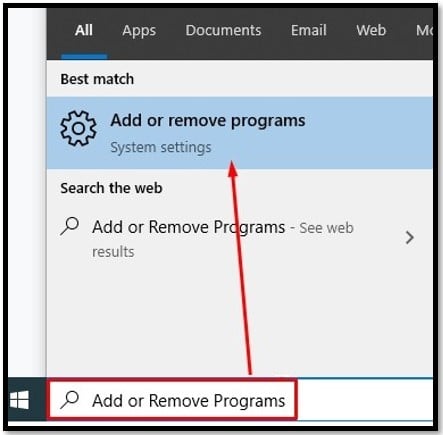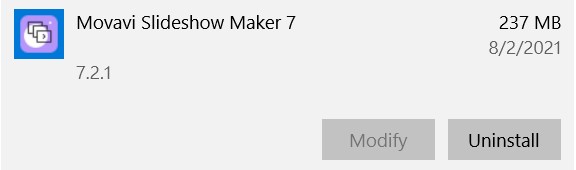Create the perfect slideshows for your family, friends, and coworkers with the Movavi Slideshow Maker. The tool is extremely user-friendly and doesn’t limit the number of pictures, videos, or sound clips you can include in the slideshow.
The Slideshow Maker allows you to create high quality presentations, and it’s much better than just sticking your photos in a gallery app and clicking the play button. It comes with pre-designed templates and hundreds of visual effects, transitions, and stickers to personalize your slideshow.
While the Movavi Slideshow Maker isn’t completely free, with the free trial you’ll be able to download and use the program without entering your credit card information.
Download Movavi Slideshow Maker for Free
How to Download Movavi Picverse for Free on Your PC
- Click the Download button on the sidebar, and a new page will open with some helpful FAQs about the Movavi Slideshow Maker software. Click on the Start Download button.
- Movavi offers several different apps on its homepage. To find the Slideshow Maker, you can either wait for the banner to scroll through all the other apps until it offers the Slideshow Maker app or click on the sixth dot on the bottom of the banner to skip right to the Slideshow Maker banner. Then, click the Download for Free button, and the EXE file will instantly download to your computer.
![Movavi Slideshow maker]()
- After the download is complete, click on the file to open the setup wizard.
- Accept the license agreement and then press the Install button.
- Movavi Slideshow Maker will instantly install the app on your computer. When the installation is complete, click on the Start button to launch the application.
Download Movavi Slideshow Maker for Free
How to Uninstall Movavi Slideshow Maker from your PC
Whether your Slideshow Maker free trial is complete or you’re done making slideshows, you can quickly remove the app from your computer. All you need to do is follow these three simple steps:
- Type Add or Remove Programs in the Windows search bar and click the Enter key.
![Add or Remove Program]()
- Locate Movavi Slideshow Maker in the list of installed programs and click the Uninstall button.
![Uninstall Movavi Slideshow Maker]()
- The uninstallation wizard will open. Confirm that you want to remove the software, and it will be completely removed from your computer.
Movavi Slideshow Maker Overview
The Slideshow Maker from Movavi works with just about any type of picture or video format to create slideshows. You can add different elements, such as music, stickers, or visual effects, to enhance your slideshow and let your personality shine through.
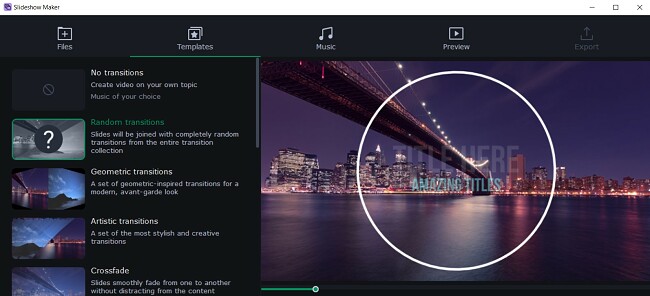
Creating a slideshow is a simple four-step process:
- Choose a pre-designed template or create your own design in the Manual Mode.
- Add your pictures and videos to the slideshow. You can also upload music files or sound clips that you want to include.
- You can either use the template to organize your media files, or you can customize each slide with transitions, filters, and text.
- Publish your slideshow.
Movavi Slideshow Maker Features
- Templates for all occasions: Whether you’re using Slideshow Maker for personal or professional presentations, Slideshow Maker has the template for you. If you don’t see something that creates the vibe or style you want, it’s easy to design your own custom template.
- Add titles, transitions, and stickers: You can add over 100 animated titles and captions, 100+ transitions in between slides, and more than 165 filters and visual effects. With all these personalization tools, you can make hundreds of unique slideshows.
- Quick editing tools: Before incorporating images into your slideshow, you have the option to enhance them by cropping, rotating, eliminating digital distortion, and fine-tuning the color balance. Additionally, you can modify audio and video files to eliminate any background noise and ensure perfect synchronization.
- Direct publishing: When your slideshow is complete, you have several options. You can publish them in a variety of formats, including MPA, AVI, MOV, FLV, GIF, MP3, WAV, and FLAC. Slideshow Maker also has a direct upload option to YouTube, Vimeo, and Google Drive.
Additional Editing Software From Movavi
Movavi has an excellent collection of editing software. While they have professional-level tools, they were designed to be used by anyone. The tools all integrate with each other, making it easy to edit videos and pictures and then combine the edited versions for a great presentation. Like the Slideshow Maker, these tools have a free trial to get you started and a 30-day money-back guarantee:
- Video Suite: One of the best video editing tools, Movavi Video Suite can do it all. With a multi-track editing board, you can add multiple video clips, images, voiceovers, musical tracks, digital effects, and text. When your video is complete, you can publish or export the file in multiple leading formats.
- Picverse: This is a great app to use with Slideshow Maker, as it has a complete image editing tool set. Get your pictures looking perfect by removing blemishes, unwanted objects, digital noise reduction, changing the background, and much more.