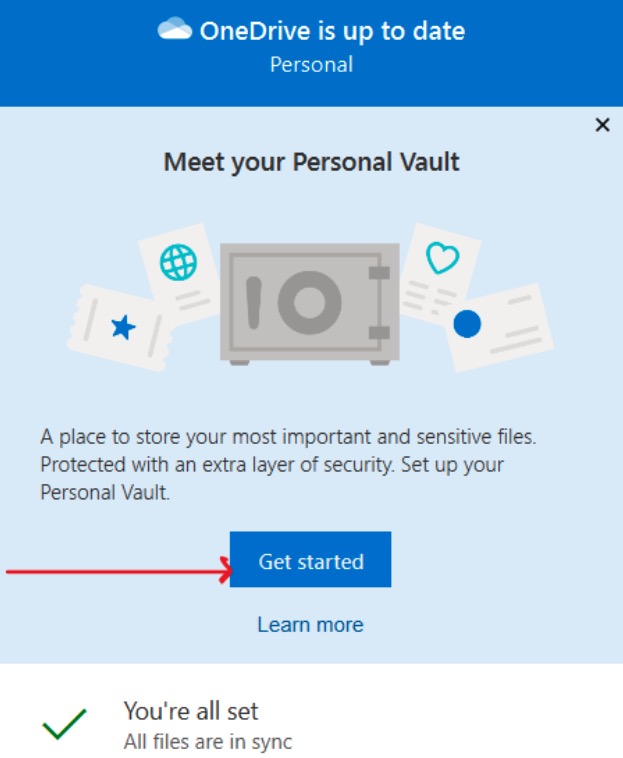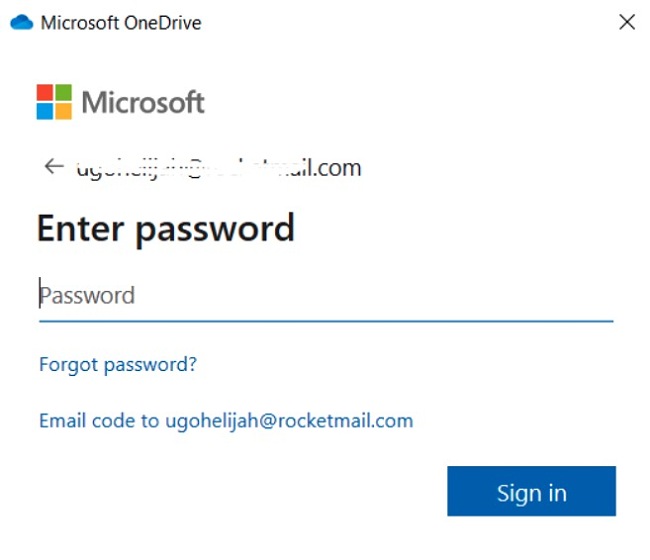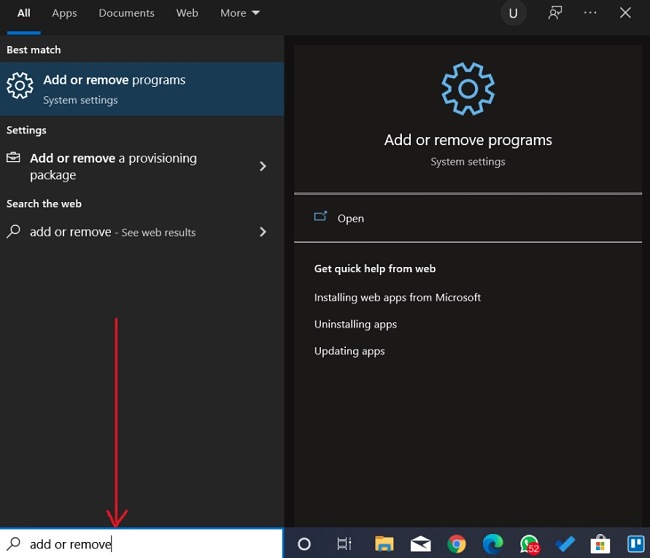Microsoft OneDrive Download for Free – 2024 Latest Version
If you’re looking for a reliable cloud backup and storage solution that syncs your files across devices, protects your files from unauthorized access, and keeps them safe forever – Microsoft OneDrive is the tool for you.
As a registered user, you get to share and synchronize your files and access them across different devices. The app also works as the backend storage for the web version of Microsoft Office, with 5 GB of free storage space.
If you have Windows 10, OneDrive comes preinstalled on your PC. But if you’re using a different version of Windows, you can follow the simple instructions below to download and install OneDrive on your PC for free.
How to Download and Install Microsoft OneDrive on Your PC for Free
- Click on the Download button on the sidebar to go directly to the official OneDrive download page.
- Click on the “Download” button to download the software.
![Microsoft OneDrive download page screenshot]()
- Go to your download folder and double-click on the OneDrive Setup file you just downloaded to start the installation.
- Follow the on-screen instruction to complete the installation in minutes.
![Microsoft OneDrive installation screenshot]()
- Once the installation is complete, you need to sign in with your Microsoft account to start using OneDrive.
![Microsoft OneDrive login page screenshot]()
How to Uninstall Microsoft OneDrive
If OneDrive doesn’t meet your expectations for a file synchronization and cloud storage tool, you can remove it from your computer in a few easy steps:
- Type Add or Remove Programs in the Windows search bar and click the Enter key.
![Microsoft OneDrive add or remove programs screenshot]()
- Scroll and locate OneDrive in the list of installed programs, then click the Uninstall button.
![Microsoft OneDrive uninstall screenshot]()
- Once the uninstallation wizard opens, confirm that you want to remove the software, and it will be uninstalled from your computer.
If you prefer to try other programs, you can check out the free alternatives below.
Overview of Microsoft OneDrive
Microsoft OneDrive — previously known as SkyDrive — is a file hosting service that Microsoft operates. The application enables registered users to share and synchronize their files across different devices easily. If you use the web version of Microsoft Office, you can also use OneDrive as a secure storage space for your documents.
Microsoft OneDrive offers you free 5 GB cloud storage space. If you need more space, you can always upgrade to 100 GB, 1 TB, or 6 TB storage options, either separately or with your Office 365 subscriptions.
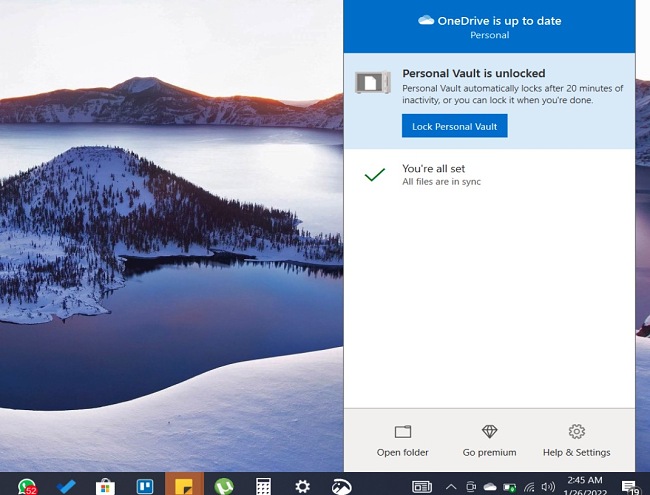
OneDrive works with all Windows Operating Systems, including Windows XP, Vista, and Windows 7.
Features of OneDrive
The app comes with good features that make it easy for beginners and experts alike to use. The apps you can use in OneDrive include Word, Excel, and PowerPoint. Remember to turn on updates for OneDrive to access the latest features constantly.
Here are some of MS OneDrive features:
- Upgradable free 5 GB of cloud storage space.
- Easily backup, sync and store files between your local storage and online cloud.
- All changes you make to OneDrive files on other devices will appear on your PC and Mac, too.
- You can share a file or folder with others. Alternatively, you can email, zip, fax, or burn the files or folders to a CD.
- The “Fetch files” tool allows you to access all your files on one PC from another PC through your OneDrive account, even if you’re yet to upload those files to OneDrive.
- Selectively choose which folders to sync with which system so that you can assign separate portions of your storage for different computers.
- It is safe and offers you guaranteed protection of your files – The app automatically turns off sharing to keep your files protected.
- Your personal vault (all your files) automatically locks after 20 minutes of inactivity on the app.
Free Alternatives to Microsoft OneDrive
Dropbox: As the leading file hosting application, Dropbox stands out for its popularity. When you use Dropbox, you gain access to 2 GB of complimentary cloud storage, file synchronization, a personal cloud, and client software. You can order your files into your Dropbox on one computer, and you can access them on any of your other computers or devices that have Dropbox installed.
Google Drive: Google Drive is another free online file storage and synchronization service developed by the search engine giant, Google. With Google Drive installed on your PC, Mac, tablets, and other devices, you can store files in the cloud, synchronize them across different devices, and share your files.
Nextcloud: Nextcloud is a free and open-source software that provides users with a suite of client-server software for creating and using file hosting services. Nextcloud is also a host of external storage options, including NFS and a scalable object storage like S3 and SWIFT. Nextcloud enables you to mount external storage services and devices as secondary Nextcloud storage devices.