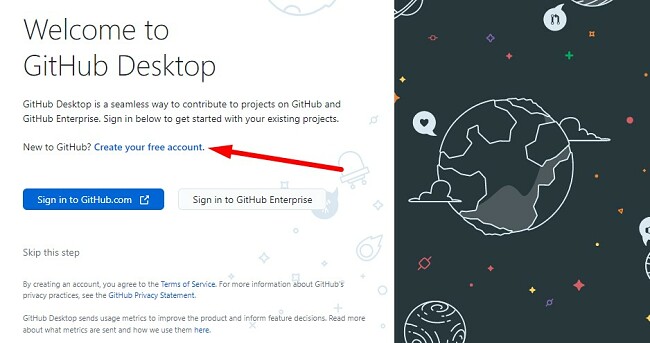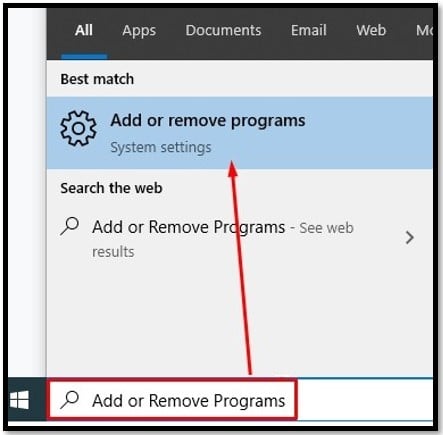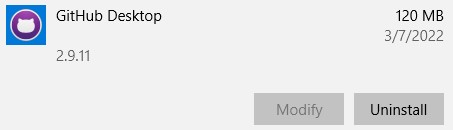GitHub has over 73 million active users, making it the largest coding community. The cloud-based hosting service makes it easy to collaborate and manage version control for Git repositories.
You can think of GitHub as a social networking site for developers, where they can store and manage their code, ask other developers for help, or host open-source software.
While its main focus is storing and tracking changes in code, GitHub isn’t just for developers. You can upload any kind of file and track changes you or your team make. Recently, authors have begun using GitHub to track progress on their novels.
Follow these simple steps, and I’ll show you how to download a desktop version of GitHub for free.
How to Download GitHub on PC for Free
-
- Click the Download button on the sidebar, and the official GitHub download page will open in a new tab.
- Press the Download for Windows button, and the EXE setup file will automatically download on your computer.
![]()
- Open the file when the download is complete, and GitHub Desktop will automatically install on your computer.
- When the installation is complete, GitHub Desktop will open. If you already have a GitHub account, you can login now. Otherwise, click on the Create Your Free Account link.
![]()
- Enter your name, a valid email address, a secure password, then click the Create Account button. A verification code will be sent to your email. Once you verify the account, you can start using GitHub.
How to Uninstall GitHub From Your PC
If you are no longer using GitHub, follow these simple instructions to completely remove it from your computer.
-
- Type Add or Remove Programs in the Windows search bar and press the Enter key.
![Add or Remove Program]()
- Find GitHub Desktop in the list of installed programs and press the Uninstall button.
![]()
- Confirm that you want to delete GitHub, and Windows will uninstall it.
- Type Add or Remove Programs in the Windows search bar and press the Enter key.
If you’re still looking for a program for storing and tracking changes in your code, check out these free GitHub alternatives.
GitHub Overview
GitHub is the most popular hosting site for developers because it has everything one can need in one place. Coders and developers have free access to all the tools they need to create and improve their code.
Before using GitHub, it’s important to understand two things: Git and Version Control.
What is Version Control?
Version control allows developers to easily manage and track all code changes. This is extremely important with projects that have multiple developers working on it simultaneously, or if it’s open-source and other developers make changes.
Instead of them working and potentially changing or harming the source code, Version Control creates a “branch” or copy of the original, so it can be worked on without affecting the original code. Once the branch work is completed and reviewed, it can be merged with the source code.
With branching, a developer duplicates part of the source code (called the repository) and then adds new code or features. The developer can then safely make changes to that part of the code without affecting the rest of the project.
What is Git?
Git is a distributed version control system (VCS) that was created in 2005. According to a survey by Stack Overflow, Git is used by more than 85% of developers. Its popularity is largely due to its ability to maintain the code history and allow multiple users to work on a file simultaneously.
GitHub Features
The GitHub desktop application makes it easy to access your GitHub account. The dashboard tracks all your projects, and you can write and upload your code directly through the interface.
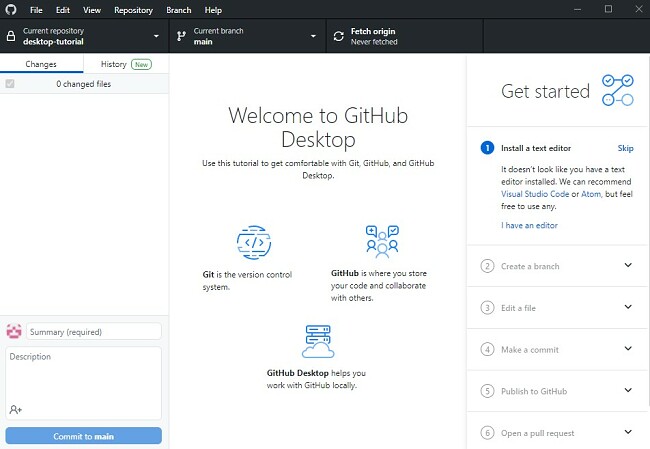
One of the advantages of being part of the GitHub community is that you’ll have access to the world’s biggest community of developers. You can ask questions, get peer reviewed, or look at other source codes to get an idea of how to code your application.
Centralized Project Management
The Hub in GitHub is because the cloud-based hosting tool is the place where the entire team can come together to coordinate, track, and update the code and project. Having everything in one location helps promote transparency and keeps everything running on time.
Improved Code Writing
When you upload your code to GitHub, you can make it viewable by others. This way, they can review your work, make suggestions, find bugs, and propose changes without touching the source code.
Tools to Check the Code
GitHub has dedicated tools that scan your code for any vulnerabilities or bugs.
Code Hosting
There are millions of repositories hosted on GitHub. Each one stores both the code and documentation and gives you the tools needed to release and publish your software or application.
Important Terminology for Using GitHub
Before using GitHub, it’s important to understand the commonly used terminology.
Creating a Repository
A repository, or repo, is the unique location where the project files are stored. Each repo has its own URL, which you can make public or private. To create a repo, press the Ctrl+N or click File on the menu bar and select New Repository.
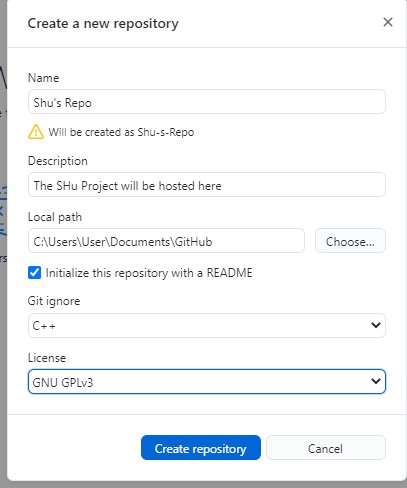
Forking and Branching
GitHub allows users to create duplicate copies of projects with the intent of improving them. A fork is a full copy of the repository, and a branch just adds to the current code. In both cases, the work is being done on a copy of the source code, so no damage can be done to be original.
Pull Request
After you’re done with the fork or branch, you can submit your code to the owner of the source code, so they can include your work in the next release.
Merge
After the pull request is approved, the updated code will be pulled from the new branch and uploaded to the source repo to merge the latest updates.
Social Networking
GitHub is one of the biggest social networking sites for developers.
It allows developers to connect, contribute, and collaborate on different projects. Each user can create a profile that includes their current projects, past projects, revisions, and pull requests. There are forums where users can make requests or ask for advice, or just open discussions that are relevant to changes or advances in coding languages.
Changelog
GitHub automatically keeps detailed records of all revisions on a project. This is especially helpful for group projects or open-source applications, where you can have multiple people working on a single project.
Free Alternatives to GitHub
- GitLab: GitLab is one of the fastest growing web-based git repositories. It allows users to create private or public repositories, and manage the complete lifecycle of the project, from project planning through publishing and security. It tracks all changes and has the collaboration tools needed for a team to work remotely and build its code and software.
- Bitbucket: Unlike Github, which focuses on public open-source code, BitBucket specializes in private codes. Most BitBucket users are companies or startups that are planning and executing their apps or software. It has no limit on private repos for each user and can integrate with tools like Jira, Crucible, and HipChat, making it easy for companies to track the progress of each task and collaborate with others.
FAQ
Is GitHub free?
There are two options when creating a GitHub account. Follow the instructions above to download and create a free GitHub account, which gives you access to unlimited public and private repos, collaborators, multi-factor authorization, community support, and more. There is also a Pro version that unlocks some features, insights, and tools, GitHub email support, and more.
Is GitHub secure?
The GitHub platform itself is secure and free from spam. Any known hackers or bad actors have their accounts blocked in an effort to maintain the integrity of the community. The repositories are all stored on a secure cloud, and only people with authorization can access a private repo.
The one weakness in the security is the end-user. If you give permission to another user to access the repo, GitHub can’t be held responsible for what happens.
What’s the difference between Git and GitHub?
The Git is the Version Control System (VCS) that programmers can use to track changes in their code history. GitHub is a cloud-based hosting service for managing Git repositories. It incorporated the version control features, to help streamline the creative process, and allow multiple developers to work on one project, create forks, branches, and collaborate with other developers.
Visit GitHub Website