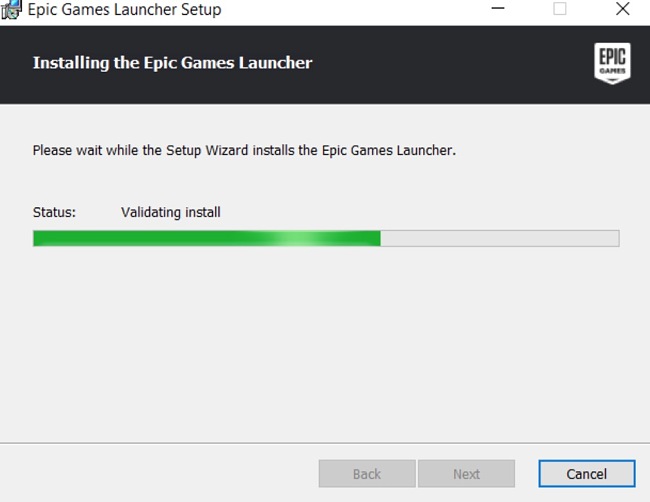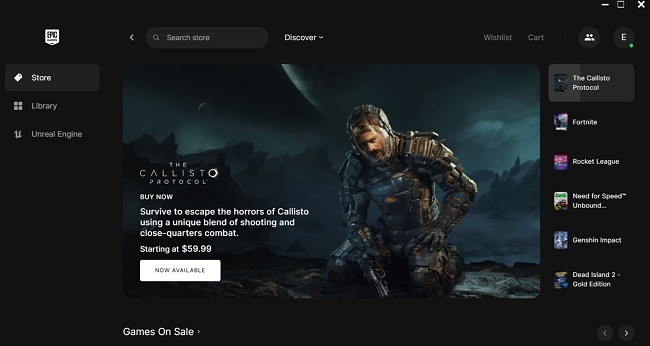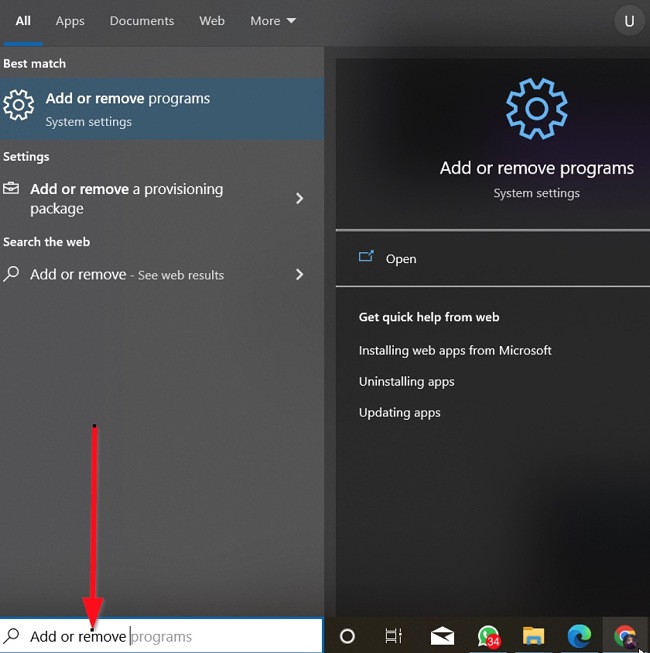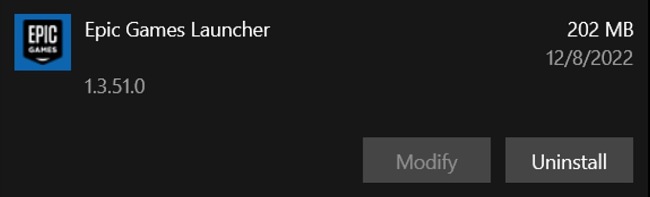The Epic Games Launcher is a desktop app that gives you unrestricted access to all that the Epic Games library has to offer. You’ll find games of every genre on Epic Games, many of which are free to download. Epic Games attracts millions of gamers every day, and that’s because of its powerful game engine and large game library.
You can freely download the launcher without any charge. Just follow the steps outlined below, and I’ll guide you through obtaining the Epic Games Launcher. This way, you’ll be all set to download and enjoy your preferred game titles on your PC, without any cost involved.
How to Download and Install Epic Games Launcher on Your PC for Free
- Click on the download button on the sidebar to go directly to the Epic Games Launcher download page.
- Click the download button to get the setup file for Epic Games Launcher.
![Epic Games Launcher download button screenshot]()
- Go to your download folder and double-click the setup file you just downloaded to start the installation.
- Follow the instructions to complete the installation.
![Epic Games Launcher installing screenshot]()
- Wait for the launcher to finish downloading the updates, then choose your preferred sign-in option.
![Epic Games Launcher sign in screenshot]()
- Once you’re in, you can use the Epic Games Launcher to download, install, and play any game you want.
![Epic Games Launcher user interface screenshot]()
How to uninstall Epic Games Launcher from your PC
If you no longer wish to use the Epic Games Launcher for downloading and playing games, you can use the simple guide below to uninstall the application from your PC:
- Type “Add or Remove Programs” in the Windows Search bar and hit the Enter button.
![Epic Games Launcher add or remove programs screenshot]()
- Search for Epic Games Launcher on the list of installed applications, then click the “Uninstall” button.
![Epic Games Launcher uninstall screenshot]()
- Once the uninstallation wizard opens, confirm that you want to uninstall Epic Games Launcher and the software will be removed from your computer.
If you want to try other digital game stores, check out the free alternatives below.
Overview of Epic Games Launcher
The Epic Games Launcher is an application designed to allow gamers to search, download, and play games of different genres. It allows you to browse the Epic Game storefront for all games available.
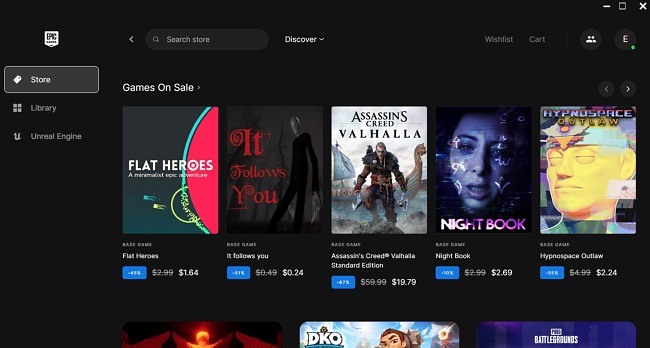
The Epic Games storefront provides you with a basic catalog, friends list management, matchmaking, and other interesting features. One unique feature of the Epic Games Launcher is that it has partnered with developers and publishers to publish exclusive game content on the storefront.
Epic Games Launcher Features
Licensed games: Lots of licensed games from third-party developers. You can be sure of downloading the correct versions of each game.
Free games: Epic Games is primarily meant for purchasing and installing licensed games, but you can find tons of free games to download.
Collection and favorites: Option for creating custom collections, changing the order, and organizing your favorite titles into one place.
Social Panel: With the Social Panel feature in Epic Games Store, you can connect to and chat with friends.
Free Alternatives to Epic Games Launcher
Steam: Steam is the largest online game library and is free to use and offers you even more features than the Epic Games Launcher.
GOG Galaxy: GOG Galaxy combines multiple game libraries into one and connects you with your friends across different gaming platforms. You can also use the built-in game consoles to make your gaming experience richer. GOG Galaxy also helps you keep all your games organized in one, easy-to-use platform.