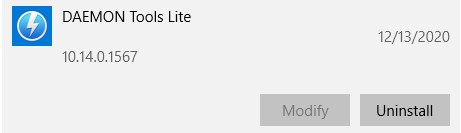Download Daemon Tools Lite, and you can backup and copy optical discs, such as CDs, DVDs, and Blu-ray on your computer, even if you don’t have a CD drive. Daemon Tools Lite can mount the files on a virtual or physical hard drive and compress the data to save space.
With Daemon Tools Lite, you can have as many as four virtual drives running at a time. The files can be viewed on your device in the same way as if there was an actual CD inserted in your computer.
Follow the instruction below to get Daemon Tools Lite for free.
How to Download and Install Daemon Tools Lite for Free
- Click the Download button on the sidebar, and the Daemon Tools download page will open in a new tab.
- Press the Download button located under the Daemon Tools Lite option, and the installer file will download automatically.
![Donload DAEMON Tools Lite]()
- After the file download is complete, open the installer.
- When the setup wizard opens, it will give you two options. Choose the one that says Free License (with ads).
- Daemon Tools Lite will download to your computer. When it finishes, click the Install button.
- Once again, you’ll have two choices. Select the Free Option and then press the Agree and Continue button.
- The installation wizard will list the recent updates to Daemon Tools. Click Next.
- An ad will appear, giving you the option to download other software. If you don’t need the software, click Decline.
- The Daemon Tools Lite installation will begin.
- Once the installation has finished, you have the option to click on Run in order to initiate the program, or you can select Close to exit the wizard. You can then begin using the program whenever you are prepared.
How to Uninstall Daemon Tools Lite from your Computer
If Daemon Tools Lite isn’t the right program for you, check out the free alternatives below. In the meantime, follow these steps to completely remove the software from your computer.
- Type Add or Remove Programs in the Windows search bar.
- Find Daemon Tools Lite in the list of installed software, and click Uninstall.
![Uninstall Daemon Tools Lite]()
- The Daemon Tools uninstallation wizard will open. Confirm that you want to uninstall the software. After Daemon Tools Lite is removed from your computer, you will have to reboot your computer.
Daemon Tools Lite Overview
Use the Daemon Tools Lite software to mount image files and virtual hard disks (VHD). By downloading Daemon Tools Lite, you will be able to read and view the contents on a CD and DVD without needing the disc drive or even the disc.
Daemon Tools Lite is one of the best CD/DVD burning programs available. While burning to a physical disc is restricted to premium users, the free program allows you to burn the CD to a virtual hard drive. One thing that sets it apart from other free options is that it can be used for a wide range of formats, including ISO, MDS, MDF, and MDX formats of Blu-rays, CDs, and DVDs. It also has the option to upload ISO files to a USB, which is great if you’re downloading ISO games for your XBOX or PlayStation.
To save space on your hard drive, Daemon has a built-in compression tool that will minimize the file size as much as possible. You can also password protect all your files to prevent unauthorized users from accessing your files.
Daemon Tools Lite Features
One of the most frustrating parts of Daemon Tools Lite is that many of the features are locked behind a paywall. However, you can still do a lot without having to pay for a subscription or access to specific tools.
- Create a Catalog: Build your collection of image files and iSCI targets.
- Add a Drive: You can add both virtual and physical hard drives.
- Advanced VHD and Image mount: Use this feature to mount images and other files to virtual or physical drives.
- Secure a USB: Add a password to prevent others from seeing the data on your memory stick.
Free Alternatives to Daemon Tools Lite
- WinCDEmu: The free, open-source software uses a minimalist approach when it comes to mounting disk image files. WinCDEmu is compatiable with Windows, and once it installs a device driver, you’ll be able to view and access CD and DVD images as if you had the actual disc on your computer. WinCDEmu works with ISO, CUE/BIN, CCD/IMG, NRG, MDS/MDF, and RAW formats.
- Virtual CloneDrive: Create up to 15 virtual CD and DVD drives on your Windows computer when you download the free Virtual CloneDrive software. It allows you to copy CDs, DVDs, and Blu-ray discs and play them normally on your computer as an ISO file.