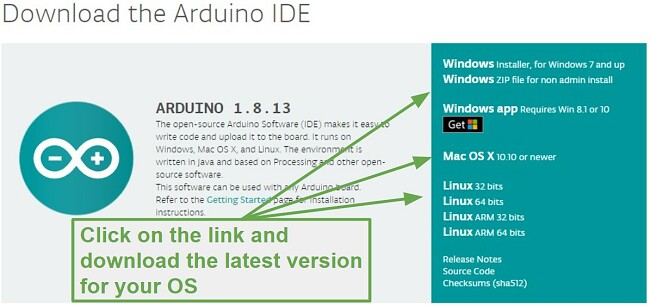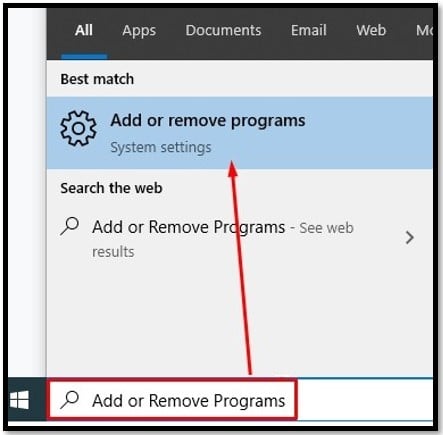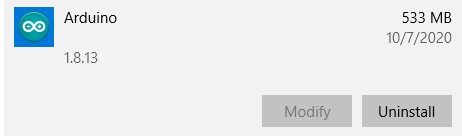An excellent tool for novice coders, Arduino IDE, is a free Java-based open-source tool that allows you to write and upload code to a working environment. The program works with all Arduino-based boards and microcontrollers.
Follow the simple steps to download Arduino IDE for free and start writing code for your boards today.
How to Download Arduino IDE
- Click the Download button on the sidebar to go directly to the Arduino IDE download page.
- Click on the sidebar link that will work with your operating system.
![Download Ardunio IDEDownload Ardunio IDEDownload Ardunio IDEDownload Ardunio IDEDownload Ardunio IDEDownload Ardunio IDEDownload Ardunio IDEDownload Ardunio IDEDownload Ardunio IDEDownload Ardunio IDEDownload Ardunio IDE]()
- While Arduino IDE is a free program, they do accept donations. If you don’t want to make a donation, click “Just Download” and the file will download to your computer.
- Double click on the downloaded file and the installation wizard will open. You will have to agree to the license agreement and then click Next several times to complete the installation.
How to Uninstall Arduino IDE
If you decide that Arduino IDE isn’t for you, it’s easy to remove the software from your computer altogether. You can find other coding and robotics software in the free alternatives below.
- Type Add or Remove Programs in the Windows search bar.
![Add or Remove Program]()
- Scroll through the list of installed programs until you find Arduino and click Uninstall.
![Uninstall Arduino]()
- The Uninstallation Wizard will open, and you will have to click Uninstall once again. It will delete everything in the folder named Program Files/Arduino, so if you have saved any programs to this location and don’t want to delete them, you should move them to another location.
Arduino IDE Overview
If you’ve purchased, or are planning on purchasing, circuit boards from Arduino and you want to learn to write code and create different projects, there is no better way to get started than with Arduino IDE. This easy to use, open-source software is used to design sketches that will turn your Arduino board into working IoT applications or numerous other robotic applications. Some of the possibilities include a fingerprint scanner for a garage door opener, lighting that is activated by motion sensors, and hundreds of other possibilities. But, before you create any of these exciting real-world applications, you’ll need to write the code and then upload it to the board with Arduino IDE.

If you don’t have an Arduino board yet, there are several websites that let you run simulations so you can see how your project will work.
How Arduino IDE Works
There are two parts to Arduino, the boards and the coding. You can write all your codes using the Arduino IDE client and then upload it directly from the computer to the board. There is a serial monitor built into the coding environment that communicates with the board and allows you to and receives messages from your board. This gives you real-time feedback and makes it easy to fix any bugs or mistakes in your code.
Arduino IDE Features
The biggest advantage that Arduino IDE has is that it’s an all-in-one program. It works as an on-premise application and as an online editor, direct sketching, board module options, and integrated libraries. Here is a detailed breakdown of some of these benefits:
- Work with multiple boards simultaneously: Arduino IDE has a board management module, which allows users to select which board should receive the code. To change boards, open the Tools dropdown menu, and choose “Select Board.” The PORT number is automatically updated when you switch to a different board.
- Direct Sketching: You can design your sketches in the text editor. It’s user-friendly and includes interactive features, which help bring your sketches to life.
- Documentation: Tracks your progress and makes notes of all changes that are made to the sketches. You can also use the documentation to share your sketches with other programmers so that they can use it on their boards.
- Sketch Sharing: If you’re using the cloud-based Arduino, you can share your sketches by sending a link with other teammates, professors, colleagues, programmers, or anyone else you wish to share your work.
- Integrated Libraries: The Arduino community is very active and has developed a massive library that can increase the functionality of your sketches.
- Works with third-party hardware: Arduino may have been created to work with Arduino circuit boards, but the IDE coding platform works with other circuit boards as well, so you aren’t restricted to a certain type of board.
Active and Helpful Community
Not only is Arduino easy to use, but it also has a strong focus on community, which helps out developers and programmers.
There are three areas where you can meet with other users:
- Forum: Available in multiple languages, this is the best place to go to show your work, ask questions, or help out other developers. Many developers will even upload their code directly to the forum, making it easy for others to use it or modify it for their own needs.
- Playground: All the tutorials, guides, and tips from other Arduino users can be found here.
- GitHub: This is where you can get information on the development side of the Arduino and see the open-source code.
Free Alternatives to Arduino IDE
- JDeveloper: This powerful freeware IDE program from Oracle. It works with multiple coding languages such as Java, XML, SQL and PL/SQL, HTML/HTML5, JavaScript, BPEL, and PHP. You can work on the entire lifecycle of your application, from the coding, fixing bugs, optimizing, and deploying it for real-world use.
- Eclipse: Eclipse, a freely available integrated development environment (IDE) software, was developed using Java and is tailored for XML editing. It offers compatibility with various operating systems, enabling developers to create add-ons for desktop applications, as well as distributed services utilized by cloud-based IDEs and web browser interfaces.