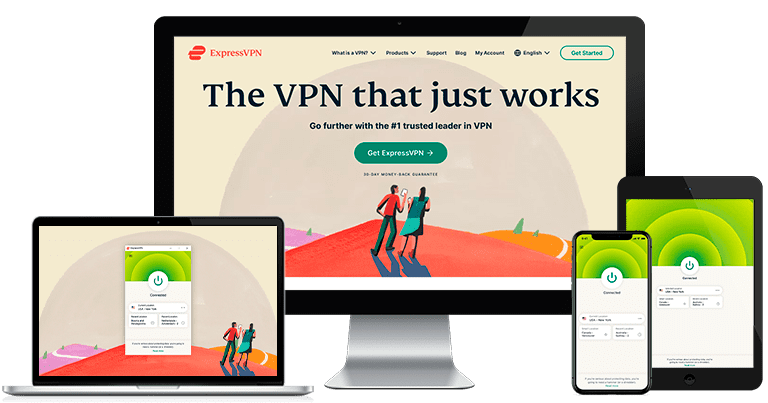How to Watch Sling TV from Anywhere (Updated 2023)
Sling TV has a huge range of channels to watch, from entertainment to lifestyle, kids, news, and sports — but only if you’re in the US. Due to broadcast regulations, Sling TV doesn’t permit users from outside the US to watch its content. If you try to stream it from anywhere else in the world, you’ll be blocked by an error message.
“We’re sorry. Sling TV is only available inside the US. Thank you for your interest.”
Fortunately, you can stream Sling TV from anywhere — by using a quality VPN. Want to stream Sling TV on vacation? Or perhaps you moved abroad and want to keep up with your favorite shows? The easiest way to watch Sling TV and avoid that annoying error message is with a reliable VPN.
Watch Sling TV from anywhere with ExpressVPN
Quick Guide: 3 Steps to Watch Sling TV from Anywhere
- Get a VPN — I recommend ExpressVPN to consistently get past Sling TV content blocks.
- Connect to a US server and make a Sling TV account.
- Enjoy streaming your favorite content.
Watch Sling TV with ExpressVPN
Why You Need a VPN to Watch Sling TV
Sling TV has broadcasting restrictions to block users from outside the US. If you try to connect from a location outside of the service area, you’ll get this error message:
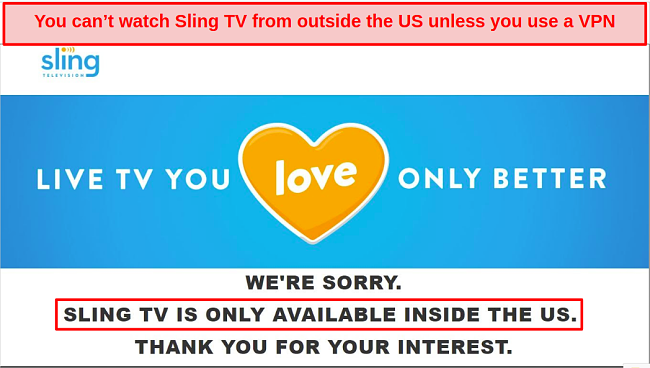
You can bypass Sling TV’s content blocks from outside of the US by using a reliable VPN. You’ll get a new IP address in the US after encrypting your real location and sending your traffic through a US server. Sling TV will think you’re in the service area and lift the content block, letting you stream as much news, entertainment, and sports shows as you want.
Get ExpressVPN for free today!
How to Pay for Sling TV Outside the US (PayPal or Gift Card)
Pay for Sling TV With PayPal
You can only pay for Sling TV via PayPal if you have a US PayPal account.
- Get a VPN. ExpressVPN reliably connects you to US servers with its best-in-class encryption.
- Connect to a US server.
- Visit the PayPal Digital Gift store.
- Purchase a Sling TV gift card.
- Sign in with your US PayPal account details. The email will be sent to your PayPal email address.
- Go to the Sling TV site.
- Scroll to the bottom of the page and click “Redeem Gift Card.”
- Follow the instructions to sign up for a Sling TV account and redeem the gift card.
- You’re ready to start streaming!
Pay for Sling TV With a Gift Card
Top Tip: If you’re buying a gift card with a PayPal account outside of the US, you may be asked to confirm your identity with a picture of your photo ID. This verification process is to protect you and the company from fraudulent activity.
- Get a VPN. I recommend ExpressVPN for its fast connections to US servers.
- Connect to a US server.
- Visit MyGiftCardSupply.com to buy a Sling TV gift card.
- Pay for the gift card with a debit card, credit card, or your PayPal account.
- After receiving the email confirmation, go to the Sling TV website.
- Scroll to the bottom of the page and click “Redeem Gift Card.”
- Follow the instructions to sign up for a Sling TV account and redeem the gift card.
- Start streaming your favorite shows!
Start streaming with ExpressVPN now!
How to Watch Sling TV with a VPN
You can watch Sling TV on a range of different devices, including:
- Apple TV
- Roku
- Amazon Fire TV
- Chromecast
- iOS
- Android
- Windows
- Amazon Fire tablets
- Xbox One
- Smart TVs, like LG and Samsung models
- And more!
Amazon Fire TV Stick
- Select the search icon in the top-left corner on the Fire Stick home screen.
- Search for a VPN. ExpressVPN has an app for the Fire Stick for easy installation.
- Select the VPN app and click “Download.”
- When the app is installed, click “Open.”
- Log in with your VPN username and password.
- Connect to a US server.
- Go back to the Fire Stick “Search” feature.
- Search for and install the Sling TV app in the same way you installed your VPN app.
- Log in to Sling TV and enjoy!
Android TV
- Click on the Google Play icon on the Android TV home screen.
- Get a VPN. ExpressVPN and CyberGhost have apps for AndroidTV.
- Click “Install” to download and install the app.
- Click “Open.”
- Login with your VPN account details and connect to a US server.
- Go to the Google Play Store.
- Search for and install the Sling TV app.
- Login to Sling TV to start watching your favorite shows.
Apple TV
Apple TV doesn’t support VPN apps, but you can stream Sling TV using Apple AirPlay. You’ll need a Mac or another iOS device that supports AirPlay.
- Subscribe to a VPN. ExpressVPN and CyberGhost have apps that support iOS devices.
- Download the VPN to your iOS device and connect to a US server.
- Visit the Sling TV website or download the Sling TV app to your device.
- Sign in with your Sling TV account details.
- Enable AirPlay mirroring to share content on your iOS with your Apple TV.
- Start streaming with Sling TV!
Samsung TV
Samsung TVs don’t support VPN apps. I recommend that you configure your router with a VPN or share your network via a computer to stream Sling TV.
- Check if your router is compatible with your chosen VPN app. ExpressVPN and CyberGhost can be configured for routers.
- Download your VPN’s configuration for US server connections from the VPN website.
- Configure the VPN for your specific router model. You can find detailed configuration instructions on the VPN website.
- Connect to a US server.
- On your Samsung TV, connect to the VPN-configured router.
- Download the Sling TV app to your Samsung TV.
- Sign in and start streaming!
Chromecast
Chromecast doesn’t have any VPN apps. You’ll need to install the VPN app on a router or create a virtual router.
Watch Sling TV with a Router Connection
- Check if your router is compatible with your chosen VPN app. ExpressVPN and CyberGhost can be configured for routers.
- Download your VPN’s configuration for US server connections from the VPN website.
- Sign up for a VPN and configure it for your specific router model. You can find detailed configuration instructions on the VPN website.
- Connect to a US server.
- Choose your router on the “Connect Chromecast to your WiFi” screen.
- Enter the password for your router and click “Set Network.”
- Download the Sling TV app on a compatible device.
- Launch the Sling TV app and start streaming!
Watch Sling TV with a Virtual Router Connection
- Download a VPN to your Mac or Windows computer. ExpressVPN and CyberGhost have apps for both operating systems.
- Configure your computer to create a virtual router.
- Enable hotspot connection sharing.
- Launch the VPN and connect to a US server.
- Go to the Sling TV website via the Chrome browser and log in with your account details.
- Start casting and start streaming!
Watch Sling TV with ExpressVPN!
Mobile Devices, Computers, and Tablets
- Get a VPN and download it to your smartphone, tablet, or computer. ExpressVPN has apps for several devices.
- Connect to a US server.
- Visit the Sling TV website and login to your account.
- Download the Sling TV app or stream via your browser!
2 Best VPNs for Watching Sling TV From Anywhere
1. ExpressVPN — Reliable US Servers and Fast Speeds for Smooth Streaming With Sling TV
Key Features:
- 3,000+ servers in 160 locations — 26 US server locations
- Unlimited bandwidth for fastest possible speeds
- Best-in-class encryption
- 24/7 live chat and customer support available
- 30-day money-back guarantee
ExpressVPN has 26 server locations in the US that can connect to Sling TV. When I connected to its server locations, I was able to bypass Sling TV’s content blocks without getting the error message. I was impressed with how quickly ExpressVPN connected to the servers. On average, it took less than 5 seconds to connect to a US server from the UK!
ExpressVPN uses the best-in-class encryption to get around Sling TV’s content blocks. Also, your ISP can’t spy on your online activity or throttle your bandwidth. You can stream unlimited content on Sling TV without your speed slowing down at all! ExpressVPN’s US server speeds are impressive — my average speed was 32Mbps during testing, which is fast enough to stream Sling TV in Ultra HD quality.
If you want to see how fast ExpressVPN is, you can try it out for free with its 30-day money-back guarantee! I contacted customer support via the 24/7 live chat and they processed my refund quickly with no questions asked.
ExpressVPN unblocks: Sling TV, Netflix, Hulu, BBC iPlayer, Disney+, Amazon Prime, HBO, ITV, ESPN, and more.
ExpressVPN works on: Windows, macOS, Linux, Chromebook, iOS, Android, Chrome, Firefox, Safari, PlayStation, Xbox, Nintendo Switch, routers, Samsung TV, Apple TV, Smart TVs, Roku, Google Chromecast, Amazon Fire TV, Amazon Fire TV Stick, and Kodi.
Get ExpressVPN risk-free today!
2. CyberGhost — Optimized Sling TV Streaming Server Provides Quick Sling TV Connection
Key Features:
- 5,800+ servers in 89 countries — 1,000+ in the US
- Optimized server for fast streaming
- AES-256-bit encryption
- Live chat (not 24/7) and customer support available
- 45-day money-back guarantee
CyberGhost’s optimized server quickly connects to Sling TV and easily navigates around the location blocks. It took less than 5 seconds to connect to the server to start streaming my favorite shows. On average, my streaming speed was also fast — 38Mbps!
With only one Sling TV server available, sometimes I couldn’t connect when it was full. Then, I tried connecting to its regular servers with varying levels of success. Out of the 15 servers I tried, 10 were able to access Sling TV with speeds between 12 and 18Mbps. I contacted CyberGhost’s customer service via live chat about the non-working servers. The agent suggested choosing a server in a different region, which worked with Sling TV without any problems.
CyberGhost gives you 45 days to try out its services for free! You can cancel your subscription through live chat or email to get a full refund!
CyberGhost unblocks: Sling TV, Netflix, BBC iPlayer, Disney+, Amazon Prime, HBO, and more.
CyberGhost works on: Windows, macOS, Linux, Chromebook, Android, iOS, Chrome, Firefox, Safari, Amazon Fire TV, and Amazon Fire TV Stick.
2 VPNs to Avoid
Not any VPN can be used to unblock Sling TV. Below are a few VPNs aren’t worth using to stream Sling TV:
Hotspot Shield Free
Hotspot Shield’s free version is extremely limited in streaming Sling TV. It has only one server connection in the US, which is frequently full. This means you’ll experience slow streaming speeds and buffering during your favorite shows. If slow streaming wasn’t bad enough, it also has a lot of ads. The free VPN leaks your location to advertisers to give you targeted ads — so your information isn’t private!
HolaVPN
HolaVPN fails to keep user data private and allows paid users to use the bandwidth of free users. This means free users could be subject to investigation if there was illegal activity by paid users on their IP addresses.
FAQs
What else can a VPN do?
A quality VPN can do more than unblock Sling TV. A powerful VPN can help you access websites and streaming services with location restrictions — like Netflix US, Hulu, HBO, BBC iPlayer, ITV, and more!
If you shop or bank online, a VPN helps keep your data secure. By encrypting your internet traffic and keeping your activity anonymous, a VPN protects your personal information from hackers and spies. It also prevents your ISP from spying on your internet activity.
If your ISP can’t detect the websites and services you’re using, it can’t slow your speeds and throttle your bandwidth. You can stream, game, and download as much as you want with fast speeds. A VPN can even improve your internet speed!
Can I use a free VPN to watch Sling TV?
Unfortunately, a free VPN has a limited number of servers that typically can’t access Sling TV. Sling TV has the capability to readily identify and obstruct IP addresses associated with numerous users. Consequently, a smaller server might not successfully circumvent Sling TV’s location restrictions.
Using a free VPN can also put your privacy at risk. Some free services claim to be protecting your data, but they’re actually selling it. Other free VPNs make money by showing you intrusive ads.
Don’t risk losing access to Sling TV or exposing your personal data! By using a quality VPN like ExpressVPN, you can watch your favorite shows with Sling TV and protect your data. Try a money-back guarantee with a premium VPN before you subscribe to a plan. You can test out ExpressVPN’s money-back guarantee for a whole month and get a full refund!
Try ExpressVPN risk-free today!
Which Sling TV subscriptions are available? Can I add extras?
Sling TV has 3 packages you can choose from: Sling Orange, Sling Blue, or Sling Orange and Blue.
| Sling Orange | Sling Blue | Sling Orange & Blue | |
| Number of Channels | 30+ | 45+ | 50+ |
| Number of Streaming Devices | 1 | 3 | 4 |
You can choose from a variety of extras, including Sports Extras (with NFL RedZone and MLB Network), Cloud DVR, and LifeStyle Extras (including Hallmark channels). Sling TV also offers a selection of premium add-ons, including Showtime, Starz, and Epix.
You can cancel Sling TV at any time. You’re not tied into a subscription — just log in to your account and click “Cancel Subscription.”
What channels can I watch on Sling TV? How can I use Sling TV to authenticate other TV apps?
Some of Sling TV’s most popular channels are:
- Fox
- ESPN
- AMC
- Food Network
- BBC America
- MSNBC
- Cartoon Network
- Nick Jr.
- Bravo
- Disney Channel
- And more!
You can find local channels by looking up the US zip code on Sling TV’s website.
You can use Sling TV to authenticate other TV apps and services if you’re subscribed to a Sling TV package. Visit the TV channel’s website and choose Sling TV from the available list of service providers. Then sign in with your Sling TV account details — easy!
You Can Stream Sling TV From Anywhere With a VPN
Want to watch the latest Premier League match or an episode of The Masked Singer? You can stream any Sling TV movie or show from anywhere in the world with a VPN and never miss a moment of the action!
By using a reliable VPN like ExpressVPN, you get premium security features and super-fast speeds for smooth, buffer-free streaming. You can even try it risk-free with its money-back guarantee! Just contact its customer service and get a full refund easily.