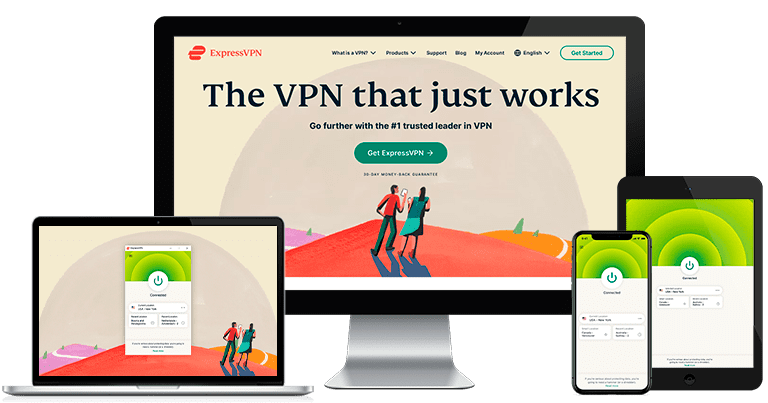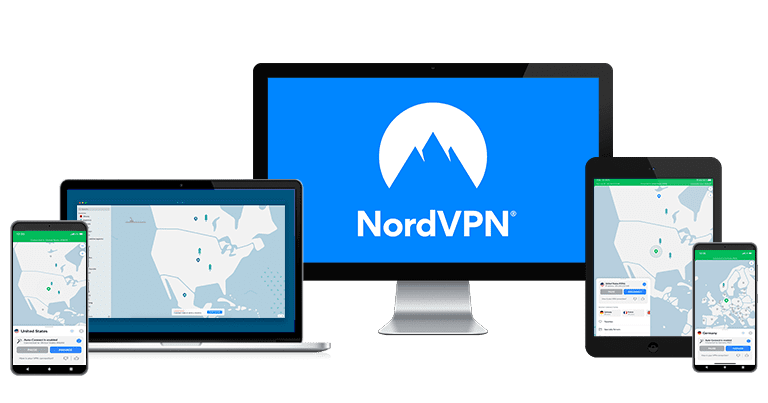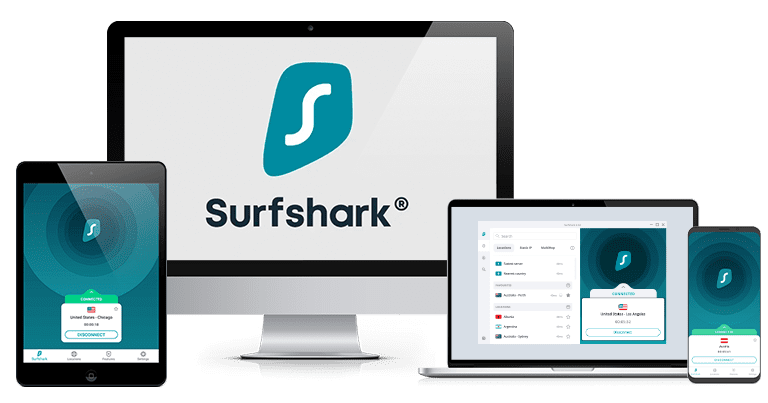How to Watch TVNow Outside Germany in 2023 (Easy Guide)
Due to licensing restrictions, I can’t watch my favorite shows on TVNow (now RTL+) when I’m outside Germany. This is really frustrating, especially since I travel a lot for work. I really want to keep up with the TVNow shows I love no matter where I might be, so I had to find a solution.
After trying a few methods, I found that connecting to a Virtual Private Network (VPN) is the easiest way to watch TVNow outside Germany. A VPN redirects your internet traffic to a server in Germany, giving you access to the platform from anywhere.
I tested 30+ VPNs and shortlisted the top 5 that work consistently with TVNow. My top pick is ExpressVPN because of its unbeatable speed and streaming performance. It’s backed by a 30-day money-back guarantee, so you can try it risk-free.
Note: While using a VPN doesn’t violate TVNow’s Terms of Use, it may if you’re primarily viewing TVNow’s content outside the country in which you established your account or if you’re in a geographic location where TVNow isn’t available.
Quick Guide: 3 Easy Steps to Watch TVNow Outside Germany
- Get a VPN. I recommend ExpressVPN because of its blazing-fast speeds and reliable 30-day money-back guarantee. Try ExpressVPN risk-free.
- Connect to a server in Germany.
- Start watching TVNow! Head over to TVNow.de to enjoy your favorite shows and movies.
The Best VPNs to Watch TVNow in 2023
1. ExpressVPN — Fastest Speeds for Consistently Lag-Free TVNow Streaming Outside Germany
Key Features:
- 3,000+ servers in 94 countries, with servers in 3 German locations to access TVNow, Netflix DE, WOW, and more
- Lightning-fast speeds let you stream your favorite content in UHD with no buffering
- Watch TVNow on up to 8 devices simultaneously
- 24/7 live chat and email support to answer any of your questions
- 30-day money-back guarantee allows you to test it with TVNow, risk-free
ExpressVPN has lightning-fast connection speeds. I ran multiple rounds of speed tests on various ExpressVPN servers and consistently got rates of around 300 Mbps. Since you only need 5 Mbps to stream HD shows, you can stream your favorite TVNow (RTL+) series without any buffering or quality drops.

Connecting to an ExpressVPN server protects all your internet activities with AES 256-bit encryption, the same standard used by the US government to secure classified data. It also concealed my actual location by changing my IP address. I ran DNS leak tests on various German servers and found that ExpressVPN’s secure tunnels successfully protected my IP address every single time.
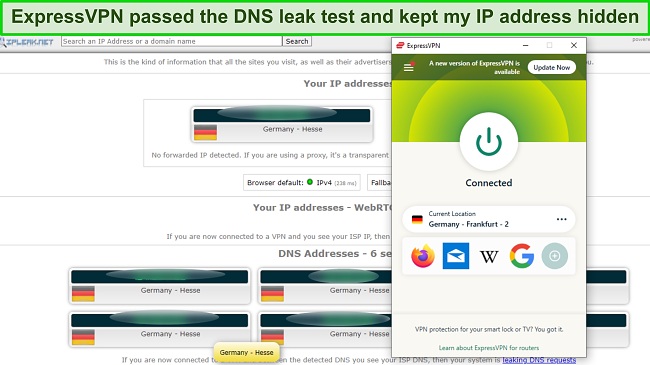
You can get ExpressVPN on a wide range of operating systems, including Windows, macOS, iOS, Android, Amazon Fire TV devices, and Android TVs. I like how easy it is to tap ExpressVPN on your device, connect to a server in Germany, and start streaming. It’s also one of the best VPNs to access global Netflix libraries, including US, UK, and DE, and other streaming platforms like BBC iPlayer, Hulu, Disney+, and more.
When you purchase an ExpressVPN plan, you’ll also get 8 simultaneous device connections, so watching TVNow on all your favorite devices is easy. If you like to stream shows while you travel, you can connect your mobile device on the go, then continue watching the same show on a Windows laptop or Android TV when you arrive at your destination.
All these features come for a price: ExpressVPN is a bit more expensive than other premium VPNs. The good news is you can save a lot if you go for a long-term plan. Purchasing ExpressVPN’s 1-year + 3 months plan means that you can save up to 49% compared to shorter-term plans.
Best of all, its 30-day money-back guarantee allows you to get ExpressVPN with TVNow totally risk-free. If it’s not the right service for you, it’s easy to claim a refund through live chat. To test its customer support and guarantee policy, I claimed a refund via live chat 27 days into my subscription plan. A support agent approved my request in a matter of minutes and the refund was back in my account within 5 days — I appreciate how fast and hassle-free the entire process was.
ExpressVPN works with: Windows, macOS, Linux, Chromebook, Android, iOS, Chrome, Firefox, Edge, PlayStation, Xbox, Nintendo Switch, Amazon Fire TV, Amazon Fire TV Stick, Nvidia Shield, Xiaomi Mi Box, Kodi, Google Chromecast, Roku, Android TVs, smart TVs, routers, and more.
ExpressVPN also unblocks: ARD1, ZDF, WOW, ProSieben, DAZN, Joyn Plus, MagentaTV, Netflix (DE & more), Disney+, Hulu, Amazon Prime Video, Paramount+, Peacock, Discovery+, Showtime, BBC iPlayer, BritBox, Starz, Crunchyroll, fuboTV, Sling TV, DirecTV, YouTube TV, and more.
2023 Update! ExpressVPN has dropped prices for a limited time to a crazy $6.67 per month for the 1-year plan (you can save up to 49%) + 3 months free! This is a limited offer so be sure to grab it now before it’s gone. See more information on this offer here.
2. CyberGhost — 1600+ Servers in Germany Provide Reliable Access to TVNow
Key Features:
- 9,600+ servers in 91 countries with over 1600 servers located in Germany for reliable TVNow access
- Optimized servers ensure fast speeds for uninterrupted streaming with TVNow
- Stream TVNow on up to 7 devices at the same time
- 24/7 live chat, email, and remote tech support
- 45-day money-back guarantee, so you can test its features in confidence
CyberGhost offers a vast network of 9,600 servers in 91 countries, including over 1600 in Germany. There are more than enough server options to choose from, so my team quickly found servers that work with TVNow (RTL+). In the unlikely event one doesn’t work, simply switch to another.
CyberGhost also has streaming-optimized servers designed to access German platforms such as TVNow DE, Netflix DE, ZDF, and 7TV, making it a great option for subscribers who often travel abroad.
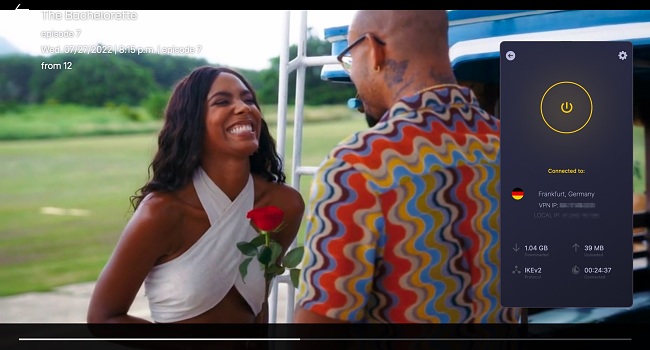
On multiple servers, CyberGhost showed great connection speeds — around 200-250 Mbps. This is slightly slower than ExpressVPN’s 300 Mbps average but still well above TVNow’s recommended 6 Mbps for streaming. I streamed episode after episode without interruptions. CyberGhost’s speeds are fast enough to ensure you won’t experience any playback errors in the middle of an episode.
One CyberGhost subscription allows 7 simultaneous device connections at the same time, making it a good choice for a household VPN. It’s compatible with all the devices and operating systems TVNow works with, and then some — you can even use CyberGhost on devices commonly incompatible with VPNs (including Playstation, Wii, Apple TV, and more) via the My Smart DNS feature.
Its short-term plans can be quite pricey but, CyberGhost’s longer-term plans make it one of the cheapest monthly VPNs on the market: at $2.11/month, you will be saving up to 84% if you purchase the 2-year + 3 months plan, making it an excellent long-term VPN option.
Using its generous 45-day money-back guarantee, you can try CyberGhost out in confidence. If you decide that you don’t like it, you’re eligible for a refund. I tested CyberGhost’s money-back guarantee by asking for a refund (via live chat) 15 days after purchase, and my request was approved within minutes. The refund was credited back to my account in 4 days.
CyberGhost works with: Windows, macOS, Linux, Android, iOS, Raspberry Pi, Chrome, Firefox, PlayStation, Xbox, Nintendo Switch, Amazon Fire TV, Amazon Fire TV Stick, Kodi, Roku, smart TVs, routers, and more.
CyberGhost also unblocks: ARD1, ZDF, WOW, ProSieben, Joyn Plus, Netflix (DE & more), Disney+, Hulu, HBO Max, Amazon Prime Video, Paramount+, Peacock, Discovery+, BBC iPlayer, Canal+, Globo, Crunchyroll, Yle, Foxtel, fuboTV, YouTube TV, and more.
2023 Update! You can subscribe to CyberGhost for as low as $2.11 per month + get extra 3 months free with the 2-year plan (save up to 84%)! This is a limited offer so grab it now before it’s gone. See more information on this offer here.
3. Private Internet Access (PIA) — “Small Packets” Option for High-Speed, Reliable Access to TVNow
Key Features:
- 35,000+ servers in 84 countries with servers in 2 German cities that work well with TVNow and other German services
- “Small packets” option boosts speed for buffer-free streaming of TVNow
- Up to unlimited simultaneous device connections to access TVNow on multiple devices
- Built-in malware, tracker, and ad blocker to protect your online traffic
- Covered by a 30-day money-back guarantee — more than enough time to test all its features and request a refund
Private Internet Access’s (PIA) “small packets” option boosts your speeds for streaming TVNow (RTL+) while using the WireGuard protocol. During testing, the default OpenVPN protocol setting yielded speeds of around 60-70 Mbps; switching to WireGuard and enabling “small packets” gave me speeds of around 80 Mbps. This is a good go-to option if you’re connected to a slightly-slower WiFi connection, as you’ll still be able to stream without any irritating lag.

While I couldn’t find exactly how many servers it has in Germany, PIA has the largest global VPN network of 35,000+ servers in 84 countries. You can choose between servers in two German cities: Frankfurt and Berlin. Each test my team and I conducted proved that its servers have reliable connections, and I never experienced any sudden drops in connection.
PIA has a kill switch feature that disconnects your device from the internet when the VPN connection drops, preventing your real IP address from leaking. Its “Advanced Kill Switch” option stops your device from automatically connecting to the internet before you launch the PIA app. This is perfect if you’re traveling through public WiFi hotspots.
However, keep in mind that PIA is headquartered in the US and is a part of the 5 Eyes Alliance. This means that if authorities request your data, PIA is expected to hand it over. To reassure its users, PIA has made it clear that they do not store any user information and have proven that claim in court when called to testify against customers.
Although the VPN is already wallet-friendly, you can save 82% off your subscription with its latest deal. Plans start from just $2.11/month.
Try PIA out yourself: it’s backed by a 30-day money-back guarantee. When I asked for a refund via PIA’s live chat feature, the representative asked me for a reason (I explained that I didn’t need a VPN anymore). They then promptly approved my request. The full refund was in my account within a week.
PIA works with: Windows, macOS, Linux, Android, iOS, Chrome, Firefox, Opera, Kodi, Amazon Fire TV, Amazon Fire TV Stick, routers, and more.
PIA also unblocks: ARD, ZDF, ProSieben, Netflix, Disney+, Hulu, Amazon Prime Video, HBO Max, Crunchyroll, UKTV, 9Now, CBC, YouTube TV, and more.
2023 Update! You can subscribe to PIA for as low as $2.11 per month + get extra 3 months free with the 2-year plan (save up to 82%)! This is a limited offer so grab it now before it’s gone. See more information on this offer here!
4. NordVPN — Premium VPN With Cheap Prices on Long-Term Plans
Key Features:
- Short and long-term subscriptions available
- 30-day money-back guarantee
- 5,700+ global servers in 60 countries
- Unlimited bandwidth
- Protect up to 6 devices at once
NordVPN is one of the best VPNs on the market — and you can get super cheap prices when you sign up for a long-term subscription. One thing to note, however, is that when it’s time to renew your subscription, prices do increase quite significantly.
I was particularly impressed with the high performance of every server I tested. Just because a VPN has thousands of servers doesn’t mean they all work. Servers can still struggle to work — and some can even fail to connect completely. However, NordVPN’s servers work with Netflix for smooth, buffer-free streaming.
I did, however, have issues with using NordVPN’s native Fire TV app. Although it mostly worked with Netflix, it sometimes had issues and kept crashing. I also found that NordVPN’s user interface for desktop devices was less user-friendly than ExpressVPN and CyberGhost.
NordVPN has the following security and privacy features:
- AES 256-bit encryption
- kill switch that cuts your internet access if your connection to a VPN server drops suddenly
- built-in ad and malware blocker, so you don’t need a third-party ad blocker
- fully audited no-logs policy (audited by PwC) – NordVPN doesn’t store any personal or identifying data while you’re connected to the VPN
In addition, NordVPN includes Threat Protection that protects you from viruses, infected websites, and trackers – and it works whenever you have the NordVPN app open, even if you’re not connected to a VPN server.
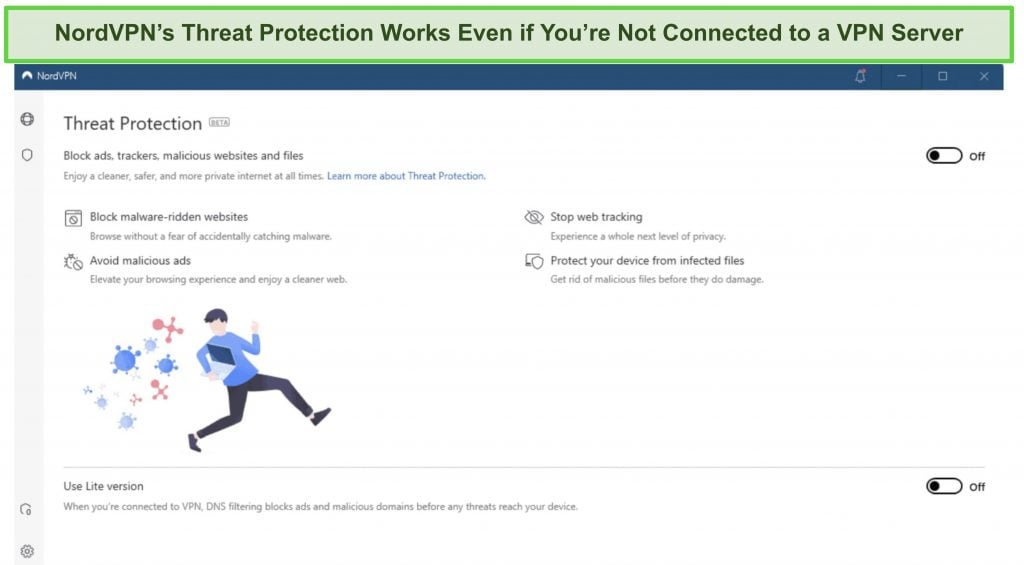
With plans that cost as little as $2.99 per month, it’s easy to find a NordVPN subscription plan that suits your needs. You can also stream, torrent, and browse for free for up to 30 days with its money-back guarantee. I tested this to ensure that you’ll really get your money back. At first, the support team tried to give me an extended trial period — but they initiated my refund right away after I told them I wasn’t interested in the extension. I got my money back in 6 business days.
NordVPN works with: Netflix, Amazon Prime Video, BBC iPlayer, Hulu, Disney+, SkyTV, HBO Max, SHOWTIME, DAZN, ESPN, YouTube TV, and more
NordVPN works on: Windows, Mac OS, Android, iOS, Windows Phone, Chromebook, Linux, Chrome, Firefox, Fire Stick, and Android TV
5. Surfshark — Best Value for Money with Unlimited Device Connections and Fast Speeds
Key Features:
- Short and long-term plans available
- 30-day money-back guarantee
- 3,200+ global servers in 100 countries
- No bandwidth restrictions
- Connect unlimited devices at once
Surfshark offers the best value for money out of every premium VPN on the market. You can connect an unlimited number of devices with a single subscription, which means you can use Surfshark on all your devices without getting logged out.
I tested Surfshark’s simultaneous connections on 2 PCs, 2 phones, a Fire Stick 4K, and an iPad. My connection remained reliable on all 6 devices. Even while I was actively streaming on all my devices, my average speed was 112 Mbps — fast enough for UHD quality.
When I saw the price of this service, I thought it couldn’t possibly have top-grade security features for such a low price, but I was pleasantly surprised.
Surfshark has the following security and privacy features:
- AES 256-bit encryption on all devices, with ChaCha encryption available for Android users
- Wireguard VPN protocol enabled by default
- diskless, RAM-only servers to protect your privacy (no data can be physically extracted from any servers)
- kill switch (although this isn’t enabled by default)
- IP and DNS leak protection
Surfshark offers two-factor authentication (2FA) on your account. This feature requires you to enter an extra code before you can log in to ensure that only you can access your account.
While Surfshark does have slightly fewer global servers than rivals such as CyberGhost and PIA, I didn’t experience any issues during my tests. I easily connected fast working servers every time, and I had excellent speeds for streaming, downloading torrents, and browsing the internet.
You can try Surfshark for yourself with the 30-day money-back guarantee. It has plans that cost as little as $2.21. Requesting a refund is easy with Surfshark’s live chat feature. Although the support team asked why I wanted to cancel my subscription, I had no problem getting my money back (and it only took 4 days!).
Surfshark works with: Netflix, Amazon Prime Video, Disney+, BBC iPlayer, Sling TV, Hotstar, HBO Max, DAZN, and more
Surfshark works on: Windows, Mac OS, Android, iOS, Linux, Fire Stick, Samsung Smart TVs, LG Smart TVs, Android TV, Kodi, and selected routers
6. PrivateVPN — HQN Servers for Guaranteed Bufferless Access to TVNow
Key Features:
- 200+ server options in 63 countries, with 2 servers in Germany for access to TVNow
- High Quality Network (HQN) provides 10Gbps connections for watching TVNow in HD
- Allows use on 10 devices simultaneously
- Customer service agents available during weekdays, plus a comprehensive FAQ knowledge base and active user community
- 30-day money-back guarantee to test it with TVNow, risk-free
PrivateVPN’s smaller network of 200+ server options in 63 countries use high-quality bandwidth (also known as HQN), resulting in consistently stable connections. I got speeds of around 45-60 Mbps while connected to servers in Germany, and I never experienced drops in connections or interruptions.
It uses bandwidth purchased directly from IP transit providers (not hosting companies) to offer higher-speed connections to their users, so you’ll get to enjoy TVNow (RTL+) shows on PrivateVPN’s German servers without any issues.

The Stealth VPN function employs obfuscation techniques to disguise your internet traffic as regular, non-VPN data. This enables you to access TVNow without detection. While this feature may lead to a slight reduction in speed, its primary purpose is to provide you with immediate access to geo-restricted platforms and prevent bothersome warning messages from appearing on your screen.
I’m situated in Sweden, and like PIA, this situation gives rise to privacy considerations. Sweden is associated with the 14 Eyes alliance, encompassing the member states of the 5 Eyes alliance and specific EU nations. Nonetheless, it’s crucial to emphasize that PrivateVPN strictly adheres to a no-logs policy, explicitly stating that no user data is kept. Consequently, even if under surveillance, no individual data would be attainable to any surveillance entity.
You can even try PrivateVPN for free by taking advantage of its 30-day money-back guarantee. Watch all of your favorite TVNow shows, and if you’re unsatisfied, you can claim a refund via email. I tried it, and the entire process took around 24 hours. After confirming my cancellation, I was fully refunded in 5 days.
PrivateVPN works with: Windows, macOS, Linux, Chromebook, Android, iOS, Blackberry, Raspberry Pi, Chrome, Firefox, Amazon Fire TV, Amazon Fire TV Stick, Xiaomi Mi Box, Kodi, Google Chromecast, Android TVs, routers, and more.
PrivateVPN also unblocks: ARD, ZDF, WOW, ProSieben, Joyn Plus, Netflix, Disney+, Hulu, Amazon Prime Video, BBC iPlayer, HBO Max, Sling TV, CBS All Access, Fox Go, and more.
7. IPVanish — Stream TVNow on All Your Devices Simultaneously
Key Features:
- 2,200+ global servers in 75 countries, with 55+ servers in Germany for access to TVNow
- With unlimited simultaneous device connections, you can connect all your household devices at once
- Reliable high-speed servers ensure TVNow streams without quality drops
- 24/7 email and chat support, plus a detailed FAQ page on the official website
- 30-day money-back guarantee to get a full refund
IPVanish’s unlimited simultaneous device connections let your entire household enjoy TVNow (RTL+) shows at the same time. You’ll be able to stream all your favorite TVNow series on holiday while your household members at home connect and protect their devices using the same IPVanish account. IPVanish is a solid choice if you’re looking to share the costs of a VPN.
I have found a VPN that stands out in terms of speed when it comes to using TVNow. In my experience, I achieved impressive speeds ranging between 60-70 Mbps, ensuring a seamless streaming experience without any buffering. With this VPN, you can enjoy uninterrupted and high-quality streaming, allowing you to binge-watch an entire season of your favorite show without any disruptions or compromises in visual or audio quality.

Another thing I liked about IPVanish is the interface: the list view displays information such as ping rate and server load to help you choose the best server. IPVanish has 55+ servers in Frankfurt, so this comes in handy — you can find the one with the lowest ping rate and server load to ensure optimal streaming speeds.
Regrettably, IPVanish doesn’t provide access to numerous platforms such as BBC iPlayer, Hulu, HBO Go, or various German streaming platforms including ARD, ZDF, DAZN, and Pro Sieben. Nevertheless, if your requirement is limited to accessing TVNow, IPVanish remains a viable choice. For consistent access to a wider range of streaming platforms, opting for ExpressVPN would be more advisable.
Prices start at $2.99 per month for the 2-year plan. Considering its unlimited device connection feature, you can split costs with as many people as you’d like — IPVanish’s rates provide excellent value for money.
Plus, it’s backed by a 30-day money-back guarantee, so you can try IPVanish with your TVNow subscription, then claim a refund if you’re unsatisfied. Requesting the refund can be done quickly via your account dashboard. It only took a couple of clicks to reset my account status, and I was fully refunded after a few hours.
IPVanish works with: Windows, macOS, Linux, Chromebook, Android, iOS, Raspberry Pi, Chrome, Xbox, Firefox, Amazon Fire TV, Amazon Fire TV Stick, Kodi, Roku, Google Chromecast, Android TVs, routers, and more.
IPVanish also unblocks: TNetflix (DE & more), Showtime, Discovery+, Paramount+, ITV Hub, ESPN, Vudu, and more.
How a VPN Helps You Watch TVNow Outside Germany
Due to broadcasting rights, TVNow (RTL+) restricts the viewing of its shows to specific locations within Germany. If you travel a lot, expect to see this message whenever you try to play a geoblocked video:
WE’RE SORRY! For legal reasons, we cannot make some of our videos available in all countries outside of Germany. Unfortunately, the requested video is included.
Moreover, your internet service provider (ISP) or even TVNow themselves can accidentally block your IP address while you’re in Germany. To regain your viewing rights in the event of an ISP block, you’ll need a high-quality VPN.
A VPN redirects your connection through encrypted servers located in your chosen country, giving you an IP address from that location. Your new fully-encrypted German IP address unblocks TVNow and secures your internet data, so you can make the most of the TVNow streaming plan you’ve already paid for.
ExpressVPN is the best VPN for TVNow (and regularly tops other best VPNs lists, too) for good reason: it allows me to enjoy all of my favorite TVNow shows in stunning HD.
Best of all, you can try ExpressVPN with TVNow completely risk-free. It’s backed by a 30-day money-back guarantee, and if you decide that it’s not for you, you can easily claim a refund. I tested the process myself and received a full refund in just 6 days.
Note: Using a VPN to access TVNow may violate its Terms of Service. Make sure that you review the Terms of Service before using a VPN to access TVNow.
How to Choose the Best VPN for Watching TVNow
There are hundreds of VPNs that have servers in Germany, but not all of them offer high-speed access to TVNow (now RTL+). I made sure that all of the VPNs recommended above come with:
- Multiple servers in Germany — The top VPNs have German servers that reliably work with TVNow.
- Superfast server speeds — The recommended VPNs have fast speeds so you can enjoy bufferless streaming in HD.
- Advanced security features — All of the listed servers come with top security and privacy to protect your data at all times.
- Reliable customer support — In the unlikely event you run into a problem, customer support is easy to contact and helpful.
- Money-back guarantee — All of the top VPNs give you enough time to test how well the VPN works with TVNow and offer a full refund if you’re unhappy.
The top choice for TVNow is ExpressVPN because of its blazing-fast speeds and reliable German servers. Plus, you can test ExpressVPN with TVNow at no risk to you. Thanks to its 30-day money-back guarantee, you can claim a refund if you’re not satisfied with its performance.
How to Securely Sign up for TVNow
You can sign up for TVNow (now RTL+) via prepaid card, credit card/direct debit, or Paypal. Remember that you need to sign up for TVNow before you travel because signing up for TVNow outside the EU while using a VPN could breach its terms and conditions.
Prepaid Card Method
- Get a VPN. I recommend ExpressVPN for TVNow because of its fast speeds and compatibility with multiple devices. Connect to a server in Germany.
- Purchase a TVNow prepaid card. You can purchase one from Paypal, REWE, Penny, and other participating retailers.
- Sign up, and redeem your prepaid card. You can do this via the TVNow “redeem card” page.
- Enjoy watching TVNow!
Credit Card/Direct Debit Method
- Download a VPN. I use ExpressVPN because of its state-of-the-art security features. Connect to a German server.
- Visit the TVNow.de website. TVNow offers a 30-day free trial for the Premium and Premium Duo plans.
- Create an account and set up your billing information. Select the credit card or direct debit option. Make sure that you’re using a payment method from the EU.
- Enjoy TVNow!
Paypal
- Download a VPN. I recommend ExpressVPN because it’s fast and secure. Connect to a German server.
- Visit the TVNow.de website. TVNow offers a 30-day free trial for the Premium and Premium Duo plans.
- Create an account and select Paypal as the payment method. Make sure that your PayPal account is linked to a working bank account or credit card.
- Enjoy streaming shows and movies on TVNow!
How to Watch TVNow on Different Devices
There are multiple ways to watch your favorite shows on TVNow (RTL+) online, as it works on various devices, including desktops/laptops, smartphones, Amazon Fire TV devices, Android TV, and more.
Desktop/Laptops (Windows and Mac)
- Download a VPN for Windows or Mac. If you’re unsure about which VPN to use, I recommend ExpressVPN — it comes with detailed installation instructions for these devices.
- Open the VPN app and connect to a server in Germany.
- Visit TVNow.de and login with your credentials if you’ve already signed up. You can also access free shows without having to login.
- Enjoy your favorite TVNow shows!
Smartphones (Android and iOS)
- Install a VPN. ExpressVPN’s Android and iOS apps work really well with the TVNow app.
- Launch the VPN app and connect to a server located in Germany.
- Open the TVNow app, sign in and enjoy your favorite shows! You can only use the TVNow app if you’re a Premium or Premium Duo user.
- Enjoy TVNow!
Amazon Fire TV/Fire TV Stick
- Get a VPN from the Amazon Appstore. ExpressVPN has a native app for Amazon devices, so installing it is really quick and easy.
- Set up the VPN on your Amazon Fire Stick or TV. Here’s a detailed guide.
- Connect to a server in Germany, launch the TVNow app, and log in. TVNow has a native app for Amazon devices but you can only use it if you’re a Premium/Premium Duo subscriber.
- Enjoy watching!
Android TV
- Install a VPN from the Android TV app store. ExpressVPN is one of the best VPNs for smart TVs.
- Sign in to the VPN and connect to a server in Germany.
- Launch the TVNow app and sign in using your credentials. TVNow’s native Android TV app is only available to Premium and Premium Duo users.
- Enjoy streaming on TVNow!
Note: Using a VPN to bypass TVNow’s DRM system may be against its Terms of Use. Make sure to review the Terms of Service before using a VPN to access TVNow.
FAQs on Watching TVNow With a VPN
What is TVNow and what can I watch on it?
TVNow (now RTL+) is one of the most popular streaming platforms in Germany. It features series, movies, and live TV that you can watch on most major browsers or through a native app. While TVNow offers a wide variety of free, ad-supported content, the most well-known shows like Temptation Island, Deutschland sucht den Superstar, Frauentausch, Berlin Tag & Nacht, Die Bachelorette and Der Bachelor are available through its paid package. International shows such as Keeping Up With the Kardashians, Smallville, The Vampire Diaries, and 90210 are also available on the platform.
TVNow also offers live TV channels, including (but not limited to):
- Nitro
- RTL Zwei
- Vox
- Super RTL
- Geo Television
- Now
- Toggo Plus
Whether you’re paying or not, most of these shows and channels are unavailable outside Germany. You’ll need to use a top-tier VPN such as ExpressVPN to ensure access to your TVNow account while abroad.
Can I watch TVNow for free?
Yes, TVNow (RTL+) has a good selection of content — although limited — that you can enjoy for free. A Premium or Premium Duo account gives you access to TVNow’s entire library and allows you to watch shows via the TVNow app. Signing up with an email address is good enough to watch a couple of free shows; you can even enjoy one-off episodes without signing up. TVNow offers a free 30-day trial period for its Premium account, so you can check out everything the platform has to offer before having to pay for anything.
To enjoy all these shows outside Germany, you’ll need a reliable VPN. CyberGhost comes with a 45-day money-back guarantee, more than enough time to help you make the most out of your 30-day free TVNow trial. If you end up not liking it, you can easily claim a refund via their live chat feature.
Which devices does TVNow work on?
You can access TVNow (RTL+) on most major devices and operating systems, including:
- PC/Mac (Windows 7 onwards or macOS X 10.6)
- iOS or Android app (for Premium/Premium Duo subscribers only)
- AirPlay
- Chromecast (for Premium/Premium Duo subscribers only)
- Amazon Fire TV/Fire Stick (for Premium/Premium Duo subscribers only)
- Roku
- Android TV (for Premium/Premium Duo subscribers only)
- Samsung smart TV (for Premium/Premium Duo subscribers only)
- LG smart TV (for Premium/Premium Duo subscribers only)
- Unitymedia Horizon Box/Legacy Box
- Telekom MagentaTV Box
- Vodafone GigaTV Box
Keep in mind that one TVNow account has a maximum limit of 5 devices. Once you hit the limit, you would have to delete a device from the “device management” settings to be able to watch TVNow on another device.
Why can’t I access TVNow with my VPN?
You might be connected to a blacklisted server, using a port blocked by TVNow (RTL+), or using a browser that contains location-identifying cookies. You shouldn’t run into any issues when you use a quality VPN, but if you’re still seeing the proxy error, try:
- Reconnecting to a different server in Germany. You can also check if you’re connected to the correct location by using this IP address checker.
- Clearing your cache and cookies. This will ensure your browser is clear of any trackers and will present you as a new TVNow user. You can also try to access your TVNow account through an incognito tab to see if the problem has something to do with cookies.
- Changing your encryption protocol and a VPN port. You can try switching to a different protocol, particularly secure socket tunneling protocol (SSTP), or switching to a different port such as 443 (for unencrypted traffic, so it’s less likely to be blocked) or port 80.
- Talking with your VPN’s customer service. If you’re still experiencing any issues, a customer service representative will walk you through the solutions, step-by-step. This is why it’s important to use a VPN with a reliable customer support service.
Do I need a German payment method to access TVNow?
What other benefits do I get from using a VPN to watch TVNow?
Aside from allowing you to access your TVNow (RTL+) account outside Germany, a good VPN can also help:
- Protect your sensitive data. Connecting to public Wi-Fi hotspots can put your data at risk. By encrypting your internet traffic, a VPN keeps you safe from online security attacks.
- Keep your online activities private. Random, seemingly-unimportant pieces of information — from your IP address to your computer hardware and the language you’ve chosen for your browser — all make up a unique “fingerprint” that third-party observers use to identify your movements all over the internet. A VPN hides this information to protect your privacy and anonymity online.
- Speed up your connection. In some cases, ISPs can slow connections down for high-bandwidth users (people who are streaming, gaming, torrenting, etc.). This is called bandwidth throttling. A VPN stops you from being a target by keeping all of your traffic hidden.
Can I use a free VPN to watch TVNow outside Germany?
You can, but quality VPNs work better with TVNow (RTL+). While there are some good free VPNs out there, most of them don’t have enough servers for users to choose from, meaning you’ll have to suffer from frequent buffering and quality degradation due to overcrowding.
Unless you’re using a high-quality free VPN, the free VPN you’re planning to use might not have enough server options that work with TVNow. Some free VPNs even put rigid data caps in place, in which case, you’ll reach your bandwidth limit halfway through one video. There have also been reports of free VPN providers selling network access and user data to third parties. Instead of risking your privacy, I suggest getting a premium VPN with advanced security features and a proven track record of keeping users’ data private, like ExpressVPN.
Don’t Miss Your Favorite Shows on TVNow While Abroad
TVNow (now RTL+) is home to many amazing shows (that you won’t be able to find anywhere else), so it would be a shame to not have access to it just because you’re traveling. A VPN will allow you to make the most of the streaming subscription you’ve already paid for and let you access TVNow from anywhere.
After rounds of extensive testing, I found that ExpressVPN is the best VPN for watching TVNow outside Germany. Not only does it offer the fastest speeds for streaming, but it’s also compatible with most major operating systems. Its state-of-the-art security features keep you protected when connecting to WiFi hotspots in airports and hotels. Try ExpressVPN with TVNow totally risk-free. It comes with a 30-day money back guarantee, so if you decide it’s not for you, you can simply claim a full refund. When I tried it, I had my money back in 5 days.