How to Watch UKTV Play Outside the UK With a VPN in 2022
Last Updated by Stephen Wright on September 21, 2024
UKTV Play is my favorite platform to catch up on British TV shows, but I miss out whenever I travel abroad for work and can’t access it. I needed to find a way to watch UK shows while in another country, so I tried all the methods I knew to see which worked best.
To stream UKTV Play outside the UK, you need a Virtual Private Network (VPN). A VPN is an app that redirects your internet connection through a network of servers in multiple countries. It hides your IP address and country from location-based services such as UKTV, Netflix, and BBC iPlayer.
I tested 30+ VPNs and have listed the best 5 choices for streaming UKTV Play outside the UK. ExpressVPN’s superfast speeds allowed me to stream Eastenders and QI with no lag or buffering. You can get ExpressVPN risk-free. It comes with a 30-day money-back guarantee, so if you find you don’t like it, you can claim a full refund.
Watch UKTV Play with ExpressVPN
Quick Guide: 3 Steps to Watch UKTV Play From Anywhere
- Get a VPN. A great choice is ExpressVPN, as it provides ultra-fast speeds and military-grade encryption to stream UKTV Play outside the UK.
- Connect to a server in the UK. You can choose from servers in Docklands, London, East London, and Wembley.
- Log into UKTV Play and start watching!
Unblock UKTV Play with ExpressVPN
Why Do You Need a VPN to Stream UKTV Play From Outside the UK?
Due to licensing agreements, streaming platforms don’t have permission to share content outside specific countries. This means you can’t access the shows and movies you’ve paid for while you’re traveling abroad. Platforms like UKTV Play, BBC iPlayer, ITV Hub, and All 4 use your IP address and location to restrict your access to content from overseas.
A VPN provides an IP address in your desired location, allowing you to watch UKTV Play from outside the UK. With the best VPNs in 2022, you can log in to your UKTV Play account from anywhere in the world without your ISP or the platform knowing where you are.
Note: While using a VPN doesn’t violate UKTV’s Terms of Use, it may if you’re primarily viewing its content outside the country in which you established your account or if you’re in a geographic location where it isn’t available.
Access UKTV Play with ExpressVPN
The Best VPNs to Watch UKTV Play Outside the UK in September 2022
1. ExpressVPN — Superfast Speeds to Watch UKTV Play Without Lag or Buffering
Key features:
- 3000+ servers in 94 countries, including 4 cities in the UK to watch UKTV
- Ultra-fast server speeds for lag-free HD streaming on UKTV, BBC iPlayer, ITV Hub, All 4, and more
- Watch on up to 5 devices simultaneously, including Amazon Fire TV, Nvidia Shield, Xiaomi Mi Box, smart TVs, and more
- 24/7 live chat, email helpdesk, and troubleshooting pages to resolve any problems
- 30-day money-back guarantee
ExpressVPN lets you watch UKTV Play without interruptions, thanks to its superfast servers. My speeds were over 70 Mbps when I tested its 4 UK locations. You can watch hours of Eastenders without any buffering. Enjoy the best of UKTV with zero lag, even when you travel outside of the UK.
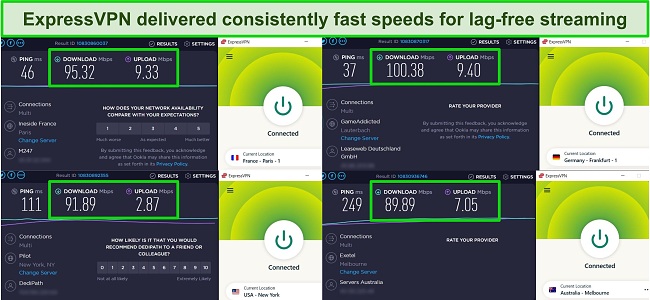
It has over 3000+ servers in 94 countries, including 4 UK locations, to stream UKTV Play from anywhere. Throughout my testing of ExpressVPN’s UK servers, I tried its Docklands, East London, and Wembley servers, and all of them gave me reliable connections. When you’re watching Hypothetical, you won’t have to deal with a choppy stream that cuts out just before the punchline.

With one subscription, you can stream UKTV Play on up to 5 devices simultaneously, including major platforms like Windows, Mac, Android, and iOS. My colleagues and I had zero issues accessing our home content on the following platforms as well as UKTV:
| All 4 | BBC iPlayer | ITV Hub | My 5 | Pluto TV | Plex |
| BritBox | Netflix (UK, US, & More) | Disney+ | Hulu | HBO Max | Amazon Prime Video |
| Paramount+ | Peacock | Discovery+ | Showtime | Starz | Crunchyroll |
| fuboTV | Sling TV | Direct TV | Youtube TV | Kodi | And More! |
You can also download ExpressVPN apps to your Android TV and Amazon Fire TV to enjoy UKTV Play on the big screen. To test it, I streamed YouTube videos on 4 of my devices at once. There was no noticeable drop in performance, and I didn’t have buffering or lag on any of the 4 streams.
Although ExpressVPN is more expensive than other VPNs, you do get what you pay for. Even better, it currently offers a great deal so that you can get 49% off an annual subscription. Subscribers can choose a 1-month, 6-month, and 1-year plan, but the best-value subscription is the 1-year plan at $6.67 a month.
If you’re looking for a quality VPN that provides ultra-fast speeds and instant access to UKTV, ExpressVPN is a great choice. It allows you to stream UKTV Play content without interruptions. Test ExpressVPN with UKTV Play at no risk to you. If you don’t feel it’s right for you, you can get a full refund within the 30-day money-back guarantee period. I asked to cancel the policy on day 28 using live chat. The representative asked me why I wanted to cancel but didn’t push me to stay. My money was back in my account within 4 working days.
ExpressVPN works with: Windows, macOS, Linux, Chromebook, Android, iOS, PlayStation, Xbox, Nintendo Switch, Amazon Fire TV, Amazon Fire TV Stick, Nvidia Shield, Xiaomi Mi Box, Google Chromecast, Roku, Android TVs, smart TVs, routers, and more.
Watch UKTV Play With ExpressVPN
September 2022 Update! ExpressVPN has dropped prices for a limited time to a crazy $6.67 per month for the 1-year plan (you can save up to 49%) + 3 months free! This is a limited offer so be sure to grab it now before it’s gone. See more information on this offer here.
2. CyberGhost — 750+ UK Servers to Watch UKTV Play from Anywhere
Key features:
- Over 8200 servers in 91 countries and 750+ UK servers to access UKTV Play from anywhere
- Superfast speeds on nearby servers for bufferless streaming on UKTV
- Connect up to 7 devices simultaneously, including Fire TV devices, Android TVs, and more
- 24/7 customer support available via live chat and email
- Generous 45-day money-back guarantee
With 8200+ servers in 91 countries, including 750+ within the UK, CyberGhost makes it easy to watch UKTV Play from anywhere. I watched Meet the Richardsons on its Berkshire, London, and Manchester servers and was able to stream without experiencing any drops in connection caused by overcrowding.

Like ExpressVPN, CyberGhost’s servers gave me fast speeds for streaming UKTV Play shows without interruptions. I monitored my speeds while using 4 of its UK servers and got an average of 50 Mbps, even though I was miles away from the UK. You’ll be able to watch shows such as The Bill, Eastenders, and A Place to Call Home without any buffering ruining the tension. If you want to access more of your local streaming platforms then you’re in luck as CyberGhost can access the following:
| All 4 | BBC iPlayer | ITV Hub | My5 | Pluto TV |
| Netflix (UK, US, & More) | Disney+ | HBO Max | Hulu | Amazon Prime Video |
| Paramount+ | Peacock | Discovery+ | Youtube TV | ESPN |
Thanks to CyberGhost’s top security features, you can use the VPN while you travel through WiFi hotspots without having to worry about prying eyes. I ran 5 of its servers through a DNS and IP leak test and found that they all kept my real information fully secure. This means that you are protected by the server’s protocols and encryption so that hackers, your ISP, and UKTV Play can’t see your personal details.
The only minor con I identified is that CyberGhost’s long-distance servers aren’t as fast as some other VPN providers. However, my team had no problems when testing its UK servers from various locations and achieved fast enough speeds to watch UKTV Play. Grab its cheapest plan for just $2.19 per month on its 3-year subscription. When you sign up for 6 months or longer, a 45-day money-back guarantee is also included, which gives you plenty of time to see if you like it.
Before committing to a subscription, you can test CyberGhost for yourself using its 45-day money-back guarantee. If you’re not satisfied, you can get a full refund. I wanted to see if this guarantee would be honored, so I requested a refund via email on day 40. The representative asked me a couple of questions about my user experience but quickly approved the refund. My full subscription fee was refunded in 3 days.
CyberGhost works with: Windows, macOS, Linux, Android, iOS, Raspberry Pi, PlayStation, Xbox, Nintendo Switch, Amazon Fire TV, Amazon Fire TV Stick, Roku, smart TVs, routers, and more.
Stream UKTV Play with CyberGhost
September 2022 Update! You can subscribe to CyberGhost for as low as $2.29 per month + get extra 3 months free with the 3-year plan (save up to 82%)! This is a limited offer so grab it now before it’s gone. See more information on this offer here.
3. Private Internet Access (PIA) — A Vast Network With 820+ UK Servers to Enjoy UKTV Play
Key features:
- Over 35000 servers worldwide, including 820+ servers in 3 UK locations
- No server overcrowding, so you can always watch UKTV without interruption
- Connect and stream on 10 devices simultaneously, including Fire TV, routers, and more
- 24/7 live chat and email support to speak with experts
- A 30-day money-back guarantee
Private Internet Access currently has 35000+ servers in 84 countries, with over 800 servers in 3 UK cities to watch UKTV Play while you travel. You can choose between its London, Southampton, and Manchester servers to find the best connection to stream UKTV Play. No matter where you travel, PIA’s UK servers will let you catch up on your favorite shows on platforms like:
| All 4 | My5 | ITV Hub | Netflix (UK, US, & More) | Disney+ |
| Amazon Prime Video | Showtime | Hulu | Discovery+ | HBO Max |
| Crunchyroll | Vudu | Youtube | Youtube TV | And More! |
I got good speeds on all of PIA’s UK servers, averaging around 35 Mbps. This is more than enough to enjoy lag-free streaming as you only need around 5 Mbps to watch shows like Masterchef Canada without any interruptions. You won’t be constantly bothered by buffering when you’re trying to relax and enjoy your shows, thanks to PIA’s fast speeds.

You can stream UKTV on up to 10 devices simultaneously, and it’s compatible with Windows, macOS, Android, and iOS. I downloaded the app on my Windows laptop, smartphone, and tablet so that I could watch UKTV Play shows on the most convenient devices while I traveled.
One small issue is that PIA can’t unblock BBC iPlayer. However, I had no trouble accessing sites such as UKTV Play, ITV Hub, and BritBox, so there are still plenty of ways to watch great British shows with this VPN.
Grab your subscription for just $2.19/month with its best deal. It’s already a really affordable monthly VPN choice, but with its current special offers, you can make your money go further.
You can also try PIA out using its 30-day money-back guarantee. I contacted PIA using live chat on day 25 of testing. After telling the rep the reasons why I didn’t want to keep it, my refund was approved. The full amount was back in my bank account within the week.
PIA works with: Windows, macOS, Linux, Android, iOS, Amazon Fire TV, Amazon Fire TV Stick, routers, and more.
September 2022 Update! For a limited time only, save 81% with the 2-year plan + get an additional 2 months free! Hurry and check out the deal here!
4. PrivateVPN — Fast and Budget-Friendly Choice to Stream UKTV Play Without Interruptions
Key features:
- 200+ servers in 63 countries, with 2 locations in the UK
- Buffer-free streaming on UKTV, BBC iPlayer, and more
- Connect up to 10 devices simultaneously
- 24/7 live chat and knowledge-base for immediate help
- A 30-day money-back guarantee
PrivateVPN has great speeds to watch UKTV Play without any annoying interruptions. I tested its London and Manchester servers which were more than fast enough to enjoy A Place to Call Home without lag. You can connect to PrivateVPN’s UK locations and enjoy UKTV Play while you travel for just $2.00/month.
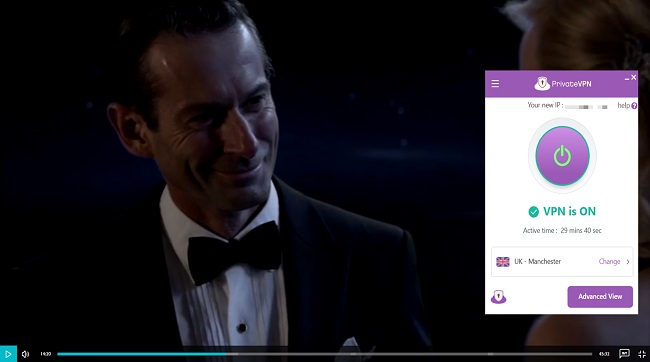
There are 200+ servers in 63 countries, including 2 within the UK — London and Manchester. Despite being the smallest server network on this list, I experienced no overcrowded servers during my tests. I could easily access my UKTV Play account without any stutter or error messages, and my colleagues and I had no trouble accessing these great streaming services as well:
| BBC iPlayer | ITV Hub | Netflix (UK) | Disney+ | Amazon Prime Video |
| Peacock | Disney+ | Hulu | HBO Max | Showtime |
| Sky TV | RTE | DAZN | Yotube | Paramount+ |
Thanks to PrivateVPN’s Public WiFi Protection feature, you’ll stay safe when you go online to stream UKTV Play. This additional security means that your data is kept away from prying eyes, keeping you safe from hackers. Like CyberGhost, it also uses 256-bit encryption, which scrambles your information, so in the unlikely event you’re hacked, the hacker wouldn’t be able to understand it.
One downside is that PrivateVPN doesn’t accept payments through Google Pay. However, it accepts debit cards, credit cards, PayPal, and cryptocurrency payments, so I had plenty of other options.
This VPN is available at the moment for just $2.00 a month with its 85% discount. Test PrivateVPN for yourself using its 30-day money-back guarantee. If you’re not satisfied, you can claim a refund. After 3 weeks of testing, I decided to check out the money-back process and asked to cancel my subscription. The customer support rep was friendly, and she approved my request after I told her I didn’t need the VPN anymore.
PrivateVPN works with: Windows, macOS, Linux, Chromebook, Android, iOS, Blackberry, Raspberry Pi, Amazon Fire TV, Amazon Fire TV Stick, Xiaomi Mi Box, Google Chromecast, Android TVs, routers, and more.
Access UKTV Play with PrivateVPN
September 2022 Update! PrivateVPN has dropped prices for a limited time to a crazy $2 per month with the 3-year plan (you can save up to 85%)! This is a limited offer so be sure to grab it now before it’s gone. See more information on this offer here.
5. IPVanish — Stream UKTV Play Outside the UK on All Your Devices
Key features:
- Over 2000 servers in 75 countries and 100+ servers in the UK
- Consistently fast speeds on nearby and distant servers to watch UKTV, without interruption, from anywhere
- Connect unlimited devices simultaneously — the most on this list
- 24/7 live chat and mobile phone support in 6 countries
- 30-day money-back guarantee
IPVanish allows you to connect unlimited devices while streaming UKTV Play outside the UK. This is handy while you’re traveling, as you can get the app on your phone, laptop, and tablet for use on the go. I downloaded IPVanish on my iPhone, Macbook Air, and Samsung Galaxy tablet, and the VPN was easy to install and use on all devices.
With 2000+ servers in 75 countries, including 5 within the UK, IPVanish helps you bypass UKTV Play’s geoblocks. You can connect to servers in Birmingham, Glasgow, London, Maidenhead, or Manchester to watch shows like Sherlock from anywhere. During my tests, all of them performed well, so you won’t have to worry about being blocked when you try to login to UKTV Play.
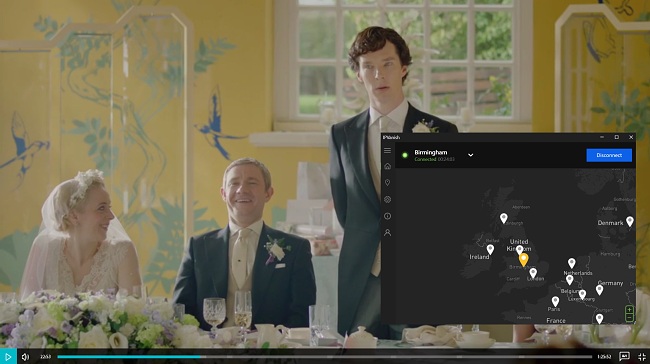
This VPN gave me consistently good speeds, letting me watch UKTV Play without interruptions. I tested the speeds of 4 of its UK servers, and none of them dropped below 30 Mbps. This means you’ll be able to watch Eastenders, Top Gear, and The Bill without any lag or buffering getting in the way of your relaxation time.
The only minor con is that IPVanish couldn’t unblock all my favorite streaming platforms during testing, but it’s 1 of the best VPNs for Netflix US. I also had easy access to UKTV Play, so it wasn’t a big deal. The platforms that my team and I could access go as follows:
| BBC iPlayer | ITV Hub | Netflix (UK, US, & More) | Showtime |
| Discovery+ | Paramount+ | ESPN | Vudu |
Get IPVanish for just $3.33 per month with its 1-year plan. If you’re unsure, you can try out IPVanish using its 30-day money-back guarantee. To test its refund policy, I went into my account area online and simply submitted a cancellation request. I didn’t even have to chat with a representative, which made it really easy. The full refund was issued to me in 5 working days.
IPVanish works with: Windows, macOS, Linux, Chromebook, Android, iOS, Raspberry Pi, Xbox, Amazon Fire TV, Amazon Fire TV Stick, Roku, Google Chromecast, Android TVs, routers, and more.
Where to Watch UKTV Play Without a TV License in 2022
When streaming UKTV Play content on-demand, you’re not required to have a TV license, and you won’t be asked to prove it. You can get direct access to UK channels, including Dave, Drama, and Yesterday while traveling for work by installing a quality VPN to connect to a UK server.
You may need an existing TV license to stream other free-to-watch UK streaming services. For instance, BBC iPlayer is strict about its terms of use — you must check the “I have a TV license” box before accessing any of its content, including on-demand shows and movies. However, you can watch on-demand content on other UK platforms, including ITV Hub, My5, and All 4, without a TV license.
How to Watch UKTV Play on Different Devices
You can watch UKTV Play on multiple devices from anywhere using a VPN. Thanks to ExpressVPN’s router compatibility, you can even stream from your smart TV or gaming console.
Smartphone or Tablet (Android and iOS)
- Get a VPN. Although most VPNs have an app for Android and iOS devices, I suggest you download ExpressVPN for ultra-fast speeds.
- Start the VPN and connect to a UK server. You can choose between Docklands, London, East London, and Wembley.
- Open the UKTV Play app. You can then sign in to an existing account and enjoy UKTV Play from anywhere.
Desktop or Laptop (Windows and Mac)
- Download a VPN. Most top VPNs are compatible with Windows and Mac devices, but I recommend you try ExpressVPN’s dedicated Windows app for instant UKTV access.
- Connect to any server within the UK. Once connected, you get instant access to UKTV Play and other UK streaming platforms.
- Visit the official UKTV Play website. You can then sign in to your account and start streaming The Bill.
Amazon Fire Stick and Fire TV
- Install a VPN from the Amazon Appstore. ExpressVPN has a dedicated app for streaming without interruptions.
- Configure the VPN with your Amazon Firestick or Fire TV.
- Connect to a UK server. Once connected, download the UKTV Play app from the Amazon Appstore and sign in to your account.
- Start streaming UKTV Play from anywhere.
Router (Roku, Apple TV, and Samsung Smart TVs)
- Download a VPN that can be set up using your router. You can buy a router directly from ExpressVPN or simply follow the steps on ExpressVPN’s website to configure your own router.
- Set up your router from a WiFi-connected device. Using a phone or PC on the same WiFi network, sign in to your VPN account and connect to a server in the UK.
- Launch the UKTV Play app on your streaming device and start streaming!
Get UKTV Play on every device with ExpressVPN
How to Sign Up to UKTV Play and Watch Dave, DRAMA, and Yesterday
You can sign up for UKTV Play for free in a few simple steps. Remember that you need to sign up before you travel. Signing up for UKTV Play from abroad, even using a VPN, could breach its terms and conditions.
- Get a VPN. I recommend ExpressVPN’s ultra-fast UK servers for uninterrupted UKTV streaming.
- Sign up for UKTV Play. After visiting the UKTV Play website, you will be asked to sign up or log in to an existing account. Click “Sign Up” and input your personal details. You’ll need to use a UK postcode when creating your account — for example, ST1 1AF.
- Enjoy your favorite shows. You can now watch UKTV Play from anywhere.
Sign up for UKTV Play with ExpressVPN
FAQs on Watching UKTV Play From Abroad and in the US
Can I watch UKTV Play content for free?
Yes, all on-demand content on UKTV Play is free with no subscription costs. To access your favorite UKTV shows when you travel outside the UK, simply download a great VPN. Quality VPNs have excellent speeds so you can stream without buffering and multiple servers in the UK so you can watch UKTV Play while you travel. To stream other UKTV channels like Eden and GOLD, you’ll need a premium subscription with Sky, Virgin Media, or NowTV.
Can I access NowTV, Freeview, and BritBox with a UKTV Play subscription?
No, a UKTV Play subscription does not provide access to NOW TV, Freeview, or BritBox. No matter which service you prefer, you can keep up with your favorite UKTV shows when you travel outside of the UK by using a quality VPN. A VPN lets you connect to a UK server from anywhere, giving you immediate access to your usual streaming platforms.
What is UKTV Play and how do I watch it?
UKTV Play is a free streaming service with a library of shows from Dave, Alibi, Drama, W, and Yesterday. To watch UKTV content when you travel outside the UK, you’ll need to use a good-quality VPN. The best VPNs have fast speeds for seamless streaming and multiple servers in the UK, so you can access UKTV Play from anywhere.
What are the most popular channels on UKTV Play?
UKTV Play features content originally broadcast on the Dave, Drama, Yesterday, and W channels. To browse its library while you’re outside the UK, you can download a VPN and get access to hundreds of TV shows. A great VPN connects you to a UK server so you can log in to your account and continue watching your favorite shows from abroad.
On what devices can I watch UK TV platforms?
You can watch UK TV shows on most devices when you use a quality VPN. The VPNs in this article are compatible with all major operating systems and have native apps for Windows, macOS, Android, iOS, Amazon Fire TV devices, Xiaomi Mi Box, and more. It’s also possible to connect your VPN to your router and stream through devices that aren’t usually compatible with VPNs. This way, you can watch UK TV platforms on the big screen using smart TVs like Samsung and LG and gaming consoles like PlayStation and Xbox.
What else can a VPN help me do?
As well as providing access to streaming platforms, a VPN protects your privacy and keeps your devices secure. The VPNs on this list come with excellent speeds, global server networks, and state-of-the-art security to safely connect you to websites around the world. There is no need to miss out on your favorite shows and news articles when you travel — a VPN will connect you to a server in your home country, making it seem as though you never left.
Can I watch UKTV Play outside the UK with a free VPN?
It’s possible but not recommended. In my experience, free VPNs lack the resources that allow premium VPNs to consistently access UKTV Play and other streaming platforms from outside the UK.
Even when they can access the service, free VPN providers typically have slow speeds and limited bandwidth, which make it difficult to watch anything without choppy streams or drops in streaming quality. In some cases, free VPNs resort to selling your data to make money, leaving you vulnerable to cyber-attacks.
Access UKTV Play with ExpressVPN
Start Watching UKTV Play From Anywhere
If you’re looking to stream UKTV Play content outside the UK, you need a quality VPN with fast and secure UK servers. The premium VPNs on this list let you watch the best shows while you travel, providing you with a reliable connection and fast speeds.
Of all the VPNs I tested, ExpressVPN worked the best with UKTV Play. Its great speeds and UK servers helped me to stream UKTV Play without buffering from anywhere. There’s a 30-day money-back guarantee, so you can try ExpressVPN with UKTV Play completely risk-free. If you’re not satisfied, you can always get a full refund. I canceled my policy on day 28 using its live chat. The representative didn’t push me to stay and my money was back in my account in 4 working days.
Watch UKTV Play with ExpressVPN






