How to Watch the 2020 Australian Open Online for FREE
Last Updated by Lucca RF on September 01, 2024The first Grand Slam championship of the year is here! You can watch the official broadcast of the Australian Open for free online — but unfortunately, it’s only available if you’re inside the broadcaster’s home country.
Luckily, a VPN lets you hide your real location so you can watch the Australian Open from anywhere. I’ve tested several VPNs, and I’ve found ExpressVPN to be the best choice for streaming the tennis tournament due to its fast speeds.
Follow my quick guide to learn how to use a VPN and live stream all the action.
Watch the Australian Open with a VPN!
Quick Guide: Watch the Australian Open for FREE on 9NOW (Australia)
Channel 9 in Australia is the official broadcaster of the Australian Open. You can stream live matches and rewatch past matches for free on its streaming platform, 9NOW. However, you’ll need a VPN as you can only stream from inside Australia.
- Get a VPN with high-speed servers in Australia. I suggest ExpressVPN as it has the fastest speeds for live streaming sports.
- Launch your VPN and connect to an Australian server.
- Visit 9NOW.com.au, and log in or create a new account. If you’re signing up as a new user, simply follow the steps to set up a user profile. You’ll need to provide your name, email address, and an Australian postcode (I chose “3002).
- Search for “Australian Open Tennis” in the search bar. Click “Watch Latest Match” or choose a specific match.
- Enjoy streaming the Australian Open for free!
Stream the Australian Open on 9NOW!
Quick Guide: Stream the Australian Open for FREE on Servus TV (Austria)
You can watch the free Austrian broadcast on Servus TV, but you’ll need a VPN as it’s only available in Austria.
- Get a VPN with high-speed servers in Austria. My top choice is ExpressVPN due to its fast and reliable server connections.
- Launch your VPN and connect to an Austrian server.
- Visit servustv.com, and click on the “Australian Open” tab at the top of the browser.
- Start watching the tennis tournament for free!
Stream the Australian Open on Servus TV!
Why You Need a VPN to Watch the Australian Open
Broadcasters showing the Australian Open are required to block content from people outside its home country. For example, you can only watch the Australian Open on 9NOW if you’re in Australia. If you try visiting Australia’s 9NOW from outside of Australia, you’ll see the following error message:
With a quality VPN, this error message will disappear. A VPN, or a Virtual Private Network, helps you connect to the internet through its global network of servers. So when you connect to an Australian server and visit 9NOW, the streaming service will actually think you’re in Australia.
Watch the Australian Open with ExpressVPN!
3 Best VPNs for Streaming the 2020 Australian Open
1. ExpressVPN — Fast Streaming Speeds for Watching the Australian Open

Key Features:
- 3,000+ servers in 94 countries, including 4 servers in Australia and 1 server in Austria
- Fast servers for consistent live streams
- 30-day money-back guarantee
- Stream on up to 5 devices at once
ExpressVPN is my first choice for watching the Australian Open as it’s got the fastest speeds for live streaming sports. I carried out several streaming tests on 9NOW and Servus TV — buffering a live stream took less than 5 seconds, even from my location in Central Europe.
It’s easy to connect to a fast server on the desktop and mobile app. You simply search for your chosen country, double-click, and the app automatically connects you to the fastest server available. I found the mobile app perfect for streaming the Australian Open while traveling, as it’s incredibly user-friendly.
As a tennis fan, you’ll want to keep up with other tennis tournaments in 2020 too. ExpressVPN’s advanced MediaStreamer technology lets it bypass geographic restrictions on all popular streaming websites. This means you’ll be able to watch tennis tournaments all year round, including the French Open, Wimbledon, US Open, Nitto ATP Finals, and the Masters.
MediaStreamer can also be set up on devices that don’t support VPNs, such as game consoles. This makes ExpressVPN a great choice if you prefer watching on your TV.
With ExpressVPN’s 30-day money-back guarantee, it’s a no-risk opportunity to try the service and get a full refund if you change your mind. If you have any problems using the service, ExpressVPN offers 24/7 support via email and live chat.
ExpressVPN unblocks: 9NOW, Servus TV, ESPN, DAZN, BBC iPlayer, Eurosport, Sporza, Sport1, Sky Sports, France TV Sport, Sportsnet, HRT Sport, Netflix, Amazon Prime Video, Hulu, Disney+, Showtime, and SlingTV.
ExpressVPN works on: Windows, Mac OS, Android, iOS, Chromebook Linux, Blackberry, PS4, Xbox, and Nintendo Switch.
Watch the Australian Open with ExpressVPN
2. NordVPN — Large Server Network in Australia and Austria for Accessing 9NOW and ServusTV
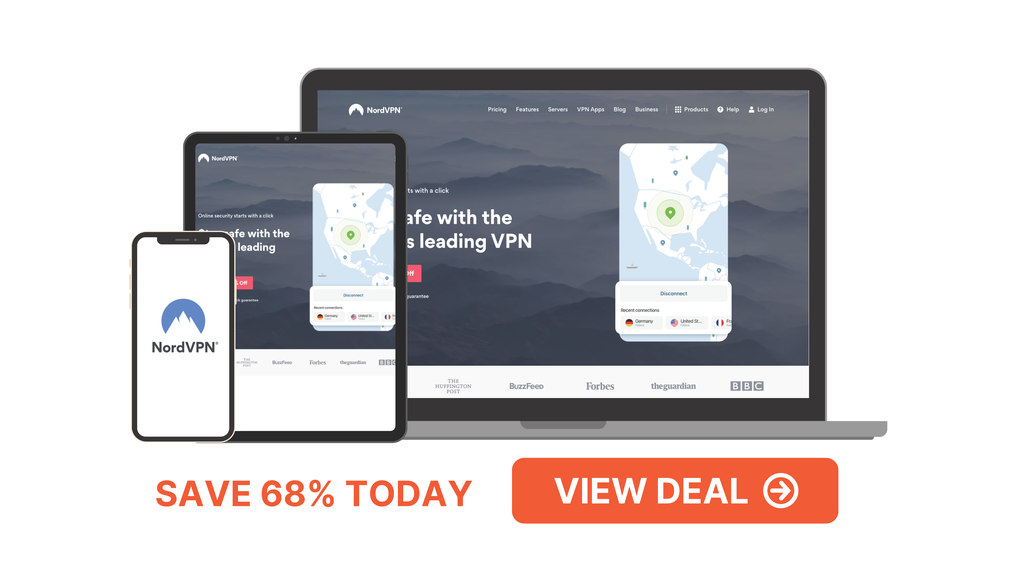
Key Features:
- 5,200+ servers in 59 countries, including 270+ servers in Australia and 39 servers in Austria
- High-speed servers for high-quality streams
- 30-day money-back guarantee
- Stream on up to 6 devices at once
NordVPN is a great option for streaming the Australian Open — its huge number of servers in Australia and Austria means you’ll never have overcrowded servers during popular matches. This is especially important for live matches, where a steady server connection is crucial for keeping up with every single shot!
When I ran streaming tests on 9NOW and Servus TV, I immediately connected to a fast server and experienced very minimal buffering. Even with so many servers to choose from, it was easy to find a fast server on the app. You either click on a country’s pin on the map, or you can scroll down the server list to choose your country. A simple double-click will connect you to the quickest server.
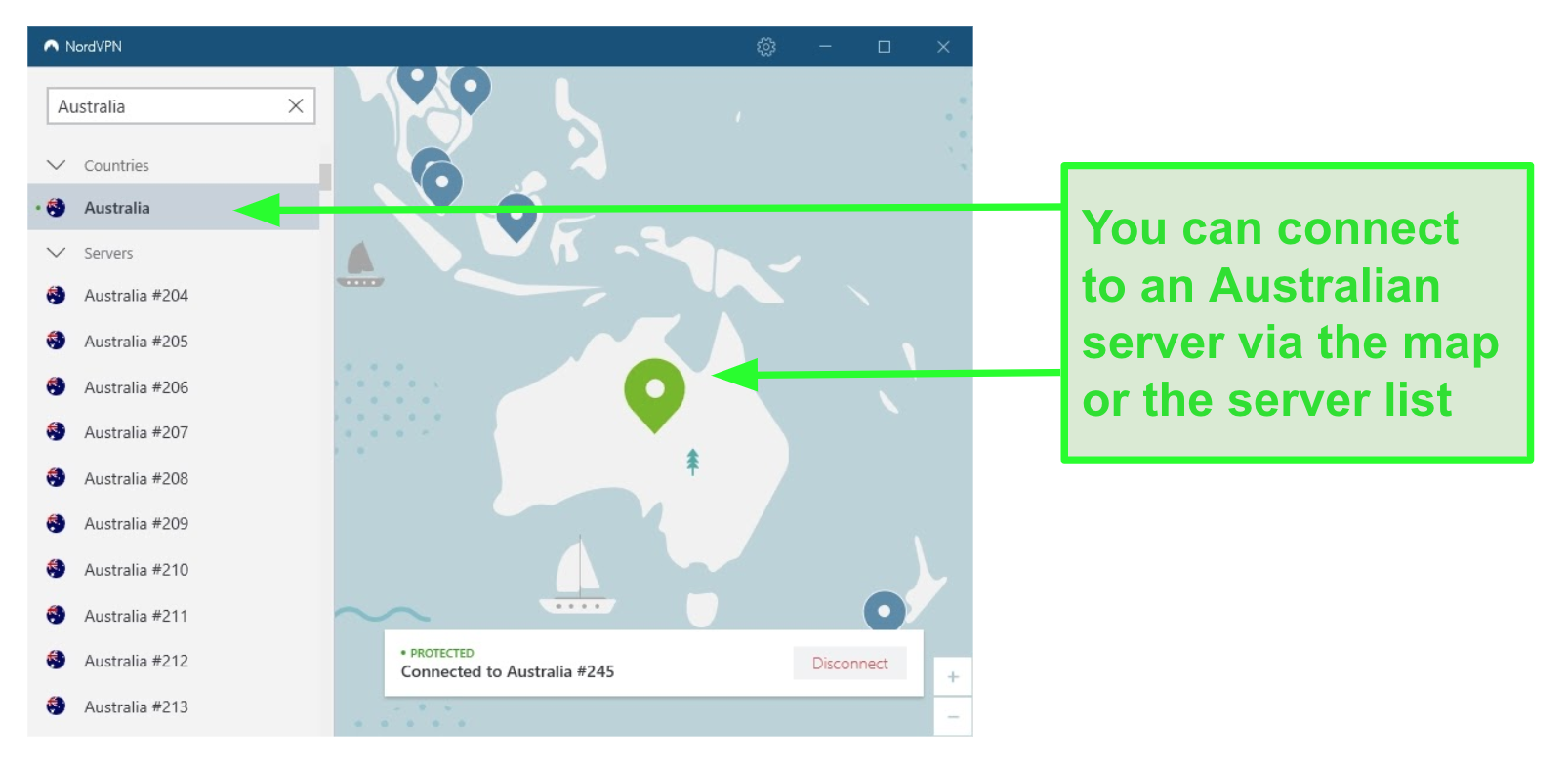
Besides watching tennis, NordVPN also grants you access to other popular streaming platforms like ESPN, Eurosport, Sky Sports, Netflix, and Amazon Prime Video. With over 5,200 servers around the world, you won’t be limited in your choice of sports and entertaining options.
NordVPN offers a 30-day money-back guarantee, which gives you a month to test every feature before committing to a subscription. It’s a stress-free process to get your money back too — I got my refund approved within minutes via live chat.
NordVPN unblocks: 9NOW, Servus TV, BBC iPlayer, Eurosport, ESPN, Sporza, Sport1, Sky Sports, France TV Sport, Sportsnet, HRT Sport, Netflix, Amazon Prime Video, Disney+, Hulu, Showtime, and SlingTV.
NordVPN works on: Windows, Mac OS, Android, iOS, Chromebook Linux, and Blackberry.
Watch the tennis with NordVPN!
3. CyberGhost — Live Stream the Australian Open on 7 Devices at Once
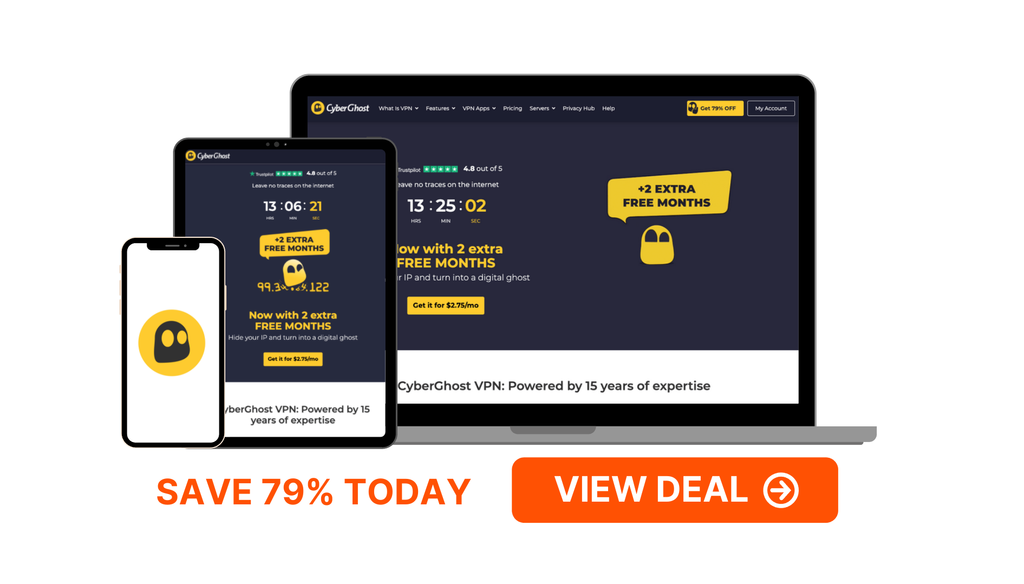
Key Features:
- 5,500+ servers in 90 countries, with 104 servers in Australia and 60 servers in Austria
- Dedicated sports streaming servers
- 45-day money-back guarantee
- Stream on up to 7 devices at once
CyberGhost is great for watching the Australian Open with friends and family, as you can connect 7 different devices with a single subscription. This is one of my favorite features — I connected 2 phones, an iPad, 3 PCs, and even an Amazon Fire Stick, and my speeds still remained fast.
During my tests, it was easy to connect to 9NOW and Servus TV. CyberGhost has 104 servers in Australia and 60 servers in Austria, so there was always a server available for me to choose from. I watched a few videos and live streams on each website with no issues.
Unfortunately, CyberGhost can’t bypass the Great Firewall of China, so I don’t advise getting this VPN if you’re living or traveling to China.
You can try CyberGhost for 45 days with its money-back guarantee — this is the longest money-back guarantee on my list. Simply get in touch with the customer service team on email or live chat, and you’ll get a full refund with no questions asked.
CyberGhost unblocks: 9NOW, Servus TV, ESPN, Eurosport, Sporza, Sport1, Sky Sports, France TV Sport, Sportsnet, HRT Sport, BBC iPlayer, Netflix, Amazon Prime Video, Sky Go, Disney+, Showtime, and SlingTV.
CyberGhost works: Windows, Mac OS, Android, iOS, Chromebook, Linux, PS4, Xbox One, and Nintendo Switch.
Stream the Australian Open with CyberGhost!
Tempted by Free VPNs? It’s Not Worth It — Here’s Why
While some free VPNs work for casual internet browsing, I don’t recommend any free VPNs for streaming (especially live tennis matches).
Even the best free VPNs have a limited amount of servers, so every server will be overcrowded with users. You’ll have a frustratingly slow streaming experience — and get disconnected at some point during the match, as you’ve only got a limited bandwidth allowance.
Unfortunately, free VPNs are also known for selling your private data to advertisers, authorities, and potentially malicious third-parties. You risk your devices becoming bombarded with pop-up ads or your data being leaked.
The best way to get a free VPN is to choose a quality VPN with a money-back guarantee. ExpressVPN has a 30-day money-back guarantee, which I’ve successfully tested myself — it was easy to get a full refund after a quick chat with the customer service team.
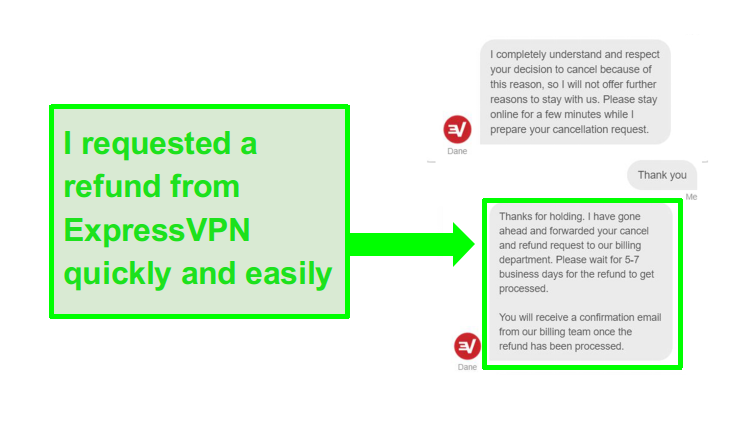
Watch the Australian Open and More Sporting Events!
Whether you’re a fan of Djokovic, Federer, Osaka, or Andreescu, you’ll want to catch every moment of 2020’s first Grand Slam championship! My #1 VPN recommendation, ExpressVPN, will give you the fastest live stream of the Australian Open.
And don’t forget that a VPN isn’t just for watching tennis. With a quality VPN, you can even stream live sports from ESPN, DAZN, Eurosport, BBC iPlayer, and more. This means you can watch practically any global sporting event throughout the year.
Get a VPN now so you don’t miss a single serve, rally or set!










