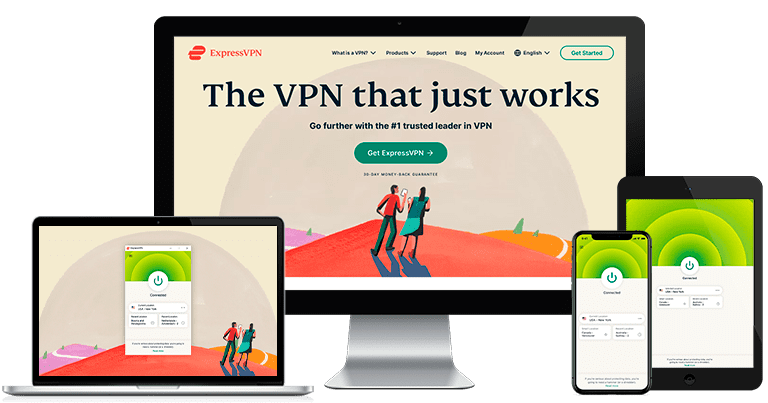How to Watch Netflix (US & More) on Amazon Firestick (2023)
It’s easy enough to install the Netflix app on Amazon Firestick (or Fire TV) – just a few steps, and you’re ready to watch. However, if you take your Firestick with you to watch Netflix when you’re traveling, you could be disappointed.
I discovered this when I traveled out of the US and found I could only access the Netflix library for the country I was staying in. However, by using a VPN in conjunction with Firestick, you can change your IP address and access the content you have paid subscriptions for.
Not all VPNs can be installed on the Firestick – and not all of them can bypass Netflix’s rigorous geo-location checks. I tested over 30 VPNs, and only a handful worked reliably. My favorite is ExpressVPN — it’s fast (for lag-free streaming) and secure. Plus, you can try ExpressVPN completely risk-free with its 30-day money-back guarantee (no questions asked).
Stream Netflix US on Firestick with ExpressVPN
Quick Guide: 3 Easy Steps to Watch US Netflix on Firestick or Fire TV
- Download and install a VPN on your Amazon Firestick or Fire TV. I recommend trying ExpressVPN’s blazing-fast worldwide servers for streaming your favorite Netflix content in HD and UHD.
- Download the Netflix app to your Firestick or Amazon Fire TV. You’ll find the Netflix app in the Amazon Appstore on your device.
- Launch your VPN and connect to a server in the country of your choice. The US has the biggest Netflix library in the world.
- Open the Netflix app on your Firestick, sign in, and start streaming!
Get Netflix on Fire TV with ExpressVPN
How to Watch US Netflix (& more) on an Amazon Firestick
Before you can access the regional Netflix of your choice, you need to install the Netflix app onto your Amazon Firestick or Fire TV. It’s quick and easy:
- Open the Firestick or Fire TV home interface.
- Click the “Find” tab and select the “Search” option.
- Type Netflix into the search box and select the first option.
- Click on the Netflix app.
- Press the download or get button and wait for the app to install.
- Click the open Netflix button.
- Sign in to an existing Netflix account or create a new one.
To access Netflix US from anywhere, you also need a VPN that can bypass geo-restrictions and protect your personal data. A great choice is ExpressVPN, but CyberGhost and PIA can bypass these restrictions and give you direct access to the best content library in the world — Netflix US.
The easiest way to use a VPN with your Firestick or FireTV is to use a native app. Not all VPNs have native apps for Amazon Firestick, but those on my list do — and in just a few steps, you can secure your connection and bypass Netflix’s geo-restrictions.
Note: While using a VPN doesn’t violate Netflix’s Terms of Use, it may if you’re primarily viewing its content outside the country in which you established your account or if you’re in a geographic location where it isn’t available.
Get Netflix on Firestick with ExpressVPN
The Best VPNs for Streaming Netflix on The Amazon Firestick
1. ExpressVPN — Ultra-Fast Netflix Streaming With Zero Interruptions
- 3,000+ servers in over 94 countries — With over 28 server locations in the US, you’ll have unrivaled access to the largest Netflix content library in the world
- Super-fast speeds to watch all Netflix content without buffering or lag
- Supports up to 8 devices simultaneously, including your Amazon Firestick
- 24/7 live chat, customer support, and email helpdesk
- 30-day money-back guarantee so you can try it completely risk-free
ExpressVPN is one of the best VPNs for ultra-fast Netflix streaming on an Amazon Firestick or Fire TV. Its international servers give you direct access to the most extensive Netflix libraries in the world including Canada, Ireland, France, Japan, Malaysia, the US, and the UK. Each Netflix library has over 5,000 movies exclusive to its region and can be accessed in a few seconds using ExpressVPN. I was able to stream season 1 of Blood & Water within the Netflix US library with no buffering or interruptions while testing ExpressVPN. It took me less than 10 seconds to choose an episode and start streaming while keeping an average speed of 76Mbps.
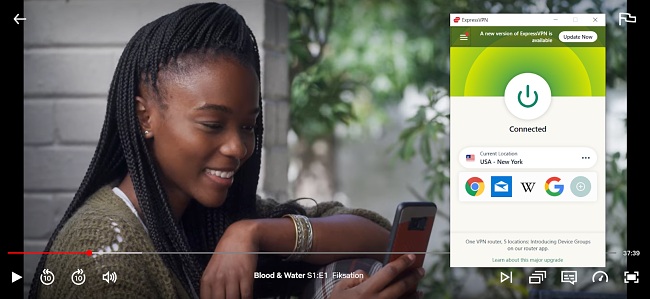
I also found that no matter which US server I tried, I was consistently able to bypass the geo-restrictions imposed by Netflix and access the huge content library I’m used to when I’m not traveling outside the US for work. In addition to this, its impressive number of US servers ensured no overcrowding, which made my overall streaming experience much better. Almost as if I was watching from home.
ExpressVPN offers 256-bit military-grade encryption, allowing you to stream US Netflix on your Amazon Firestick or Fire TV without leaving your personal data unprotected. 256-bit military-grade encryption has been used by the US government and other security officials to protect classified information, which ensures that you feel secure when accessing US Netflix using ExpressVPN.
The customer service experience and features provided by ExpressVPN are excellent, enabling me to speak directly to a member of the team using its online chat function. I received a response in less than 3 minutes and was directed to a web page that directly answered my question. I tried emailing its helpdesk and received a more in-depth response when compared to the online chat function. However, this response took slightly longer, at just under 24 hours, which isn’t too bad if the issue you’re having isn’t urgent.
The only minor con I could identify throughout the testing process was ExpressVPN’s premium pricing compared to other top VPNs. However, you’ll be happy to know that you can get an offer for 49% off, which will help you save a lot of money on an ExpressVPN subscription without sacrificing any of the premium features outlined in this guide.
Out of every VPN I tested, ExpressVPN excels in its ability to provide ultra-HD Netflix streams on a variety of US servers with zero interruptions. And to make it even better, my experience of ExpressVPNs 30-day money-back guarantee was much better than any other VPN I tested. For example, after using ExpressVPN for 3 weeks, I requested a refund to truly see if you’d be able to get your money back, no questions asked. To my surprise, ExpressVPN processed my refund almost instantly without asking why and without asking me to stay. Try ExpressVPN today completely risk-free, and if it isn’t for you, you can get your money back just like me in under 5 working days.
ExpressVPN works with: Windows, Android, macOS, iOS, Linux, routers, Chrome, Kindle Fire, Firefox, PlayStation, Xbox, Nintendo Switch, Apple TV, Amazon Fire TV, and smart TVs.
ExpressVPN unblocks: Netflix, Disney+, Hulu, Amazon Prime Video, BBC iPlayer, HBO Max, YouTube TV, ESPN, and more.
Watch Netflix on Firestick with ExpressVPN
2023 Update! ExpressVPN has dropped prices for a limited time to a crazy $6.67 per month for the 1-year plan (you can save up to 49%) + 3 months free! This is a limited offer so be sure to grab it now before it’s gone. See more information on this offer here.
2. CyberGhost — Dedicated Servers for Streaming the Top Netflix Libraries in HD
- 9,600+ servers in over 91 countries — With 1250+ in the US, 650+ in the UK, and 1000+ in Germany you get instant access to the 3 largest Netflix libraries
- Optimized servers for HD Netflix streaming with zero interruptions
- Supports up to 7 devices simultaneously, including your Amazon Firestick
- Customer support is available 24/7 allowing you to get help no matter where you are
- Completely risk-free with its 45-day money-back guarantee
CyberGhost has dedicated servers optimized for streaming Netflix in dozens of countries, allowing you to seamlessly connect to the best content library in the world — Netflix US. I was able to access Netflix servers within the UK, Germany, France, and Italy, just to name a few. This is particularly useful when traveling for work, as you know that you’ll always be able to stream Netflix content on your Amazon Firestick or Fire TV. I tested CyberGhost’s optimized servers and connected to the US Netflix in a matter of seconds, which is how I was able to watch Riverdale in 4K without any buffering.
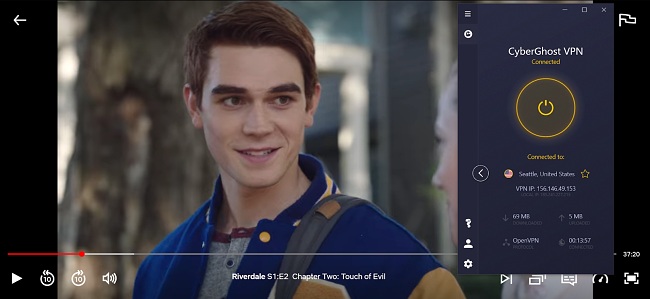
CyberGhost’s customer support is very responsive and aims to respond to queries in under 5 minutes. However, it took slightly longer than this during my test, but I was still extremely happy with the level of detail included in their responses and the sincerity shown by the customer support team. My overall experience with CyberGhost’s customer support was very positive, especially since they respond 24/7 in a matter of minutes and are very engaging.
I was able to connect up to 7 devices simultaneously throughout the testing process, including on my Amazon Firestick, which made streaming US Netflix much simpler when traveling for work and made me feel as if I was watching from home rather than through a VPN.
However, one minor con I experienced when testing CyberGhost was that it was difficult to connect to the optimized US Netflix server on my laptop during peak times, and I experienced the Netflix proxy error several times. But you’ll be happy to know that I was able to connect to another US server and acquire an average speed of 69Mbps, which is a lot faster than most of the VPNs I tested and will ensure you don’t experience many interruptions or error messages. To combat this further, I recommend that you add the best servers to your favorites list so that you can automatically connect to them in the future.
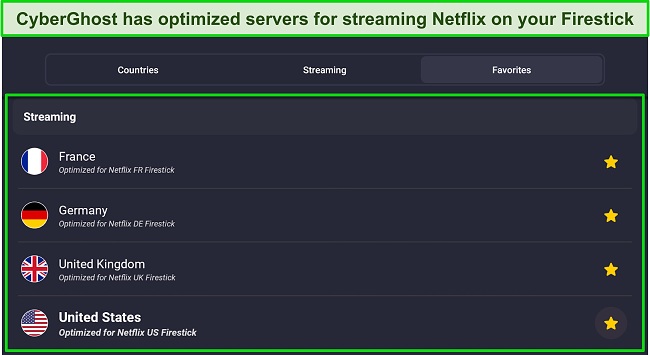
I also used CyberGhost for 3 weeks to test whether you would actually get your money back using its 45-day money-back guarantee. I was pleasantly surprised at how fast the customer service team responded and approved my refund — it only took 1 minute with no questions asked, which is significantly better than the other top VPNs I tried. My refund was returned to my bank account in less than 7 working days. If you’re unsure which is the best VPN for your needs, download CyberGhost today completely risk-free and get instant access to Netflix US from anywhere.
CyberGhost works with: Windows, macOS, Android, iPhone, Chrome, Firefox, Linux, Amazon Fire TV, Amazon Fire Stick, Android TV.
CyberGhost also unblocks: Netflix, Disney+, Hulu, Amazon Prime Video, HBO Max, BBC iPlayer, ESPN, Crunchyroll, and Yle.
Watch Netflix on Firestick with CyberGhost
2023 Update! You can subscribe to CyberGhost for as low as $2.11 per month + get extra 3 months free with the 2-year plan (save up to 84%)! This is a limited offer so grab it now before it’s gone. See more information on this offer here.
3. Private Internet Access (PIA) — Largest Number of US Servers to Unblock Netflix in 2023
- 35,000+ servers in over 91 countries to stream US Netflix from anywhere
- Super-fast speeds for streaming Squid Game with no lag
- Connect up to unlimited devices simultaneously, including your Amazon Firestick
- 24/7 live chat and customer support
- 30-day money-back guarantee
When I compared PIA to similar VPNs throughout the testing process, I discovered it has the largest number of servers per country. Most of the other VPNs I tested currently have less than 100 servers per country. This is perfect if you aren’t able to bypass restrictions the first time around, as you’ll be able to switch to an alternative server within the US to stream US Netflix on your Amazon Firestick or Fire TV.
PIA is an extremely impressive and affordable VPN that gives you instant access to the premium content available on the American version of Netflix by adding an extra layer of anonymity. For example, its MACE feature gives you complete protection from ads, trackers, and malware. In addition to this, you get the added benefits associated with this unique feature, including faster load times, increased battery life, and decreased data usage. I was able to choose from a plethora of US servers and enable its MACE feature directly through the PIA mobile app, which allowed me to protect my Wi-Fi connection and bypass the geo-restrictions imposed by Netflix.
My average US server connection speed was 70Mbps, with the fastest server being Washington DC at 72Mbps. However, I had to connect to multiple servers to finally establish a concrete connection that was not interrupted by Netflix error messages. I suggest that you use the Washington DC, New York, or Miami servers when trying to access US Netflix on an Amazon Firestick using PIA.

Simultaneously streaming US Netflix on up to unlimited devices including my Amazon Firestick or Fire TV made it easy to access from almost anywhere. I successfully streamed content on You using its dedicated Firestick application, which I installed within seconds and configured with utmost ease. To obtain the native VPN app for your Amazon Firestick or Fire TV, you can refer to the uncomplicated instructions provided later in this piece.
PIA’s 24/7 live chat feature was definitely the least responsive out of every VPN on this list, responding to multiple queries 1 hour after submission. In addition to this, when I sent an email to its email support team, I had to wait over 24 hours for a half-hearted response which I think could have been more detailed and informative. In terms of addressing concerns or issues, the impact of this drawback largely relies on whether you require immediate responses or if you possess the patience to endure a waiting period without any assured solutions.
I used PIA for a total of 3 weeks to test whether or not I would get my money back using its 30-day money-back guarantee. After I requested a refund, it was automatically accepted and put back into my bank account within 5 working days. Download PIA today completely risk-free using its 30-day money-back guarantee. If you’re a newcomer to the VPN realm, utilizing a money-back guarantee can serve as an excellent method to assess whether you can access the desired content and utilize the necessary features for effectively circumventing geo-restrictions.
PIA works with: Windows, macOS, Android, Linux, iOS, Chrome, Firefox, and Amazon Fire Stick.
PIA also unblocks: Netflix, HBO Max, Disney+, Amazon Prime Video.
Watch Netflix on Firestick with PIA
2023 Update! You can subscribe to PIA for as low as $2.11 per month + get extra 3 months free with the 2-year plan (save up to 82%)! This is a limited offer so grab it now before it’s gone. See more information on this offer here!
How to Choose the Best VPN for a Firestick
When you’re choosing the best VPN to watch US Netflix on your Amazon Firestick or Fire TV, there are a few things you should consider before installing the VPN onto your devices:
- Does the VPN have military-grade encryption to keep your IP address hidden? If so, is this 128-bit or 256-bit? Does it have additional security features like a kill-switch or a zero-logs policy?
- Can the VPN bypass Netflix’s geo-blocks and avoid the proxy error message? If so, can it also bypass blocks imposed on other streaming services like Amazon Prime Video, BBC iPlayer, Disney+, Hulu, or more?
- Does the VPN have a native Firestick or Fire TV app? If not, does it support iOS and Android devices? Is there another way for you to watch US Netflix on a Firestick?
- Does the VPN have a plethora of server options? Are there servers within the US, UK, and Germany? Are there multiple servers within each location? Are there enough servers to reduce overcrowding and increase streaming speeds?
- Is the customer support knowledgeable and responsive? Do they have a live chat feature? Do they respond 24/7? Are there setup guides on the website that are easily accessible and easy to understand?
After testing the top VPNs in the market using the criteria above, ExpressVPN, CyberGhost, and PIA are the 3 best VPNs for watching Netflix on your Amazon Firestick or Fire TV.
Try ExpressVPN for Amazon Firestick
How to Install a VPN on Your Amazon Firestick or Fire TV
VPNs With a Native Amazon Firestick App
ExpressVPN and CyberGhost both have a native app for an Amazon Firestick and Fire TV, meaning you can install it directly onto your Amazon device and gain instant access to Netflix.
Tip: Most native VPN apps only support more recent Firesticks and Fire TVs. So if you have an older model, you won’t be able to connect to a VPN using an app — you’ll have to install it on your router instead.
- On your Amazon Firestick home screen, use the search tab to find the VPN app you want to install. I used ExpressVPN — it’s easy to download and set up on the Firestick.
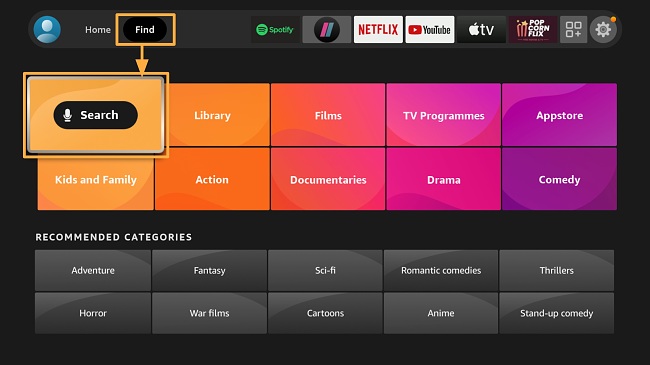
- Select the app from the list and click “Get.”
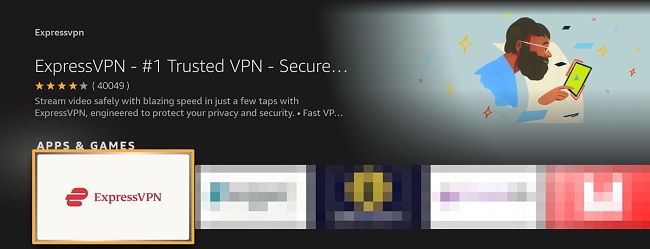
- Once the download is complete, click “Open” to launch the VPN.
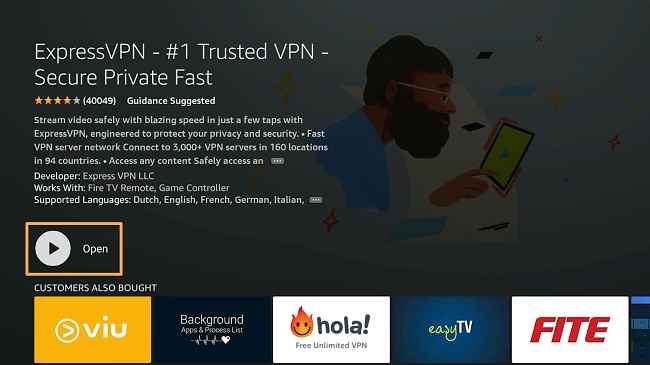
- Follow the onscreen prompts to finish the installation and sign in to your VPN account (or sign up for an account from the app).
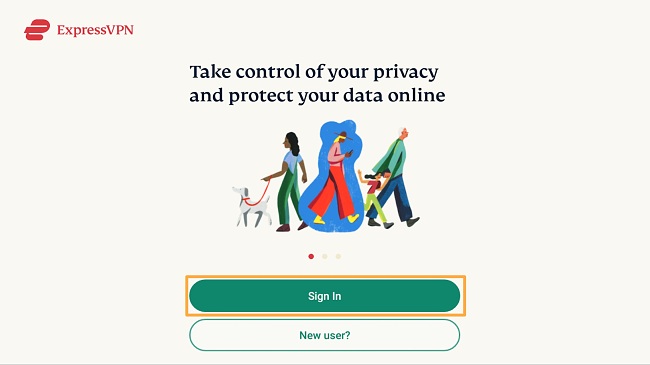
- Connect to a server in the US or another country of your choice.
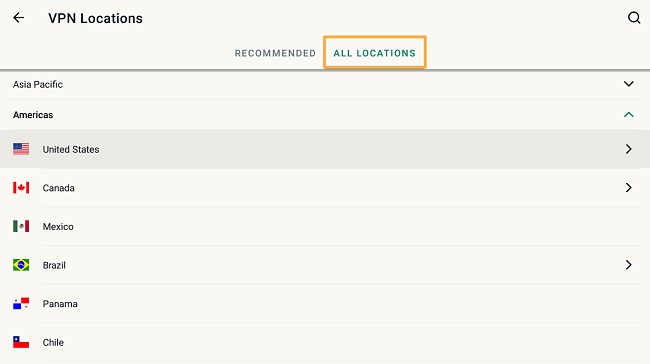
- Once you’ve connected, you can open the Netflix app on your Fire Stick and start streaming Netflix content!
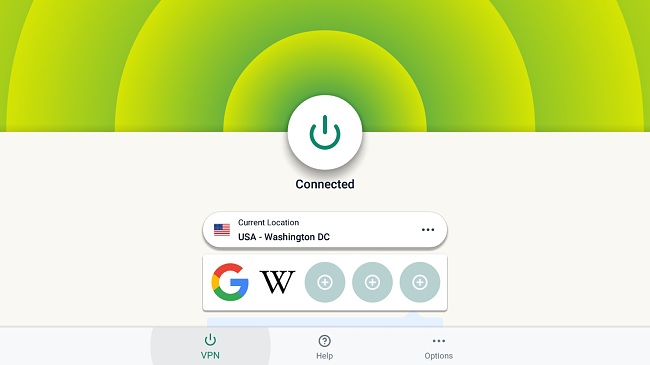
When you use a VPN app, you can trust that it will maintain a secure connection without compromising your privacy. After you click “OK,” you’ll be able to connect to a server in any country and start streaming Netflix.
Get ExpressVPN for Netflix on Amazon Firestick
VPNs Without a Native Amazon Firestick App
If you’re using Private Internet Access (PIA), or another VPN that doesn’t have a native app, you can sideload the VPN onto your Firestick or Fire TV or you can install it directly onto your router.
Prepare Your Device for Alternative Downloads
- Launch your Amazon Firestick or Fire TV device and go to “Settings” then “My Fire TV.”
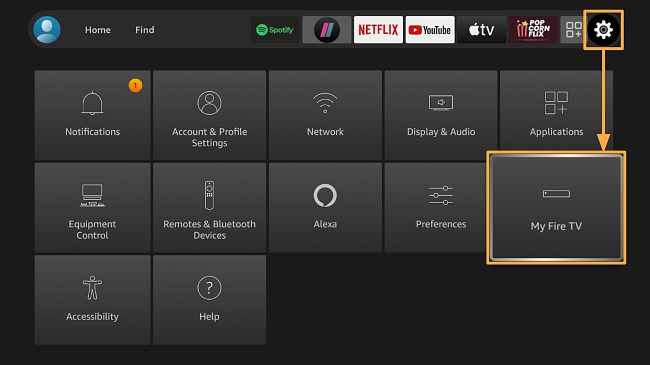
- Click on “Developer Options” and enable “ADB Debugging” and “Apps from Unknown Sources.”
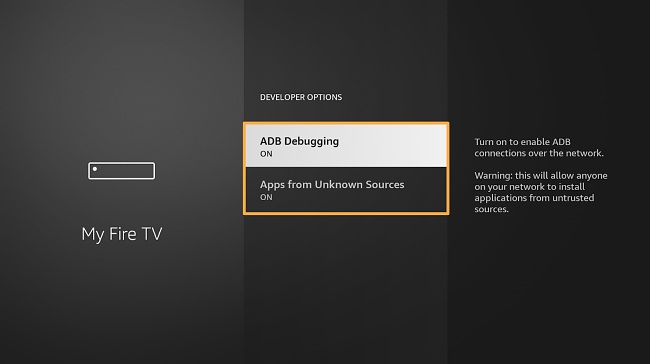
Method 1 — Download the VPN app using an APK (.apk)
An APK is an app that is created specifically for Android devices. If the VPN you want to use doesn’t have a native Firestick or Fire TV app (like PIA), you can download an APK file from your chosen VPN’s website. Here’s how:
- Use the Firestick’s search function to find the Downloader app and install it onto your Firestick or Fire TV device.
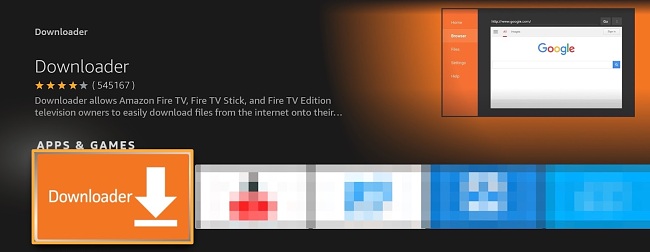
- Launch the downloader app and enter the URL of the VPN you want to use into the “Browser” option. Find the VPN’s supported apps, choose “Android TV” and download the APK file. For PIA, you can simply type in the direct download URL (https://www.privateinternetaccess.com/installer/download_installer_android).
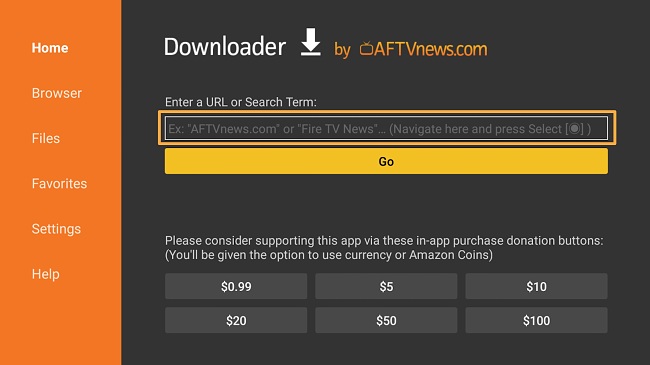
- Download the APK (.apk) and approve all permissions. The app will be installed on your Fire Stick.
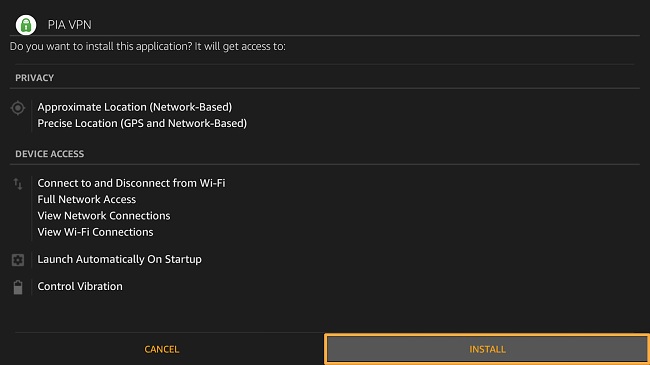
- Launch the VPN, sign in to your account and connect to a server of your choice.
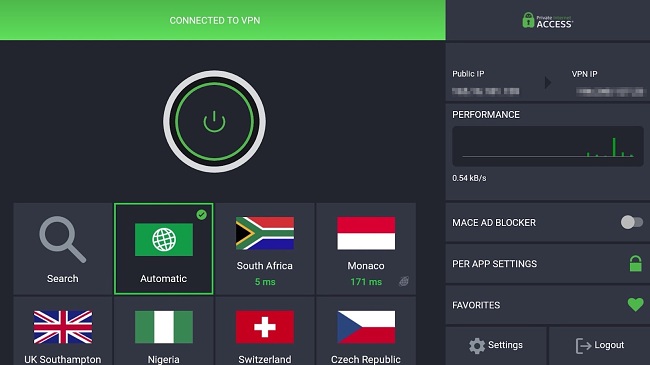
- Open the Netflix app and start streaming!
Get PIA for Amazon Fire TV devices
Method 2 — “Sideload” the VPN app using another Android device
To download the VPN app and access US Netflix from anywhere, you’ll have to use a second Android device (like a smartphone or tablet).
- Go to the Firestick or Fire TV “Settings.”
- Select the “Network” option and make a note of your TV’s IP address.
- Download and install “Apps2Fire” from the Google Play Store onto your Android device.
- On the same device, download and install a VPN.
- Launch “Apps2Fire” and tap on the menu icon, then “Setup.”
- Enter the IP address of your TV and tap “Save.”
- Tap the menu icon again and select “Upload Apps.”
- Tap your previously downloaded VPN app.
- The app should automatically install on your Amazon Firestick or Fire TV device.
If your VPN app doesn’t appear on your Firestick homepage once it’s installed, here’s how you can locate it on an Amazon Firestick or Fire TV:
- On the home screen of your Firestick or Fire TV, go to “Applications” (it’s the icon to the left of the “Settings” gear).
- Click on “My Apps.” You should now be able to view all your apps, including your VPN.
- Launch the VPN app, log in with your VPN account details, and connect to a server in the country of your choice.
- Start streaming Netflix!
Watch Netflix on Firestick with ExpressVPN
FAQs on Watching Netflix on Amazon Firestick With a VPN
How do I change the country associated with my Netflix and Amazon Firestick?
How do I switch from the UK Netflix to the American version?
Is Netflix free on a Firestick?
The Netflix app on Amazon Firestick and Fire TV is free to download, but you’ll need a paid subscription to watch any content. Since you already have to pay for Netflix, it’s best to choose one of these top VPNs, since they all have money-back guarantees for 30 days or more. If it’s your first time signing up for Netflix however, you’ll get a free thirty days when you make an account.
Why am I receiving error messages when trying to access Netflix on my Firestick and how do I avoid it?
An error message comes from when you’re trying to access a region’s library you’re not in. Although this can also happen with low-tier VPNs, you’ll avoid it if you know how to choose the best VPN for Amazon Firestick. However, if you are trying to access Netflix using a VPN and are still receiving error messages, the issue lies in your VPN’s ability to create a dedicated IP address and bypass the geo-restrictions being imposed by Netflix. To help solve your issue, you’ll need to understand why your VPN can’t access Netflix and how to solve it.
Which TV Shows and movies can I access on Netflix US that I can’t access in other Netflix regions?
Due to the lack of licensing agreements and viewing rights between countries, you require a VPN to access the best content library in the world – Netflix US. Not every one can unblock Netflix US, that’s why you’ll need a top-tier VPN to access the site.
Once connected, you will have access to content exclusive to the US including, Session 9, Married at First Sight, Parks and Recreation, House, The West Wing, Futurama, The Hunger Games, Skyfall, New Girl, Mean Girls, Lost, and many, many more. In comparison to the rest of the world, Netflix US undoubtedly has the best content library including a variety of classic movies and TV shows while also introducing new and exclusive content daily.
Can I Use a Free VPN to Watch American Netflix on an Amazon Firestick?
No, despite there being some free VPNs available, you wouldn’t be able to use one to watch American Netflix on your Amazon Firestick or Fire TV. I have tested free VPNs in the past and I couldn’t bypass Netflix geo-restrictions or access its US, UK, or German libraries like I could using the top 3 VPNs outlined above.
Additionally, free VPNs have a lot less servers than the top VPNs I tested, meaning you’ll experience overcrowded servers that offer slow speeds, lots of buffering and also lots of lagging. In addition to this, you may not be able to switch between servers if you experience error messages hindering your ability to watch US Netflix from anywhere.
Unfortunately, many free VPNs have basic encryption at best, nowhere near as protective as ExpressVPN, CyberGhost, or PIA. But not only that, without clear no-logs policies, kill switches, and additional Wi-Fi protection, free VPNs have access to all of your personal data which increases the risks of getting hacked or having your IP address exposed.
Free VPNs just can’t live up to all the features you get with a premium one. Despite this, you might still be considering getting one. Although I recommend getting a paid one, you can decide for yourself and look into some of the top free VPNs that we have reviewed.
Get Netflix on Firestick with ExpressVPN
Securely Stream US Netflix on Your Amazon Firestick
When you’re on a trip, whether it’s for business or leisure, there’s no reason why you shouldn’t be able to enjoy your paid Netflix US subscription on popular devices like the Amazon Firestick or your preferred ones. Thankfully, a VPN is the perfect solution to safely stream your favorite content while you’re away.
Although all of our top VPNs will work, ExpressVPN is by far the best at reliably streaming Netflix and offers the best app for all Amazon devices. You don’t need to take my word for it — test out ExpressVPN yourself and stream Netflix on your Firestick while abroad. It has a 30-day money-back guarantee, so you can get a refund if you aren’t 100% satisfied with it.