How to Watch the 2020 MLB Playoffs from Anywhere
Last Updated by Adam Wagner on April 01, 2024If you’re a die-hard baseball fan, missing the MLB playoffs simply isn’t an option. But due to things like licensing rights, streaming postseason games from outside the US can be nearly impossible. But, there is hope. With my simple trick, you can easily bypass any geo-restrictions blocking you from watching America’s favorite pastime.
All you need to do is use a VPN to reroute your traffic to a US-based server. This changes your IP address, and “tricks” websites into thinking you’re connecting from the country your VPN is connected with. This service gives you access to regionally blocked content — such as MLB regular-season, postseason, and World Series games.
Even if you’re located in the US, a VPN can still be useful. For example, if there’s an MLB blackout game you can’t watch in your market, simply connect your VPN to a city or state where it’s airing. With this trick, you can watch every live ALDS, NLDS, and ALCS game on either TBS, ESPN, FS1, MLB Network, or FOX — no matter where you’re at.
Channels Broadcasting 2019 MLB Postseason Games
Games for the NLDS are held on TBS; ALDS on FS1 or MLB Network; and ALCS on FS1 or FOX. All World Series games will be broadcast live on FOX. Please check the schedule for the playoffs for an exact day, time, and the network for each game.
- Sunday games are on TBS, FOX, FS1
- Monday games are on FS1, MLB Network, TBS
- Tuesday games are on FS1, FOX, TBS (Wild Card on Oct. 1)
- Wednesday games are on TBS, FOX, FS1, ESPN (Wild Card on Oct. 2)
- Thursday games are on TBS, FS1, FOX
- Friday games are on FS1, MLB Network, TBS, FOX
- Saturday games are on FS1, MLB Network, FOX, TBS
Watching the MLB Playoffs with a US Cable Subscription — When You’re Not in the US
If you happen to have a US cable TV subscription, but you’re out of the country for work or holiday, you can use it to watch the MLB playoffs online, but only if you follow these three steps.
- Get a fast VPN. Our top recommendation is ExpressVPN which gives you blazing speeds and unlimited data.
- Sign in to your VPN, and connect to the fastest server that’s located in the US. It doesn’t matter which state or city you pick, unless there’s an in-market blackout. In this case, avoid the market where it’s blacked out.
- Go to the website that is streaming the game and log in with your credentials
It’s really that simple. But for those of us that don’t have a cable subscription, don’t give up hope! There are plenty of other quick and easy ways to stream the playoffs, which we’ll cover in the following sections.
How to Watch the MLB Playoffs with Hulu Live
Using Hulu Live, you can watch and record live MLB games, including the playoffs! You may not have access to every game as Hulu doesn’t have the MLB Network yet, but you can still find most of the games.
The following Hulu channels host live MLB games: FS1, ESPN, ESPN2, TBS, FOX, and some local sports networks (varies by location).
The following steps explain how to watch the 2019 MLB playoffs using Hulu Live:
- Sign up for a VPN capable of bypassing Hulu Live’s geo-restrictions — I recommend using ExpressVPN (try it for 30-days with the money-back guarantee).
- If you don’t already have one, create a Hulu Live account (free with a 7-day trial).
- Log in to your VPN, and connect with a server located within the US.
- Sign in to Hulu Live at game time. If asked to input a zip code for your location (unless it’s for payment), you should use one from the US (an easy zip code to remember is 12345 from Schenectady, New York).
- Go to either: FOX, FS1 ESPN, or TBS and watch the game live (check the schedule for the correct time and channel).
Stream Hulu Live with ExpressVPN
How to Watch the MLB Playoffs with YouTube TV
YouTube TV is one of the best services for streaming MLB postseason games. This makes perfect sense, as the service has sponsored the World Series for multiple years now.
With YouTube TV, you’ll get every channel needed for staying up to date with the latest MLB games. You’ll even get some local and regional sports networks, although these vary depending on the location that your VPN is connected with.
YouTube TV hosts live MLB games on: TBS, ESPN, ESPN2, FS1, MLB Network, and FOX.
Follow these steps to watch the playoffs on YouTube TV:
- Get a VPN capable of bypassing YouTube TV’s geo-restrictions — I recommend using ExpressVPN (you can try it for 30-days — risk-free).
- Log in to your VPN, and connect with a server located within the US.
- If you don’t already have one, create a YouTube TV account (7-day free trial available)
- Sign in to YouTube TV at game time. You may be asked to input a zip code to determine the channels that will be available to you, make sure that you use one from the US (an easy zip code to remember is 12345 from Schenectady, New York).
- Go to either: MLB Network, FOX, FS1, ESPN, or TBS and watch the game live (check the schedule for the correct time and network)!
Stream YouTube TV with ExpressVPN
How to Watch the MLB Playoffs with Sling
Sling is a great live TV streaming service. Unfortunately, it’s only available to customers within the US. However, it’s not a problem if you use a reliable VPN.
You can catch the latest MLB games on: FS1, FOX, MLB Network, TBS, and ESPN.
Sling also has several bonus sports networks, such as the MLB Strike Zone. This service also offers local networks, but, once again, they’ll vary depending on the location you’re connected with.
Follow these steps to watch the playoffs on Sling:
- Sign up for a VPN capable of bypassing Sling’s geo-restrictions — I recommend using ExpressVPN (includes a 30-day money-back guarantee).
- Log in to your VPN, and connect with a server located within the US.
- Create a Sling account if you don’t already have one (7-day free trial available).
- Go to either: FOX, ESPN, MLB Network, TBS, or FS1 to watch the game (check the schedule for the correct time/channel).
How to Watch the MLB Playoffs with DAZN
Created with sports lovers in mind — DAZN features both live and prerecorded content, all centered around sports. It’s also one of the cheaper options available for streaming MLB postseason games, and won’t set you back much more than $20/month.
On DAZN, live postseason games will be featured on the MLB Network. You can also access on-demand MLB content. It’s important to note: depending on the location that your VPN is connected with, the content featured on the MLB Network may vary.
DANZN hosts live MLB games within Germany, Canada, Austria, and more, and each location may feature different games or programming. The service hosts more than 600 MLB games each season, and with a reliable VPN, you can access all of them!
- Get a VPN capable of bypassing DAZN’s geo-restrictions — I recommend using ExpressVPN (includes a 30-day money-back guarantee).
- Use your VPN to connect with any country that DAZN streams live MLB games to (Canada, US, Germany, etc.).
- Unless you already have one, create a DAZN account (free trial available).
- Sign in to your DAZN account.
- Navigate to the MLB Network, and enjoy!
Top VPNs for Watching MLB Postseason Games
1. ExpressVPN — Stream Without Buffering

Compatible with: Windows, Mac, Linux, Chromebook, Android, iOS (iPhone), Amazon Kindle Fire, Nook HD, some routers, and media consoles (e.g., Roku, Xbox, Playstation, Chromecast).
- Private zero-knowledge DNS on each server
- The fastest VPN that WIzcase has tested
- Proprietary TrustedServer technology doesn’t store data by running all servers on RAM
- 30-day money-back guarantee
Try ExpressVPN risk-free today!
2. NordVPN — 5,700+ Servers to Choose From
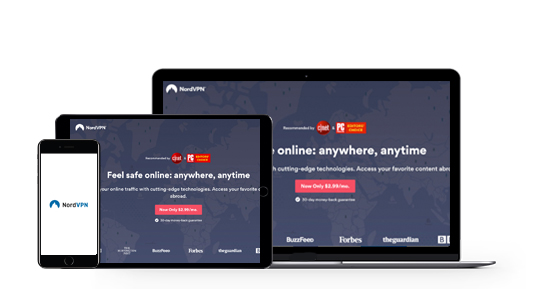
Compatible with: Windows, Mac, Linux, Android, iOS (iPhone), and some routers
- Low monthly rate for longer subscriptions
- 24/7 support via live chat and email
- Top security with a no-log policy, kill switch, AES 256-bit encryption, and leak protection
- 30-day money-back guarantee
3. CyberGhost — Longest Trial Period Around
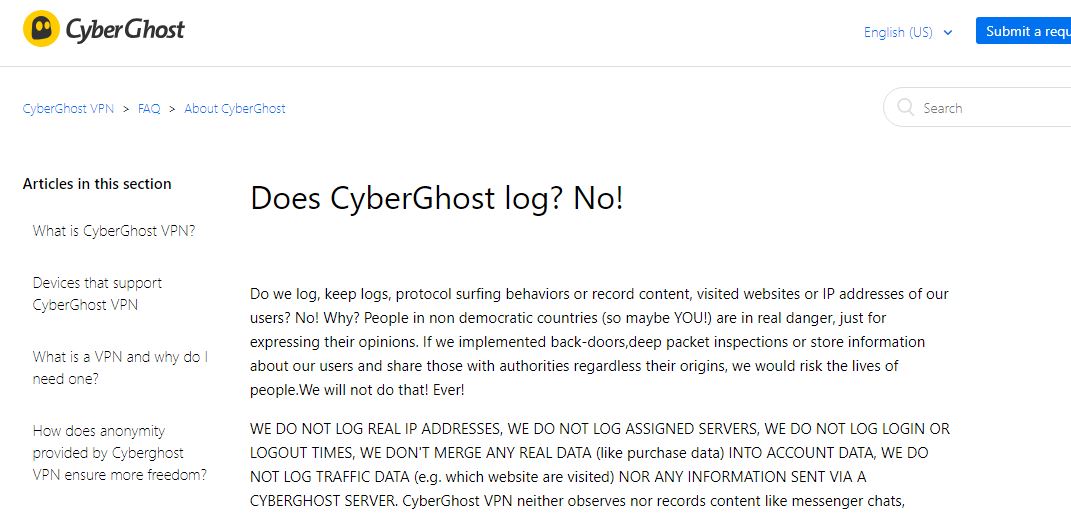
Compatible with: Windows, Mac, Linux, Chromebook, Android, iOS (iPhone), Amazon Kindle Fire, Nook HD, some routers, Raspberry Pi, and media consoles (e.g., Roku, Xbox, Playstation, Chromecast)
- Connect up to 7 devices simultaneously
- More than 4,600 servers available across the globe
- Unlimited bandwidth for streaming and torrenting
- 45-day money-back guarantee










