Does NordVPN Work With Netflix? How-to Guide for 2024
Netflix has different shows and movies available in different countries. Due to broadcasting and copyright rules, Netflix can only show its original content worldwide. Otherwise, it checks your location and shows content legally available in your country.
It’s technically possible to view more Netflix content with a VPN like NordVPN, but I don’t condone this behavior. It goes against Netflix’s terms of use and could violate copyright.
You can use a VPN with Netflix to stream securely or keep activity private, but many VPNs don’t work. NordVPN is a good option, with our global team of testers confirming that NordVPN works with Netflix reliably. You can try NordVPN with Netflix risk-free as it’s backed by a 30-day money-back guarantee. If you’re not satisfied, you can get a refund.
Quick Guide: 3 Easy Steps to Watch Netflix in 2024
- Get NordVPN for Netflix. NordVPN continues to be a reliable VPN for streaming Netflix.
- Connect to a server in your country. NordVPN can choose the best option for smooth streaming on Netflix.
- Open Netflix and start streaming! Enjoy watching your favorite movies and shows.
Important! My team and I do not condone copyright infringement. NordVPN and any other VPNs we recommend for Netflix have strict zero-log policies and cannot track or store your online activity. It is up to you to use your VPN responsibly. Please abide by applicable rules and regulations.
Is NordVPN Good for Watching Netflix in 2024?
Yes, NordVPN is a good choice for watching Netflix in 2024. NordVPN’s fast speeds and top-tier features ensure a reliable connection for smooth, lag-free streaming.
You can try NordVPN at an affordable price — it’s one of the top monthly VPNs available, and plans start at just $3.39/month for a 2-year subscription. Every plan is backed by a 30-day money-back guarantee, making it easy and risk-free to try NordVPN with Netflix and make sure it’s right for you.
Works With 25+ Netflix Libraries
NordVPN works with an impressive number of Netflix libraries in more than 25 countries. During tests, our global team found they could watch Netflix in the US, Australia, Canada, Japan, South Korea, the UK, and more from their respective countries. Our team found the following servers work the best:
| Country | Server Number | Country | Server Number |
| Argentina | #57 | Mexico | #93 |
| Australia | #670, #772 | The Netherlands | #1019 |
| Austria | #153 | Poland | #218 |
| Brazil | #92 | Romania | #70 |
| Canada | #1607, #1609 | Singapore | #487 |
| Croatia | #48 | South Africa | #128 |
| Finland | #197 | South Korea | #44, #51 |
| France | #775 | Spain | #155 |
| Germany | #872 | Sweden | #505 |
| Greece | #49 | Switzerland | #297 |
| Israel | #75 | Turkey | #53 |
| Italy | #174 | United Kingdom | #1915, #2362 |
| Japan | #579 | United States | #9342, #9359 |
If you’re in one of these countries and want to watch Netflix, simply type the country and “# server number” in the NordVPN app search box. This will take you directly to the server for a quick connection.
Excellent Speeds for Streaming in UHD
During our global tests, NordVPN is reliably fast across its server network. Our team ran tests in their Netflix locations, including Australia, South Korea, the UK, and the US.
Starting at a velocity of 72.4Mbps, NordVPN showcased a modest decrease of merely 13% on average. Even the most considerable dip, hitting 54.59Mbps, stayed under the 25% mark. These impressive speeds can primarily be credited to NordVPN’s NordLynx protocol, placing a high emphasis on speed while maintaining strong security protocols.
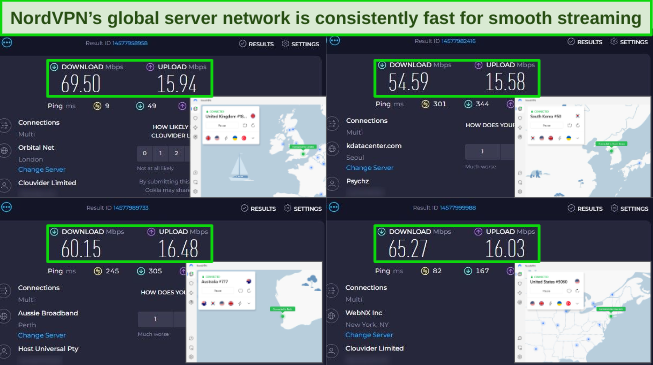
Built-in Smart DNS Technology for Seamless Streaming
Many popular VPNs have Smart DNS available for streaming on platforms that don’t natively support a VPN app (like smart TVs, game consoles, and some streaming devices). However, NordVPN makes it even easier to connect with its SmartPlay feature — which requires zero configuration for watching Netflix.
With SmartPlay, NordVPN provides the encryption of a VPN with the flexibility of Smart DNS. The Smart DNS connection automatically switches DNS servers to optimize streaming while the VPN encrypts your traffic. This ensures you can stream on Netflix without seeing the proxy error.
Dedicated IP Addresses
A dedicated IP address lets you watch Netflix in your country for a small monthly fee. NordVPN’s dedicated IP address is a static IP exclusively for your use, unlike the other IP addresses you typically use when connected to a VPN — these are shared by all VPN users.
By using a dedicated IP address, you avoid using shared IP addresses that may have been detected by Netflix and blacklisted to only show Netflix Originals. Instead, you can connect with your dedicated IP and stream Netflix without issue.
The only downside is that NordVPN only has dedicated IP addresses available in a handful of locations. If you’re in one of the following countries, you can choose a dedicated IP address in: the US (choose from Buffalo, Dallas, Los Angeles, or New York), the UK, the Netherlands, France, Germany, Canada, Japan, or Italy.
Meshnet Feature Allows Up to 50 External Connections to Your Device
Unique to NordVPN, Meshnet is an innovative feature that lets you securely connect to your home network by creating an encrypted network between your devices. When it’s set up, Meshnet acts like a LAN (Local Area Network), directly connecting to your devices like you’re on the same network.
With Meshnet, you can directly connect to a device in your home network (like a computer or streaming device) and stream Netflix on public WiFi. This keeps your streaming and your personal data secure at all times.
Large Server Network Ensures Easy and Fast Connections
NordVPN has a network of more than 6,080 servers in 61 locations, providing fast and reliable streaming on Netflix. With a large number of servers, you don’t have to worry about slow connections due to increased user traffic at peak times. NordVPN’s global network ensures no overcrowding.
You’ll also find NordVPN has a selection of obfuscated servers. These obfuscated servers hide your VPN connection, so Netflix doesn’t detect a VPN — instead, your traffic looks like standard HTTPS traffic. You can find NordVPN’s obfuscated servers in the “Specialty servers” menu.
Troubleshooting Tips: What to Do When NordVPN Isn’t Working With Netflix
While Netflix doesn’t typically block VPN connections (you’ll just see Netflix Original content), you may see this proxy error when using a VPN if your Netflix plan is ad-supported:
Pardon the interruption
You seem to be using an unblocker or proxy. Please turn off any of these services and try again. For more help, visit netflix.com/proxy.
If you encounter this error message when connected to NordVPN, here are a few ways you can fix the issue.
1. Choose a Different Server
You may find the server you’re using has been identified by Netflix as a VPN connection, so you’ll only see Netflix Originals or get a proxy error message. To fix this, you can switch to a different NordVPN server in your country — this table has servers that have been tested with Netflix and provide reliable connections.
Alternatively, if you’ve subscribed to a NordVPN Dedicated IP, you should be able to connect with this. Dedicated IPs are much less likely to be identified as VPN connections as they’re only available to a single user. You can also try using an Obfuscated server, which masks your VPN traffic to look like regular traffic. Netflix can’t tell you’re using a VPN, so you should find you can connect easily. However, obfuscation can reduce your speeds a little, so you may notice a slower connection.
2. Clear Your Cache
Netflix might have its proxy detection technology triggered by information stored in your browser’s cache.
If you’re on your desktop or laptop, you can open “Advanced Settings” and clear your browser cache that way. On your mobile device, you can clear your cache or the cache of individual app storage.
3. Disable NordVPN’s Threat Protection Feature
Occasionally, NordVPN’s Threat Protection will block access to safe and trusted websites, like Netflix. You can try switching off Threat Protection in the app and reconnecting to your NordVPN server to stream Netflix. If this works, you should then report the issue to NordVPN, who can work on fixing the bug.
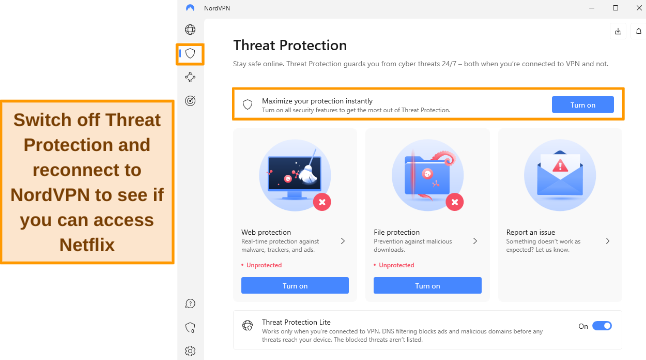
While I didn’t experience this issue myself, my research showed that NordVPN users who had the problem could connect to Netflix (and other accidentally blocked sites) with Threat Protection Lite active. The Lite feature protects your data and devices from malware, trackers, and suspicious websites only when the VPN is connected — once you disconnect, you’re no longer secured.
4. Contact Customer Support
NordVPN has 24/7 customer support using live chat, which is the fastest and easiest way to get help with questions and queries. Initially, a chatbot asks a few basic questions to direct you to the best agent for your inquiry. Once you’re talking to an agent, you can describe your issue and get a quick resolution.
During my tests, it only took a couple of minutes to connect to an agent and have my questions answered fully. The agent walked me through the process of testing my connection so I could start streaming Netflix without issue.
5. Get a Different VPN for Netflix
If you’ve tried every other option, then you might need a different premium VPN. In rare cases, NordVPN simply might not have enough servers in your location, or those servers could be blacklisted. While NordVPN regularly updates its servers to get around this, you can try a different service if you don’t want to wait.
Remember, every NordVPN subscription has a 30-day money-back guarantee, so you can purchase with confidence to make sure it’s the right choice for you.
FAQs: NordVPN and Netflix
Will Netflix ban my account if I use a VPN?
Not necessarily. A VPN is an essential tool for online privacy and you can use a top-tier service like NordVPN to stream Netflix. There’s also no mention of VPNs or proxies in the Terms of Use.
The reason Netflix doesn’t want you to use a VPN is because of copyright regulations, which only allow certain content to be broadcast in specific locations. In Netflix’s Terms of Use, you agree not to “circumvent, remove, alter, deactivate, degrade or thwart any of the content protections in the Netflix service.” Furthermore:
“You may view the Netflix content primarily within the country in which you have established your account and only in geographic locations where we offer our service and have licensed such content.”
While using a VPN to access content from overseas can result in account termination or restriction, there have been no cases to date of Netflix banning users for using a VPN.
Can I watch Netflix with NordVPN on my smart TV?
Yes, you can stream Netflix on your smart TV with NordVPN. You’ll find dedicated apps for Android and Google TVs, making it easy to connect to a NordVPN server and start watching Netflix in just a couple of minutes.
If your smart TV uses Tizen OS, WebOS, Roku, or a different operating system, you can’t download the NordVPN app directly to your device. However, it’s easy to set up a VPN connection with your smart TV, as NordVPN is router-compatible. Simply configure NordVPN with a router and connect your smart TV to start streaming Netflix safely.
Does NordVPN work with Netflix on Amazon Fire Stick?
Yes, NordVPN works with Netflix as it has a native app for second-generation Amazon Fire Stick devices. First-generation devices don’t support VPNs, but you can configure NordVPN with a compatible router to encrypt your Amazon Fire Stick and stream Netflix that way.
3 Simple Steps to Set up NordVPN on Amazon Fire Stick
- Search for NordVPN on the Fire Stick home page and click “Get” to download the app.
- Sign in to NordVPN when prompted. You’ll need your account login details.
- Connect to a server and start streaming Netflix. Amazon Fire Stick has a dedicated Netflix app for quick and easy viewing.
Will NordVPN slow down my internet speeds?
Yes, but not significantly. All VPN connections will slow your speeds a little due to the high-level encryption and security features. However, NordVPN has impressively fast speeds for streaming on Netflix.
During tests, NordVPN’s speeds were fast enough for UHD streaming on all server connections. If your speeds are slow (25Mbps or less), you may notice an impact when streaming Netflix while connected to NordVPN. That being said, Netflix only requires speeds of 5Mbps for HD streaming, so you should be able to connect to Netflix and stream with minimal buffering.
What else can I do with NordVPN?
While NordVPN is a top choice for streaming Netflix, it has a range of features that keep all of your online activities safe and anonymous:
- Optimized P2P servers — are ideal for fast and anonymous torrenting.
- Obfuscated servers — mask your VPN connection to look like regular traffic, avoiding proxy detection by restrictive networks and websites.
- Dedicated IP addresses — bypass CAPTCHAs, access business networks, and avoid IP blacklists with a secure IP address exclusively for you.
- Onion Over VPN — lets you access the TOR network without the need for the TOR browser, providing additional security while you’re online.
- Double VPN — sends your traffic through 2 servers instead of 1 for increased security.
- Threat Protection — blocks trackers, ads, and malicious downloads from infecting your devices and compromising your data security.
- Dark Web Monitor — sends an alert if your email address and linked data are exposed or leaked online.
With these premium features, NordVPN makes it easy to stream, torrent, play online games, bank, shop, and freely access the internet with a secure and private connection.
Can I use a free VPN to watch Netflix?
You can, but I don’t recommend it. Only a premium service like NordVPN works consistently with Netflix. Free VPNs don’t have the technology or features to reliably stream Netflix, so you can keep up with your favorite shows and movies.
Even the best free VPNs in 2024 have limited data, a handful of servers, and restricted speeds so you can’t stream Netflix when and how much you want.
Instead of getting frustrated with a free VPN, I recommend you try NordVPN. It has a 30-day money-back guarantee, so you can try the service risk-free to make sure it’s right for you. If you change your mind, you can get a full refund.
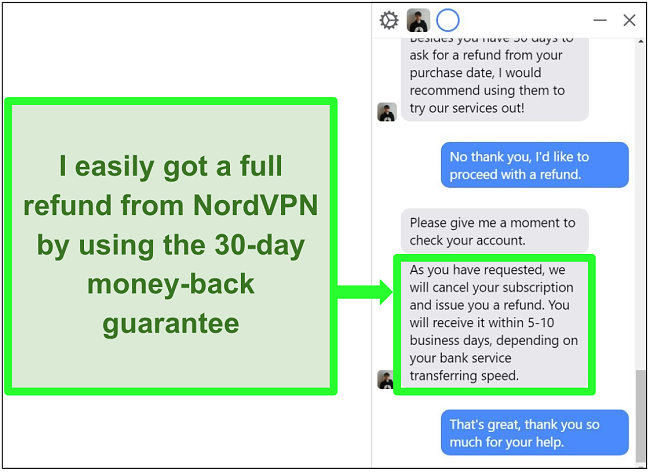
I tested the refund process myself and it was easy. After speaking with a live chat agent for a couple of minutes, my refund was arranged. I had my money back within a week.
Start Streaming Netflix With NordVPN Today!
With top-tier encryption, an impressive server network, and fast speeds, NordVPN is a solid choice for securely streaming Netflix. It reliably works with Netflix, making it ideal for catching up with your favorite shows and movies. While NordVPN doesn’t have optimized streaming servers, it’s easy to find a working server so you can start streaming straight away.
Best of all, you can try watching Netflix with NordVPN risk-free. Every subscription is backed by a 30-day money-back guarantee — if the service isn’t right for you or you change your mind, you can get a full refund.


