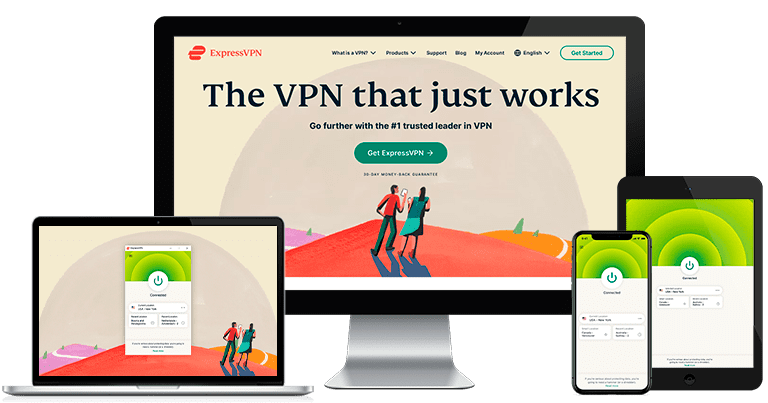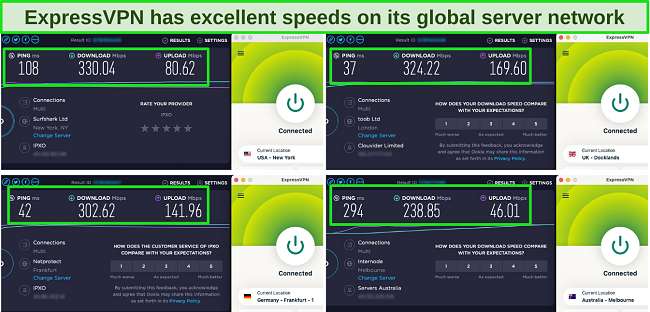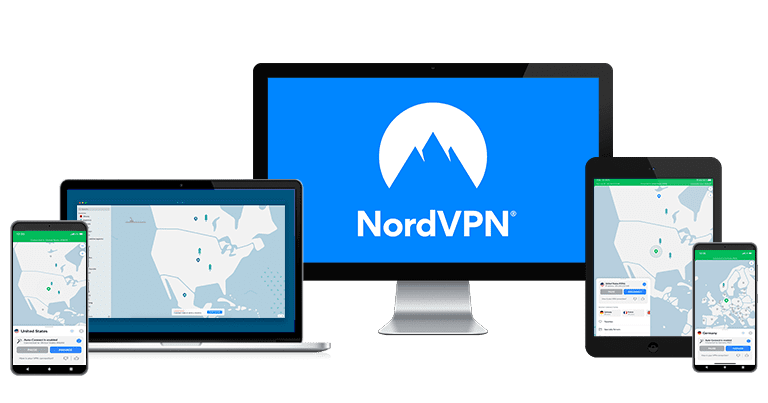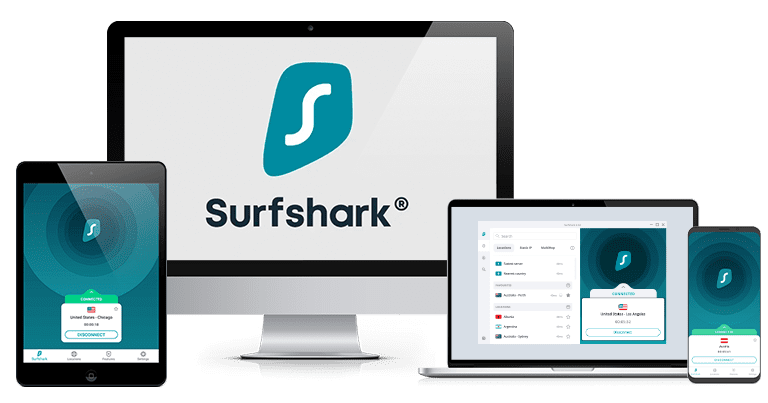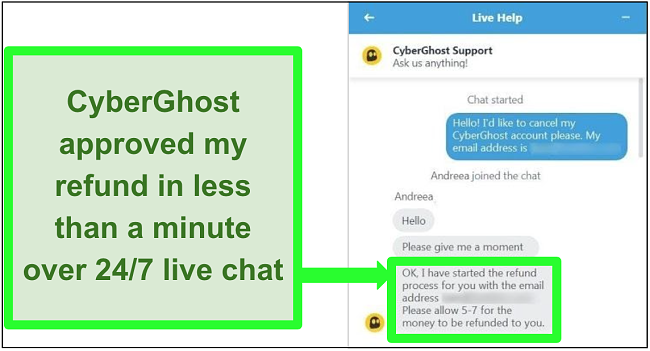Can Avira Phantom VPN Pro Access Netflix? Test Results 2023
Last Updated by Rosemary S Siluvai Anthony on February 08, 2024
Besides providing secure encryption, being reasonably priced, and easy to use, Avira Phantom VPN Pro was also able to unblock Netflix in the past. However, recent tests have shown that Avira Phantom VPN Pro can no longer unblock Netflix.
Fortunately, there are other ways to access your favorite shows without relying on this VPN. The safest way by far is to use another one. I’ve found 5 that can unblock various Netflix libraries while keeping you anonymous, but the best is ExpressVPN.
ExpressVPN not only bypasses geo-blocks, it also has the fastest speeds I’ve ever tested and protects your privacy with a proprietary technology. Plus, it’s backed by a 30-day money-back guarantee, so you can buy ExpressVPN for Netflix confidently.
Get ExpressVPN for Netflix today
Attention! Netflix currently blocks Avira Phantom VPN Pro no matter which server you use.
Can Avira Phantom VPN Pro Unblock Netflix?
Testing several servers in US cities including Las Vegas, Los Angeles, New York, Seattle and Chicago, they couldn’t unblock Netflix US. Even Avira Phantom VPN Pro’s specialized streaming server in the US wouldn’t work. During tests Netflix displayed its global library instead of US-exclusive shows, but you also may have seen a proxy error message like this:
Pardon the interruption
You seem to be using an unblocker or proxy. Please turn off any of these services and try again. For more help, visit netflix.com/proxy.
Error Code: M7111-5059
Many other Avira Phantom VPN Pro servers didn’t work with Netflix during tests — including options in London, Singapore, Mexico, Canada, and Germany. Due to the constant issues, my verdict is that Avira Phantom Pro VPN doesn’t unblock Netflix. You’ll need to troubleshoot the issue or find a better VPN.
How To Unblock Netflix When Avira Phantom VPN Pro Isn’t Working
1. Try Torrenting The Shows You Want To Watch
I don’t condone torrenting copyright protected movies and shows, but there’s no harm in downloading legal content. First, find out if your favorite show is on a public domain list. If it is, it’s safe to download and you can then search which P2P network it’s available on. Otherwise, you risk prosecution.
When downloading shows, it’s best to use a top VPN like ExpressVPN to stay anonymous and avoid cyberattacks. Avira Phantom VPN Pro supports torrenting on all its servers, and I downloaded a 260MB public domain silent film called Tarzan of the Apes in just 3 minutes. My location stayed hidden from unknown seeders, giving me peace of mind while downloading.
2. Try Watching Your Shows On Another Platform
You can find a lot of your favorite Netflix shows on other platforms like Hulu, HBO Max, and Peacock TV. Do a quick Google search and you might also find free alternatives.
For example, at the time of testing Peaky Blinders was available on BBC iPlayer, BritBox, and Amazon Prime Video as well as Netflix. The Terminal starring Tom Hanks can be watched on Netflix, Amazon Prime Video, and Vudu. Since the offerings change frequently, do your own research at the time you’d like to watch a show.
3. Get Another VPN
My favorite solution is to get a top VPN that unblocks top Netflix libraries, while keeping your identity private when torrenting or watching shows on other streaming sites. If you’ve just bought Avira Phantom Pro VPN, you can cancel your plan within 60 days and get a refund.
I recommend you subscribe to ExpressVPN as it has 3000+ servers in 94 countries to unblock almost all global Netflix libraries. It’s also fast enough to stream shows without annoying buffers.
5 Alternative VPNs For Unblocking Netflix
1. ExpressVPN — #1 VPN With Lightning-Fast Servers, Unrivaled Netflix Unblocking Abilities, and Top Privacy Features
Key Features:
- 3000+ streaming optimized servers in at least 94 countries
- Works with Windows, Mac, Linux, Android, iOS, Chrome, Chromebook, Chromecast, Firefox, Amazon Fire Stick, Roku, smart TVs, Amazon TV, Apple TV, and more
- Watch Netflix on up to 5 devices at the same time
- Fully tested 30-day money-back guarantee on all plans
ExpressVPN is the overall best for Netflix with lightning-fast servers to stream TV shows and movies in UHD. Its global servers accessed Netflix libraries around the world during tests, while protecting sensitive information with industry-leading privacy and security features.
Most VPNs reduce my baseline speed by around 16% when I connect to a distant server since your data has to travel and get encrypted, slowing down your connection. With ExpressVPN my speed only dropped 8% even on an ExpressVPN server 3,000 miles away. With performance this fast, Netflix shows like Brooklyn Nine-Nine in played in UHD with zero buffering.
Another advantage is that ExpressVPN has servers in more countries than any other VPN on this list, including Avira Phantom VPN Pro. As a result, ExpressVPN unblocked the most number of Netflix libraries. Since all its 3000+ servers in at least 94 countries are optimized for streaming, ExpressVPN also unblocked many major streaming services like:
| HBO Max | Disney+ | Amazon Prime Video |
| BBC iPlayer | Hulu | ITV |
| Crunchyroll | ESPN | Sling TV |
| Pluto TV | Crackle | beIN Sports |
| fuboTV | VUDU | DAZN |
| Peacock TV | Sky Go | Showtime |
If your privacy is important when streaming Netflix with a VPN, ExpressVPN backs its no-log policy with its audited TrustedServer technology. These RAM-based severs collect zero data, so your streams of classics like The Blue Lagoon stay completely private. Plus, its military-grade 256-bit encryption hides your connection to protect you from hackers.
If you decide to download a public domain show that’s not on Netflix, you don’t have to switch to a dedicated torrenting server. All ExpressVPN servers work with popular P2P clients like uTorrent and qBittorrent. I connected to a local server and ExpressVPN kept my IP address, location, and other data hidden from the global network of peers and other third parties.
I also recommend this VPN to beginners because ExpressVPN is super easy to use. It took me just 3 minutes each to download the apps for Android, Windows, and iOS. Once you log in, just tap the huge button to connect automatically or choose a different server. I often log into Netflix on multiple devices, and ExpressVPN’s limit of 5 simultaneous connections lets me watch on different platforms without drop-offs or slowdowns.
The only thing that isn’t as ideal about ExpressVPN is its slightly higher price. The 1-year + 3 months plan is $6.67 per month and it’s the VPN’s most affordable option. But after testing all the other VPNs, ExpressVPN is worth the time alone it saves you. Its servers unblock Netflix instantly and play in UHD without making you wait for buffering.
ExpressVPN is also backed by a 30-day money-back guarantee. So if you buy ExpressVPN for Netflix and you change your mind, you can easily ask for your money back. I sent a request via live chat, got a response within a minute, and was refunded in 5 days.
Get ExpressVPN for Netflix today
February 2023 Update! ExpressVPN has dropped prices for a limited time to a crazy $6.67 per month for the 1-year plan (you can save up to 49%) + 3 months free! This is a limited offer so be sure to grab it now before it’s gone. See more information on this offer here.
2. CyberGhost — Streaming Optimized Servers Unblock Global Netflix Libraries
Key Features:
- 9736+ servers in 91 countries, including Netflix-optimized servers around the world
- Compatible with Windows, Mac, Linux, Android, iOS, Chrome, Chromecast, Firefox, Amazon Fire Stick, Roku, some smart TVs, Amazon TV, Apple TV, and more
- Stream Netflix on 7 devices simultaneously
- 45-day money-back guarantee on the 2-year + 3 months plan
CyberGhost has optimized servers to instantly unblock Netflix libraries around the world and stream global TV shows like The Gentlemen and Berlin Station. The CyberGhost team tests and updates these servers constantly to ensure they can keep up with anti-VPN blocks on streaming sites. Every Netflix option in CyberGhost’s streaming menu worked perfectly during tests. It also had extensive options that unblock other top streaming services, like:
| Netflix US | Netflix UK | Netflix Canada |
| Netflix Australia | Netflix India | Netflix Italy |
| HBO Max | Disney+ | Amazon Prime Video |
| BBC iPlayer | Hulu | ITV |
| Peacock TV | ESPN | Sling TV |
It’s helpful that CyberGhost includes specialized high-speed torrenting networks optimized for P2P downloading, since many old public domain classics aren’t available on Netflix. Just expand CyberGhost’s view and click ‘For torrenting’ on the left tab, then select a local server. Within 7 minutes, I was able to download One-Eyed Jacks from 1961 and watched Rio being captured by the rurales in the old west.
Though it’s not as fast as ExpressVPN, CyberGhost’s regular servers came a close second with speeds averaging 75Mbps. That’s fast enough to watch Money Heist in UHD on 3 devices at once with no lag. Servers far away were 13% slower, but it didn’t matter since besides taking a few extra seconds to load, there was never buffering to interrupt a gunfight.
If you’re like me and use your VPN on multiple devices, CyberGhost allows up to 7. I didn’t notice a difference whether I connected 1 or all my devices at once. Plus, all its apps for common devices are easy to use. The streaming optimized servers are arranged by country, but you can just type ‘Netflix’ on the search bar to avoid scrolling.
My only concern with CyberGhost is that its monthly plan costs more than other top Netflix VPNs, and has a shorter refund period. But if you want to get CyberGhost for Netflix, the 2-year + 3 months plan costs just $2.11 per month. It also includes a generous 45-day money-back guarantee that I can vouch for personally. I submitted my request via 24/7 live chat and got a reply in 2 minutes. I had the money in my bank account just 5 days later.
Get CyberGhost for Netflix today
Happy Valentine’s Day! You can subscribe to CyberGhost for as low as $2.11 per month + get extra 3 months free with the 2-year plan (save up to 83%)! This is a limited offer so grab it now before it’s gone. See more information on this offer here.
3. Private Internet Access (PIA) — Large Server Network Allows Congestion-Free Streaming
Key Features:
- 35000+ servers in over 84 countries
- Supports Windows, Mac, Linux, Android, iOS, Chrome, Firefox, Amazon Fire Stick, Roku, some smart TVs, Amazon TV, Apple TV, and more
- Connect up to 10 devices simultaneously
- Trustworthy 30-day money-back guarantee
PIA has one of the largest networks to avoid server congestion causing lag on Netflix. Overloaded servers tend to hamper speed and cause shows to lag. But with over 35000 servers in 84 countries, I had my pick when the server near me had too many users. The switch to another server instantly boosted my speed by 14% to continue watching Stranger Things without interruptions.
I don’t like to keep logging in and out of my VPN when using multiple devices to watch Netflix content. Fortunately, PIA lets you use a maximum of 10 platforms at the same time. I still had steady connections even while streaming Glass Onion on the maximum number.
There are streaming optimized servers in 9 locations. These unblocked Netflix in the US, Italy, UK, Japan, and Germany. But unlike CyberGhost’s optimized servers, PIA’s aren’t for specific streaming services. So you can watch Peaky Blinders on several different platforms like Netflix and BBC iPlayer without switching servers if you’re from the UK.
However, that doesn’t mean that PIA’s regular servers can’t unblock Netflix. During tests, they successfully accessed Netflix libraries in India, Japan, and Australia. Unfortunately, PIA’s regular servers don’t work with BBC iPlayer or DAZN like ExpressVPN’s do. Still, PIA can unblock your accounts with major streaming services like:
| Netflix US | Netflix UK | Disney+ Hotstar |
| HBO Max | Disney+ | Amazon Prime Video |
| BBC iPlayer | Hulu | ITV |
| Canal+ | Crunchyroll | Eurosport |
To try PIA with Netflix, I recommend the 2-year + 2 months plan. It’s $2.19 per month and comes with a legitimate 30-day money-back guarantee. I got a reply 1 day after I sent an email with my PIA order number asking for a refund. 2 weeks later, I got my money back.
February 2023 Update! For a limited time only, save 82% with the 2-year plan + get an additional 2 months free! Hurry and check out the deal here!
4. NordVPN — Premium VPN With Cheap Prices on Long-Term Plans
Key Features:
- Short and long-term subscriptions available
- 30-day money-back guarantee
- 5456+ global servers in 60 countries
- Unlimited bandwidth
- Protect up to 6 devices at once
NordVPN is one of the best VPNs on the market — and you can get super cheap prices when you sign up for a long-term subscription. One thing to note, however, is that when it’s time to renew your subscription, prices do increase quite significantly.
I was particularly impressed with the high performance of every server I tested. Just because a VPN has thousands of servers doesn’t mean they all work. Servers can still struggle to unblock local sites — and some can even fail to connect completely. However, I easily unblocked Netflix, Disney+, Hulu, Amazon Prime Video, BBC iPlayer, and HBO Max on multiple servers in the US and UK.
I did, however, have issues with using NordVPN’s native Fire TV app. Although it worked and unblocked some streaming services, it sometimes had issues unblocking Netflix US and kept crashing. I also found that NordVPN’s user interface for desktop devices was less user-friendly than ExpressVPN and CyberGhost.
NordVPN has the following security and privacy features:
- AES 256-bit encryption
- A kill switch that cuts your internet access if your connection to a VPN server drops suddenly
- Built-in ad and malware blocker, so you don’t need a third-party ad blocker
- Fully audited no-logs policy (audited by PwC) – NordVPN doesn’t store any personal or identifying data while you’re connected to the VPN
In addition, NordVPN includes Threat Protection that protects you from viruses, infected websites, and trackers – and it works whenever you have the NordVPN app open, even if you’re not connected to a VPN server.
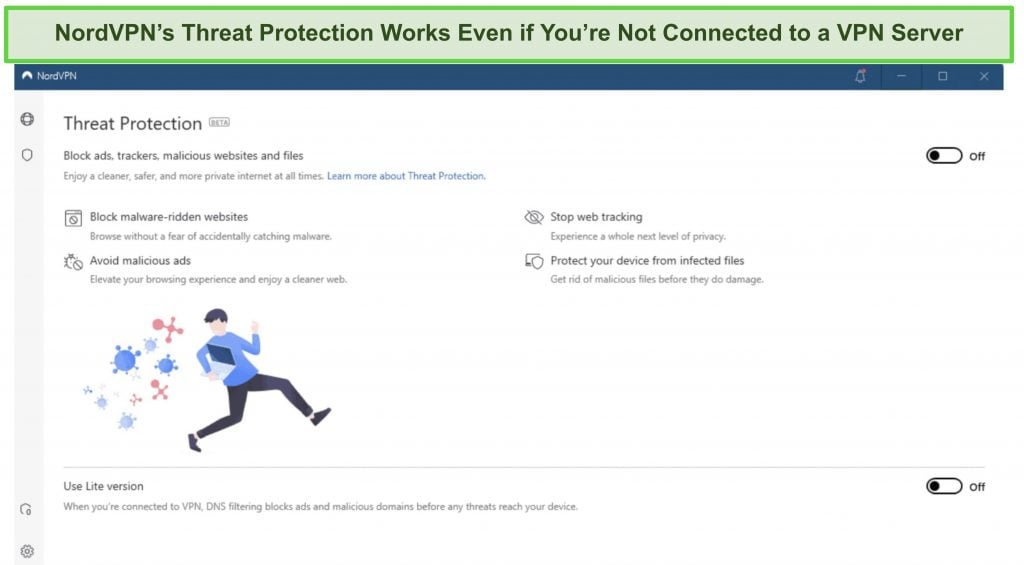
With plans that cost as little as $3.49 per month, it’s easy to find a NordVPN subscription plan that suits your needs. You can also stream, torrent, and browse for free for up to 30 days with its money-back guarantee. I tested this to ensure that you’ll really get your money back. At first, the support team tried to give me an extended trial period — but they initiated my refund right away after I told them I wasn’t interested in the extension. I got my money back in 6 business days.
NordVPN unblocks: Netflix, Amazon Prime Video, BBC iPlayer, Hulu, Disney+, SkyTV, HBO Max, SHOWTIME, DAZN, ESPN, YouTube TV, and more
NordVPN works on: Windows, Mac OS, Android, iOS, Windows Phone, Chromebook, Linux, Chrome, Firefox, Fire Stick, and Android TV
5. Surfshark — Best Value for Money with Unlimited Device Connections and Fast Speeds
Key Features:
- Short and long-term plans available
- 30-day money-back guarantee
- 3200+ global servers in 99 countries
- No bandwidth restrictions
- Connect unlimited devices at once
Surfshark offers the best value for money out of every premium VPN on the market. You can connect an unlimited number of devices with a single subscription, which means you can use Surfshark on all your devices without getting logged out.
I tested Surfshark’s simultaneous connections on 2 PCs, 2 phones, a Fire Stick 4K, and an iPad. My connection remained reliable on all 6 devices. Even while I was actively streaming on all my devices, my average speed was 112 Mbps — fast enough for UHD quality.
When I saw the price of this service, I thought it couldn’t possibly have top-grade security features for such a low price, but I was pleasantly surprised.
Surfshark has the following security and privacy features:
- AES 256-bit encryption on all devices, with ChaCha encryption available for Android users
- Wireguard VPN protocol enabled by default
- Diskless, RAM-only servers to protect your privacy (no data can be physically extracted from any servers)
- Kill switch (although this isn’t enabled by default)
- IP and DNS leak protection
Surfshark offers two-factor authentication (2FA) on your account. This feature requires you to enter an extra code before you can log in to ensure that only you can access your account.
While Surfshark does have slightly fewer global servers than rivals such as CyberGhost and PIA, I didn’t experience any issues during my tests. I easily connected fast working servers every time, and I had excellent speeds for streaming Netflix in UHD, downloading torrents, and browsing the internet.
You can try Surfshark for yourself with the 30-day money-back guarantee. It has plans that cost as little as $2.49. Requesting a refund is easy with Surfshark’s live chat feature. Although the support team asked why I wanted to cancel my subscription, I had no problem getting my money back (and it only took 4 days!).
Surfshark unblocks: Netflix, Amazon Prime Video, Disney+, BBC iPlayer, Sling TV, Hotstar, HBO Max, DAZN, and more
Surfshark works on: Windows, Mac OS, Android, iOS, Linux, Fire Stick, Samsung Smart TVs, LG Smart TVs, Android TV, Kodi, and selected routers
6. PrivateVPN — Stealth Mode Sneaks Past Netflix’s Anti-VPN Firewalls From Anywhere
Key Features:
- More than 200 servers in 63+ countries
- Use on Windows, Mac, Linux, Android, iOS, Chrome, Firefox, Opera, Amazon Fire Stick, Amazon TV, and other devices
- Connect to various servers on 10 devices at once
- 30-day money-back guarantee on all plans
PrivateVPN’s Stealth Mode disguises your traffic to get past Netflix’s anti-VPN firewalls even from a country like China, where Netflix doesn’t work. This feature obfuscates your connection so that national firewalls can’t tell that the traffic is coming from a VPN server, helping it bypass blocks.
This is among the few VPNs that gives you remote setup and troubleshooting via TeamViewer. I let a customer service agent set up and launch the VPN for me on Windows. After launching it on 7 different platforms I noticed a 3-second buffering delay, but I never use more than a few at once. The VPN gives you 10 device connections per account.
When PrivateVPN was put to the test, it unblocked several Netflix libraries in the US, UK, and Italy. If you’re subscribed to other streaming services, this VPN can also instantly access:
| HBO Max | Disney+ | Hulu |
| Amazon Prime Video | Sling TV | YouTube TV |
| 10 play | BBC iPlayer | DAZN |
| RTE Player | Peacock TV | Paramount+ |
VPNs with smaller networks often slow down due to congestion, and PrivateVPN has a smaller network of just 200+ servers in 63 countries. However, its local and distant servers were always fast enough for UHD streaming. Consistently above 50Mbps, there was no annoying buffering to ruin the best scene in Flashdance when Alex finally auditions for ballet school with her fiery routine.
This is one of the most affordable monthly VPNs, but its longer-term subscriptions are more cost-effective than month-to-month plans. PrivateVPN’s 3-year option is only $2.00 per month, which is the lowest price on this list.
If you want to subscribe to PrivateVPN to try it out, all its plans have a 30-day money-back guarantee. I asked for a refund via email, and got my money back within 2 weeks.
Get PrivateVPN for Netflix today
7. IPVanish — Access Multiple Netflix Libraries on All Your Devices at Once
Key Features:
- 2000+ servers in at least 75 countries, including Europe
- Great for Windows, Mac, Linux, Android, iOS, Chrome, Amazon Fire TV, routers, and other devices
- Allows unlimited simultaneous device connections
- 30-day money-back guarantee on long-term plans
IPVanish offers unlimited simultaneous connections to watch Netflix on all devices without being logged out.. I loaded it on 7 different platforms at once and had no drop outs or noticeable decrease in speed. This saved me a lot of trouble since I didn’t have to log in and out constantly on different platforms to use it.
During my tests I found that IPVanish consistently goes well beyond the minimum of 25Mbps speeds required to watch Netflix in 4K UHD. I averaged 53Mbps on a server in my home city so the 2-hour movie, The Pursuit of Happyness only buffered for 4 seconds. After that it played perfectly with zero interruptions.
When it comes to accessing your account back home while traveling abroad, IPVanish can unblock Netflix US from anywhere including libraries in Germany and Canada. But it also works with other streaming services like:
| Amazon Prime Video | Disney+ | Hulu |
| HBO Max | BBC iPlayer | Sling TV |
| fuboTV | Vudu | ESPN |
The 2-year plan is the most economical at just $3.33 per month, and it’s also the only option with a 30-day money-back guarantee. IPVanish’s monthly and quarterly plans aren’t eligible for refunds, which is the VPN’s main small downside.
With the long-term plan, you’ll save more money in the long run even if you have to spend a bit more upfront. If you end up not liking IPVanish, you can easily get a full refund. I canceled the service through my account dashboard. My request was processed automatically and a week later, I had my money back.
Get IPVanish for Netflix today
Why Netflix Blocks VPNs
When you log into your Netflix account, you see region-restricted TV shows and movies based on where the service thinks you’re located. For instance, certain UK shows may not be available if you’re connecting from the US, Mexico, or other countries due to Netflix’s geo-blocks.
Like all streaming services, Netflix does this to protect its licensing agreements. VPNs bypass geo-blocks to allow those from unauthorized regions to access its content. This violates Netflix’s contracts with content distributors, which is why the site bans you if you use a VPN.
Unfortunately, Netflix can’t tell if you’re only traveling outside your country temporarily or if you’re using a VPN to protect your privacy online rather than to violate its terms of service. So unless your VPN has powerful enough servers to bypass geo-blocks, you won’t be able to access Netflix libraries outside of your physical location.
Why Netflix Is Better With A VPN
If you’re in a country that doesn’t have Netflix or your favorite show is geo-blocked, a VPN lets you rightfully access your account without problems.
Even if you don’t intend to bypass any geo-blocks, a VPN lets you watch safely on free WiFi networks. It also encrypts your data and keeps you anonymous anytime you’re connected to the internet, preventing hackers from seeing your connection.
Additionally, some public networks in offices and schools block Netflix to keep everyone productive. Using a VPN enables access to Netflix and other blocked sites by connecting to the web through a server outside of the local firewall.
Does Avira Phantom VPN Pro Work With Other Streaming Sites?
Avira Phantom VPN Pro works with some streaming sites like Peacock TV and Sling TV. But it didn’t manage to unblock Netflix or other sites like:
- Hulu
- HBO Max
- DAZN
- BBC iPlayer
- Amazon Prime Video
As streaming sites become more efficient at blacklisting VPNs and proxy servers, Avira Phantom VPN Pro needs to upgrade its network to access other services. That’s why ExpressVPN is a much better option — it can access all your subscriptions from anywhere in the world.
FAQs on Unblocking Netflix With Avira Phantom VPN Pro
How do I use a VPN for Netflix?
- Download a top VPN for Netflix like ExpressVPN.
- Choose a server in your home country to access your rightful Netflix content library.
- Log into your Netflix account. The content library will be different based on your server selection so you can watch your favorite shows from home.
If the same content displays, try a different server in the same location and see if the right TV shows and movies appear. You can also contact your VPN’s support team if the problem persists.
Alternatively, try a different VPN if you’re using Avira Phantom VPN Pro. For example, ExpressVPN has plenty of servers and advanced obfuscation that allows it to work with Netflix every time, even in countries with restricted internet access.
Which countries’ content libraries can a VPN unblock?
The top VPNs on this list can access Netflix US, UK, Japan, South Korea, and Australia to name a few but since Netflix blocks VPNs, it varies between VPNs. However, tests revealed that ExpressVPN can unblock almost every Netflix library from anywhere in the world:
| US | Belgium |
| UK | The Netherlands |
| Canada | India |
| Australia | Malaysia |
| Germany | Japan |
| France | South Korea |
| Italy | Brazil |
Can I use a proxy service to unblock Netflix instead of Avira Phantom Pro VPN?
No, most proxy services are ineffective against Netflix’s geo-blocks so you can’t access your favorite shows. Only the top VPNs for Netflix can unblock its global content libraries reliably.
Proxy servers are also known to keep logs, so the proxy operator and other third parties can see information like your IP address, location, and browsing activities. Dishonest proxy owners have been caught selling data in the past and it can leave you vulnerable to even bigger security problems.
Finally, proxy servers only protect traffic from your browser or other specific apps. On the other hand, a VPN encrypts everything that’s sent from your device to keep you anonymous and safe from hackers regardless of what you’re doing online.
The only proxy service I recommend is ExpressVPN’s MediaStreamer. It replaces your DNS address with ExpressVPN’s DNS in the US to bypass Netflix’s geo-block. It’s reliable and comes free with your ExpressVPN subscription but doesn’t encrypt your online traffic.
Can I access Netflix with Avira Phantom VPN free?
No, it doesn’t work. Even if you manage to access Netflix, the free version limits data to 500MB per month, and you’ll find similar restrictions on even the best free VPNs out there. This isn’t enough to watch even a single episode of an hour-long series in standard definition, let alone stream an entire movie in UHD.
While Avira’s free VPN lets you connect to an impressive 1400 servers in over 30 countries, every single server I tested in the US, UK, Singapore, and Japan was slow. The distant servers were the worst, reducing my speed to 8Mbps in some instances. This makes it impossible to use Avira Phantom VPN free to watch TV shows or movies on Netflix without buffering.
I also found that unlike all the other VPNs on this list, Avira Phantom VPN free doesn’t give you any customer support. This is quite annoying if you just want to clarify some details before upgrading to pro.
This is why I recommend using a premium VPN like CyberGhost for free by taking advantage of its money-back guarantee. You’ll be able to access your Netflix account instantly, with fast speeds for streaming, and use all the essential privacy and support features. When you no longer need the VPN, cancel your subscription within 45 days, and you’ll get your money back.
Try CyberGhost with Netflix today
Final Word on Unblocking Netflix With Avira Phantom VPN Pro
Avira Phantom VPN Pro doesn’t unblock Netflix anymore, and after testing it extensively I’ve concluded that there are no special settings or configurations to make it work. The only solution is to torrent or watch your favorite show on another platform or unblock Netflix with a different VPN.
ExpressVPN constantly updates its servers to keep up with Netflix’s restrictions on VPNs. But besides that, it’s so fast that you won’t even notice that a VPN is turned on with perfect lag-free TV shows and movies even in UHD. Plus, when you get ExpressVPN for Netflix it’s backed by a 30-day money-back guarantee so your purchase is risk-free.