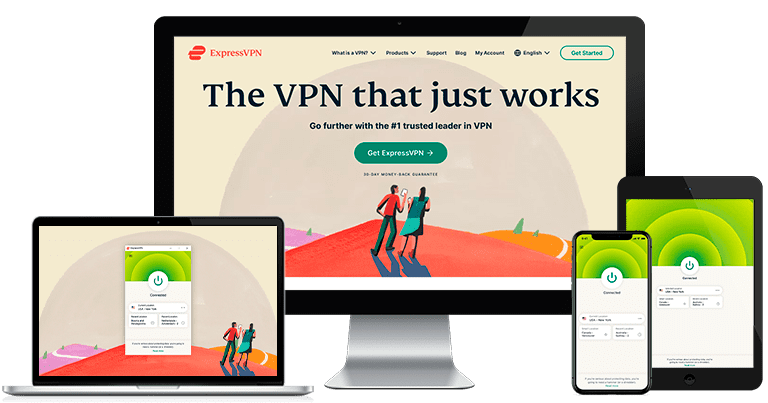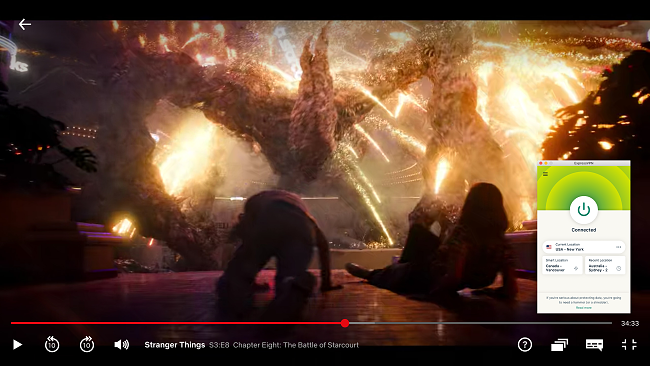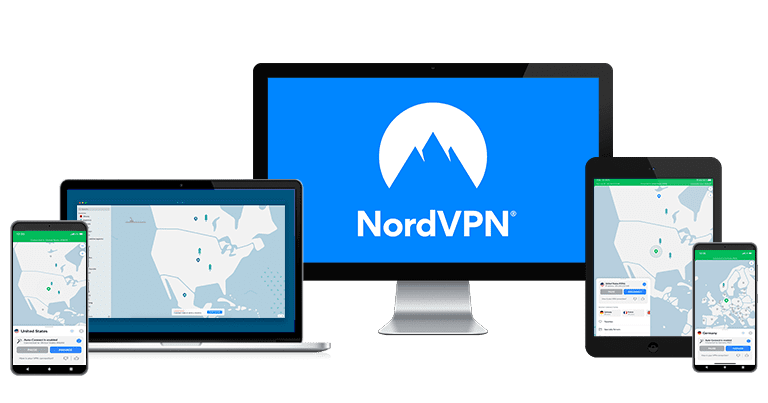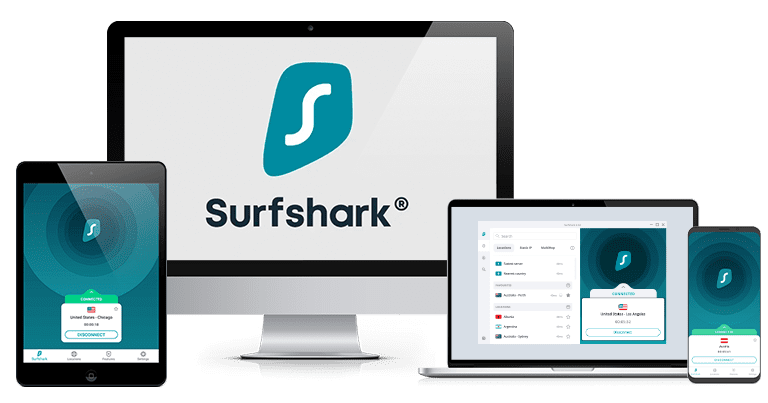7 Best VPNs to Watch Netflix in New Zealand (Updated 2023)
One of my biggest issues while traveling outside of the US with Netflix is its lack of content. Netflix New Zealand’s library has 1000+ titles less than the US — a significant decrease. Fortunately, there’s a simple solution to avoid this frustration.
I believe you should retain access to all the content you’ve paid for when you travel, and a VPN is the key. Unfortunately, finding the right VPN for the job can be tough. To help, I’ve tested dozens of VPNs and shortlisted the 5 best VPNs to watch Netflix in New Zealand.
ExpressVPN is the best VPN to watch global Netflix content while abroad. With lightning-fast servers all over the world, it’s perfect for reliable high-resolution Netflix streaming. You can even try ExpressVPN with Netflix risk-free with its 30-day money-back guarantee.
Quick Guide: The Best VPNs for Streaming Netflix in New Zealand
- ExpressVPN — The #1 VPN for watching US Netflix content with high speeds for bufferless HD streaming and a huge server network for Netflix access from anywhere.
- CyberGhost — Easily connect to an optimized Netflix server for smooth streaming, but not as fast as ExpressVPN.
- Private Internet Access — Has an enormous global network (with servers in all 50 US states) for easy home Netflix access from abroad, but not every server lets you access Netflix.
- NordVPN — Dedicated IP addresses are less likely to be blacklisted by Netflix, but it might share your data with foreign governments.
- Surfshark — Nexus technology helps you obtain the best speeds to watch Netflix US, but it’s based in a 9 Eyes Alliance country.
- PrivateVPN — Affordable yet high-performing for fast and high-quality Netflix streaming, but doesn’t have an extensive server network.
- IPVanish — Unlimited simultaneous device connections to stream Netflix, but doesn’t work with all Netflix libraries.
Watch Netflix US with ExpressVPN
The Best VPNs for Watching Netflix US (and More) in New Zealand
1. ExpressVPN — Consistently Smooth Streaming on Netflix US
Key Features:
- 3,000+ servers in 94 countries globally
- The fastest server speeds I tested to eliminate buffering and ensure high-quality streams from New Zealand
- Connect up to 8 devices simultaneously
- 24/7 customer support over live chat, email, and online troubleshooting guides
- 30-day money-back guarantee
ExpressVPN is the best VPN for streaming content from your home Netflix US library while in New Zealand. It has a huge global server network with 3,000+ high-speed servers in 94 countries, ensuring reliable connectivity to your home streaming library. I ran a series of speed tests with ExpressVPN servers from around the world (New York, Paris, Frankfurt, and Melbourne), and was impressed to see an average speed of 300Mbps.
These speeds led to a brilliant viewing experience — since Netflix 4K streaming requires just 15Mbps I was able to watch Stranger Things in 4K without buffering. This leaves you with plenty more bandwidth to browse or download other content on the side without affecting the stream (depending on your baseline connection speed).
Besides Netflix, ExpressVPN can also reliably connect to the following platforms:
| Netflix | Hulu | BBC iPlayer | HBO | ESPN |
| Amazon Prime Video | Disney+ | FuboTV | ITV Hub | Hotstar |
| DAZN | Sky Go | Showtime | Apple TV+ | SlingTV |
| Discovery+ | BEIN Sports | Hallmark Channel | Philo | BritBox |
| Crunchyroll | Starz | VUDU | Channel4 | RaiPlay |
You can also be sure that your data and device are secure while streaming with ExpressVPN. It features:
- The latest 256-bit AES encryption to hide your traffic
- Leak protection
- A reliable kill switch so your original IP address is never visible
ExpressVPN positions itself as a premium VPN and its pricing relative to other competitors reflects this. As such, I recommend the 1-year + 3 months plan which is a monthly price of $6.67, giving you a 49% discount relative to the standard monthly plan.
You can even try ExpressVPN risk-free for 30 days. This money-back guarantee is no-questions-asked so you can easily get a refund if you’re not fully satisfied. I’ve tested this myself and can confirm it works without a hitch — my refund request was approved within a couple of minutes and the money was back with me 5 days later.
ExpressVPN works with: Windows, Android, macOS, iOS, Linux, routers, Chrome, Kindle, Firefox, PlayStation, Xbox, Nintendo Switch, Apple TV, Amazon Fire TV, and Smart TVs.
Access Netflix US with ExpressVPN
2023 Update! ExpressVPN has dropped prices for a limited time to a crazy $6.67 per month for the 1-year plan (you can save up to 49%) + 3 months free! This is a limited offer so be sure to grab it now before it’s gone. See more information on this offer here.
2. CyberGhost — Easily Find the Best Connection for Netflix US With Optimized Netflix Servers
Key Features:
- 9,600+ servers in 91+ countries
- Optimized Netflix and other streaming servers to reliable access your library
- Connect 7 devices at once on one account
- 24/7 live chat for round-the-clock assistance, plus email and a knowledge base
- 45-day money-back guarantee
CyberGhost has a number of optimized streaming servers for Netflix and several other streaming services. The IP addresses of these servers are kept more frequently updated to ensure continuous access to the respective Netflix region. In the case of Netflix US there’s a regular Netflix US servers, as well as Netflix US servers specifically for the Fire Stick and Android TV.
Interestingly, when my team and I tested CyberGhost we found that the optimized streaming servers were faster than regular servers! Overall, my global average speed test showed a drop from my baseline of 120Mbps to 71Mbps (a 41% drop). This is multiple times the minimum for Netflix 4K streaming and will leave you with plenty of additional bandwidth. You can expect reliable access to the following streaming services with CyberGhost:
| Netflix | Hulu | BBC iPlayer | HBO | ESPN |
| Amazon Prime Video | Disney+ | FuboTV | ITV Hub | Hotstar |
| DAZN | Sky Go | Showtime | Apple TV+ | SlingTV |
| Crunchyroll | YouTube TV | Peacock | Kodi | Comedy Central |
CyberGhost also has a host of security features that guarantee your complete anonymity, which include:
- An always-on kill switch
- Military-grade encryption
- Data leaks monitoring
If you’re planning to travel to a place with more restrictive internet regulations, such as China or Turkey, you’ll be better served with ExpressVPN. CyberGhost doesn’t offer any obfuscation techniques and therefore is unable to bypass blocking techniques like China’s internal “Great Firewall”. Nonetheless, the 2-year + 3 months-year plan that works out at $2.11/month is highly affordable for those who don’t require a travel VPN of this sort.
You can try CyberGhost’s Netflix-optimized servers for 45 days with its money-back guarantee. It’s a generous policy, taken up a level further by being fully no-questions-asked (like ExpressVPN). My own refund request was accepted in under 5 minutes and I received the money back 6 business days later.
CyberGhost works with: Windows, Android, macOS, iOS, Linux, routers, Chrome, Firefox, Safari, PlayStation, Xbox, Nintendo Switch, Apple TV, Amazon Fire TV, and Smart TVs.
Access Netflix US with CyberGhost
2023 Update! You can subscribe to CyberGhost for as low as $2.11 per month + get extra 3 months free with the 2-year plan (save up to 84%)! This is a limited offer so grab it now before it’s gone. See more information on this offer here.
3. Private Internet Access — Vast US Server Network For Dependable Netflix US Access
Key Features:
- Large network of 35,000+ servers in 84+ countries
- Servers in every state in the US and a huge amount of virtual servers to stay ahead of blocks
- Connect unlimited devices simultaneously
- 24/7 customer support over email, live chat, and Twitter
- 30-day money-back guarantee
With 35,000+ servers worldwide and servers in all 50 States in the US, PIA is an ideal VPN for accessing US-based Netflix content from New Zealand. It also heavily employs virtual servers, which can be quickly created or destroyed in order to generate new IP addresses. This poses a problem for streaming services that can’t keep up with IP blocks.
PIA also has some streaming optimized servers around the world, including a “US East” and “US West”. Depending on which part of the world you’re in this can further cut down on lag by significantly reducing the physical distance from you to the server.
Speed is actually where PIA falls slightly short of the other VPNs on this list, measuring in at a 51Mbps average in my tests. This is 57% slower than my baseline speed, which is still more than 3 times as fast as required for 4K Netflix streaming. Nonetheless, if you’re after speed, ExpressVPN is the one for you.
Overall, PIA is able to access numerous services, including:
| Netflix | Disney+ | HBO Max | Amazon Prime Video | Hulu | Kodi |
| Crunchyroll US | BBC iPlayer | YouTube | CBC | Eurosport | FranceTV |
| Canal+ | ZDF | ARD | Hotstar India | RaiPlay | YLE |
PIA is also highly reliable when it comes to security, with:
- In-depth settings to change encryption protocols and networking settings
- MACE ad and malware blocker
The most enticing plan that PIA offers is its 2-year + 3 months-year subscription for $2.11 per month. It’s a great deal for such a huge network and is bolstered by its 30-day money-back guarantee. Thanks to it you can try PIA with Netflix US risk-free. Getting a refund was simple for me — I simply contacted an agent via live chat, who asked if there was a way for me to stay but approved the request as soon as I declined the offer. I had the money back in 4 days.
PIA works with: Windows, macOS, iOS, Android, Linux, Chromebook, routers, Chrome, Firefox, and more.
2023 Update! You can subscribe to PIA for as low as $2.11 per month + get extra 3 months free with the 2-year plan (save up to 82%)! This is a limited offer so grab it now before it’s gone. See more information on this offer here!
4. NordVPN — Premium VPN With Cheap Prices on Long-Term Plans
Key Features:
- Short and long-term subscriptions available
- 30-day money-back guarantee
- 5,700+ global servers in 60 countries
- Unlimited bandwidth
- Protect up to 6 devices at once
NordVPN is one of the best VPNs on the market — and you can get super cheap prices when you sign up for a long-term subscription. One thing to note, however, is that when it’s time to renew your subscription, prices do increase quite significantly.
I was particularly impressed with the high performance of every server I tested. Just because a VPN has thousands of servers doesn’t mean they all work. Servers can still struggle to work — and some can even fail to connect completely. However, NordVPN’s servers work with Netflix for smooth, buffer-free streaming.
I did, however, have issues with using NordVPN’s native Fire TV app. Although it mostly worked with Netflix, it sometimes had issues and kept crashing. I also found that NordVPN’s user interface for desktop devices was less user-friendly than ExpressVPN and CyberGhost.
NordVPN has the following security and privacy features:
- AES 256-bit encryption
- kill switch that cuts your internet access if your connection to a VPN server drops suddenly
- built-in ad and malware blocker, so you don’t need a third-party ad blocker
- fully audited no-logs policy (audited by PwC) – NordVPN doesn’t store any personal or identifying data while you’re connected to the VPN
In addition, NordVPN includes Threat Protection that protects you from viruses, infected websites, and trackers – and it works whenever you have the NordVPN app open, even if you’re not connected to a VPN server.
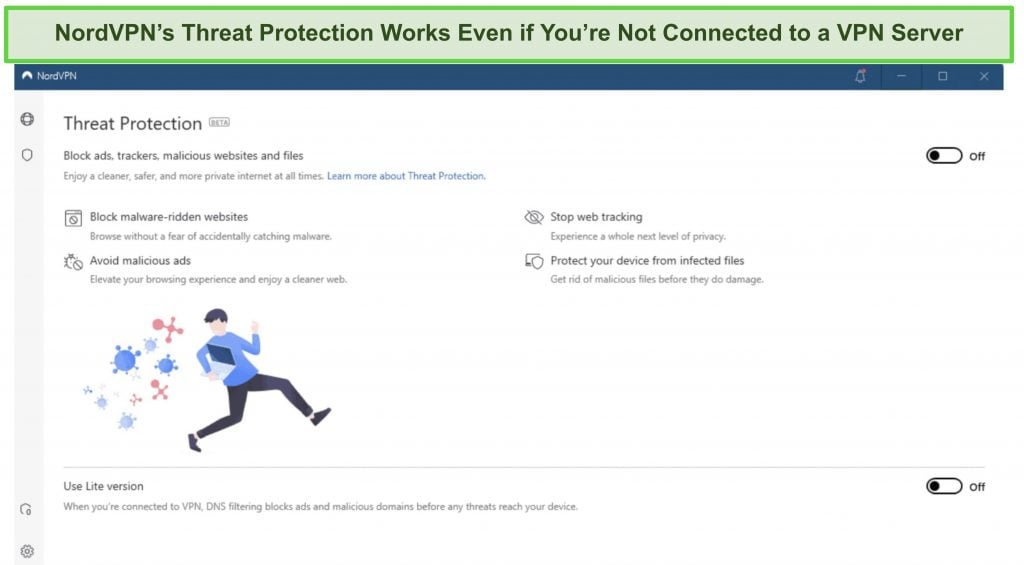
With plans that cost as little as $2.99 per month, it’s easy to find a NordVPN subscription plan that suits your needs. You can also stream, torrent, and browse for free for up to 30 days with its money-back guarantee. I tested this to ensure that you’ll really get your money back. At first, the support team tried to give me an extended trial period — but they initiated my refund right away after I told them I wasn’t interested in the extension. I got my money back in 6 business days.
NordVPN works with: Netflix, Amazon Prime Video, BBC iPlayer, Hulu, Disney+, SkyTV, HBO Max, SHOWTIME, DAZN, ESPN, YouTube TV, and more
NordVPN works on: Windows, Mac OS, Android, iOS, Windows Phone, Chromebook, Linux, Chrome, Firefox, Fire Stick, and Android TV
5. Surfshark — Best Value for Money with Unlimited Device Connections and Fast Speeds
Key Features:
- Short and long-term plans available
- 30-day money-back guarantee
- 3,200+ global servers in 100 countries
- No bandwidth restrictions
- Connect unlimited devices at once
Surfshark offers the best value for money out of every premium VPN on the market. You can connect an unlimited number of devices with a single subscription, which means you can use Surfshark on all your devices without getting logged out.
I tested Surfshark’s simultaneous connections on 2 PCs, 2 phones, a Fire Stick 4K, and an iPad. My connection remained reliable on all 6 devices. Even while I was actively streaming on all my devices, my average speed was 112 Mbps — fast enough for UHD quality.
When I saw the price of this service, I thought it couldn’t possibly have top-grade security features for such a low price, but I was pleasantly surprised.
Surfshark has the following security and privacy features:
- AES 256-bit encryption on all devices, with ChaCha encryption available for Android users
- Wireguard VPN protocol enabled by default
- diskless, RAM-only servers to protect your privacy (no data can be physically extracted from any servers)
- kill switch (although this isn’t enabled by default)
- IP and DNS leak protection
Surfshark offers two-factor authentication (2FA) on your account. This feature requires you to enter an extra code before you can log in to ensure that only you can access your account.
While Surfshark does have slightly fewer global servers than rivals such as CyberGhost and PIA, I didn’t experience any issues during my tests. I easily connected fast working servers every time, and I had excellent speeds for streaming, downloading torrents, and browsing the internet.
You can try Surfshark for yourself with the 30-day money-back guarantee. It has plans that cost as little as $2.21. Requesting a refund is easy with Surfshark’s live chat feature. Although the support team asked why I wanted to cancel my subscription, I had no problem getting my money back (and it only took 4 days!).
Surfshark works with: Netflix, Amazon Prime Video, Disney+, BBC iPlayer, Sling TV, Hotstar, HBO Max, DAZN, and more
Surfshark works on: Windows, Mac OS, Android, iOS, Linux, Fire Stick, Samsung Smart TVs, LG Smart TVs, Android TV, Kodi, and selected routers
6. PrivateVPN — Highly Affordable With Reliable US Servers For Netflix Access
Key Features:
- Relatively small network of 200+ servers in 63 countries
- A highly affordable 3-year plan for $2.00 monthly
- Up to 10 devices simultaneously on 1 account
- 24/7 customer support over email and live chat
- 30-day money-back guarantee
With 200+ servers in 63 countries, PrivateVPN isn’t the largest VPN provider around, but it’s a great pick for Netflix US. Although the company recently removed its dedicated streaming servers, the “regular” servers are actually surprisingly good at accessing Netflix US.
I have tested all 10 server locations of PrivateVPN in the US with Netflix, and I must say, I was quite impressed. While there were only 2 locations, Denver and Phoenix, where my Netflix access wasn’t 100%, it’s possible that this was just a temporary block that could be resolved when IP addresses were refreshed. Nevertheless, achieving an 8 out of 10 success rate is quite remarkable and ensures that connecting to your favorite Netflix content will be incredibly convenient.
It can’t keep up with the leading 2 VPNs on this list, but PrivateVPN still maintains respectable average speeds of 61Mbps in my tests (49% drop from baseline). With these speeds, you can expect to stream content in up to 4K as long as your own connection allows it.
Even with its smaller server network, PrivateVPN is a great deal. You can get its 3-year plan for $2.00/month, which is a noticeable margin cheaper than the other VPNs on this list, making it one of the best monthly VPNs on the market.
If you don’t want to decide right away, you can try PrivateVPN with its 30-day money-back guarantee. You can currently only request a refund via email, which I attempted myself. After 1 additional email back to confirm that I really didn’t want to stay, my refund was accepted and I got the money back a week after.
PrivateVPN works with: Windows, Android, macOS, iOS, Linux, routers, Kindle, Chrome, Firefox, PlayStation, Xbox, Apple TV, Amazon Fire TV, and Smart TVs.
PrivateVPN also unblocks: Netflix, Disney+, Amazon Prime Video, HBO Max, YouTube TV, and more.
Access Netflix US with PrivateVPN
7. IPVanish — Unlimited Device Connections to Stream Netflix Anywhere
Key Features:
- Huge network of 2,200+ servers in 75+ countries
- Great speeds for watching high-resolution Netflix streams
- Impressive unlimited simultaneous device connections
- 24/7 live chat (starting with a bot), email, and phone
- 30-day money-back guarantee
IPVanish’s unlimited device connections are an uncommon feature in the VPN landscape and make it a unique VPN for streaming Netflix while protecting all your devices. IPVanish is a great choice if you have a sizable household or simply many devices that you need to get connected at once.
What I wasn’t expecting was IPVanish to maintain the 2nd-highest speeds on this list while connected to over 10 devices. My speed only dropped 37% from my baseline speed to a 76Mbps average speed — an impressive feat even if only connected to a single device. For streaming Netflix content this was more than enough, with only minimal initial buffering and easy loading of 4K content during my tests. Some of the streaming platforms that IPVanish works well with include:
| Netflix US | Amazon Prime Video | Hulu | Disney+ | BBC iPlayer |
| SlingTV | ESPN | Spotify | Vudu | Kodi |
IPVanish’s somewhat shady past was a concern I originally had, but since ownership has changed and carried out multiple independent audits they’ve been laid to rest. This is something that many VPNs have yet to do — ExpressVPN and IPVanish are actually the only 2 here that have been audited in this way.
You can check out IPVanish risk-free for 30 days with its money-back guarantee. Best of all, the refund process requires no human interaction — all I had to do was submit the refund form from my online account. It was instantly approved and the money was back in my account 4 days later.
IPVanish works with: Windows, macOS, iOS, Android, Linux, Chromebook, routers, Chrome, Firefox, and more.
Access Netflix US with IPVanish
How to Watch Netflix US in New Zealand in 3 Easy Steps
- Get a VPN — ExpressVPN is the #1 choice for bufferless HD streaming and super fast speeds.
- Connect to a US server. If your VPN offers Netflix-optimized servers, you can try those first for a more reliable connection.
- Start watching Netflix US!
Comparison Table: 2023’s Best VPNs for American Netflix in New Zealand
| Unblocks Netflix US | US Server Locations | Average Speed Tested | Smart DNS Function | Money-Back Guarantee | |
| ExpressVPN | ✓ | 20+ | 300Mbps (significant increase in speed) | ✓ | 30 days |
| CyberGhost | ✓ | 10+ | 71Mbps (41% drop) | ✓ | 45 days |
| PIA | ✓ | 50 | 51Mbps (57% drop) | ✓ | 30 days |
| NordVPN | ✓ | 15 | 63Mbps (51% drop) | ✓ | 30 |
| Surfshark | ✓ | 25 | 59Mbps (47% drop) | ✓ | 30 |
| PrivateVPN | ✓ | 10+ | 61Mbps (49% drop) | ✘ | 30 days |
| IPVanish | ✓ | 15+ | 76Mbps (37% drop) | ✘ | 30 days |
How I Tested and Ranked the Best VPNs for Unblocking Netflix in New Zealand
These are the criterias I used to find the best VPNs for unblocking Netflix in New Zealand among the all top VPNs in the market:
- High-speed servers — For streaming content in high resolution with as little buffering as possible.
- Global server variety — With a focus on plentiful servers in the US and other top Netflix libraries such as the UK, Australia, Canada, or India.
- Powerful security — 256-bit AES encryption to keep your traffic hidden, a kill switch to always keep your real IP address secret, and more to maintain security while streaming.
- No-logs policy — Your traffic data should never be stored by a VPN provider.
- Reliable unblocking — By frequently refreshing IP addresses the VPN’s team should stay a step ahead of geoblocks.
- Fast customer service — A 24/7 live chat is essential to me, alongside email and an online knowledge base for less urgent matters.
Access Netflix with ExpressVPN
FAQs: Unblocking Netflix US From New Zealand With a VPN
Is it legal to use a VPN to watch Netflix US in New Zealand?
Why do I need a VPN to watch Netflix US from New Zealand?
Netflix has varying licensing agreements with copyright holders, and therefore some content releases are limited to specific countries. When you’re in New Zealand and open Netflix, Netflix checks the IP address that you’re connecting with and can geolocate your approximate physical location. You’re then shown the comparatively limited New Zealand content library.
Once you connect to a US VPN server you’ll be temporarily allocated a new US IP address. When you now visit Netflix, the streaming service will believe you’re connecting from the US and will show you the local US content library.
What else can a VPN do aside from helping me access American Netflix from New Zealand?
Other than accessing Netflix US from abroad, a VPN can give you access to numerous different streaming platforms and keep you secure online. You can watch content from some of the world’s biggest streaming services including Amazon Prime Video, HBO Max, Disney+, Hulu, and many more. This goes across multiple devices, including your phone or computer, or even getting a VPN connection on your smart TV.
When it comes to security, a VPN network both encrypts your traffic and hides your original IP address. This makes it perfect for using public WiFi networks so you’re protected from others sharing the network, as well as heightened data privacy from the government and online services you use.
Can I use a free VPN to watch Netflix from New Zealand?
I can’t recommend free VPNs for watching Netflix from abroad. Although I’ve tested many of the best free VPNs on the market, they all disappoint in one way or another when it comes to performance or security.
The main issue with free VPNs is that they lack the resources to stay ahead of VPN blocks. Netflix and other streaming services rapidly block IP addresses that they associate with VPNs, meaning VPN providers have to constantly refresh and add new ones. The limited resources also make themselves known in the form of data caps, slow speeds, and few server locations. So even if you connect to Netflix, the stream will likely be cut short before the end of an episode or movie.
Free VPNs also have a murky history when it comes to handling user data. Some are known for straight-up selling it to advertisers or even giving network access to malicious parties at the expense of users. It’s worth keeping in mind that if you’re not paying for a product directly, your data is likely the real price you’re paying.
You can avoid all of these issues without spending any money. Try CyberGhost’s generous 45-day money-back guarantee risk-free and check out the huge Netflix US library. I’ve verified the no-questions-asked refund policy and had my request approved within 5 minutes through the 24/7 live chat.
Watch Netflix in New Zealand With a Premium VPN
Traveling to the great nation of New Zealand and losing access to your home Netflix US library due to geo-restrictions is an annoying inconvenience. Fortunately, you can access Netflix content from around the world thanks to a quality VPN.
Through my testing, I found ExpressVPN to be the best VPN to watch Netflix in New Zealand. It has a blazing-fast global servers network with 94 country locations globally and 20+ within the US. You can try ExpressVPN with Netflix risk-free with its 30-day money-back guarantee. You can get a refund within minutes if you’re not fully satisfied.