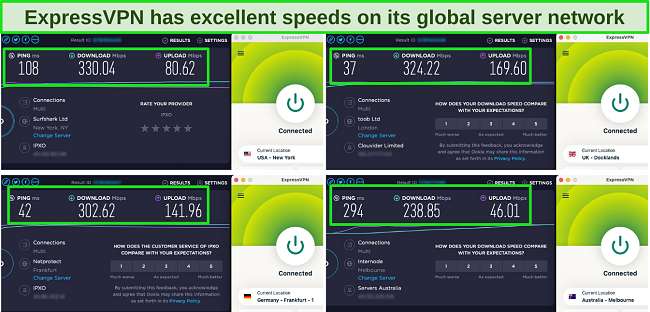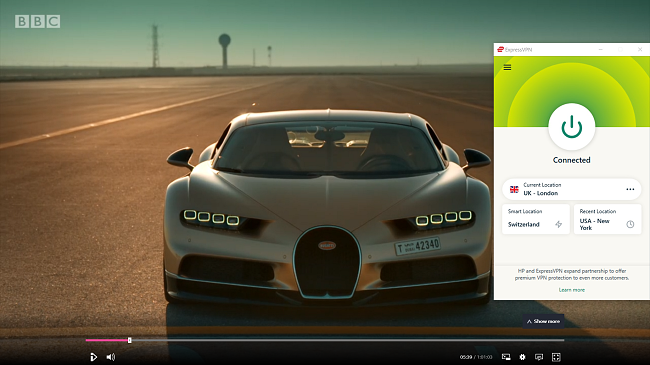How to Watch BBC iPlayer in Australia (Tested September 2022)
Last Updated by Sayb Saad on September 01, 2024
I love watching my favorite shows on BBC iPlayer, but it’s frustrating that I can’t watch them when I’m traveling outside the UK. That’s because BBC iPlayer is blocked to users outside the UK due to content licensing restrictions.
However, you can still access your BBC iPlayer account from Australia with a VPN. A VPN connects you to one of its reliable and secure servers in the UK so that BBC iPlayer will think you never left the country.
After trying 30+ VPNs I found the best VPN for BBC iPlayer is ExpressVPN. It has an extensive server network and provides blazing-fast speeds even on distant servers. Try ExpressVPN risk-free with its 30-day money-back guarantee. If you don’t like it, you can claim a full refund.
Stream BBC iPlayer with ExpressVPN
Note: Accessing BBC iPlayer from any other country than the UK violates its terms and conditions. My team and I don’t condone illegal behavior of any sort, and the protection of a VPN doesn’t give you a license to commit illegal acts.
Quick Guide: Watch BBC iPlayer From Australia in 3 Easy Steps
- Download and install a reliable VPN. I recommend ExpressVPN because of its superior unblocking abilities, vast server network, and fast speeds.
- Connect to a UK server. From the list of servers, choose a server in the UK and hit the “Connect” button.
- Log in to BBC iPlayer. Once connected to a UK server, launch BBC iPlayer on the website or app and start streaming.
Watch BBC iPlayer with ExpressVPN
How a VPN Helps You Watch BBC iPlayer From Australia
BBC iPlayer is a geo-restricted streaming service only available to residents in the UK. If you’re currently traveling to Australia for work or pleasure, BBC iPlayer will block access to your account. That’s because when you attempt to watch using the website or via your iPlayer app, the streaming service will detect your Australian IP address and block you.
However, that doesn’t mean you can’t watch your favorite movies and shows on iPlayer while traveling to Australia. You can use a VPN to connect to a server in the UK and access your UK BBC iPlayer account from Australia. A VPN also encrypts your internet traffic, keeping your data safe from prying eyes.
I recommend you pick a reliable VPN like ExpressVPN to access your BBC iPlayer account overseas. It’s backed by a 30-day money-back guarantee — if you don’t like it, you can easily get a full refund.
Access BBC iPlayer with ExpressVPN
The Best VPNs for Watching BBC iPlayer in Australia in July 2022
1. ExpressVPN — Blazing-Fast Speeds for Uninterrupted BBC iPlayer Streaming
Key Features:
- 3000+ servers in 94 countries including 4 in the UK to watch BBC iPlayer from anywhere
- Lightning-fast speeds even on distant servers for buffer-free streaming
- Stream BBC iPlayer on up to 5 devices simultaneously
- Compatible with Windows, macOS, Linux, Android, iOS, and more
- 30-day money-back guarantee
ExpressVPN provides superfast speeds even on distant servers so you can watch BBC iPlayer without interruption. On nearby servers, ExpressVPN gave me similar speeds to my baseline speeds with hardly any drops whatsoever. When I connected to a distant server, my speeds only dropped by around 10%. Even if you’re traveling far from the UK, you can enjoy buffer-free streaming on BBC iPlayer.
You can stream BBC iPlayer from Australia in seconds using one of ExpressVPN’s 4 reliable UK servers. My team and I tested its Docklands, London, and Manchester servers and found that each one gave steady connections. There was no sign of the drop-outs and congestion that’s usually caused by over-crowded servers, meaning you can enjoy BBC iPlayer for hours without interruptions. ExpressVPN also unblocks Netflix US, Hulu, Amazon Prime Video, Disney+, HBO Max, and more.
ExpressVPN comes with outstanding security, keeping you safe when you watch BBC iPlayer even on public WiFi. Amongst its impressive features, it gives you:
- Military-grade AES 256-bit encryption – this ciphers your data to the extent that it would take a hacker over 100 years to decode it.
- Split-Tunneling – makes your life easier by allowing you to route some traffic through a secure VPN tunnel while keeping other traffic connected to the internet. This is great for checking local weather or accessing your banking app.
- Automatic kill switch – this handy feature ensures your ISP, the streaming platform, and other prying eyes never see your real identity, even if the VPN drops. In the event the VPN fails for any reason, the internet will cut completely, keeping you protected.
- IP and DNS leak protection – this feature is included on all of its servers, meaning your true IP address and browsing history can never be seen. I ran 30+ of its servers through an online test and found them all to be completely secure.
There is a small catch, and that is ExpressVPN’s premium price. But it’s still great value for money considering its outstanding performance. There are also plenty of special offers to bring the cost down, including a great 49% off deal we found. You can get the 1-year plan for just $6.67 per month.
It offers 3 plans: 1-month, 6-month, and 1-year plans. I recommend the yearly plan because it offers the greatest discount. It’s backed by a 30-day money-back guarantee, so you can buy ExpressVPN in confidence. If you’re unsatisfied with its performance, you can claim a full refund. I made a refund request via its no-questions-asked 24/7 live chat feature and received a refund 4 days after.
ExpressVPN works with: Windows, macOS, Linux, Chromebook, Android, iOS, Chrome, Firefox, Edge, PlayStation, Xbox, Nintendo Switch, Amazon Fire TV, Amazon Fire TV Stick, Nvidia Shield, Xiaomi Mi Box, Kodi, Google Chromecast, Roku, Android TVs, smart TVs, routers, and more.
ExpressVPN also unblocks: Netflix, Disney+, Hulu, HBO Max, Amazon Prime Video, Paramount+, Peacock, Discovery+, Showtime, BBC iPlayer, BritBox, Starz, Crunchyroll, fuboTV, Sling TV, DirecTV, YouTube TV, Kodi, and more.
Stream BBC iPlayer with ExpressVPN
September 2022 Update! ExpressVPN has dropped prices for a limited time to a crazy $6.67 per month for the 1-year plan (you can save up to 49%) + 3 months free! This is a limited offer so be sure to grab it now before it’s gone. See more information on this offer here.
2. CyberGhost — Streaming-Optimized Servers that Provide Lagless BBC iPlayer Viewing
Key Features:
- 8200+ servers in 91 countries, with a server optimized to stream BBC iPlayer
- Excellent speeds on nearby and mid-range servers
- Stream on up to 7 devices simultaneously
- Compatible with Windows, macOS, Linux, Android, iOS, and more
- 45-day money-back guarantee
CyberGhost has 750+ UK servers so you can easily connect to BBC iPlayer from Australia. Take advantage of its streaming-optimized servers neatly arranged in the “For streaming” tab in CyberGhost’s dashboard. These servers are labeled with the streaming platform they work best with, ensuring stable connections and fast speeds to maximize your viewing experience. All you need to do is connect to a UK server optimized for BBC iPlayer and start streaming your favorite content.
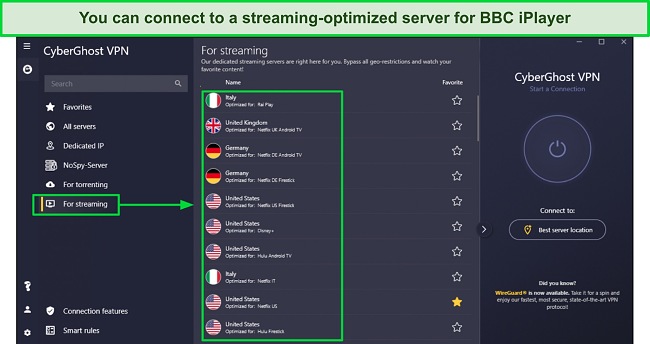
Throughout my tests, CyberGhost gave me excellent speeds on nearby and mid-range servers. My team and I streamed movies and shows for hours on BBC iPlayer and other streaming platforms without any buffering. You only need 25 Mbps to stream in 4K without interruptions, and CyberGhost far exceeded this, providing me with at least 200 Mbps on average to watch BBC iPlayer without interruptions.
I appreciated CyberGhost’s easy-to-use and informative interface, which lets you quickly browse different servers and connect to them from the menu bar. It also displays crucial information such as the individual server ping rate, so you can locate which servers will give you the highest streaming performance. It only takes one click and a few seconds for you to pick a great UK server to stream BBC iPlayer from anywhere.
One downside to this VPN is that its short-term plans are quite expensive and come with a shorter refund period of just 14 days. However, you can get the best discounts on its long-term plans, with prices as low as $2.29 per month.
CyberGhost offers plans for 1 month, 1 year, 2 years, and 3 years, with the best discount on its 3-year plan. When you choose this plan you can take advantage of its generous 45-day money-back guarantee. I tested out its money-back guarantee myself and had a brief conversation with a representative using its live chat form. The agent was friendly and helpful and soon approved my refund. My money was back in my account 3 days later.
CyberGhost works with: Windows, macOS, Linux, Android, iOS, Raspberry Pi, Chrome, Firefox, PlayStation, Xbox, Nintendo Switch, Amazon Fire TV, Amazon Fire TV Stick, Kodi, Roku, smart TVs, routers, and more.
CyberGhost also unblocks: Netflix, Disney+, Hulu, HBO Max, Amazon Prime Video, Paramount+, Peacock, Discovery+, BBC iPlayer, Canal+, Globo, Crunchyroll, Yle, Foxtel, fuboTV, YouTube TV, Kodi, and more.
Stream BBC iPlayer with CyberGhost
September 2022 Update! You can subscribe to CyberGhost for as low as $2.29 per month + get extra 3 months free with the 3-year plan (save up to 82%)! This is a limited offer so grab it now before it’s gone. See more information on this offer here.
3. Private Internet Access — Extensive Server Network Great for Unblocking BBC iPlayer Content From Anywhere
Key Features:
- 35000+ servers in 84+ countries, including 3 in the UK
- Great speeds on nearby servers to provide buffer-free streaming in HD
- 10 simultaneous device connections
- Compatible with Windows, macOS, Linux, Android, iOS, and more
- 30-day money-back guarantee
Home to one of the most extensive server networks I’ve seen, Private Internet Access (PIA) has 3 high quality UK servers. During my tests, my team and I connected to each of them multiple times and never experienced any signs of congestion, having consistently fast and steady connections to watch BBC iPlayer. You can easily access your BBC iPlayer account and stream your favorite shows from Australia with PIA.
The secret behind PIA’s fast speeds is its “Next Generation Network.” It boasts 10GB network cards on Gen4 servers, ensuring lightning-fast speeds for buffer-free streaming. You can further boost your speeds by going into the Advanced Settings area and using its “small packets” feature. This means you can watch BBC iPlayer shows with zero lag or buffering.
PIA has multiple top-grade security features to keep your information safe every time you go online and watch BBC iPlayer. These include:
- 256-bit encryption which ensures your data can’t be read by hackers and other prying eyes
- An automatic kill switch will kick in if the VPN connection drops, cutting your internet to keep your activity secure
- Ad blocking to prevent harmful malware and trackers from infecting your devices
For privacy-conscious users, be aware that PIA’s headquarters are based in the US, which is the heart of the 5 Eyes alliance. This alliance is a data-sharing agreement between countries. But since PIA doesn’t store any data logs, it wouldn’t have any information to hand over in the event a request was made.
It has 3 plans and offers a great discount of 82% off its 2-year plan. You also get a 30-day money-back guarantee on all its plans, so you can test PIA out for yourself without risk. I initiated my refund request via its phone support and got my money back in 5 days.
PIA works with: Windows, macOS, Linux, Android, iOS, Chrome, Firefox, Opera, Kodi, Amazon Fire TV, Amazon Fire TV Stick, routers, and more.
PIA also unblocks: Netflix, Disney+, Hulu, HBO Max, Amazon Prime Video, Showtime, Discovery+, Canal+, Crunchyroll, Yle, Vudu, UKTV, 9Now, CBC, YouTube TV, and more.
September 2022 Update! For a limited time only, save 81% with the 2-year plan + get an additional 2 months free! Hurry and check out the deal here!
4. PrivateVPN — Hosts HQN (High Quality Network) Servers for Perfect BBC iPlayer Streaming
Key Features:
- 200+ servers in 63 countries, including 2 in the UK
- Decent speeds on nearby servers to provide buffer-free streaming in HD
- 10 simultaneous device connections
- Compatible with Windows, macOS, Linux, Android, iOS, and more
- 30-day money-back guarantee
Although it has the smallest network of all the VPNs on this list, this VPN uses a network of HQN (High Quality Network) servers which means you get excellent speeds on PrivateVPN’s UK servers for uninterrupted BBC iPlayer streaming. These servers’ internet capacity is purchased and managed directly by the VPN, maximizing quality and performance by cutting out intermediary interference.
I was impressed that despite having a limited server network, PrivateVPN’s UK servers gave me perfect speeds for streaming BBC shows. It displays servers by latency, which helped me choose the ones with the lowest ping so that I could get the best speeds for my streaming marathon. You can catch up on your favorite BBC iPlayer shows from anywhere without any annoying interruptions.
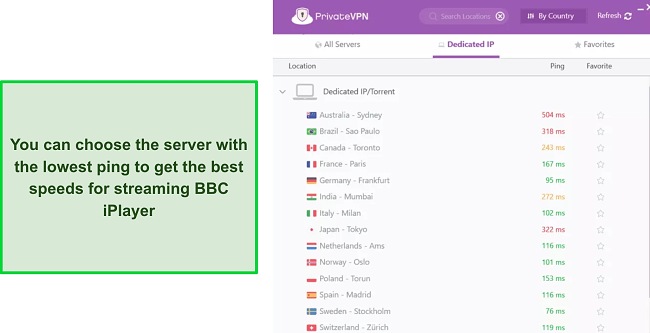
PrivateVPN provides unlimited bandwidth, which means you can stream BBC iPlayer without limits. Even if you have used up your ISP’s data cap on your travels, you can get past throttled speeds and enjoy buffer-free streaming of BBC iPlayer.
One small downside to PrivateVPN is that it doesn’t accept payments with Google Pay, which is usually my go-to method of payment. However, it has plenty of other options, including credit card, PayPal, and even cryptocurrency, so you can easily sign up for your subscription.
PrivateVPN is one of the best monthly-subscription VPNs. It offers 3 plans — 1-month, 3-month, and 3-year plans. I recommend getting its 3-year plan for the highest discount of 85%, making your monthly payment just $2.00. The longer you subscribe, the better the price you’ll get.
It also provides a 30-day money-back guarantee so that you can test PrivateVPN before committing to a purchase. You can request your refund by emailing customer support. I had a reply to my correspondence within the hour, and my refund was in my account 4 days later.
PrivateVPN works with: Windows, macOS, Linux, Chromebook, Android, iOS, Blackberry, Raspberry Pi, Chrome, Firefox, Amazon Fire TV, Amazon Fire TV Stick, Xiaomi Mi Box, Kodi, Google Chromecast, Android TVs, routers, and more.
PrivateVPN also unblocks: Netflix, Disney+, Hulu, HBO Max, Amazon Prime Video, Paramount+, Peacock, Discovery+, BBC iPlayer, Hotstar, ITV Hub, RTE, fuboTV, YouTube TV, and more.
Stream BBC iPlayer with PrivateVPN
September 2022 Update! PrivateVPN has dropped prices for a limited time to a crazy $2 per month with the 3-year plan (you can save up to 85%)! This is a limited offer so be sure to grab it now before it’s gone. See more information on this offer here.
5. IPVanish — Stream BBC iPlayer Without Buffering on unlimited Devices
Key Features:
- 2000+ servers in 75+ countries, including 100+ in the UK
- Good speeds on nearby servers to provide buffer-free streaming in HD
- Impressive unlimited simultaneous device connections
- Compatible with Windows, macOS, Android, iOS, routers, Amazon Fire Stick, and more.
- 30-day money-back guarantee
IPVanish is one of the few VPNs that lets you use it on unlimited devices. I really appreciate this when I’m traveling, as it means I have protection on my phone, tablet, and laptop, even when I’m using public WiFi. You can connect it to your PC and every gadget on your home network, so you can use IPVanish to watch BBC iPlayer both at home and away.
It hosts 100+ servers in the UK, giving you plenty of choices. My team and I tested multiple UK server options and found we had stable connections with no drop-outs. If for any reason one server in the UK doesn’t work, you can quickly switch to one of the 100 others to access your BBC iPlayer account from Australia.
The WireGuard protocol gave me outstanding speeds for interruption-free streaming of BBC iPlayer. Moreover, IPVanish manages its server network in-house, meaning it can optimize servers to deliver faster speeds. By checking the latency of each available server, you can choose the one with the lowest ping and enjoy all of your favorite UK shows without lag.
However, my team and I found IPVanish did struggle to unblock all streaming platforms during our tests. Try ExpressVPN if you want access to most of the noteworthy streaming platforms.
You can subscribe to IPVanish’s monthly, quarterly, or annual plan. The 1-year plan provides the highest discount of 69% and boasts a competitive price of $3.33 per month.
Apart from offering a 30-day money-back guarantee, IPVanish has the easiest refund procedure of all the VPNs I’ve tried. You can try IPVanish without risk and, if you choose to cancel, simply access your account dashboard and click the cancellation button. I used this fast method and my refund was in my account within the week.
IPVanish works with: Windows, macOS, Linux, Chromebook, Android, iOS, Raspberry Pi, Chrome, Xbox, Firefox, Amazon Fire TV, Amazon Fire TV Stick, Kodi, Roku, Google Chromecast, Android TVs, routers, and more.
IP Vanish unblocks: Netflix, Amazon Prime Video, BBC iPlayer, Disney+, HBO Max, YouTube TV, Hotstar, and more.
Stream BBC iPlayer with IPVanish
How to Watch BBC iPlayer in Australia on Different Devices
There are various ways to watch your favorite shows on BBC iPlayer online. It works on an array of devices, including Windows and Macs, Android devices, and Apple TV.
Windows and macOS
- Download and install a VPN on your Windows or Mac. I recommend ExpressVPN because it has easy-to-use native apps.
- Choose a server in the UK. Scroll through the list of servers and connect to one in the UK.
- Launch BBC iPlayer and start streaming. Log into your BBC iPlayer account and enjoy catching up with your favorite shows.
Android and iOS
- Download a VPN app from PlayStore or App Store. ExpressVPN is perfect for BBC iPlayer because it provides fast speeds for streaming.
- Connect to a server in the UK.
- Stream BBC iPlayer. Open the BBC iPlayer app on your Android or iOS device and choose a show.
Apple TV
- Download a VPN on your iPhone or Mac. I use ExpressVPN with BBC iPlayer because it provides blazing-fast speeds and reliable UK servers.
- Connect to a server in the UK.
- Use the app or turn on AirPlay. Open the app on your TV interface or toggle to activate AirPlay on your Mac or iPhone and link it to your AppleTV.
Amazon Fire Stick or Fire TV
- Download a VPN from the Amazon app store. ExpressVPN hosts a dedicated app for Amazon Fire TV devices, so you can stream BBC iPlayer with ease.
- Launch the app, sign in, and connect to a server in the UK.
- Launch BBC iPlayer and start streaming your favorite content.
How to Sign Up With BBC iPlayer
You can sign up for BBC iPlayer for free. Remember that your account must be opened before traveling out of the UK. Signing up for BBC iPlayer abroad, even using a VPN, will breach its terms and conditions.
- Get a VPN. I recommend ExpressVPN for BBC iPlayer because its superfast speeds mean you can enjoy UK shows without interruptions.
- Connect to a UK server.
- Sign up for BBC iPlayer. If you struggle to remember your postcode, any hotel in the UK will work.
- Enjoy watching BBC iPlayer. On Android or iOS, just download the BBC iPlayer app. With Windows and Mac, simply go to the website and sign in.
Watch BBC iPlayer with ExpressVPN
FAQs on Watching BBC iPlayer in Australia with a VPN
Is BBC iPlayer free?
Yes, BBC iPlayer is a free streaming service only available to residents in the UK. If you live outside the UK, you’ll need to purchase a quality VPN to watch BBC iPlayer. That’s because the streaming platform applies geo-restrictions, preventing anyone from outside the UK to access the platform. A VPN allows you to connect to a reliable server in a different country, allowing you to keep up with your favorite shows from anywhere. Although they do cost, the recommended VPNs in this article all have special offers and discounts.
Can I watch BBC iPlayer on my Mac, iPhone, Android, and Smart TVs?
Yes, BBC iPlayer is compatible with all major operating systems, including macOS, iOS, Android, and Windows. You can even watch from abroad as the best VPNs can be connected to just as many devices, allowing you to catch up on your regular UK shows while you travel. VPNs can even be connected to your router, covering devices that aren’t normally compatible, including PlayStation, Xbox, and a range of smart TVs.
Can I watch BBC iPlayer if I don’t have a UK TV license?
Technically, you must have a UK TV license to access BBC iPlayer. Just answer the prompt to enter a valid UK postcode when signing up for BBC iPlayer. Don’t panic if you can’t remember your postcode when you’re on your travels — any UK hotel postcode will work fine.
Can I watch BBC iPlayer in Australia, Canada, and the USA?
Yes, you can watch BBC iPlayer from abroad, but only if you use a good VPN. BBC iPlayer is geo-restricted to the UK, which means you can only stream its content if you’re in the UK. In order to keep up with your favorite shows while you travel out of the country, you will need a quality VPN to connect to a fast and reliable server in the UK. Note that streaming BBC iPlayer from anywhere other than the UK breaches its terms and conditions. This article is for information purposes only, and we do not condone illegal use of a VPN.
How does BBC iPlayer detect and block me when I’m overseas?
BBC iPlayer detects your IP address to verify that you’re in the UK, blocking access if your IP is in a different country. But it’s possible to use a reliable VPN to make it seem you’re in the UK. An IP address is a set of digits and decimals unique to your device that lets the streaming service identify your approximate location. A VPN hides your real IP address behind a virtual one, making it seem you’re surfing the web from another country.
The best VPN to watch BBC iPlayer is ExpressVPN, thanks to its fast speeds and reliable UK servers. You can even try ExpressVPN risk-free as it’s backed by a 30-day money-back guarantee. If you don’t like it for any reason, just ask for your money back.
Can I use a free VPN to unblock BBC iPlayer?
It’s possible to access BBC iPlayer with a free VPN, but I wouldn’t recommend it. Most free VPNs have server restrictions, poor unblocking capabilities, and data caps. Some can even infect your device with malware or log your data, selling it to third parties without your consent. Aside from the dangers, free VPNs don’t invest in technology the way premium VPNs do, meaning that you’re likely to experience a frustrating time with dropped connections and constant lag and buffering ruining your shows.
Watch BBC iPlayer with ExpressVPN
Start Watching BBC iPlayer in Australia Today
If you live in the UK but are currently traveling to Australia for work or pleasure, you won’t be able to stream your home content on BBC iPlayer. But there’s no need to miss out on the shows your friends and family are talking about, since all you need to keep up with the best soaps and dramas is a quality VPN.
After repeated and rigorous testing, my team and I discovered that ExpressVPN is the best for accessing BBC iPlayer. It provides blazing-fast speeds and unparalleled unblocking capabilities, thanks to its superior server infrastructure. You can test ExpressVPN completely risk-free as it’s backed by a 30-day money-back guarantee — if you aren’t satisfied with its performance, you can easily claim a full refund.