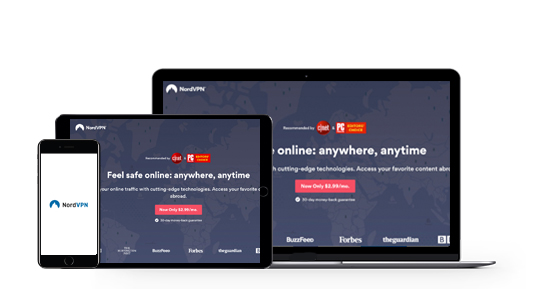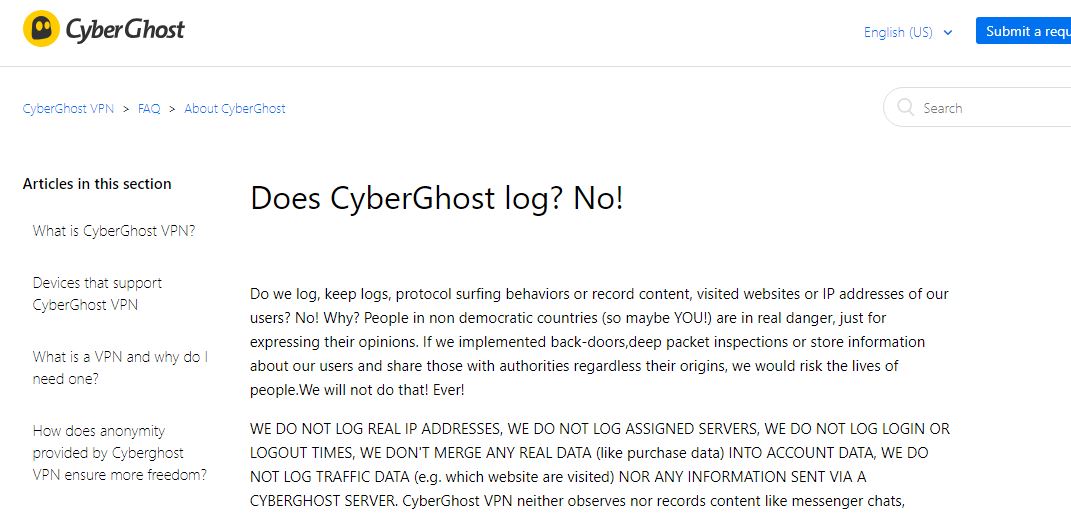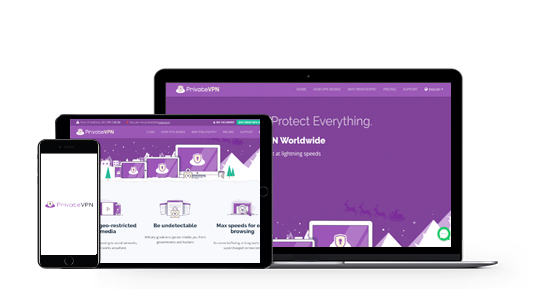10 Best VPNs for Netflix That Still Work in 2020 (+ FREE TRIALS)
Last Updated by Chase Williams on May 01, 2024Updated May 2020: Don’t waste your money on the wrong VPN! Netflix has been cracking down on VPNs so most of them won’t work anymore. I’ve tested 30+ providers and my top choice for watching Netflix is NordVPN.
Can’t find a TV show or movie on Netflix, even though you know it’s available? You might not have access because unfortunately, Netflix offers a different library in every country.
As a streaming fan, I get really frustrated when I can’t find specific shows and films that I want to watch on Netflix (especially when I’m paying for a subscription!).
That’s why I started using a quality VPN to access different Netflix libraries around the world. A VPN changes your online location so you can trick Netflix into thinking you’re in a different country.
But not every VPN will work with Netflix.
To save you time and money, I tested over 30 providers to find the best VPNs that successfully unblock Netflix US, UK, Canada, Australia, France, Germany, and more. Plus as a bonus, every VPN on my list offers a free trial or money-back guarantee!
Quick Guide: VPNs That Still Work With Netflix
- NordVPN — #1 VPN for watching Netflix US, UK, Canada, Germany, France, and more. Get fast speeds, unlimited bandwidth and a 30-day money-back guarantee.
- ExpressVPN — Excellent speeds for watching Netflix in 18 countries, but slightly more expensive than NordVPN.
- CyberGhost — Smooth streaming on optimized servers for Netflix US, UK, France, and Germany only.
- Surfshark — Watch Netflix in 11 countries, but expect inconsistent streaming speeds on different servers.
- PrivateVPN — Get access to 19 Netflix countries, but expect crowded servers at peak times with only 150+ server locations available.
- Hotspot Shield — Watch Netflix in 7 countries with nearly zero buffering, but tracks your online activity and device.
- HMA — Fast and reliable access to Netflix US and Germany, but can’t always connect to Netflix UK.
- VyprVPN — Quality streaming for Netflix US, UK, Germany, and Canada, but expect some buffering.
- StrongVPN — Fast speeds but can only access Netflix US and Japan.
- IPVanish — Only unblocks Netflix US and servers can be inconsistent.
10 Best VPNs for Watching Netflix (Updated 2020)
Below are the best VPNs for Netflix that are working right now. These VPNs have been tested and found to meet the following criteria:
- Unblocks Netflix in countries like the US, UK, Canada, France, and more
- Provides fast speeds for streaming (preferably in HD and UltraHD)
- Offers fast and helpful customer support
- Includes a free trial or money-back guarantee
1. NordVPN — Best VPN for Netflix With Fast Streaming Speeds and Obfuscated Servers
Key Features:
- Watch Netflix US, UK, Germany, France, Canada, Australia, Spain, and more
- SmartPlay technology ensures fast streaming speeds
- Connect up to 6 devices simultaneously
- 24/7 customer support available
- 30-day money-back guarantee
NordVPN is the best VPN for watching Netflix as it’s super fast and reliable. During my tests, I streamed Netflix from 10 countries, including the US, UK, Canada, Australia, Germany, France, and Japan.
According to my tests, NordVPN offers some of the best streaming speeds in the VPN market. From my location in Central Europe, I found the German and UK servers were incredibly fast with average speeds of 32.73 Mbps.
Its SmartPlay feature can easily bypass Netflix’s blocks and provide a steady streaming connection. You don’t need any advanced settings to enable SmartPlay either — this feature is built-in to the VPN and works automatically once you’ve connected to a server.
Which NordVPN servers can access Netflix?
- Australia — #231, #316, #342, and #465
- Canada — #562, #937, #690, and #707
- France — #218, #349, #412, and #530
- Germany — #722, #624, #492, and #524
- Italy — #98, #102, #124, and #142
- Japan — #181, #240, #393, and #454
- Netherlands — #453, #536, #634, and #704
- Spain — #55, #75, #93, and #118
- UK — #1198, #1748, #965, and #830
- US — #4632, #2506, #2490, and #3024
If you try to watch Netflix in any other country, you’ll be automatically redirected to Netflix US.
NordVPN also offers obfuscated servers to get around Netflix’s restrictions. When you connect to an obfuscated server, your internet traffic is disguised to appear as though it hasn’t been encrypted by a VPN. This ensures that Netflix can’t analyze your internet traffic and potentially block you.
If you’re an iOS user, you can only access obfuscated servers when you’re using OpenVPN.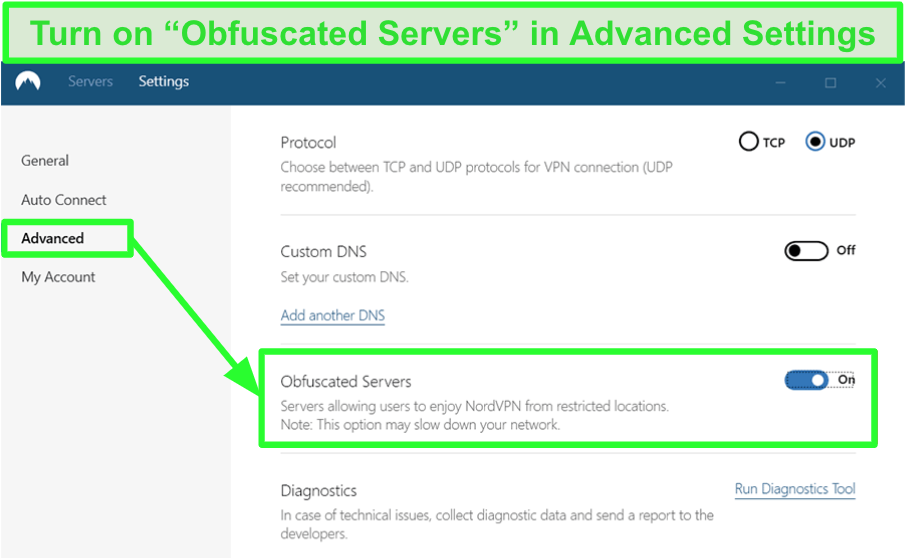
Want to watch Netflix with family and friends? NordVPN can be used on up to 6 devices at the same time, and the app is compatible with Mac, Windows, Linux, Android, iOS, Chromebook, and more.
Even better, you can trial NordVPN with its 30-day money-back guarantee. You get to watch as much Netflix as you want for a month — zero risk involved. If you change your mind within 30 days, just contact NordVPN on live chat and ask for a refund. I’ve tested the money-back guarantee myself and I got my refund in a week.
2. ExpressVPN — Excellent Speeds for Streaming Netflix in 18 Countries
Key Features:
- Unblocks Netflix US, UK, Canada, Germany, Japan, Brazil, Australia, and more
- Unlimited bandwidth ensures excellent speeds
- Connect up to 5 devices simultaneously
- Live chat available 24/7
- 30-day money-back guarantee
ExpressVPN consistently delivers the fastest streaming speeds so it’s another great option for watching Netflix. I tested multiple servers and averaged 25-30 Mbps in most countries. This is fast enough for nearly zero buffering, as well as HD and UltraHD video quality.
I was especially impressed when I got speeds of 33.19 Mbps in Japan, which is very far away from my physical location. My slowest speeds came from the Toronto 1 server in Canada at 4 Mbps, but I was still able to watch Netflix Canada in SD quality.
Which ExpressVPN servers can access Netflix?
- Australia — Brisbane, Melbourne, Sydney 1, Sydney 2, and Perth
- Belarus — Belarus
- Brazil — Brazil 1 and Brazil 2
- Canada — Toronto 1, Toronto 2, Montreal, Montreal 2, and Vancouver
- France — Paris 1, Paris 2, and Strasbourg
- Germany — Frankfurt 1, Frankfurt 2, Frankfurt 3, and Nuremberg
- Italy — Cosenza and Milan
- Japan — Tokyo 1, Tokyo 2, Kawasaki, and Yokohama
- Liechtenstein — Liechtenstein
- Macedonia — North Macedonia
- Malta — Malta
- Monaco — Monaco
- Montenegro — Montenegro
- Netherlands — Amsterdam 1, Amsterdam 2, The Hague, and Rotterdam
- New Zealand — New Zealand
- Sweden — Sweden
- UK — Docklands, East London, London, and Wembley
- US — Los Angeles 1, Los Angeles 2, Los Angeles 3, and Denver
When I spoke to a customer service representative via 24/7 live chat, I was told that ExpressVPN is gaining access to even more Netflix countries. So you should expect the above list to keep growing bigger.
Another bonus is that ExpressVPN is one of the only VPNs that work in China. You’ll just need to install the app before you enter the country as it can’t bypass the Great Firewall once you’re already there.
If you’re happy to binge watch Netflix for just a month, you can try this provider at zero cost. ExpressVPN has a 30-day money-back guarantee and it’s very simple to use. Just get in touch with customer service within 30 days and you’ll get a full refund (no questions asked!).
3. CyberGhost — Watch Netflix US, UK, France, and Germany on Optimized Servers for Streaming
Key Features:
- Unblocks Netflix US, France, Germany, and UK
- Optimized servers for smooth Netflix streaming
- Connect up to 7 devices at the same time
- Customer support available via live chat in English, French, and German
- 24-hour free trial and 45-day money-back guarantee
CyberGhost provides optimized and regular servers for streaming Netflix US, UK, Germany, and France. The optimized servers have been especially configured for Netflix, and ensure minimal buffering and steady server connections.
I tested the optimized servers and the fastest country was Germany at 31.23 Mbps. My episode of Stranger Things loaded in 2 seconds on the Frankfurt server! When I connected to a regular server in Germany, I could still stream Netflix with minimal buffering but my speeds were slower.
I did struggle to connect to the optimized server for Netflix France on my first attempt. To troubleshoot the issue, I contacted CyberGhost via 24/7 live chat, where a representative instructed me to clear my browser’s cookies and cache. It was a successful fix and I was able to access Netflix France afterwards without any issues.
Which CyberGhost servers can access Netflix?
- France — Optimized server, Paris-S401-i01, Paris-S401-i20, Strasbourg-S403-i09, and Strasbourg-S405-i12
- Germany — Optimized server, Berlin-S407-i01, Berlin-S410-i01, Frankfurt-S405-i12, and Frankfurt-S449-i12
- UK — Optimized server, Berkshire-S401-i01, London-S415-i07, Manchester-S402-i01, and Manchester-S414-i10
- US — Optimized server, Atlanta-S404-i01, Chicago-S409-i23, Dallas-S402-i07, and Miami-S404-i10
You can manually search for the above servers in the CyberGhost app under the “All Servers” tab. Alternatively, the fastest way to find a server is to directly connect to the optimized Netflix servers:
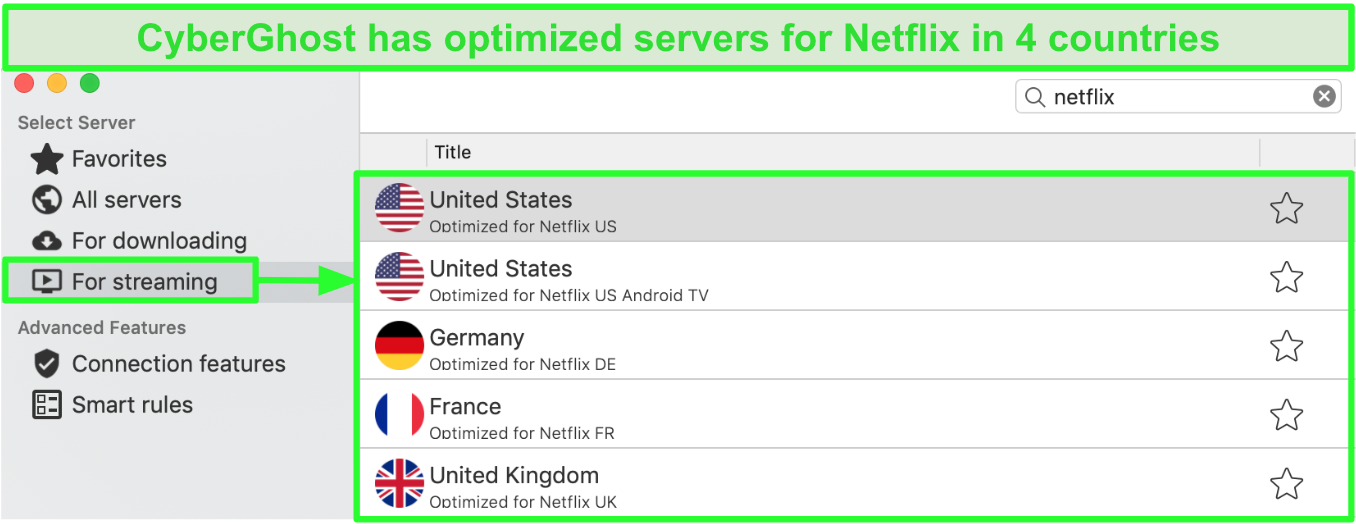
CyberGhost offers a free trial for 24 hours — just download the app and create an account, and your free trial will automatically begin. You don’t even need to provide credit card information, unlike a lot of other free VPN trials.
If you want to test CyberGhost for a longer amount of time, you can get a 45-day money-back guarantee. If you change your mind during this time, you can ask customer service for a full refund via live chat. It’s super easy and no questions will be asked.
Get a free trial for CyberGhost!
4. Surfshark — Watch Netflix in 11 Countries on an Unlimited Number of Devices
Key Features:
- Unblocks Netflix US, UK, Germany, Australia, India, Italy, South Korea, and more
- Fast but inconsistent streaming speeds in every country
- Connect unlimited devices at the same time
- 24/7 live chat with customer support agent
- 7-day free trial and 30-day money-back guarantee
Surfshark can access Netflix in 11 countries, including the US, UK, Germany, Japan, Norway, and Australia. Unfortunately, Surfshark can no longer connect to Netflix Canada, France, Netherlands or Brazil — but Norway is a new addition.
I tested Surfshark with Netflix and experienced fast but inconsistent server speeds. From my location in Central Europe, I expected to enjoy faster speeds when connecting to servers close to me. However, the New York server in the US was the slowest at 6.65 Mbps — whereas my speed was significantly faster in Australia at 14.93 Mbps.
Inconsistent speeds are common for small server networks and Surfshark only has 1,000+ servers in 60+ countries (most premium VPNs have at least 3,000 servers). Unfortunately, speeds slow down when servers become crowded with too many users.
Which Surfshark servers can access Netflix?
- Australia — Adelaide, Brisbane, Sydney, Melbourne, and Perth
- Germany — Berlin, Frankfurt am Main, Munich, and Nuremberg
- India — Chennai, Indore, and Mumbai
- Italy — Rome and Milan
- Japan — Japan
- Norway — Norway
- Singapore — Singapore
- South Korea — South Korea
- Turkey — Turkey
- UK — Glasgow, London, and Manchester
- US — Bend, Dallas, Miami, and Salt Lake City
You’ll be automatically redirected to Netflix US when connecting to servers in other countries.
This provider is a great deal if you want to share an account between family and friends. The Surfshark app can be used on an unlimited number of devices at the same time. To test this, I connected to Surfshark on 7 devices and streamed Netflix US — and I didn’t experience connection errors or slower speeds on any device.
You can get Surfshark’s free trial for 7 days by downloading the app on the Google Play or Apple App Store. Just open the app and click “Start Free Trial”. In addition to the free trial, Surfshark also has a 30-day money-back guarantee. If you don’t want to commit to a plan after a month, simply contact the customer support team and ask for a refund — no questions asked.
Get a free trial for Surfshark today!
5. PrivateVPN — Unblocks the Biggest Number of Netflix Countries
Key Features:
- Access Netflix US, UK, Canada, Australia, France, Germany, Japan, Sweden, Brazil, and more
- Speeds vary between countries but fast enough for Netflix
- Connect up to 6 devices simultaneously
- Contact customer service via live chat or online form
- 7-day free trial and 30-day money-back guarantee
PrivateVPN can access Netflix in 19 countries, including Netflix US, UK, Japan, Australia, and more. This is the highest number of Netflix countries out of all the VPNs on my list.
However, I found that streaming speeds weren’t consistent across the different servers. I experienced slow speeds of 3 Mbps via the US–New York 4 server, and 5 Mbps from the Australia–Sydney server. But when I connected to a server in Japan, my speed was faster at 13.12 Mbps — even though Japan is the furthest server from my physical location.
This is likely due to overcrowding on PrivateVPN’s small network of 150+ servers. In fact, PrivateVPN has one of the smallest VPN networks you can find on the market.
Unfortunately, not every PrivateVPN server works with Netflix either. I couldn’t connect to Netflix Canada with the Montreal server, or Netflix US with the Atlanta, Dallas, Las Vegas, Miami, or New Jersey servers.
Which PrivateVPN servers can access Netflix?
- Argentina — Buenos Aires
- Australia — Sydney
- Brazil — Sao Paulo
- Canada — Toronto 1, Toronto 2, and Vancouver
- Colombia — Bogotá
- Denmark — Copenhagen
- Finland — Espoo
- France — Paris
- Germany — Frankfurt 1 and Nuremberg
- Italy — Milan 1 and Milan 2
- Japan — Tokyo
- Netherlands — Amsterdam 1
- Norway — Oslo
- South Korea — Seoul
- Spain — Madrid
- Sweden — Kista, Stockholm, and Gothenburg
- Switzerland — Zürich
- UK — London 1 and London 2
- US — Buffalo, New York City 1, Los Angeles, Chicago, New York 4, and Phoenix
Despite its small network, PrivateVPN is one of the few VPNs that can bypass the Great Firewall of China. Only a couple of servers will work in China though, and there is some buffering when streaming Netflix.
PrivateVPN offers a 7-day free trial on top of a 30-day money-back guarantee. You don’t even need to provide a credit card for the trial — just enter your email address.
Claim your free trial for PrivateVPN!
6. Hotspot Shield — Watch Netflix in 7 Countries With Nearly Zero Buffering
Key Features:
- Access Netflix US, UK, Canada, Australia, Germany, and more
- Great speeds when connecting to nearby servers
- Connect up to 5 devices simultaneously
- Technical support available 24/7 on live chat
- 45-day money-back guarantee
Hotspot Shield can unblock Netflix in 7 countries. Although Hotspot Shield’s customer support only claimed to unblock Netflix US, UK, Canada, and Australia — I was also able to unblock Germany, Denmark, and Japan.
All of my Netflix streams buffered in seconds and in HD quality. This is due to Hotspot Shield’s proprietary Catapult Hydra protocol, which compresses data while streaming and reduces buffering.
I found the Germany server was the fastest at 40.32 Mbps, and its slowest server was the US at 6.83 Mbps.
Which Hotspot Shield servers can access Netflix?
- Australia — Australia
- Canada — Canada
- Denmark — Denmark
- Germany — Germany
- Japan — Japan
- UK — UK and Coventry
- US — Atlanta, Las Vegas, Miami, and Portland
Unfortunately, Hotspot Shield does collect your personal data. This includes your device details, IP address, internet browsing history (although this is aggregated and anonymous), amount of bandwidth used, and duration spent connected to the VPN. If privacy is a priority for you, I suggest NordVPN instead as it has a strict no-logs policy.
Hotspot Shield offers a free 7-day trial period, as well as a 45-day money-back guarantee. It’s a generous amount of time to watch Netflix for free and test every feature for yourself!
Start your free trial for Hotspot Shield now!
7. HMA — Reliable Access to Netflix US and Germany but Not the UK
Key Features:
- Access Netflix US, Germany, and sometimes the UK
- Fast speeds for streaming but expect some buffering
- Connect up to 5 devices simultaneously
- Live chat available 24/7 via online ticket system
- 7-day free trial on iOS and Android and 30-day money-back guarantee
HMA (formerly known as HideMyAss!) provided consistent access to Netflix US and Germany. During my tests, I experienced fast speeds on the US and German servers and averaged 26.33 Mbps. However, I did have to wait for approximately 10 seconds until the video buffered.
Unfortunately, even though HMA claims to unblock Netflix UK, I struggled with its UK servers. Only the Glasgow and London servers sometimes unblocked Netflix — and the Donkey Town server didn’t load Netflix UK at all.
Which HMA servers can access Netflix?
- Germany — Berlin and Frankfurt
- UK — Glasgow and London (inconsistent)
- US — California, New York, Texas, and Wyoming
If you’ve got an iOS or Android device, you can download the HMA app to get a 7-day free trial. HMA also comes with a 30-day money-back guarantee, so it’s zero cost if you ask for a refund within the first month.
Get your free trial for HMA now!
8. VyprVPN — Quality Streaming on Netflix US, UK, Germany, and Canada
Key Features:
- Access Netflix US, UK, Germany, and Canada
- High-quality streaming but some buffering involved
- Connect up to 5 devices simultaneously
- Support available via 24/7 live chat and email
- 30-day money-back guarantee
VyprVPN can unblock Netflix US, Canada, UK, and Germany. I enjoyed high-quality streams for each country with an average speed of 26.10 Mbps, even though the UK servers took awhile to buffer at 25 seconds.
Which VyprVPN servers can access Netflix?
- Canada — All servers
- Germany — All servers
- UK — All servers
- US — All servers
Unfortunately, VyprVPN no longer offers a free 3-day trial. However, you can use VyprVPN for free with its 30-day money-back guarantee. If you’re not satisfied, just ask for a refund via 24/7 live chat or submit a request on the website.
If you’re using a credit card to create an account, don’t panic when you see a $1 charge on your bank statement. This is not an actual charge and it’s only there to validate your credit card. For me, the $1 charge automatically cleared after 3 weeks.
9. StrongVPN — Fast Speeds but Only Netflix US and Japan Available
Key Features:
- Access Netflix US and Japan
- Unlimited bandwidth with HD resolution
- Connect up to 12 devices simultaneously
- 24/7 customer support via email-based ticket system
- 30-day money-back guarantee
StrongVPN is a solid VPN for watching Netflix US and Japan. Unfortunately, since my last review, the provider can no longer access Netflix Canada, Germany, Netherlands, UK, and France.
Despite being physically far away from the US and Japan, I was impressed with StrongVPN’s fast streaming speeds. I streamed Netflix in HD in both countries, with speeds of 27.91 Mbps in the US and 15.97 Mbps in Japan.
Which StrongVPN servers can access Netflix?
- Japan — All servers
- US — All servers
You can try StrongVPN using its 30-day money-back guarantee. To get the VPN for free for a month, you can request a full refund via email before 30 days is complete.
10. IPVanish — Unblocks Netflix US but Servers Aren’t 100% Reliable
Key Features:
- Access Netflix US only
- No speed limits for smooth streaming
- Connect up to 10 devices
- Email and live chat support available
- 7-day money-back guarantee
IPVanish can only unblock Netflix US with average streaming speeds of 8 Mbps. Unfortunately, the main problem was that not every US server works with Netflix and server locations are always changing.
During my first test, I could only watch Netflix on the Dallas, Chicago, and Las Vegas servers. When I tested IPVanish again, Netflix US worked on every server except New York, Phoenix, and Seattle. But on my final test, 2 previous servers that worked (Ashburn and Washington) were no longer available.
Which IPVanish servers can access Netflix?
- US — Atlanta, Chicago, Dallas, Houston, Las Vegas, Los Angeles, Miami, New Orleans, and San Jose
This list regularly changes so I suggest contacting customer support via live chat beforehand.
You can try IPVanish with its 7-day money-back guarantee.
Comparison Table: Which VPN Can Access the Most Netflix Countries?
For each VPN, I tested up to 5 servers in every country to see if it could successfully unblock Netflix. I’m still testing these VPNs regularly and will update this page when there’s any changes.
| US | UK | Canada | Germany | France | Other Countries | |
| 1. NordVPN | ✓ | ✓ | ✓ | ✓ | ✓ | Australia, Italy, Japan, Netherlands, and Spain |
| 2. ExpressVPN | ✓ | ✓ | ✓ | ✓ | ✓ | Australia, Brazil, Belarus, Italy, Japan, Liechtenstein,Macedonia, Malta, Monaco, Montenegro, New Zealand, Netherlands and Sweden |
| 3. CyberGhost | ✓ | ✓ | X | ✓ | ✓ | X |
| 4. Surfshark | ✓ | ✓ | X | ✓ | X | Australia, India, Italy, Japan, Norway, Singapore, South Korea, and Turkey |
| 5. PrivateVPN | ✓ | ✓ | ✓ | ✓ | ✓ | Argentina, Australia, Brazil, Colombia, Denmark, Finland, Italy, Japan, Netherlands, Norway, Spain, Sweden, and Switzerland |
| 6. Hotspot Shield | ✓ | ✓ | ✓ | ✓ | X | Australia, Denmark, and Japan |
| 7. HMA | ✓ | ✓ | X | ✓ | X | X |
| 8. VyprVPN | ✓ | X | X | X | X | X |
| 9. StrongVPN | ✓ | ✓ | ✓ | ✓ | X | X |
| 10. IPVanish | ✓ | X | X | X | X | Japan |
Watch Netflix with the best VPN!
Easy Guide: 3 Steps to Watching Netflix With a VPN
- Download a VPN. NordVPN is my #1 choice for Netflix due to its fast streaming speeds and reliable servers.
- Open your VPN and connect to a server. NordVPN can access Netflix US, UK, Canada, Australia, France, Germany, Italy, the Netherlands, Spain, and Japan.
- Log into Netflix and start streaming!
Get NordVPN and watch Netflix US, UK, and more!
How to Choose the Best VPN for Netflix
It can be challenging to find the best VPN for streaming Netflix, especially if you’re new to VPNs. You don’t want to risk getting the wrong VPN as it’ll cost you time and money. That’s why I’ve listed the 4 essentials features every Netflix VPN should have:
1. Fast Speeds for Quality Streaming
Fast speeds result in quicker loading times and high-resolution video quality. If your VPN is too slow, you’ll suffer through endless buffering and loading when trying to watch Netflix.
Below are the minimum speeds required for different levels of Netflix video quality — I personally aim for at least 3 Mbps.
| Speed | Netflix Quality |
| 25 Mbps | Ultra HD quality (1080p or better) |
| 5 Mbps | HD quality (720p or better) |
| 3 Mbps | SD quality (480p or better) |
| 1.5 Mbps | Normal quality (less than 480p) |
| 0.5 Mbps | Minimum quality |
For the best possible speeds, connect to servers close to your physical location. So if you’re in Europe and want to watch Netflix US, you should connect to a US server in New York rather than Los Angeles.
Get the fastest VPN for Netflix!
2. Global Server Network
You need a VPN with global servers to watch Netflix from different countries. So if you want to watch Netflix UK and Japan, then you should look for a VPN with servers in the UK and Japan.
Ideally, there will be multiple servers available in every country — the last thing you want is an overcrowded server. This can result in slower speeds and even servers becoming full (especially during peak times, like on weekends or when new Netflix shows are released!).
To ensure you’ll always be guaranteed a server, I suggest choosing a VPN with as many servers as possible.
Want to Watch Something Besides Netflix?
Luckily, you’re not only limited to watching Netflix. Once you have a VPN, you can access any streaming service, including Amazon Prime Video, Disney+, BBC iPlayer, Hulu, Sling TV, ESPN, DAZN, and more!
Get a VPN to start streaming Netflix and more!
3. 24/7 Customer Service Support
You don’t need any technical knowledge to use a VPN. But occasionally, even the best VPNs have servers that don’t work with Netflix. This is because Netflix is constantly identifying and banning known servers of VPNs.
When this happens, the fastest way to find a working server is to contact your VPN’s customer support team. They will help you find a server that does work with Netflix and offer any other troubleshooting advice.
4. Advanced Privacy and Security Features
A VPN can only access Netflix in a different country if it can successfully hide your real location. That’s why you need a VPN that invests in its security and privacy features. Most low-quality or cheap VPNs can’t access Netflix for this reason — instead, you’ll get the dreaded Netflix Proxy Error on your screen.
Not only will a quality VPN work with Netflix, but it’ll also keep you safe online. Especially if you’re regularly banking, torrenting files, or sending sensitive information over the internet. With a VPN, your online browsing history can’t be traced back to you and your identity will remain anonymous.
Look out for these features when choosing a VPN:
- Military-Grade Encryption: Secures and hides your online activity.
- Leak Protection: Keeps you anonymous by ensuring your IP and DNS addresses are hidden.
- Kill Switch: Stops your internet connection if the VPN disconnects.
- No-Log Policy: Guarantees that none of your online activity is monitored and stored.
- Ad and Malware Blocker: Blocks ads and alerts you to dangerous websites.
Secure your device and watch Netflix with a quality VPN!
FAQs: Netflix and VPNs
❓ Why is my VPN not working with Netflix?
Since the recent crackdown, Netflix has been constantly blocking IP addresses and servers associated with VPN networks. When Netflix detects that you’re using a VPN, you’ll receive the dreaded Netflix Proxy Error:
“Pardon the interruption. You seem to be using an unblocker or proxy. Please turn off any of these services and try again. For more help, visit netflix.com/proxy.”
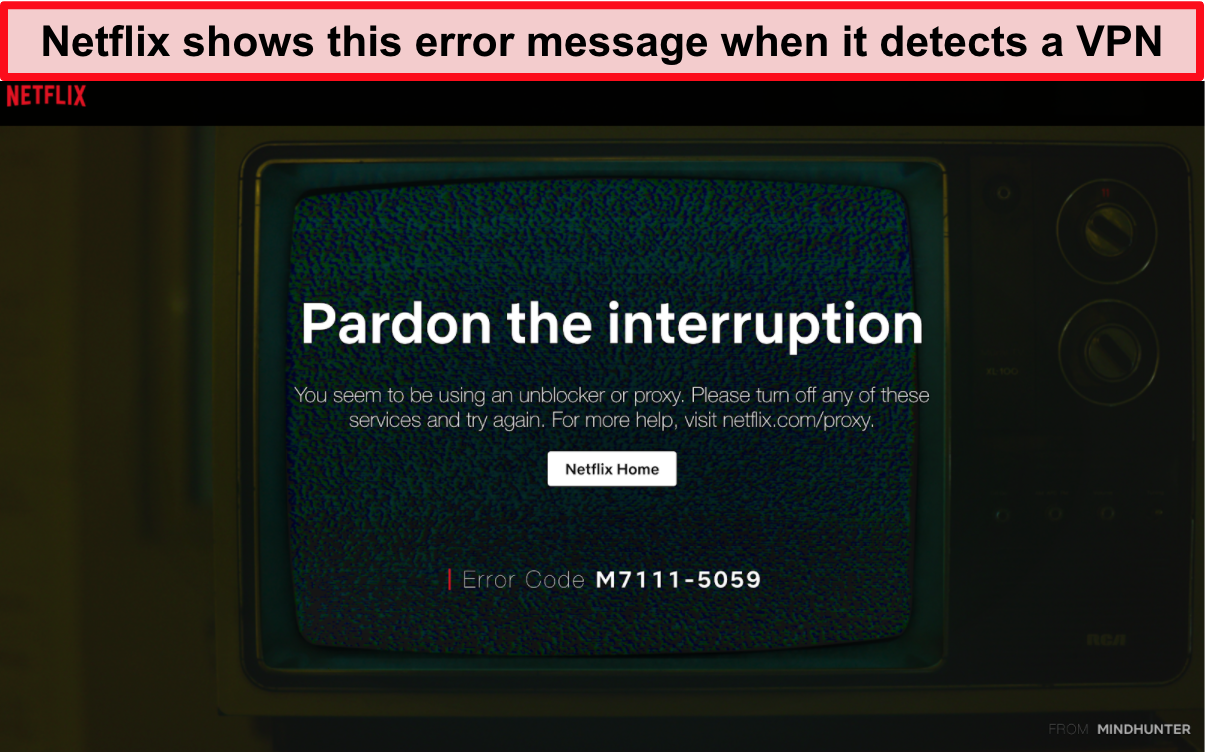
Luckily, you can avoid this error message with any of my top 10 VPN recommendations. Out of all the VPNs that still work with Netflix, I rely the most on NordVPN. Even when servers get blocked by Netflix, NordVPN is quick to replace blacklisted servers and IP addresses.
Still seeing Netflix’s error message? Try switching servers and refreshing Netflix to see if the new server works (it only takes a couple of seconds!). Alternatively, you can speak to the customer service team — just ask for the latest list of servers that work with Netflix.
Watch Netflix with NordVPN now!
🔓 Why is Netflix blocking VPNs?
All Netflix content has been licensed from international media companies — and these licences are country-specific. So if Netflix doesn’t have a licence for a TV show or movie in your country, then you won’t be able to watch it.
Personally, I’ve always found this really frustrating as most of my favorite programs are only available on Netflix US. That’s why I started to use a VPN to access the Netflix US library.
However, I wasn’t the only one. Many people were using VPNs to get around the restrictions and consequently, Netflix started facing legal pressure from international media companies. That’s when Netflix began blocking VPN users to prevent people from watching movies and shows outside of licensed countries.
Not many VPNs have managed to keep up with Netflix’s crackdown. In fact, most VPNs now struggle to access Netflix.
I regularly test VPNs with Netflix to make sure my information is up-to-date. That’s why NordVPN really impressed me during my Netflix streaming tests. This provider uses SmartPlay technology to bypass Netflix’s restrictions, which ensures a fast and reliable connection.
Watch Netflix from anywhere with NordVPN!
💰 Do free VPNs work with Netflix?
I’ve tested some of the best free VPNs available — and I’ve always been disappointed. I usually can’t even connect to Netflix because these companies don’t have the resources or technology to get around Netflix’s blocks.
Even when I do manage to connect to Netflix, I get frustrated because I have to wait for buffering and watch low-quality videos. Free VPNs are notorious for slow streaming speeds and limited bandwidth.
Aside from struggling to watch Netflix, my biggest concern is the risk to my privacy. I take my online security seriously and I don’t like that free VPNs are known to sell user data to advertisers and other third parties in order to make money.
You shouldn’t have to expose your privacy to watch Netflix, or endure endless buffering. Instead, try my free hack: Get a quality VPN with a money-back guarantee or free trial.
For instance, NordVPN has a 30-day money-back guarantee, which operates like a free trial. You just have to contact the customer support team within 30 days to get a full refund — and you can enjoy Netflix for free for a month!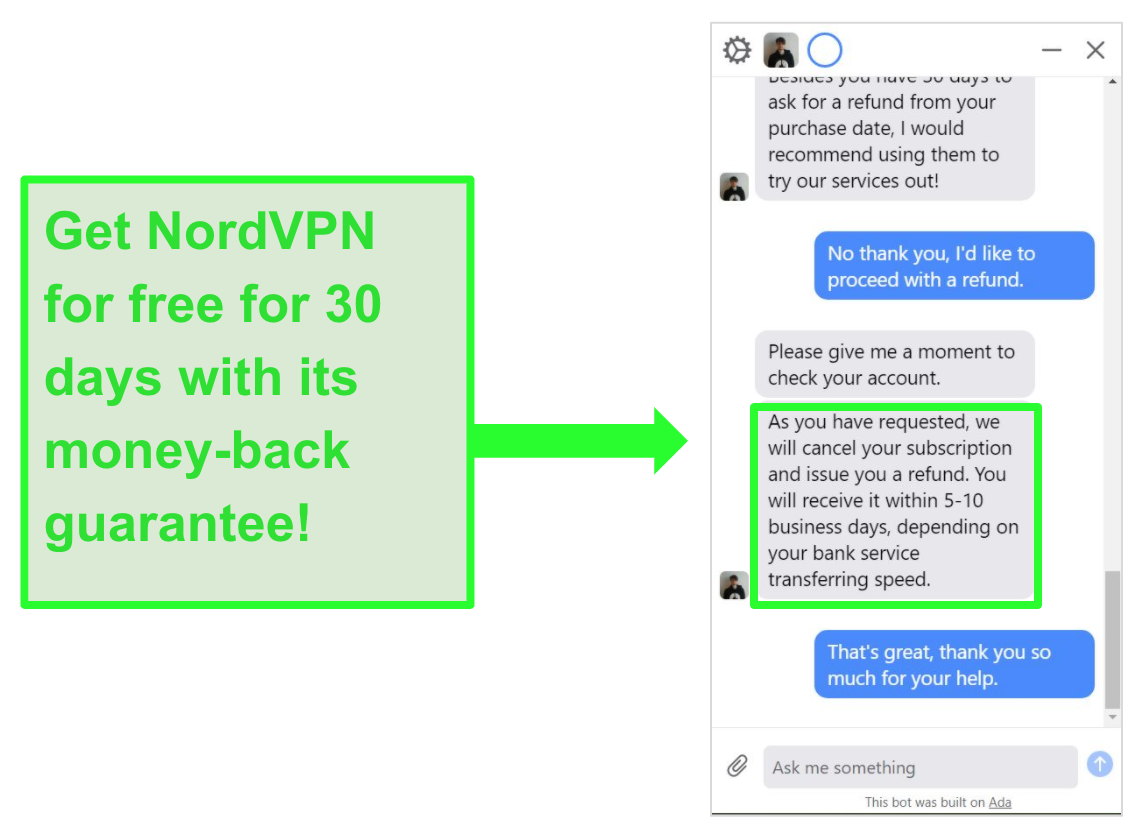
🔍 Is it illegal to use a VPN for Netflix?
It’s completely legal to use a VPN to watch Netflix. Netflix doesn’t like people to use a VPN due to licensing agreements for specific TV shows and films — but it’s not illegal.
💡 Will I get banned by Netflix for using a VPN?
No, you won’t get banned. However, it’s clear that Netflix doesn’t want you to use a VPN when streaming.
According to Netflix’s Terms of Use:
“You may view the Netflix content primarily within the country in which you have established your account and only in geographic locations where we offer our service and have licensed such content.”
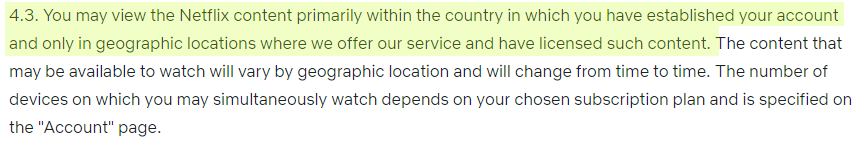
Netflix doesn’t encourage people to use a VPN because it licenses content for specific countries — but you can’t get banned for using a VPN. In fact, since a VPN hides your IP address, Netflix won’t even be able to identify you.
Get NordVPN and access any Netflix library today!
Start Watching Netflix From Anywhere With a VPN
The trickiest part is finding a VPN that works with Netflix. That’s why I did the testing for you and compiled the top 10 VPNs for Netflix.
My top choice for Netflix is NordVPN as it’s fast, reliable, and secure. You can even enjoy streaming for an entire month with zero commitment, thanks to its 30-day money-back guarantee.
Once you’ve decided on your VPN, all the hard work is done! Just sit back, relax, and enjoy streaming your favorite TV shows and movies. With a VPN, you’ll be able to:
- Watch Netflix US from anywhere and gain access to the largest selection of movies and TV shows, including new and exclusive releases.
- Access other Netflix countries, including Netflix US, Canada, France, Germany, Australia, and more.
- Protect your internet connection with advanced encryption, which gives you more privacy and security while streaming Netflix.
- Unblock more streaming services, including Amazon Prime Video, Disney+, Hulu, and BBC iPlayer.
You can try all of these perks for yourself. All of my recommended VPNs have a money-back guarantee or free trial, so you can start streaming with zero risk!