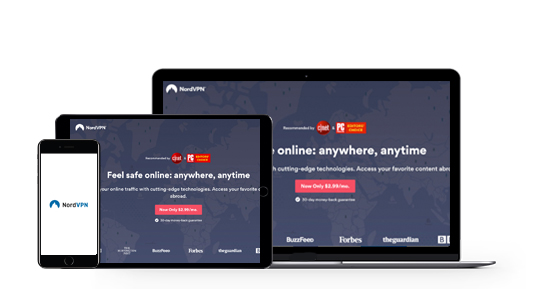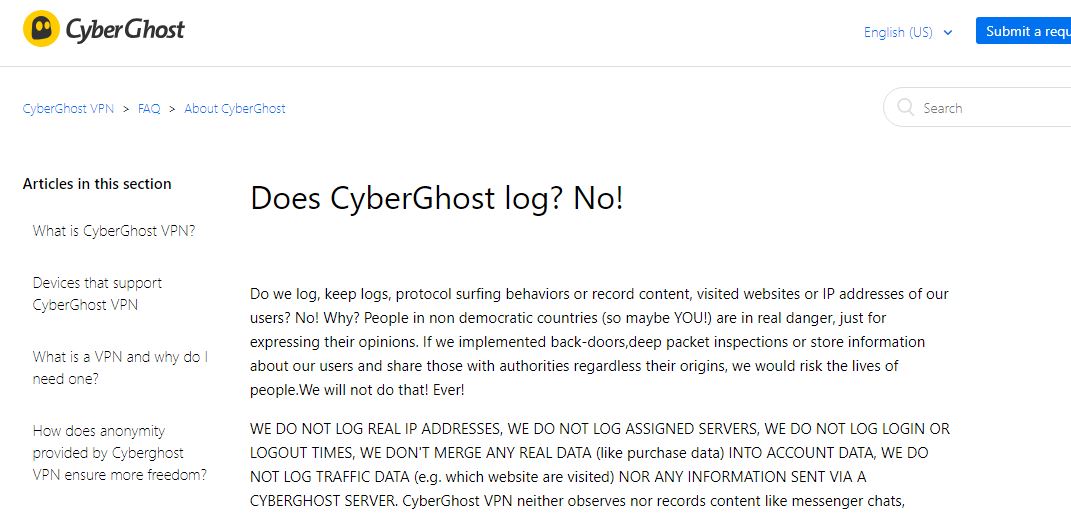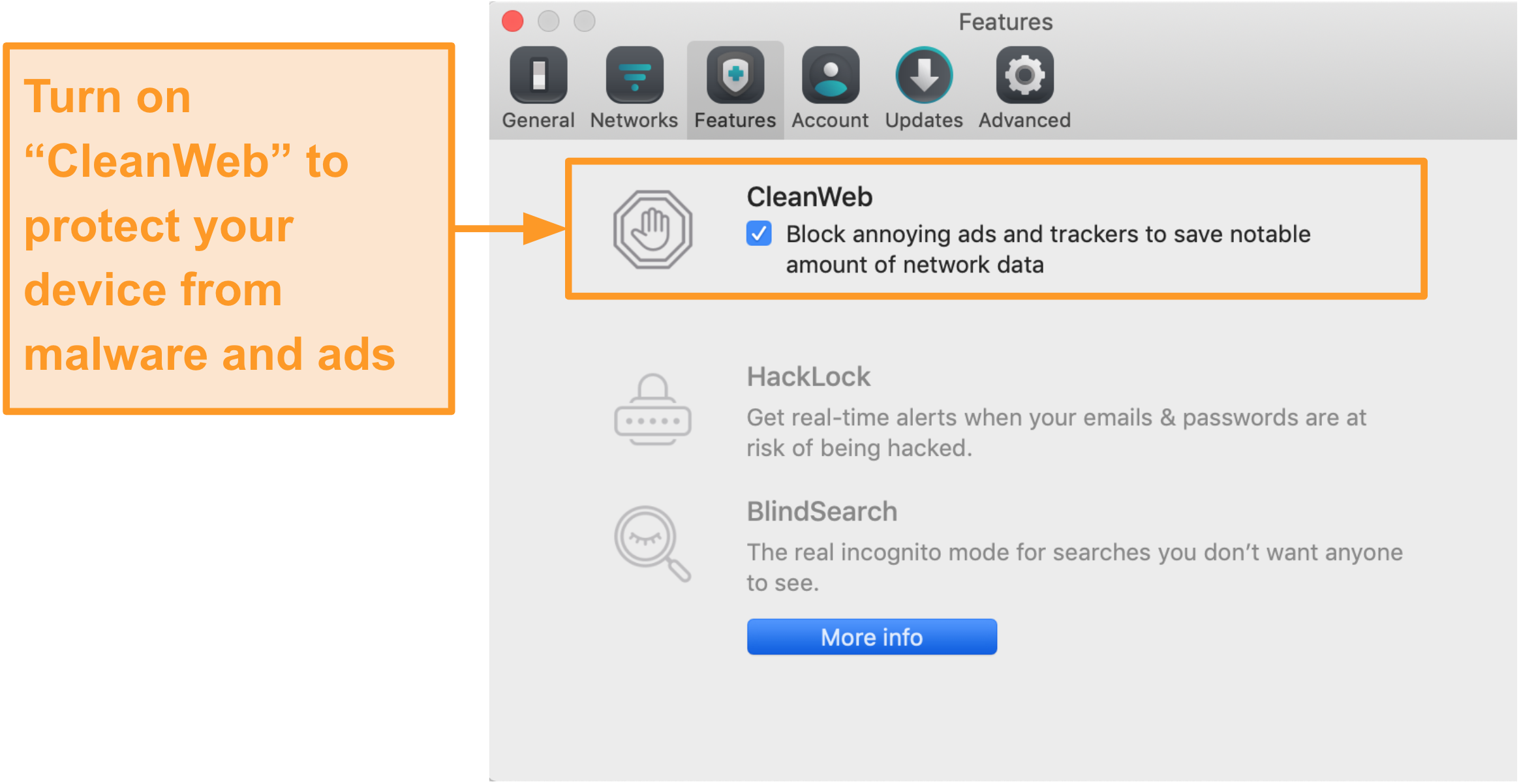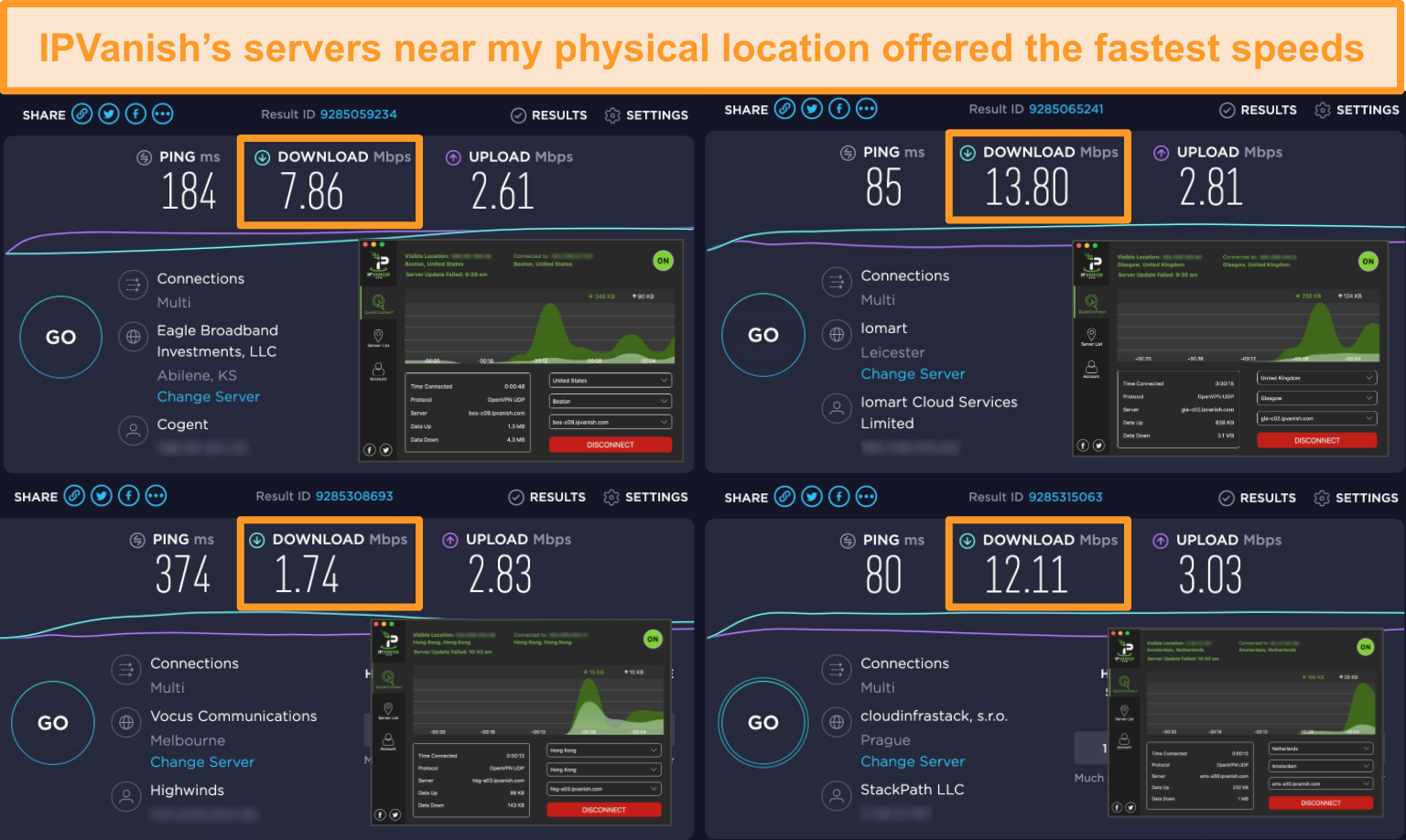5 Best Kodi VPNs for Secure Streaming (Updated 2020)
Last Updated by Chase Williams on May 01, 2024Warning! Not every Kodi add-on is safe or legal. You might risk exposing your device to hackers or getting caught by the authorities. Get a reliable VPN (like NordVPN) to protect yourself and securely stream on Kodi.
Kodi is a fantastic (and free!) media player but the truth is you’re not safe on Kodi — especially if you use Kodi add-ons.
When you download third-party add-ons, you’re vulnerable to cyberattacks and other third-party surveillance. This includes copyright owners, government authorities, your Internet Service Provider (ISP), and even hackers.
I love streaming on Kodi but it’s equally as important to stay secure and anonymous. That’s why I tested dozens of VPNs to find the 5 best services for Kodi. Every VPN on this list will protect your online activity with powerful security features, and completely block unwanted attackers and spies.
Personally, my top choice is NordVPN and you can even try it for free for 30 days! It’s the best option for staying safe with zero slowdown in speed.
Quick Guide: 5 Best VPNs for Kodi in 2020
- NordVPN — #1 VPN for Kodi with powerful security features, excellent speeds, and thousands of P2P servers. Includes 30-day money-back guarantee.
- ExpressVPN — Fast VPN for Kodi with strong security measures, but slightly slower than NordVPN.
- CyberGhost — Watch HD videos on Kodi using optimized servers for streaming and downloading, but server availability isn’t always guaranteed.
- Surfshark — Connect to secure P2P servers on an unlimited number of Kodi devices, but expect speeds to be inconsistent.
- IPVanish — Secure VPN for streaming on Kodi, but server locations aren’t reliable.
5 Best Kodi VPNs in 2020 — Tested for Speed and Security
1.NordVPN — Best VPN for Kodi With Excellent Streaming Speeds and Thousands of P2P Servers
Key Features:
- 5,200+ servers in 59 countries
- Military-grade encryption with kill switch and leak protection
- Based in Panama with no-logs policy
- Supports up to 6 devices
- 30-day money-back guarantee
NordVPN is my top choice for Kodi. You’ll get excellent speeds, thousands of P2P server options worldwide, and powerful security features — all for a great price.
With 5,200+ servers in 59 countries, NordVPN has one of the biggest server networks available so you can stream Kodi add-ons from anywhere. Every server can easily bypass location-based restrictions due to SmartPlay technology. This is built-in to the VPN and works automatically, so you can access streaming services like Netflix US, BBC iPlayer, and Hulu.
During my tests, I connected to peer-to-peer (P2P) servers for the fastest possible speeds. I was impressed that my speeds were consistent across servers in the US, UK, Netherlands, and Hong Kong. All my speeds were between 17 Mbps to 19 Mbps, which is the equivalent of HD streaming quality.
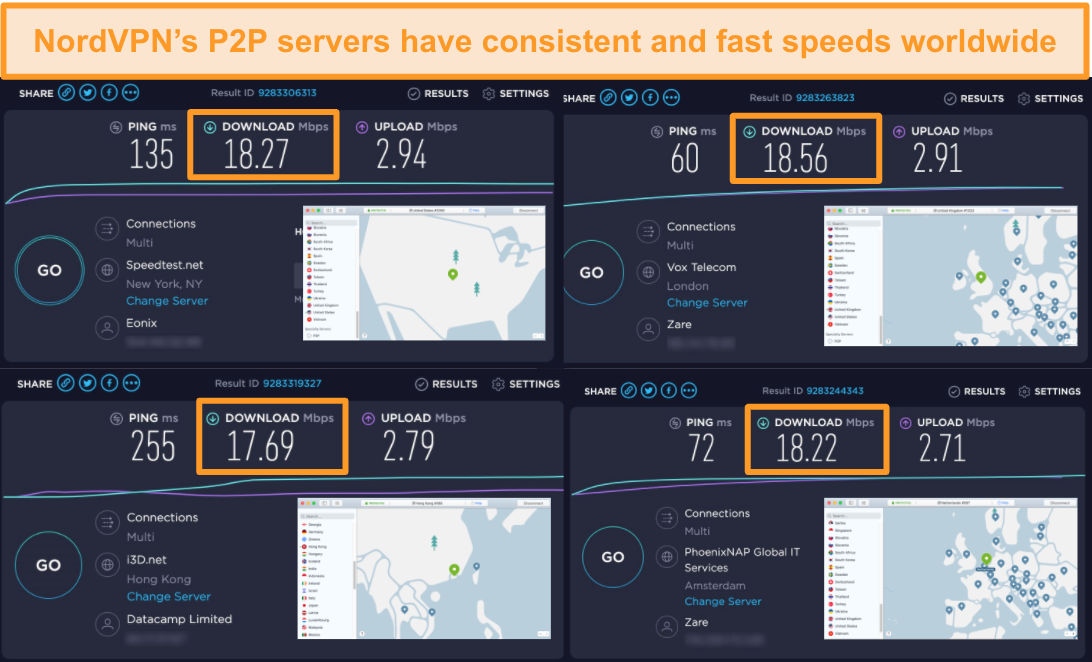
To find the P2P servers, scroll down on the server list and click on “P2P”. A pop-up will appear — you can either “Quick connect” for the fastest P2P server nearby, or manually select a country from the dropdown list. Whether you operate Kodi with a mouse or remote control, you can complete the connection in a matter of seconds.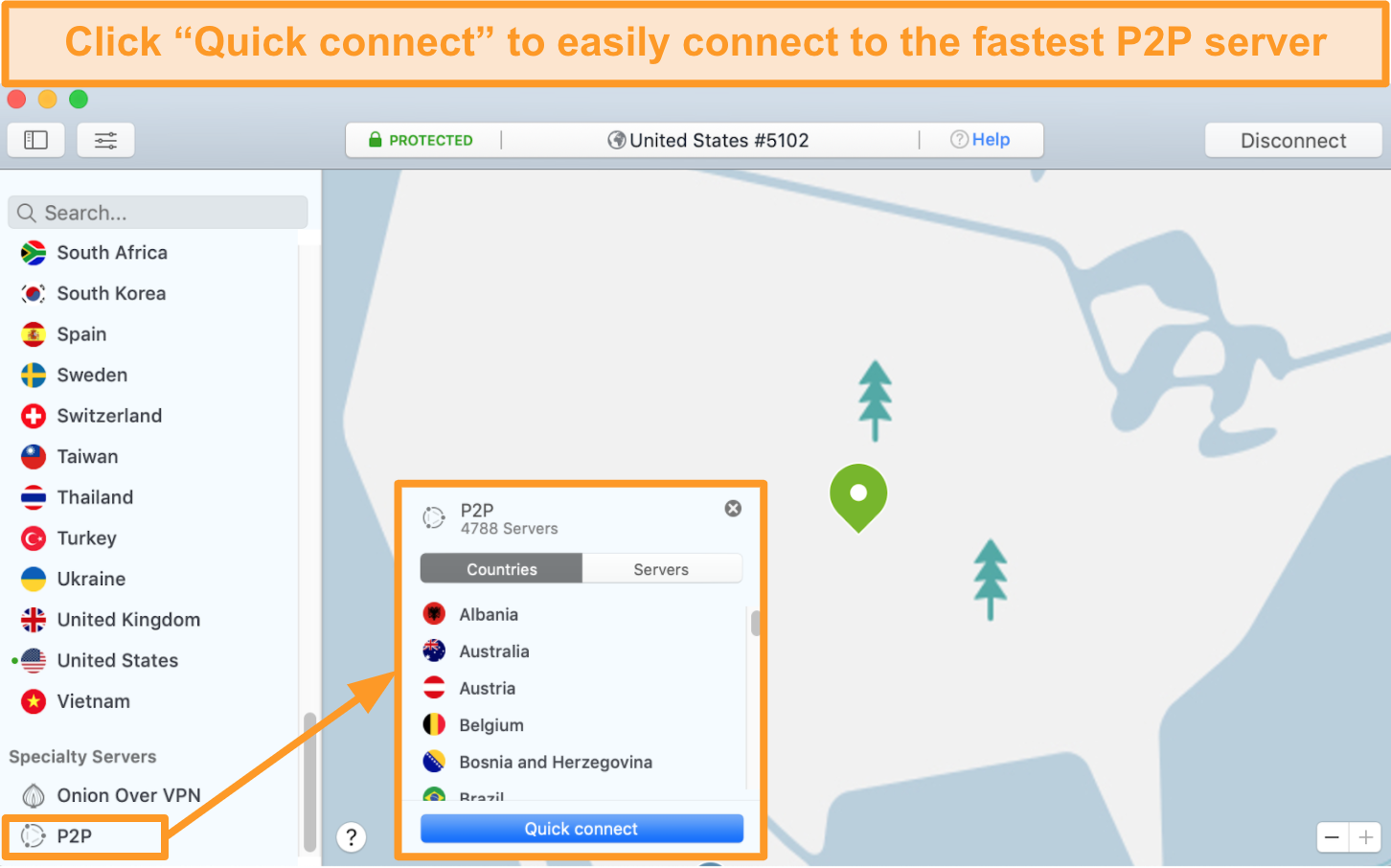
Your internet traffic is secured by military-grade encryption and a strict no-logs policy, ensuring no one can see what you’re watching on Kodi (not even NordVPN itself). I also suggest turning on the CyberSec feature in the “Preferences” settings to protect your device from any malware hidden inside Kodi add-ons.
Native apps are available for Windows, MacOS, iOS, Android, Linux, and Android smart TVs. If you don’t have access to Google Play or the Amazon Appstore, there’s an APK file you can download on the NordVPN website and install on your Android device.
You can use NordVPN without risk for 30 days before committing to a subscription. Every plan comes with a 30-day money-back guarantee, giving you plenty of time to test the service out with Kodi.
NordVPN works on: Mac, Windows, Linux, Chromebook, Android, iOS, Blackberry, Raspberry PI, Windows Phone, Chromecast, Amazon Fire TV, Amazon Fire Stick, routers, and smart TVs.
2. ExpressVPN — Fast Speeds and Advanced Security for Kodi Streaming
Key Features:
- 3,000+ servers in 94 countries
- Best-in-class encryption and TrustedServer technology
- Located in the British Virgin Islands with zero-logs policy
- Secures up to 5 devices at the same time
- 30-day money-back guarantee
ExpressVPN offers top-notch security combined with fast speeds, ensuring your device is protected while streaming on Kodi.
From my location in Turkey, I tested multiple servers in the US, UK, Netherlands, and Hong Kong. My fastest speeds were in the UK at 16.42 Mbps, followed by the Netherlands at 14.74 Mbps and the US at 14.09 Mbps — these speeds are fast enough for HD streaming. The Hong Kong server was significantly slower at 9.38 Mbps, but I never had to wait more than 5 seconds for my stream to buffer.
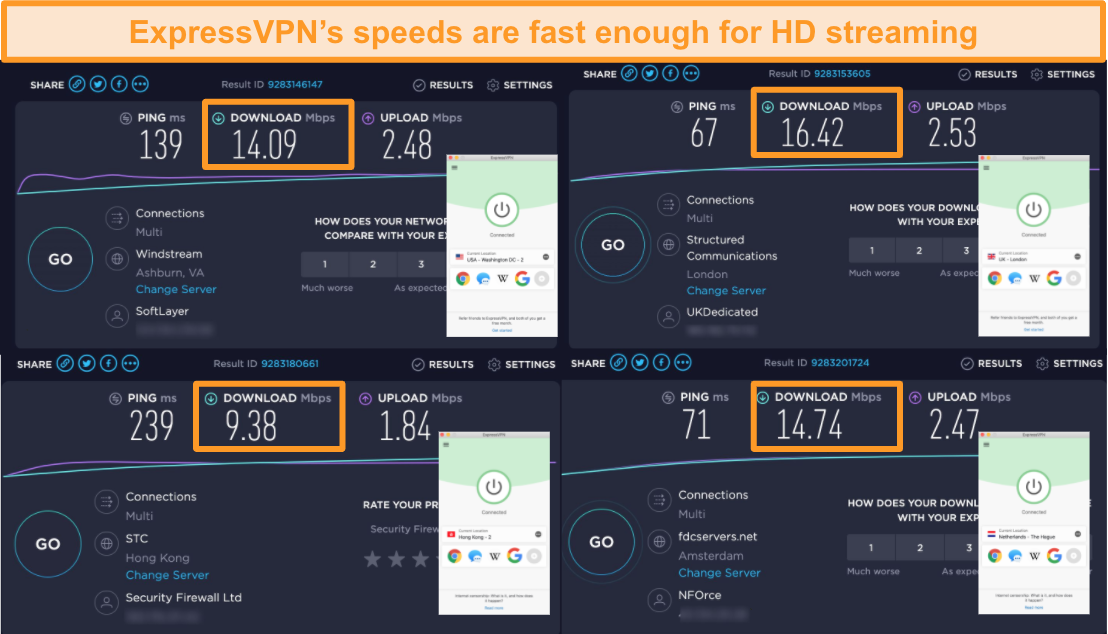
ExpressVPN offers a powerful range of security features to guarantee complete privacy when streaming on Kodi. Every server is secured by advanced encryption, leak protection, and TrustedServer technology, which wipes all your server data when you disconnect from the VPN. You can even customize the security protocols specifically for your device.

This is especially good news if you’re in a country with online censorship or government surveillance, such as China. In fact, ExpressVPN is one of the few VPNs that work in China.
There are native apps available for a range of devices, including Windows, macOS, iOS, Android, Linux, Amazon Fire TV, and Amazon Fire Stick. If your Kodi device is Android-based, you can download the APK file from the website. You can even set up ExpressVPN on your PlayStation or Xbox with the MediaStreamer feature, although this is a manual installation and your traffic won’t be encrypted.
With 6 device connections allowed at once, you can try ExpressVPN with its 30-day money-back guarantee on all your Kodi devices. It’s a “no questions asked” policy, so you can easily get a full refund if you just want to use the service for free.
ExpressVPN works on: Mac, Windows, Linux, Chromebook, Android, iOS, Blackberry, Raspberry PI, Windows Phone, PlayStation, Xbox, Nintendo Switch, Chromecast, Amazon Fire TV, Amazon Fire Stick, routers, and smart TVs.
Try ExpressVPN with Kodi today!
3. CyberGhost — Global Servers Optimized for Fast Downloading and Streaming on Kodi
Key Features:
- 5,500+ servers in 90+ countries
- 256-bit encryption and automatic kill switch
- Based in Romania with no-logs policy
- Protects up to 7 devices at the same time
- 45-day money-back guarantee
CyberGhost provides optimized servers for fast downloading and streaming. This makes it easy to use Kodi to stream from cached torrents or official services like the BBC iPlayer.
During my tests, I compared the speeds of the optimized servers with the regular servers. I can confirm the optimized servers are significantly faster than the regular servers, with the optimized servers for downloading being the fastest option.
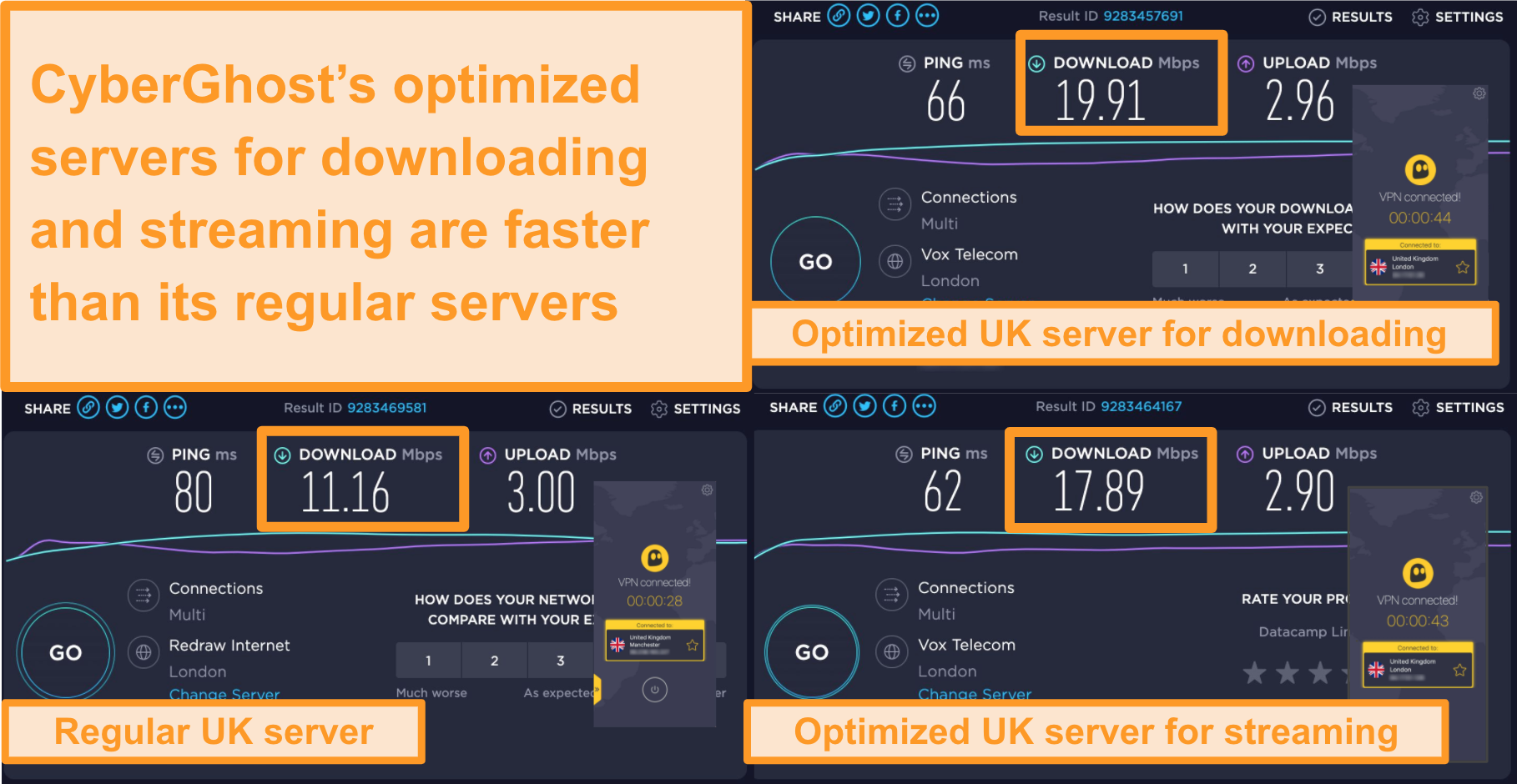
If you’re using Kodi add-ons to stream from official sites, I recommend using CyberGhost’s optimized servers for streaming. You can connect to servers specifically configured for Netflix, BBC iPlayer, YouTube TV, and more. Some servers are even set up for streaming on Amazon Fire Stick and Android TV.
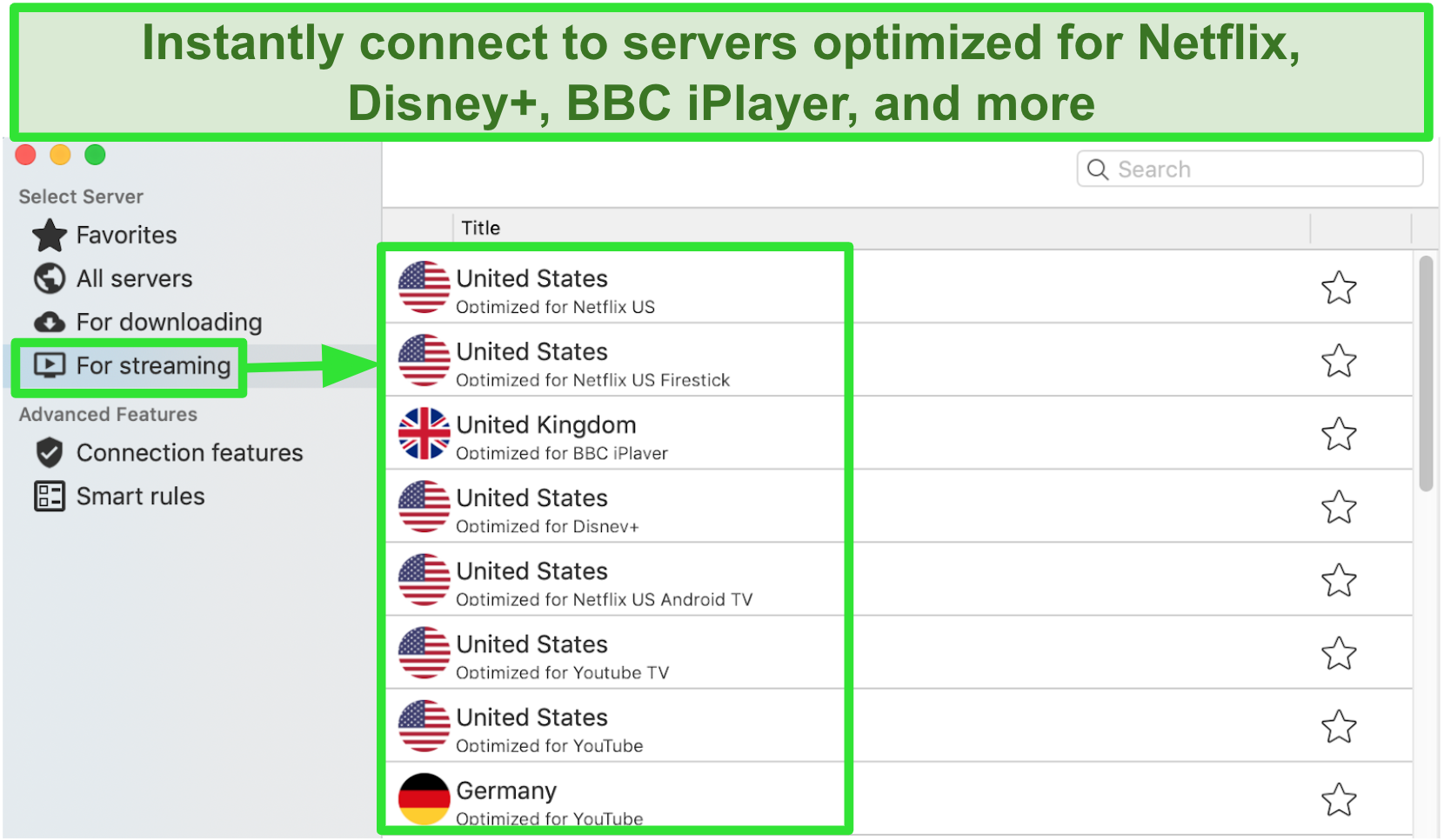
If you prefer using cached torrents to stream on Kodi, I suggest connecting to optimized servers for downloading. Simply select a server with the lowest load and number of users for the best possible speeds.
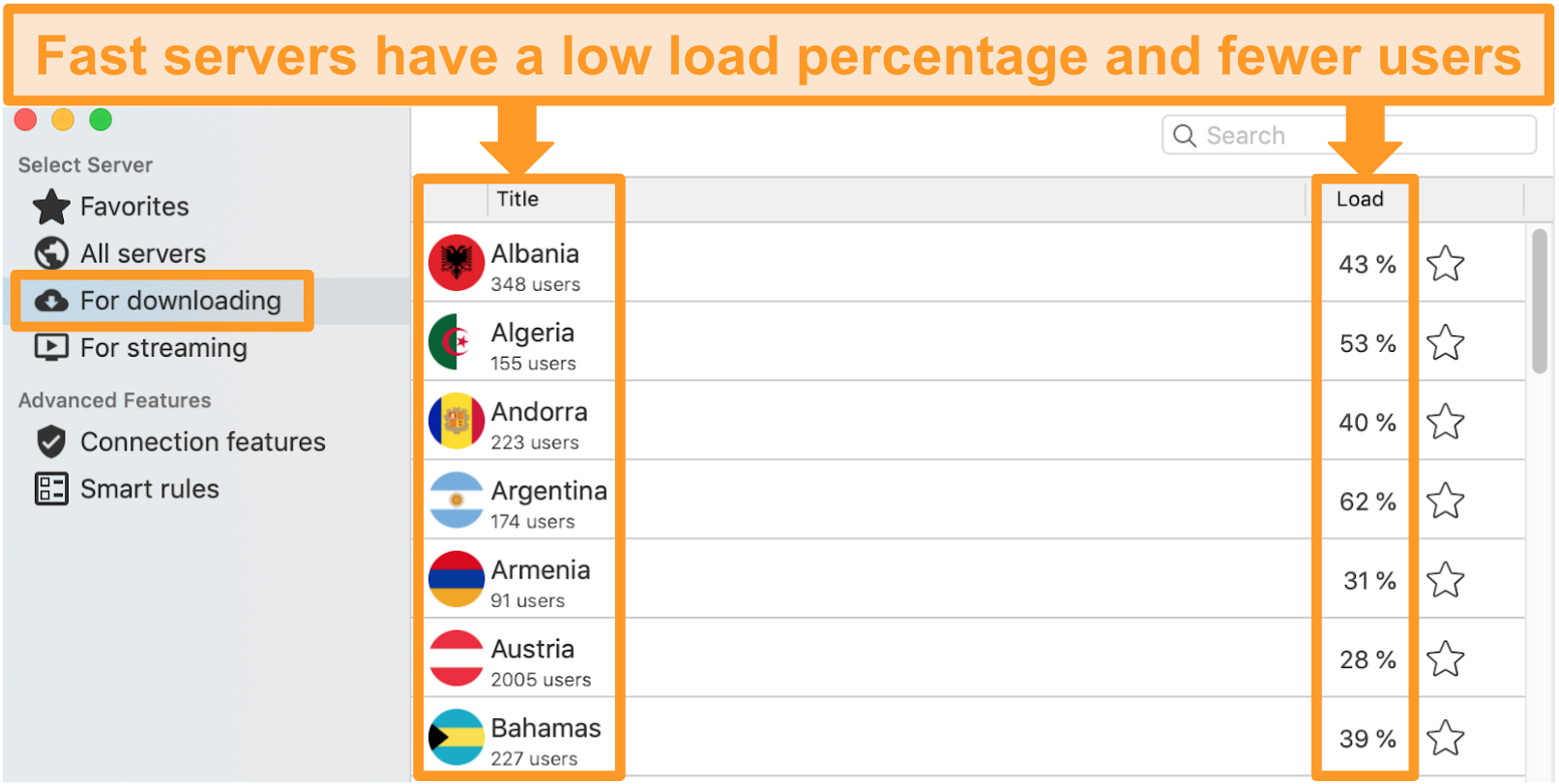
I’ve noticed the optimized servers tend to slow down during weekends, so you might have better speeds on regular servers instead. No matter what server you choose, your privacy is always protected by a strict no-logs policy and 256-bit encryption.
You can use Cyberghost on up to 7 devices simultaneously, and dedicated apps are available for macOS, iOS, and Windows and Android devices. Unfortunately, there’s no native Linux app and there’s no official APK file if you don’t have Google Play. You can still manually set up CyberGhost onto your Linux or Android-based device, but it’ll take a little more effort.
You can try CyberGhost with its 45-day money-back guarantee. This is one of the longest money-back guarantees available. If you change your mind afterwards, you can easily get a full refund — no questions will be asked.
CyberGhost works on: Windows, macOS, Linux, iOS, Android, Chrome, Firefox, Android TV, Amazon Fire TV, and Amazon Fire Stick.
4. Surfshark — Connect an Unlimited Number of Kodi Devices to Secure P2P Servers
Key Features:
- 1,000+ servers in 60+ countries
- 256-bit encryption with CleanWeb anti-malware protection
- Based in the British Virgin Islands with no-logs policy
- Supports unlimited device connections
- 7-day free trial and 30-day money-back guarantee
Surfshark offers a range of servers optimized for P2P, which ensures your internet traffic is protected when streaming media files stored in torrent or magnet files. If you ever connect to a regular server while sharing P2P files, you’ll be automatically rerouted to your closest P2P server.
I tested Surfshark’s P2P servers in the US, UK, Netherlands, and Hong Kong. Overall, I streamed on Kodi in HD quality on every server I tested. My speeds were the best in the UK (14.63 Mbps) and the US (12.51 Mbps), but slowest in Hong Kong (7.26 Mbps) and the Netherlands (7.17 Mbps). I was surprised that the Netherlands server was the slowest because it’s so close to my physical location — so speeds can be slightly unpredictable.
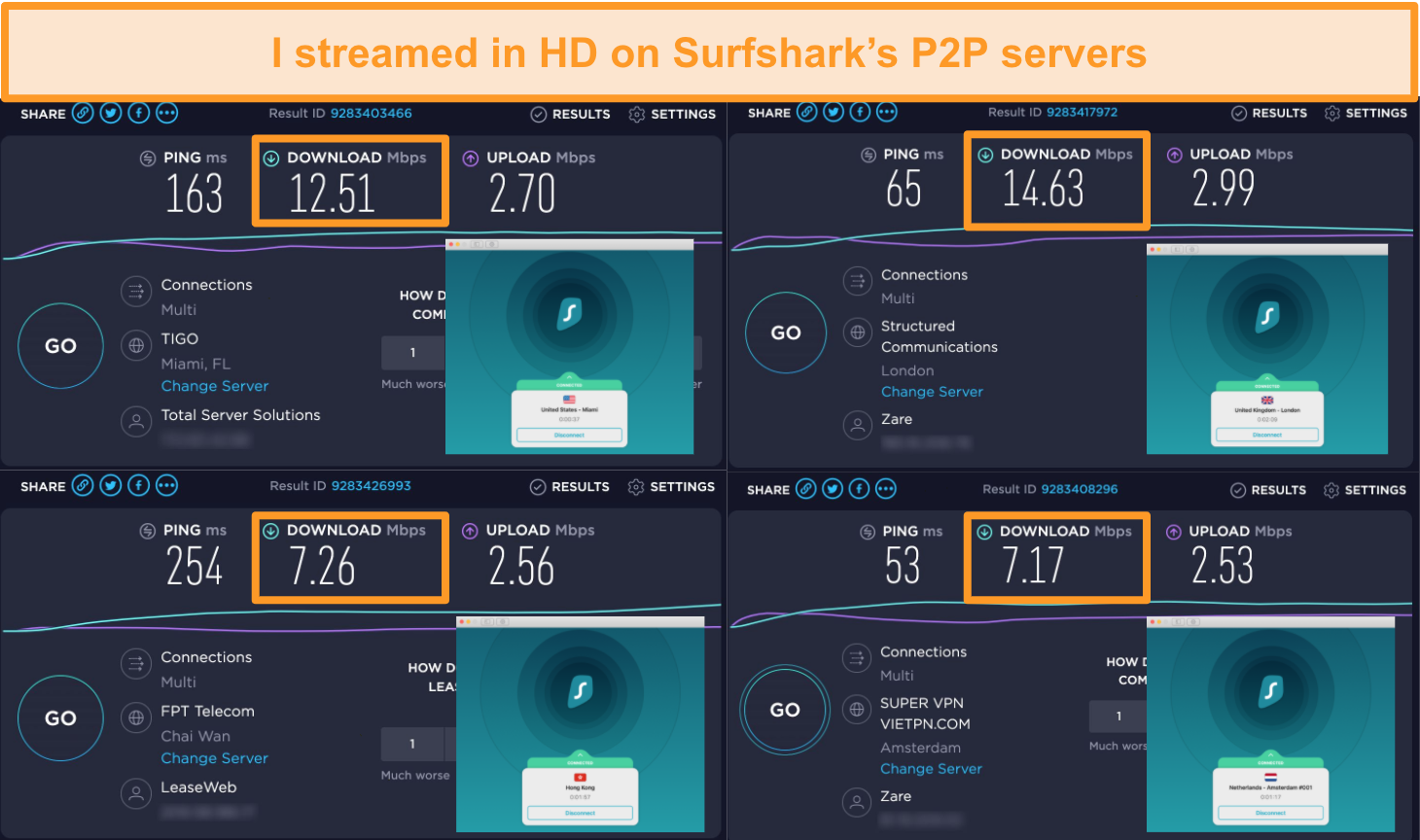
If you’re a Kodi user on multiple devices, you’ll be happy to know Surfshark can be used on an unlimited number of devices. There are native apps available for all popular operating systems and devices — even Amazon Fire TV, Fire Stick, and Linux.
Your Kodi devices are secured with 256-bit encryption and a kill switch is available for Windows, macOS, iOS, and Android. This ensures your streaming remains hidden if your internet connection suddenly drops. Since P2P file-sharing can expose your device to potentially dangerous third-party networks, I suggest turning on CleanWeb to prevent infection from malware, ads, and trackers.
As a bonus, you can try Surfshark for 7 days for free! This free trial offer is on top of its 30-day money-back guarantee.
Surfshark works on: Windows, Android, MacOS, iOS, Linux, Amazon Fire TV, and Amazon Fire Stick.
Get a free trial for Surfshark!
5. IPVanish — Strong Encryption and Zero-Log Policy Ensures Anonymity on Kodi
Key Features:
- 1,300+ servers in 75+ countries
- Military-grade encryption, kill switch, and leak protection
- Strict no-logs policy but based in the US
- Connect up to 10 devices at the same time
- 7-day money-back guarantee
I was surprised to see many review sites listing IPVanish as the best VPN for Kodi. IPVanish is a secure VPN with military-grade encryption, but I had some server issues.
In my tests, the US and UK servers were fast enough for HD streaming at 13.80 Mbps and 7.86 Mbps respectively. But then I connected to servers in the Netherlands and Hong Kong — and it got weird.
Even though IPVanish indicated my connection was successful, I double-checked my IP address and I was actually connected to servers in Prague and Melbourne instead. On top of that, my speed in “Hong Kong” was pitifully slow at 1.74 Mbps.
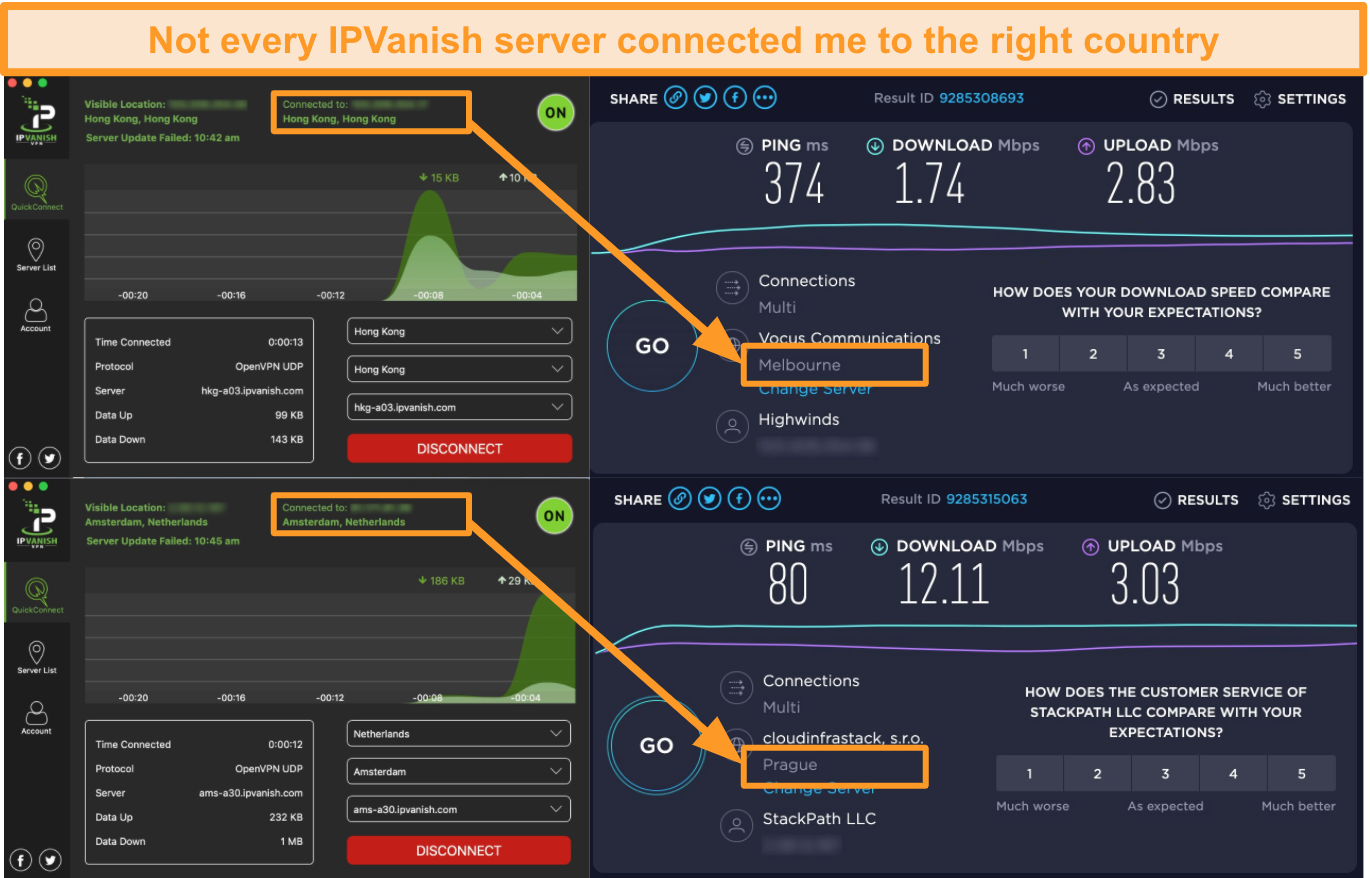
When I contacted customer support on live chat, I was told there was an issue with the app and to change my security protocol. This solved the problem but it was still a strange experience.
I should also mention that headquarters are in the US, which is under the jurisdiction of the 5 Eyes intelligence network. But there’s no need to worry — even if the government asks for user data, IPVanish has a strict no-logs policy so there’s no sensitive information to share.
You can test IPVanish with its 7-day money-back guarantee on native apps for Mac, iPhone, Windows, Android, Amazon TV, and Amazon Fire Stick. The APK file is also available on the website, if you have an Android device but no Google Play account. If you’ve got Linux, you can either download the APK file or manually configure IPVanish with OpenVPN.
IPVanish works on: Mac, iOS, Windows, Android, Linux, Amazon Fire TV, and Amazon Fire Stick.
Why a VPN Is Essential When Streaming on Kodi
1. Prevent Hacking and Malware Infections
Kodi has a huge library of official add-ons from companies like YouTube and Twitch — and you can trust these add-ons to be high-quality and safe. But you do need to be careful when downloading unofficial Kodi add-ons, especially from P2P networks.
Although there’s many popular unauthorized Kodi add-ons, it’s easy to download dangerous add-ons by accident and infect your device with malware. Official Kodi add-ons can even get hacked and used for malicious purposes, such as stealing credit card information.
Every time you install a Kodi add-on, you risk exposing your personal data. That’s why it’s essential to protect yourself with a VPN and encrypt your internet connection. Quality VPNs (like NordVPN) will also include blockers against malware, ads, and web trackers.
Get NordVPN and protect your device today!
2. Avoid Legal Issues (Especially for Unofficial Kodi Add-Ons)
Kodi is a legal media player but any developer can create unofficial Kodi add-ons. That’s why many third-party Kodi add-ons offer pirated content for streaming. Without permission from the original copyright holder, this can be illegal depending on your country’s laws.
Think you’re safe because you’re not streaming copyrighted content? Unfortunately, this isn’t always the case. In the UK, simply downloading Kodi add-ons with pirated material is in breach of copyright laws.
If you break the law, your online activity and physical location can be identified by your ISP. This information can then be given to copyright authorities, governments, and other agencies who prosecute people for streaming unlicensed content.
A reliable VPN will hide your device’s real location so you can avoid any legal issues. That’s why I always launch NordVPN before I start streaming on Kodi. NordVPN ensures my identity remains 100% anonymous with its advanced encryption protocols.
Stay anonymous on Kodi with NordVPN!
3. Get Access to Every Kodi Add-On
Many Kodi add-ons only work in certain countries. For example, you can only stream Netflix US on Kodi if you’re actually in the US. If you want to watch Netflix US content from overseas, you’ll need to get a VPN.
A VPN changes your online location, so you can trick Netflix into thinking you’re actually in the US. Not only Netflix — you can trick any Kodi add-on for live TV and streaming services, including Disney+, BBC iPlayer, and Sling TV.
Unfortunately, popular streaming services have started cracking down on VPNs for this reason. Netflix has even blocked some VPNs to prevent people from watching content outside their home country.
Only the best VPNs can still reliably access Netflix. Unfortunately, you’ll see this error message if your VPN has been blocked:
Pardon the interruption
You seem to be using an unblocker or proxy. Please turn off any of these services and try again. For more help, visit netflix.com/proxy.
Error Code: M7111-5059
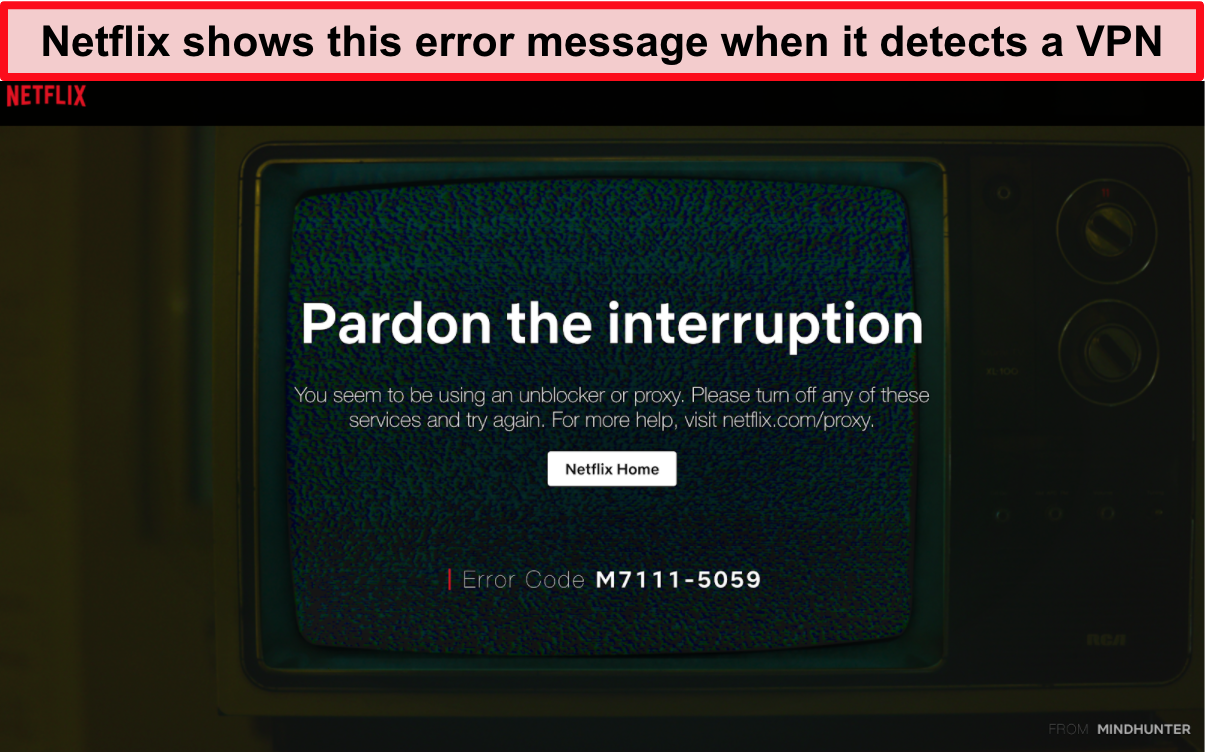
To bypass the Netflix Proxy Error, you’ll need a quality VPN like NordVPN. I suggest NordVPN because it works with every Kodi add-on I’ve tried. You can connect to over 5,200 servers in 59 countries, so there’s always a fast server nearby to choose from.
You can try NordVPN completely risk-free by using its 30-day money-back guarantee.
FAQs: Kodi and VPNs
⚙️How do I set up a VPN with Kodi?
The easiest method is to install the VPN provider’s app onto your Kodi device. I’ll show you how in 3 easy steps.
- Get a VPN. I recommend NordVPN as it’s fast, secure, and you can use it for 30 days without risk.
- Launch the VPN on your Kodi device and connect to a server.
- Open Kodi and start streaming! Now your device is protected by a VPN.
💰Can I use a free VPN with Kodi?
Even though there are free VPNs that will work with Kodi, I don’t advise it if you value your privacy and security. The unfortunate truth is that most free VPNs won’t protect you online.
In fact, free VPNs are notorious for selling user data in order to make money. This usually includes your IP address, device details, and internet browsing history — which defeats the purpose of getting a VPN in the first place.
Some free VPNs can keep your data safe, but in exchange for slow speeds and unstable connections. It’s expensive to provide VPN services, and no free VPN offers unlimited bandwidth for quality streaming with zero buffering or lag.
If you only need a VPN for a short period of time, you can use NordVPN for free for 30 days with its money-back guarantee.
You’ll get unlimited access to its premium features at zero cost, as long as you ask for a full refund within 30 days. I’ve even done it myself!
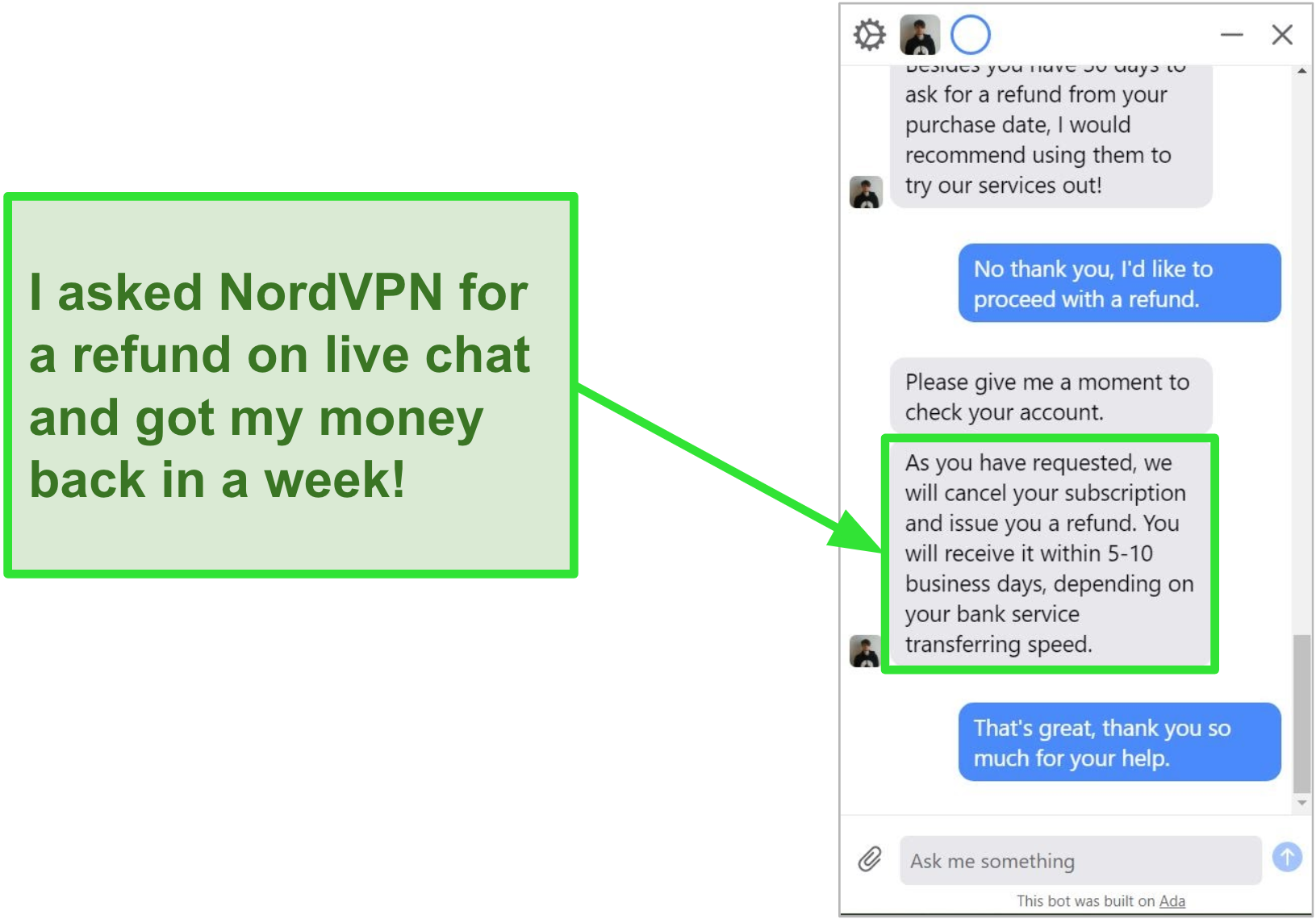
Try NordVPN for free for 30 days!
❓Is Kodi legal and safe to use?
It’s completely legal to use Kodi, but not every Kodi add-on is safe or legal. There are many unauthorized Kodi add-ons filled with malware or pirated content. If you download any of these add-ons, you’re at risk of cyberattacks or receiving copyright fines from the authorities.
You should avoid retailers selling “Kodi boxes” too, which are streaming devices preloaded with a selection of Kodi add-ons. Unfortunately, it’s only too easy for shady sellers to secretly install dangerous or illegal add-ons onto Kodi boxes.
To stay safe and avoid legal consequences, I recommend you carefully evaluate every Kodi add-on before downloading it.
Don’t Risk Streaming on Kodi Without a VPN
Kodi is a fantastic and free way to stream nearly anything, but it can pose a serious security risk.
Many of Kodi’s third-party add-ons can contain dangerous or illegal material. By using a VPN, your personal data will remain private and anonymous. You can even unblock Kodi add-ons restricted to certain countries.
I’ve always liked and trusted NordVPN for Kodi. It allows me to securely stream in HD and safely download Kodi add-ons without compromising my safety. Better yet, you can even try NordVPN for 30 days risk-free with its money-back guarantee.