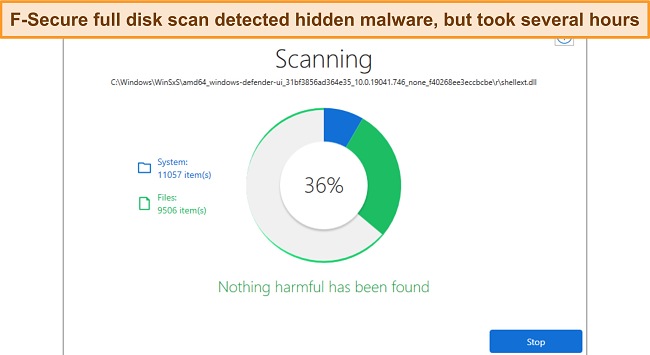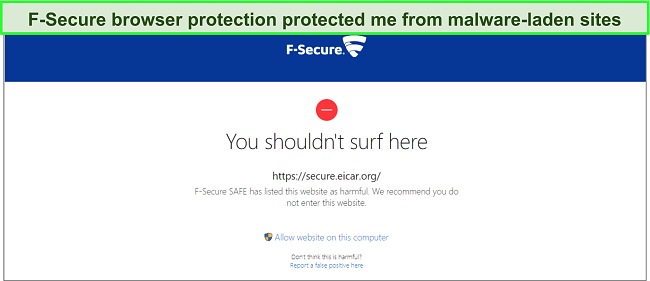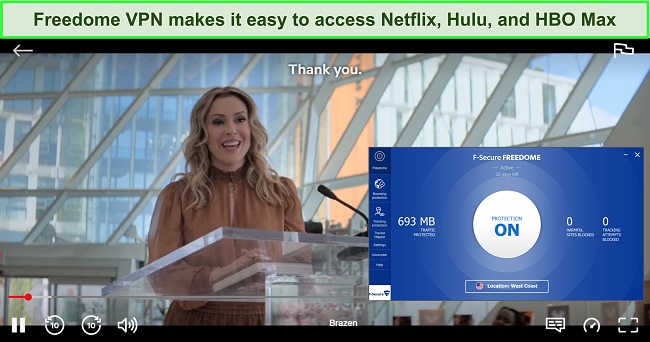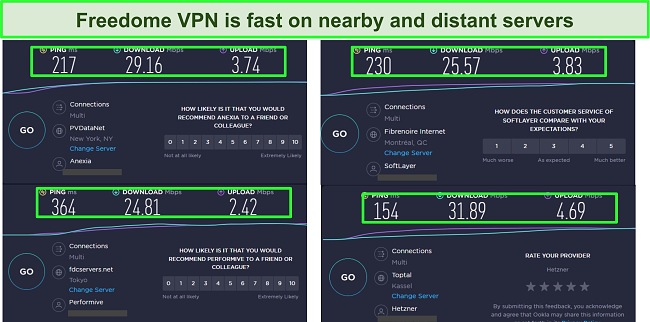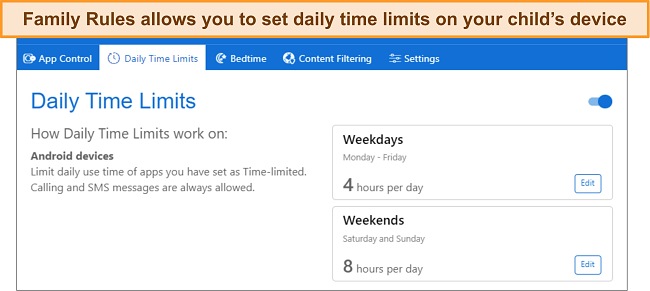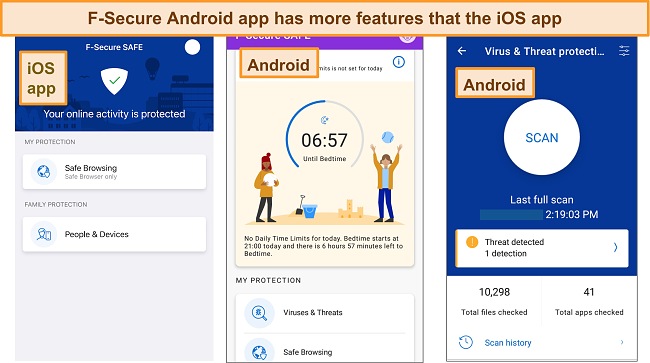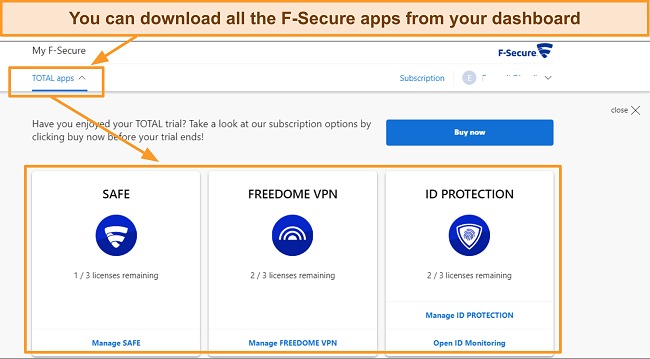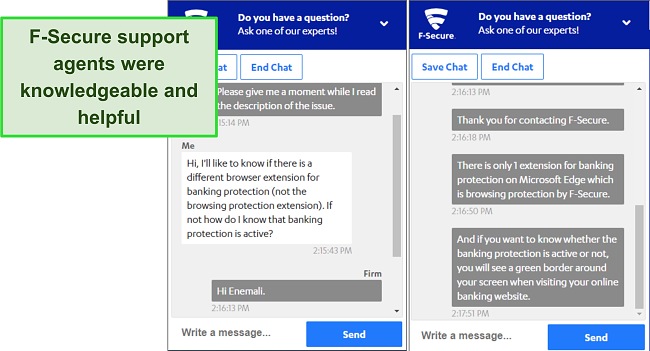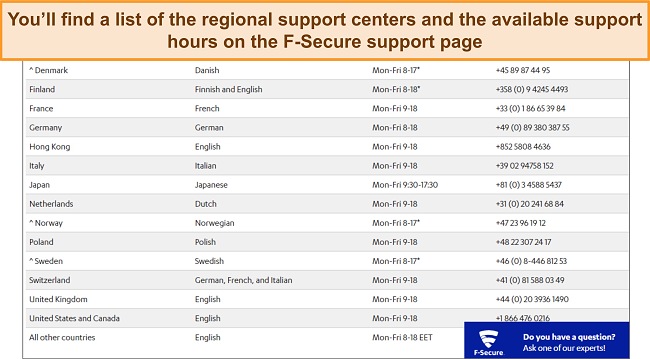F-Secure Antivirus Review 2023 — How Good is it Really?
F-Secure Overview 2023
In the large market of antivirus software, F-Secure is a lesser-known name. So, I decided to test the cloud-based suit to see if it could compete with premium antiviruses like Norton, McAfee, or TotalAV.
F-Secure achieved perfect malware scanning and real-time protection results but it took too long to perform a full disk scan of my PC. That aside, I was impressed by its behavior-based ransomware detection system. I also like that it comes with other useful features like a password manager, VPN, parental controls, and banking protection.
While F-Secure can’t stand shoulder-to-shoulder with a big-name antiviruses like Norton, it does a fairly good job. The F-Secure TOTAL plan stood out as being the best value. You can try any F-Secure premium plan for free using the 30-day free trial.
Try F-Secure risk-free for 30 days
In a Rush? Here’s a 1-Minute Summary
- Robust malware detection and removal. Provides excellent detection rates and real-time scans. Find out how F-Secure fared in real-life tests.
- Wide range of additional security features. F-Secure offers a password manager, VPN, parental control app, data breach monitor, and more. Jump for the full list of extra features.
- Easy to install and intuitive to use. Comprehensive apps on Windows, Mac, and Android but limited iOS app. Check out how the apps differ.
- Helpful customer support. You can quickly contact support through live chat, phone support, or even get help on the forum and FAQ pages. Take a look at how I tested the customer service options.
- Free trial on multiple premium options. Try different premium products risk-free, including F-Secure SAFE and F-Secure TOTAL. Jump to F-Secure’s price plan options.
Try F-Secure risk-free for 30 days
Security
From my tests, F-Secure provided excellent security features including perfect malware detection rates and real-time protection. I was impressed, as most lesser-known antivirus suites often fall short of premium options like McAfee with perfect detection rates.
The advanced learning algorithm of this antivirus software enables it to effectively counter ransomware attacks. While F-Secure Antivirus does not include its own Firewall functionality, it seamlessly integrates with the Windows Defender Firewall to safeguard you against network threats.
Virus Scan — Perfect Malware Detection Rates, but Slow Virus Scanner
F-Secure Antivirus has one of the best malware detection abilities, scoring 100% detection rates even for zero-day malware attacks. I downloaded malware test samples from the European Institute for Computer Anti-Virus Research (EICAR) to test the antivirus. F-Secure detected and quarantined all the malware, including those hidden in a zip file.
F-Secure has 2 virus scanners (quick and full scan) based on multiple cloud-based engines like the F-Secure Hydra, Virgo, Capricorn, Lynx, and USS. The quick scanner, which only checks locations containing installed programs, took about 5 minutes for the initial scan and 2 minutes for subsequent quick scans. This is possible because the scanner memorizes safe files on your PC and skips them for subsequent scans. However, during my tests, the quick scan failed to pick malware hidden in a zip archive.
I also tested the full disk scan and found it more effective. It picked all the malware samples on my test PC. F-Secure antivirus didn’t flag any harmless file on my PC, and it even provided an option for me to submit a file if it is incorrectly detected. The only problem I had was that it took too much time for the initial scan (more than 12 hours) on a standard PC.
When I tested it on a high-end PC, it took about 30 minutes to scan all the files on my computer. In contrast, Norton Antivirus takes only 12 minutes for a full disk scan, even on a standard PC, and it has 100% malware detection rates, too.
The F-Secure scanner quickly identifies and blocks malware like trojans, ransomware, spyware, keyloggers, and rootkits. Its DeepGuard feature verifies the source of an installed application, only permitting trusted apps and blocking suspicious programs that could harm your PC. You can schedule scans daily, weekly, or monthly. I like that F-Secure offers other customizable scanning options. From the settings tab, you can choose if you want to scan USB storage devices, compressed files, or files considered to be harmful.
I like that F-Secure didn’t significantly affect the performance of my PC thanks to its cloud-based engine. However, I experience a little sluggishness and delays when copying files, opening new tabs, and loading a new application during a full disk scan. Fortunately, other functions like streaming and gaming weren’t affected, and I could use my computer without serious lag.
Real-Time Protection — Perfect Detection Rates
Real-time protection is essential to antivirus software. It stops attacks without the need to run a scan, keeping you safe online and offline, even against zero-day threats. To protect you from real-time threats, F-Secure uses a signature-based detection system for known threats. It then uses its DeepGuard behavior-based detection system, which studies files and apps that exhibit suspicious patterns to keep you safe from zero-day threats.
F-Secure antivirus protected me from malware-laden sites. During my tests, it blocked 100% suspicious and prohibited websites. I tried accessing the EICAR malware download page (test files), and F-Secure flagged it as “harmful,” recommending that I don’t continue to the site. If you want specific sites to be prohibited, you can add a list of websites you want to be blocked or exceptions you want to be allowed, which I did for the EICAR test website.
Ransomware Protection — Detects Ransomware With Behavior-Learning System
Ransomware attacks have become prevalent today. Hackers use them to encrypt folders, files, and documents, preventing you from accessing your files if you don’t pay a ransom. It’s crucial that a decent antivirus comes with ransomware protection. Luckily, F-Secure offers ransomware protection powered by its DeepGuard system that monitors specific folders and protects them from the activities of suspicious applications.
Ransomware protection is automatically turned on once you install the F-Secure application, but you can add specific folders to the existing list of folders you want to be protected. However, you cannot protect the whole disk. I tried to add the C: drive to the list of folders I want to be protected, but I got an error message that it can’t add it. Instead, you will have to pick and choose folders that contain vital information to protect.
Firewall — Uses Windows Firewall and DeepGuard to Prevent Network Attacks
F-Secure doesn’t have its own firewall but it integrates the Windows Defender Firewall to its service. While this might not be sufficient for every user, it does the basic firewall functions. Additionally, the DeepGuard feature monitors your system and prevents suspicious applications from accessing the internet without your permission.
Also, the “Tamper Protection” function prevents harmful applications from shutting down core security processes. I prefer an antivirus software that has its own firewall with advanced functionalities. Norton has an intelligent and flexible firewall that provides advanced functions, beating the Windows firewall by a margin.
Try F-Secure risk-free for 30 days
Features
F-Secure has a good number of extra features that give you additional protection online. It allows you to manage your passwords from a secure vault, get web protection from phishing and malicious websites, use a safe and fast VPN, and it offers a parental control app. Although the features aren’t as extensive as those of top providers like TotalAV, you get an adequate number of additional features.
Secure Browsing and Banking — Keeps You Safe From Malware and Phishing When Browsing
Secure browsing and banking protection automatically blocks malicious websites and phishing websites. Also, it protects you from data theft when you visit your banking site. It also shows the reputation score for websites in search results of search engines like Google and Bing, showing a green check icon if the website is safe.
I tested the secure browsing functionality by visiting several phishing websites and malware-laden sites, but F-Secure detected and blocked those sites. You can even manually add specific sites to the block, such as pornographic sites, gambling websites, or any unsafe website.
I also like how the F-Secure banking protection feature worked. It protects your banking activities (when visiting a banking site like PayPal) from unsafe sites and programs. It does this by disconnecting untrusted apps, command-line, and scripting tools.
F-Secure will then clear your clipboard, and block remote access to your PC during a banking session. If you want to know if banking protection is active on the banking site you’re visiting, you’ll notice a green border line blink around the page once you log in. Remember that you must first have the secure browsing extension installed on your browser (available for Chrome, Firefox, and Edge).
ID Protection (Password Manager) — Protect Your Identity and Manage Your Passwords
F-Secure’s ID protection is simply a password manager with a breach monitor. The password manager is basic, only allowing you to perform core password management functions like password generation, password auditing, auto-filling, and dark web monitoring.
Setting up the password manager was easy. After downloading the ID protection app to my PC, I created a master password to secure my vault. After signing in to the vault, I navigated to settings and imported my passwords from Chrome. I like that F-Secure also allows the import of passwords from other password managers like Dashlane, LastPass, True Key, KeePassX, and browsers (Firefox, Chrome, and Edge).
The F-Secure ID protection is easy to use. Its password analysis (password auditing) tool detected weak, reused, and common passwords, advising me to use its password generator to create more secure passwords. The monitoring feature checks the dark web for compromised emails, which you can check on the F-Secure website. You can monitor up to 10 email addresses, phone numbers, driver’s licenses, credit cards, social security numbers, bank accounts, usernames, and passport numbers to see if they have been compromised on the dark web.
To test the auto-filling capabilities, you have to download the browser extension. I installed the Chrome extension and could quickly auto-fill websites using the logins in my vault, but I was disappointed that I couldn’t auto-save logins. The F-Secure password manager also lacks other important features.
You can’t share passwords, you can’t create multiple vaults, it doesn’t support emergency access, and doesn’t have two-factor authentication for an additional layer of security, which is a standard feature of top-level password managers like 1Password and Dashlane.
Freedome VPN — Decent and Reliable VPN Service
Freedome VPN is F-Secure’s fast and secure in-built VPN. It has a small server network of 28 servers in 22 countries, covering Europe, North America, Asia, and Oceania. Freedome VPN uses OpenVPN and IKEv2 security protocols and offers top-grade security features such as AES-256 bit encryption, an automatic kill-switch, split-tunneling feature, and a no-logs policy to keep your data private.
The VPN has good streaming abilities. It was able to access 3 out of 6 of my home streaming services, allowing me to stream my favorite movies lag-free on Netflix, Hulu, and HBO Max. It also works well for P2P file sharing, and you can use it to stay safe from malware when downloading torrents. Just make sure you aren’t breaking the rules of any country when engaging in torrenting.
Freedome VPN is pretty fast, even on distant servers. I tested the servers close to my location and distant locations and got impressive speeds on all the servers. I started my tests with a base internet download speed of 30.95Mbps.
During my tests, the server in the US and Canada had 29.16Mbps and 25.57Mbps download speeds, while the server in Germany got about 31.89Mbps. Freedome VPN maintained fast speeds even with the farthest server from my location (Japan), getting a download speed of 24.81Mbps. The upload speeds and ping also remained steady and fast enough for playing online multiplayer games.
F-Secure antivirus isn’t available in China and other censorship countries like Russia and the UAE. This means you won’t be able to buy the service and, as such, can’t use the VPN in those countries. If you need a VPN that works in China, UAE, and Russia, you can check these top-ranking antivirus VPNs for browsing safely from countries like China.
Overall, Freedome VPN was easy to install and use across all my devices (Mac, Windows, iOS, and Android), and I could use it on 3 devices per time as my F-Secure license permitted. While the VPN was decent for surfing the web securely, streaming, and torrenting, I feel F-Secure should focus on adding more servers to its VPN.
Family Rules (Parental Controls) — Monitor Your Child’s Activities From Anywhere
Family rules is a simple parental controls app that lets you manage your child’s activities. It allows you to set time-limited controls on specific apps, daily time limits for certain apps (phone calls and SMS are permitted), bedtime to limit nighttime use of apps, and content filtering by categories. Once you’ve set up the parental control feature on your child’s device (Mac, Windows, Android, and iOS), you can easily manage it through the F-Secure web portal.
The parental controls app is easy to use across your devices, but many parental control functions are missing on the iOS app. Bedtime, app controls, daily time limits, and content filtering are absent on the iOS apps.
You can only apply these settings to the built-in safe browser in the F-Secure SAFE application. These limitations are understandable on the iOS app because of Apple’s strong privacy rules. Even top antivirus apps like Norton also have such constraints on iOS.
You won’t, however, find such restrictions on the Android app. I tested the time limits, app controls, bedtime, and content filtering features on my Android phone. Everything worked excellently. The filtering function worked on all browsers on my phone, blocking 16 total categories for content like porn websites, drug-related content, violence, gambling, alcohol, and dating sites.
I used the app control feature to block some social media apps on my child’s phone while using the “bedtime” function to disable access to the internet and apps at night. I also used the “Daily Time Limits” feature to limit the hours of daily screen time my child can access.
I noticed that F-Secure doesn’t have some important parental control features. For instance, it lacks a geofencing feature that would alert me if my child leaves a particular location, an important security feature that I find very useful. You won’t find such limitations with the parental controls apps of the top-tier antiviruses on the market.
Gamer Mode — Suspends Scans and Updates During Gaming Session
F-Secure offers a basic Gaming Mode feature that, when activated, automatically suspends scans and updates when running a game. However, I didn’t see any noticeable improvement in the performance of my PC while gaming. Ideally, the gaming mode feature should reduce background processes and optimize your PC in addition to suspending scans and updates. Luckily, Norton’s Program Control feature is more potent, providing optimal gaming speeds.
Try F-Secure risk-free for 30 days
Ease Of Use
F-Secure is compatible with popular devices like Mac, Windows, iOS, and Android. Installing the apps was pretty easy on all my devices. I signed up for the F-Secure TOTAL plan, consisting of 3 standalone apps — F-Secure SAFE, Freedome VPN, and ID Protection. Installing these apps was a breeze and took less than 5 minutes. The F-Secure SAFE and ID protection apps were less than 2MB each, and the VPN app was only 75MB in size, which is lightweight compared to big-name antiviruses.
Desktop App — Neat Interface With Simple Menu Options
The F-Secure apps feature a clean design and beginner-friendly interface. F-Secure SAFE has grid-like menu options, allowing you to navigate the app easily. I didn’t find it challenging to locate the scanner, customize my scanning options from settings, and activate secure browsing. F-Secure also links to the other standalone apps like Freedome VPN and ID protection on the F-Secure SAFE app menu, making it very easy to locate and set up all the apps.
I like that most of the security options are automatically toggled on once you install the apps. Features like virus protection, DeepGuard, ransomware protection, web traffic scanning, and tamper protection were automatically turned on once I had set up the app.
I also like that administrator rights are required before any edit in the settings menu is permitted, a pretty good security measure. The web portal is also easy to use. It allows you to add/remove devices, set up parental controls, download the apps, and manage your subscriptions.
Mobile App — User-Friendly Apps for Android and iOS
F-Secure offers a simple app for mobile devices (iOS and Android). The F-Secure SAFE iOS app protects your online activities, blocking harmful sites and keeping you safe while browsing the web. It has a Safe Browser that you can use to access banking sites (and other sites) securely, supports safe search engine activities, and allows you to clear your browser history. However, it lacks some advanced features that the best antiviruses for iOS devices have.
Unlike the iOS app, the F-Secure SAFE Android app has a Virus and Threats scanner, supports parental controls, and safe browsing. The virus scanner scanned my Android phone in less than 18 minutes, checking 41 apps and 10,298 files and detecting 1 potentially unwanted app. It also automatically scans new apps and files for any vulnerability or malicious application.
F-Secure still supports the other standalone apps (Freedome VPN and ID protection) on Android and iOS devices. I tested both apps on my iPhone and Samsung and didn’t notice much difference with the desktop apps.
Despite installing the 3 F-Secure standalone apps on my phone and running a virus scan, my phone didn’t slow down. Overall, I found the F-Secure mobile apps are user-friendly and effective, protecting my phone from malware and other security vulnerabilities.
How to Download the F-Secure Antivirus on Windows
- Create an F-Secure account — Visit the F-Secure website, click on “My F-Secure” and create an account.
![F-Secure home page]()
- Login to your dashboard — Login to your dashboard on the F-Secure website with the email address and password you signed up with.
- Download and Install the F-Secure apps — Click on “TOTAL apps” and download any of the F-Secure apps covered in your subscription.
![Screenshot of the F-Secure apps download page]()
- Sign in on the F-Secure SAFE app — After downloading the F-Secure SAFE app, sign in on the app using the email and password you signed up on the website with.
- Start using the app — Run the quick or full scan from the dashboard of the F-Secure SAFE app.
Try F-Secure risk-free for 30 days
Support
F-Secure offers several support options such as live chat, phone support, community forum, and knowledge base. I found all the support options helpful and reliable, and I got answers to all my questions on the different channels. However, I was surprised that F-Secure doesn’t offer email support like its counterparts in the industry, which is more reliable when you want detailed and comprehensive feedback that you can keep a log of.
Live Chat — Fast and Helpful Representatives
I found F-Secure’s live chat a fast and reliable support option. I tested it at different times of the day, and I was connected to an agent in less than 10 seconds. I asked a question about the safe banking feature, wanting to know how to find out if it is active.
The support agent was helpful, giving me all the answers I needed. I also asked other technical questions and got a professional and helpful response each time. All the agents were polite, asking me if I had additional questions before I ended the chat.
Phone Support — Get Help in Multiple Languages
F-Secure offers phone support in 18 countries and multiple languages, but it isn’t available 24/7. You can get support in many languages, and there are specific channels for a wide range of countries.
I contacted the International line during and was connected with a representative in less than 10 minutes. I asked the agent about setting up the parental control feature. He was knowledgeable and guided me through the process until I set up the app on my phone.
Phone support is much easier for technical issues, and top antiviruses like McAfee offer 24/7 support. So, I was surprised that F-Secure’s phone support is only available Monday – Friday, leaving out weekends.
Online Resources & FAQs — Helpful and Straightforward Articles
The F-Secure website features helpful and detailed online resources and FAQs. You’ll find many how-to guides, troubleshooting guides, subscriptions, and general questions about the F-Secure service. Most articles are short with a step-by-step guide, focusing on the main points. You’ll also find related articles at the end of each article. There are specific user guides for each F-Secure product, and the content on those pages was direct and straight to the point.
Community Forum — Thousands of Answered Queries
The F-Secure community forum is very active and responsive. There are English and Finnish community forums, and each forum has thousands of discussions and comments. I read through some comments and found helpful information that helped me navigate the F-Secure product easily. I dropped a question under the “Home Security Products > F-Secure SAFE” category in the forum, and I got a helpful answer from another user in less than 24 hours.
Try F-Secure risk-free for 30 days
Price
F-Secure has a wide range of products featuring an antivirus, internet security tools like a password manager, and a VPN. However, only 3 plans come bundled with antivirus features — F-Secure Antivirus (basic antivirus), F-Secure SAFE (antivirus + internet security tools), and F-Secure TOTAL (the best plan), which features a VPN, antivirus, and internet security tools. All the plans are billed annually and cover from 1 to 7 devices.
F-Secure Antivirus — Windows-Only Basic Antivirus Plan
F-Secure Antivirus is a basic Windows-only antivirus that allows you to scan and remove malware. It automatically updates itself, ensuring that your stay protected against new threats. You can use it on 1 or 3 devices, each subscription plan varying in price.
The F-Secure Antivirus plan is the cheapest, but I think it’s too basic and not worth the price. If you want to try it for yourself, you can use the 30-day free trial to test it or the 30-day money-back guarantee to get a refund if you aren’t satisfied with the product. Other top options like Norton offer more bang for your buck when it comes to basic plans.
F-Secure SAFE — Most Affordable Plan
The F-Secure SAFE plan is a good plan with multiple useful features. It offers antivirus protection, ransomware protection, browser and banking protection, gaming mode, and parental controls. Unlike the Antivirus plan, it is compatible with Windows, macOS, iOS, and Android devices.
You can use F-Secure SAFE on 3, 5, or 7 devices. The plan is suitable for core antivirus protection and a few internet security options. It’s not expensive compared to its pairs in the industry. However, I find it lacking in features compared to top-level antivirus solutions like Norton, McAfee, and TotalAV.
F-Secure TOTAL — Most Feature-Rich Plan and Best Value for Money
F-Secure TOTAL is the most comprehensive plan, having the most features. It combines all the features of the other plans (Antivirus and F-Secure SAFE). It adds a VPN, tracking protection, WiFi protection, password manager, online identity monitoring, and data breach alerts.
The F-Secure TOTAL plan is reasonably priced, supporting 3, 5, and 7 devices. It has the best value among all the other F-Secure plans. However, compared with similar plans of competitors like McAfee, TotalAV, and Malwarebytes, it’s hard to recommend.
30-Day Free Trial — No Credit Card Required
F-Secure doesn’t provide free antivirus protection. Even the most basic Windows-only plan (F-Secure Antivirus) can’t compare with top free Windows Antivirus. However, F-Secure offers a 30-day free trial on all its plans and doesn’t require linking your payment method. I recommend using the free trial to test the F-Secure TOTAL plan to see if it’s what you’re looking for.
30-Day Money-Back Guarantee — Reliable Refund Policy
F-Secure offers a straightforward refund process. It provides a 30-day money-back guarantee if you purchase a product directly from its website or the F-Secure official eCommerce partners (Cleverbridge and Digital River only). If, however, you purchase from third parties like the Apple AppStore or Google Play Store, you should check the refund policy of those platforms.
You will have to contact F-Secure support via live chat or phone to initiate a refund. You’ll have to provide the order number you received from F-Secure (Cleverbridge or Digital River) and the email address you used to purchase. I tested the refund policy and got my money back in less than 7 days.
Final Verdict
After thoroughly testing F-Secure Antivirus, I found it a pretty good antivirus solution. Its malware and real-time protection are perfect, even against zero-day threats. F-Secure protected me from malware, ransomware, and phishing attacks during my tests using its powerful cloud-based engine.
F-Secure also provides a suite of other useful security tools. It provides a standard VPN with a small server network, a basic password manager, and a pretty good parental control app. The feature I like the most is the banking protection that keeps me safe from hackers and malware when accessing banking sites like PayPal.
I also like how the F-Secure apps are user-friendly, lightweight, and compatible with all major devices. However, it isn’t as robust as top-level security suites like Norton 360.
F-Secure’s paid plans are reasonably priced like the entry-level plans of top providers like Norton and McAfee. You’ll get the most value with the F-Secure TOTAL plan as it is the most feature-rich plan. But don’t just take my word for it. You can try F-Secure yourself with the 30-day free trial of any paid plan — or even 60 days when you combine the free trial and 30-day money-back guarantee.
Try F-Secure risk-free for 30 days
FAQ About F-Secure
Is F-Secure Antivirus any good?
Yes, while it may not be at the same level as our top vendors like Norton, it offers a lot of competitive features. F-Secure provides a cloud-based antivirus engine with perfect detection rates, even for zero-day threats. It provides ransomware protection using a behavior-based detection system to identify and block suspicious programs.
F-Secure also has a good number of extra features. Its password manager, while basic, gets the job done. It also has a fast VPN that let me access my home content catalog on a few streaming sites like Netflix, Hulu, and HBO Max. I like F-Secure’s parental controls feature the most. It allowed me to set bedtime, monitor screen time, and restrict harmful content on my child’s phone. Overall, the F-Secure apps are easy to use, and the service is reasonably priced.
Can I use F-Secure Antivirus for free?
Will F-Secure Antivirus slow down my computer?
We rank vendors based on rigorous testing and research, but also take into account your feedback and our commercial agreements with providers. This page contains affiliate links.
| ????️Free trial | 30 Days |
| ⛔Firewall | No |
| ????️VPN included | No |
| ????Number of devices | 1 Device |
| ????Money-back guarantee | 30 Days |
| ????️Pricing Plan | $29.99/Year |
GuideHaven is an independent review site. We are reader-supported so we may receive a commission when you buy through links on our site. You do not pay extra for anything you buy on our site — our commission comes directly from the product owner.
Support GuideHaven to help us guarantee honest and unbiased advice. Share our site to support us!