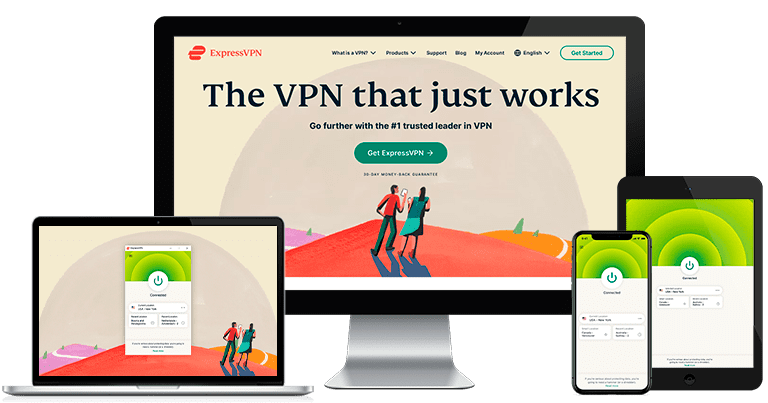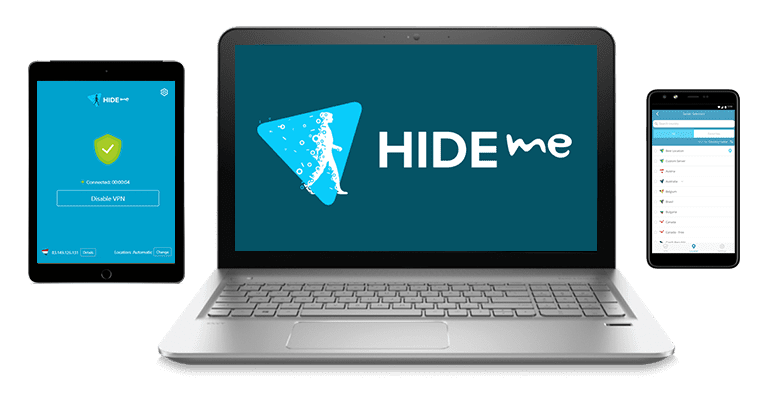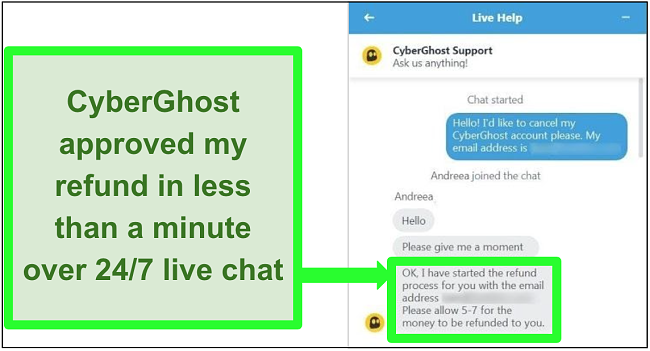How to Watch DAZN From Anywhere: VPNs That Work in 2023
While it’s available in more than 200 countries and territories, DAZN only broadcasts certain sports in specific locations and can block you based on your personal IP data. This is annoying if you’re traveling abroad or having technical issues with your ISP.
Missing out on your favorite sports events, such as the NFL, Premier League, NBA, and more, can be quite frustrating, especially if you’ve already paid for access. This is where a VPN can be incredibly useful. A VPN works by redirecting your internet traffic through its server network, and in doing so, it assigns your device a new local IP address.
I tested and ranked the best VPNs for DAZN in 2023, and ExpressVPN is #1. Its reliable, high-speed servers work with most of the DAZN libraries (including the US, Canada, and Italy). You can try ExpressVPN with DAZN risk-free — if you’re not satisfied, you can get a full refund within 30 days.
Stream DAZN anywhere with ExpressVPN
Quick Guide: 3 Simple Steps to Watch DAZN From Anywhere
- Get a VPN. ExpressVPN is the top choice for DAZN, with easy access to your local account and fast speeds for lag-free streaming.
- Connect to a server in your home country. During tests, I found ExpressVPN can access DAZN in many locations without being detected.
- Log in to DAZN and start watching your favorite sporting events. Enjoy EuroLeague, MotoGP, NFL Sunday Ticket, and other top sports.
How a VPN Helps You Watch DAZN From Abroad
DAZN’s content is regionally restricted due to copyright and broadcasting rules. If you try to access your DAZN account when you’re traveling abroad, you’re likely to encounter this error message:
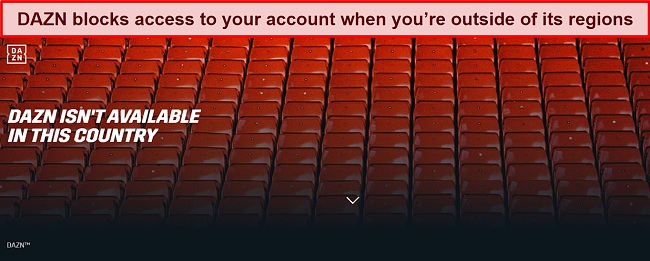
Even if you’re already a paying member, you won’t be able to access your DAZN account if you’re trying to connect from a country where DAZN isn’t currently available. If the country you’re in has different DAZN content than where you created your account, the games you can watch will be restricted, which can be extremely frustrating if your favorite team is due to play.
To ensure you can always connect to your DAZN account, you should use a premium VPN. The encrypted VPN connection hides your true IP address, masking it with one from the server of your choice (typically in your home country). DAZN detects the VPN IP address, thinks you’re in the correct location and allows access to your account. You’ll also find a VPN connection can help you stream on Netflix, Disney+, BBC iPlayer, and more when you travel.
Only a handful of VPNs can actually access DAZN (although hundreds will claim it!). During my tests, I found ExpressVPN is the best option for reliable connections to your DAZN account. Best of all, you can try streaming on DAZN with ExpressVPN risk-free. If you’re not fully satisfied, you have up to 30 days to claim a refund — and the process is easy. I contacted the 24/7 live chat and arranged my refund in a couple of minutes. The money was returned in just 5 days.
Note: While using a VPN doesn’t violate DAZN’s Terms of Use, it may if you’re primarily viewing its content outside the country in which you established your account or if you’re in a geographic location where it isn’t available.
The Best VPNs to Watch DAZN in 2023
1. ExpressVPN — Excellent Speeds for HD Streaming in DAZN Countries Worldwide
Key Features:
- More than 3,000+ servers in 94+ locations for easy DAZN streaming
- Server obfuscation and blazing-fast speeds provide smooth, lag-free streaming
- Supports up to 8 simultaneous device connections
- Works with Windows, Mac, smartphones, game consoles, smart TVs, and more
- 24/7 customer support with live chat, email, FAQs, and online knowledge base
- 30-day money-back guarantee
ExpressVPN unblocks the most DAZN libraries in 2023, including the US, Canada, Italy, Germany, and Japan. I could access my local DAZN account from around the world and stream in UHD quality. I was impressed with ExpressVPN’s high-speed servers, which slowed my connection by only 10% of my base speed. This ensured I could watch Playback boxing matches in UHD streaming quality.

The reason ExpressVPN is so good at connecting you to DAZN is that every server has obfuscation. This means your VPN traffic is disguised as regular traffic, avoiding detection by DAZN’s tough proxy technology. ExpressVPN’s server connections won’t be blocked, helping you to access your account from anywhere. I had no trouble connecting to multiple streaming services with ExpressVPN.
To further secure your data and devices, ExpressVPN has the following security and privacy features:
- Military-grade encryption keeps your online activity secure and anonymous
- Data leak protection stops DNS, IP, and WebRTC leaks from exposing your information and true location
- Split tunneling lets you encrypt your DAZN connection while using your regular IP for local browsing, shopping, and more
- TrustedServer Technology ensures every server is RAM-based so your data cannot physically be stored — confirmed in a real-world scenario when Turkish authorities seized an ExpressVPN server and found zero data
- Audited zero-logs privacy policy confirms ExpressVPN won’t log or store any user data
If you’re regularly traveling, ExpressVPN has one of the best VPN apps for Windows, Mac, iOS, and Android, as you can set up a shortcut to DAZN. This makes it possible to launch DAZN in seconds once you’ve connected to a server in your home country, allowing you to keep up with your team’s games on the go using your PC, laptop, or smartphone.
At home, you can set up ExpressVPN on your Amazon Fire Stick, Fire TV, Android TV, Apple TV, or router. The router is a great way to connect every WiFi enabled device in your household. Plus, its MediaStreamer Smart DNS feature allows you to stream on devices that don’t usually support VPNs (like your PlayStation, Xbox, or Roku).
While ExpressVPN is a little more expensive than other VPNs, I think it’s worth the price for fast speeds, top-tier security, and easy access to your DAZN account. Plans start at $6.67/month for a 1-year + 3 months subscription.
You can try streaming DAZN with ExpressVPN risk-free — ExpressVPN is backed by a 30-days money-back guarantee. I asked for a refund after 24 days of testing over 24/7 live chat. I was pleasantly surprised when the representative didn’t ask why I wanted to close my account. My request was approved in 1 minute, and I had the money back in my bank account 5 days later.
ExpressVPN works with: Windows, macOS, Linux, Chromebook, Android, iOS, Chrome, Firefox, Edge, PlayStation, Xbox, Nintendo Switch, Amazon Fire TV, Amazon Fire TV Stick, Nvidia Shield, Xiaomi Mi Box, Google Chromecast, Roku, Android TVs, smart TVs, routers, and more.
ExpressVPN also unblocks: DAZN, ESPN, Fox Sports, Netflix, Disney+, Hulu, HBO Max, Amazon Prime Video, Paramount+, Peacock, Discovery+, Showtime, BBC iPlayer, BritBox, Starz, Crunchyroll, fuboTV, Sling TV, DirecTV, YouTube TV, Kodi, and more.
2023 Update! ExpressVPN has dropped prices for a limited time to a crazy $6.67 per month for the 1-year plan (you can save up to 49%) + 3 months free! This is a limited offer so be sure to grab it now before it’s gone. See more information on this offer here.
2. CyberGhost — Optimized DAZN Servers in 5 Locations
Key Features:
- 9,600+ servers in 91+ locations
- 5 optimized DAZN servers guarantee connections to Canada, Germany, Italy, Japan, and the US
- Supports 7 device connections at the same time
- Native apps for Windows, Mac, smartphones, routers, smart TVs, and more
- 24/7 live chat, email ticketing, and online help website
- 45-day money-back guarantee
CyberGhost’s dedicated DAZN servers provide guaranteed access to your account in 5 locations. These servers are tested regularly by CyberGhost staff to ensure they work, and during my tests they were flawless — each one connected me to my local DAZN account without issue. It took less than 10 seconds to establish a connection, which was reliably smooth throughout.
Thanks to CyberGhost’s intuitive interface, the optimized DAZN servers are easy to find. Simply search for “DAZN” in the “For streaming” menu to access servers in Canada, Germany, Italy, Japan, and the US.
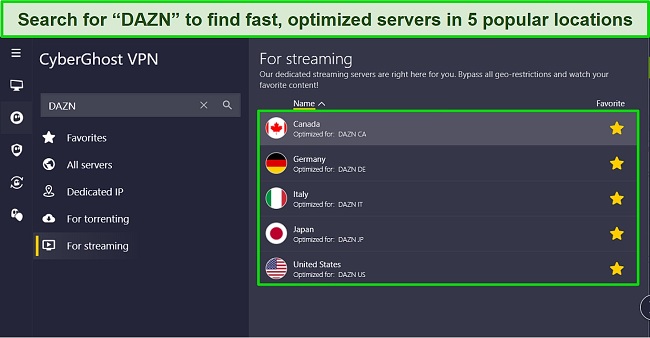
During my tests, I was impressed by CyberGhost’s fast speeds on its optimized connections. On average, my speeds only reduced by around 20%, meaning all my sporting streams were smooth and buffer-free. While there was a little slowdown over long distances, its servers were always fast enough for UHD streaming. If your speeds are slow (around 20Mbps), you may notice some lag or buffering with long-distance connections — connect to an optimized server and use the WireGuard protocol for the fastest speeds (you can change protocol in the Settings area).
This VPN has intuitive apps for multiple popular platforms, including Windows, Mac, smartphones, Amazon Fire devices, and more. If you want to set up a VPN connection with your smart TV or game console, CyberGhost also has a Smart DNS feature that lets you stream without interruption — it only took me a couple of minutes to configure with my PlayStation.
To keep your connections secure and your data private, CyberGhost has the following high-level features:
- Military-grade encryption to safeguard your data on every server connection
- A kill switch to keep your information and IP address protected if the VPN connection is interrupted
- A malicious ad blocker to stop potentially dangerous third-party ads from infecting your devices
- Audited zero-log policy to confirm no data is ever logged or stored on CyberGhost’s RAM-based servers
My issue with CyberGhost is that it’s an expensive option for a short-term VPN, and it doesn’t offer its full 45-day money-back guarantee on monthly plans. However, you can get a good deal if you subscribe to a 2-year + 2 months plan for just $2.19/month.
If you’d like to try streaming DAZN with CyberGhost’s optimized servers, you can do so risk-free. Every plan comes with a money-back guarantee so you can get a full refund if you’re not satisfied. I tested its refund policy and requested an account cancellation on the last day of the guarantee. My refund was approved within minutes, and I had my money back in less than a week.
CyberGhost works with: Windows, macOS, Linux, Android, iOS, Raspberry Pi, Chrome, Firefox, PlayStation, Xbox, Nintendo Switch, Amazon Fire TV, Amazon Fire TV Stick, Roku, smart TVs, routers, and more.
CyberGhost also unblocks: DAZN, ESPN, Fox Sports, Netflix, Disney+, Hulu, HBO Max, Amazon Prime Video, Paramount+, Peacock, Discovery+, BBC iPlayer, Canal+, Globo, Crunchyroll, Yle, Foxtel, fuboTV, YouTube TV, Kodi, and more.
2023 Update! You can subscribe to CyberGhost for as low as $2.19 per month + get extra 2 months free with the 2-year plan (save up to 83%)! This is a limited offer so grab it now before it’s gone. See more information on this offer here.
3. VyprVPN — Reliable Access to DAZN US, Canada, and Germany With VyprDNS
Key Features:
- 700+ servers in 70+ locations — access to DAZN in 3 countries
- Fast speeds on servers closest to your physical location
- Connect up to 10 devices at the same time
- Works on Windows, Mac, smartphones, routers, and more
- Offers support through 24/7 live chat and email
- 30-day money-back guarantee
VyprVPN’s servers work consistently with DAZN US, Canada, and Germany. The company utilizes its own private DNS servers to ensure reliable access to DAZN in the above countries. These servers allow you to get around the blocks DAZN places on VPN connections so you can access your account. I particularly like that I didn’t need to manually set anything up as VyprDNS is automatically enabled in all the VPN apps — I simply launched the app and connected to a server.

You’ll also be happy to know that VyprVPN’s servers in the US, the UK, and Canada work with other sports streaming sites like ESPN+, MLB.tv, Sky Sports, NFL Gamepass, Eurosport, and NHL.tv. A single subscription supports 10 device connections at the same time, so you can keep up with your favorite sports games across all your devices.
To keep your data and devices secure while streaming on DAZN, VyprVPN has the following top-tier features:
- Military-grade encryption to secure your connection on every server
- Public WiFi protection automatically connects your VPN when using an unsecured network
- Chameleon protocol scrambles OpenVPN metadata so it isn’t recognized and blocked by DAZN
- Audited zero-log policy to confirm your data is safe and anonymous when connected to VyprVPN
In terms of speed, VyprVPN is reliably fast on local servers, but struggles to maintain high speeds over long distances. My speeds reduced by around 25% for the closest DAZN server, with further reductions of up to 50% for distant connections. While my speeds were always fast enough for HD streaming, you’ll notice a more significant impact if your regular connection speeds are slow.
The downside is that VyprVPN is an expensive option for its features, particularly if you choose a short-term plan. However, you can get a great discount of up to 50% if you opt for a longer subscription, with prices starting at $5.00/month.
I recommend you try streaming VyprVPN with your DAZN account risk-free, as you’re protected by its 30-day money-back guarantee. I tested this by canceling my account over live chat. My refund was processed after I confirmed my email address, making the process hassle-free. The money was back in my account 6 days later.
VyprVPN works with: Windows, macOS, Linux, Android, iOS, Raspberry Pi, PlayStation, Xbox, Amazon Fire TV, Amazon Fire TV Stick, Roku, smart TVs, routers, and more.
VyprVPN also unblocks: DAZN, ESPN, Fox Sports, Netflix, Disney+, Hulu, Amazon Prime Video, Paramount+, Peacock, Discovery+, BBC iPlayer, Canal+, Globo, Crunchyroll, Yle, Foxtel, fuboTV, YouTube TV, Kodi, and more.
4. hide.me — Streaming Servers for DAZN Japan, US, and Germany
Key Features:
- 2,100+ servers in 79+ locations
- Streaming-optimized servers provide reliable speeds and steady connections
- Supports up to 10 connections
- Compatible with Windows, Mac, smartphones, smart TVs, and more
- Customer help accessible through a 24/7 live chat and email
- 30-day money-back guarantee
hide.me’s range of optimized streaming servers can access DAZN in Germany, Japan, and the US. While not all of hide.me’s optimized servers work with DAZN, my team and I could reliably access our streaming accounts in the above locations. You can find the optimized servers in the “Streaming” tab, which saves you from scrolling through the list of countries to connect to the one you need.
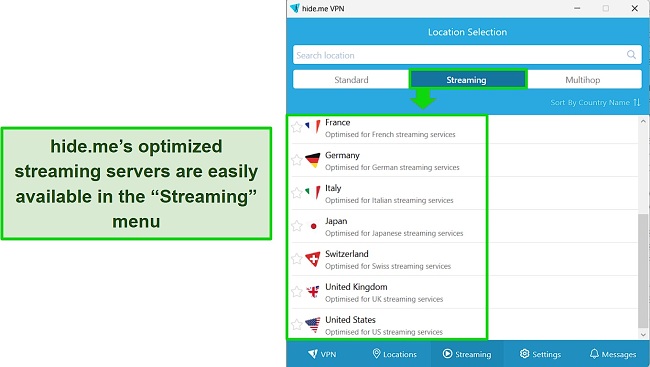
In tests, I could stream the latest Premier League games in UHD. hide.me’s streaming speeds were excellent on my local connections — only a 15-20% speed reduction, which is very little, and no lag or buffering. However, long-distance connections increased the slowdown, which is something to be aware of if your existing internet speeds are slow (around 20Mbps or less).
To secure your devices while you’re streaming DAZN, hide.me has the following top-tier features:
- Military-grade encryption on all server connections to keep your online activity anonymous
- WireGuard protocol is designed for top streaming speeds and excellent security
- Split tunneling so you can stream DAZN in your home country while browsing online with a local IP address
- Audited zero-log policy to ensure no data or activity is stored when you’re connected to hide.me
I was happy to discover that hide.me supports a range of platforms, such as Windows, Mac, Android, iOS, Amazon Fire TV gadgets, Roku, and routers. This enables me to easily establish a connection and enjoy streaming DAZN, whether I’m at my residence or on the go.
Despite its obfuscation feature, hide.me VPN has a drawback in that it cannot access additional DAZN locations. This limitation is due to DAZN’s strict proxy detection technology, which may have blacklisted multiple hide.me IP addresses. As a result, establishing a connection is not always a straightforward process, and accessing the desired DAZN country may not always be possible.
On the plus side, hide.me is an affordable option for long-term plans, with prices starting at $2.59/month for a 2-year + 3 months subscription. I suggest you try hide.me with DAZN risk-free and see if it works for you. If you change your mind, you have 30 days to claim a full refund — just email the customer support team. I tested this and got my money back within 5 days.
hide.me works with: Windows, macOS, Linux, Android, iOS, Raspberry Pi, PlayStation, Xbox, Nintendo Switch, Amazon Fire TV, Amazon Fire TV Stick, Roku, smart TVs, routers, and more.
hide.me also unblocks: DAZN, ESPN, Netflix, Disney+, Hulu, HBO Max, Paramount+, Peacock, Discovery+, BBC iPlayer, Canal+, Globo, Crunchyroll, Yle, Foxtel, fuboTV, YouTube TV, Kodi, and more.
How to Choose the Best VPN to Watch DAZN While Abroad
My team and I tested all the leading VPNs against the following criteria to find the top VPNs in 2023 for DAZN:
- Large server network in multiple DAZN countries: This includes the US, Canada, Germany, Spain, Italy, and Japan.
- Fast speeds for HD streaming: Reliably fast speeds ensure you won’t miss a single moment of a game, race, or fight due to lags.
- Strong security and privacy features: Your data is safeguarded with robust encryption that meets military standards, ensuring that it remains secure even against potential trackers. Additionally, a stringent no-logs policy and a kill switch feature further enhance the protection of your information.
- 24/7 customer support: Each VPN offers live chat or email to help you find the best working server for DAZN or troubleshoot any streaming issues.
- Money-back guarantee: I tested each VPN’s money-back guarantee to make sure you can get a full refund without hassle if you change your mind.
Where to Watch DAZN
DAZN is available in more than 200 countries and territories worldwide, including:
- Australia, Austria, Brazil, Canada, Germany, Ireland, Italy, Japan, Mexico, New Zealand, Puerto Rico, Spain, Switzerland, the UK, and the USA.
It’s important to note that DAZN’s global content varies considerably, depending on where you created your DAZN account and where you’re currently located. The only way to access your local DAZN account and sporting content when abroad is with a top-tier VPN — otherwise, you’ll find you can’t watch your favorite sports or even sign in to your account.
Warning! These VPNs Don’t Work With DAZN in 2022
Accessing DAZN through VPNs can be quite challenging due to its advanced proxy detection technology and stringent regional restrictions on content. Based on my tests, I encountered difficulties in accessing DAZN using the following VPNs:
|
|
How to Watch DAZN on Different Devices
Windows and Mac
- Get a VPN. ExpressVPN is the top choice service for Windows and Mac, with easy-to-use apps and fast speeds for streaming DAZN.
- Download the VPN to your device. This will only take a couple of minutes.
- Connect to a VPN server in your DAZN account country. A service like ExpressVPN has thousands of servers, making it easy to find a connection.
- Visit the DAZN website. You’ll need your account sign-in details.
- Start streaming your favorite sports content. Once you’re done streaming, you can disconnect from your VPN.
Android and iOS
- Download a VPN to your Android or iOS device. I recommend ExpressVPN for its intuitive apps and fast download speeds to ensure smooth streaming.
- Connect to a VPN server in the country your DAZN account was created.
- Open the DAZN app or visit the website in your browser. Once you’ve signed in to your DAZN account, you can start watching sports.
Smart TV
If you have a smart TV that doesn’t support VPN apps (like a Samsung TV with Tizen OS), you’ll need to set up a VPN on your smart TV using your router or a WiFi hotspot. Otherwise, you can download a VPN directly to your device.
- Get a VPN compatible with your smart TV. ExpressVPN has native apps for multiple smart TV brands, plus a MediaStreamer Smart DNS feature.
- Download the VPN and connect to a server in your DAZN account location. Choose the nearest physical server to get the best streaming speeds.
- Open DAZN or visit the website, then sign in to your account. You’re ready to start streaming sports on your smart TV.
Streaming Devices
If you have a streaming device, you can set up a VPN with your Amazon Fire Stick, Roku, Kodi, and more in just a few simple steps. Some VPNs have native apps for these devices, but you may have to configure your router with your VPN to get connected — here’s how:
- Get a VPN with router compatibility. ExpressVPN has a native router app for easy connections to Asus, Linksys, NetGear, and more routers.
- Set up the VPN with your router. The exact steps here will differ depending on your VPN and router model — check your VPN’s website for a detailed guide.
- Choose a server in your DAZN account location.
- Connect your streaming device to your router. Now your device will be secured by the VPN encryption using the WiFi connection.
- Open the DAZN app or visit the website and sign in. Once you’ve accessed your account, you can start streaming your favorite sports from anywhere.
How to Sign Up With DAZN
Credit Card Method
- Download a VPN. I use ExpressVPN for DAZN because its fast speeds are ideal for lag-free streaming.
- Connect to a server in your home country. DAZN is available in more than 200 countries and territories worldwide.
- Visit the DAZN website. The subscriptions available will differ depending on your sign-up country, but the annual plans always offer the best value for money.
- Create an account and set up your billing information. You’ll need to add details like an email address, credit card number, security code, and expiry date.
- Enjoy watching DAZN.
Gift Card Method
- Get a VPN. ExpressVPN is the top choice for DAZN with a huge server network for easy connections worldwide.
- Purchase a DAZN gift card from Amazon, Recharge, or a local retailer. Gift card availability depends on which country you’re in.
- Redeem your gift card. Create a DAZN account and click “Redeem your code,” then enter your gift card code.
- Choose your DAZN subscription. You can redeem your gift card towards a monthly or annual plan.
- Start watching DAZN.
FAQs on Watching DAZN With a VPN
Why is my VPN not working on DAZN?
Only a handful of top VPN services work with DAZN as this streaming platform is extremely difficult for most VPNs to access. If you’re not using one of the services listed above, you’re likely to encounter error messages and won’t be able to use your DAZN account.
Even the VPNs that do work can sometimes get blocked. To fix the issue, clear your cache and cookies and reconnect to a different server. This deletes your browsing history and gives you a new IP address that’s less likely to be blacklisted.
If that still doesn’t work, check that your VPN app is up to date. You can also contact customer support for an updated list of servers that work with DAZN.
Why does it say DAZN is not available in this country?
What country is DAZN available in?
DAZN is available in over 200 countries, including the UK, Ireland, Australia, Mexico, Canada, the US, Brazil, Germany, and more. You can use a VPN to access your local DAZN account if you’re traveling abroad so you won’t miss out on sporting events.
The content available on DAZN depends on which country you’re connecting from and where you set up your account — you can’t access all of DAZN’s content from everywhere. So if you’re using DAZN in the UK, you won’t be able to watch all of the sports offered in the US or Canada (like the NHL), and vice versa. This is why it’s essential to use a top-tier VPN, otherwise you won’t have access to your favorite sports while you’re temporarily overseas.
How can I fix a DAZN error code?
You can fix most DAZN error codes by using a top-tier VPN. Many error codes appear because the VPN you’re using has been detected by DAZN’s proxy technology.
Here are some of the most common error codes you’ll experience if DAZN detects your VPN:
- DAZN Isn’t Available in This Country
- DAZN Error Code 50-075-403: We Believe You Are Accessing DAZN Using a VPN
- DAZN Error Code 10-000-0: No Key Found!
- DAZN Error Code 51-132-403: We Are Unable to Create an Account for You at This Time
By using a tried-and-tested VPN, you won’t encounter any annoying error codes.
You may find you also see this:
- DAZN Error Code 50-006-403: Your DAZN Account Is Not Available in Your Current Location.
This message appears when you try to access your local account, but your home country is outside of Austria, Canada, Germany, Italy, Japan, Spain, Switzerland, or the US. Accounts made in these countries can be used worldwide, but an account made elsewhere is heavily restricted. This error message can be avoided by connecting to a reliable VPN server in your home country and then signing in to your account.
Is watching DAZN with a VPN legal?
You can legally use a premium VPN to stream on DAZN — there are no laws prohibiting the use of VPNs with streaming services. VPN use also doesn’t go against DAZN’s Terms of Use, as there are no mentions of VPNs and proxy services in the user agreement.
However, DAZN is notoriously strict when it comes to VPNs, and it will block a VPN connection if it’s detected. This is due to copyright and broadcasting laws, as much of its content is regionally restricted, and is only available in certain locations.
What devices can I watch DAZN on?
DAZN works on all kinds of devices and operating systems, so you can stream at home and when you’re on the go. Plus, the top-tier VPNs on this list also have apps for many platforms, keeping your streaming secure at all times.
Some of DAZN’s compatible devices include:
- Desktops and laptops including Windows, macOS, and Linux.
- Mobile devices like Android, iOS, Amazon Fire Tablet, and more.
- Smart TVs and TV boxes including Android TV, Samsung TV, LG Smart TV, Vizio TV, Roku, Chromecast, Apple TV (4th Generation), Amazon Fire TV and Fire Stick, Xfinity Set-top boxes, and more.
- Gaming consoles like PlayStation and Xbox One.
You can log in to your DAZN account on up to 5 devices, but you’ll only be able to stream on 2 platforms simultaneously.
What are the best alternatives to DAZN?
I recommend ESPN, Sky, and TSN as alternatives to DAZN. It’s important to note that, just like DAZN, you’ll need to connect to a top-tier VPN service if you want to use these services when traveling abroad. You can be blocked purely based on the location shown on your device’s IP address.
Only DAZN and ESPN are available internationally with a wide selection of sports broadcasts available in different countries. Sky Sports is based in Britain, so it mostly covers sports in the UK, including the Premier League and the Champions League. TSN is a Canadian network with coverage of many Canada and US-based leagues, like the NHL and NFL.
What sports can I watch on DAZN in different countries?
DAZN content is restricted based on location, so you’ll need to connect to a VPN server in your home country before streaming your favorite events with your DAZN account. Here are some of the popular events you can watch in different locations:
| Country | Events |
| Austria | FA Cup, Boxing, UFC, MotoGP |
| Canada | Six Nations, Bundesliga, NFL |
| Japan | UEFA Nations League, WWE, Formula One |
| Switzerland | EuroCup, WNBA, WTA Tour, UCI World Tour |
| USA | NFL, NHL, UEFA Women’s Championships League, LIV Golf |
Can I watch DAZN on Roku, Kodi, or Fire TV Stick?
Can I watch DAZN online for free?
DAZN no longer offers a free trial subscription, so you can’t watch the service for free. I also recommend not using a free VPN with DAZN, as only a premium VPN service will give you fast speeds, global connections, and top-tier security.
With even the best free VPNs on the market, you’ll experience slower speeds, server congestion, and data caps that mean you can’t stream as much as you want. Plus, free services usually don’t have server obfuscation, so it’s unlikely you’ll get access to your DAZN account in the first place.
Worse still, some free VPNs claim they can connect you to DAZN but will log and store your data and online activity to sell to third-party advertisers (while you struggle to connect to DAZN at all). Free services have even been known to host malware, putting your data security at risk.
Instead, you can take advantage of a VPN with a long money-back guarantee. With CyberGhost, you get up to 45 days to stream DAZN with its optimized servers, and get a full refund if you change your mind about subscribing.
I tested the process myself and it was simple. I spoke to an agent using the 24/7 live chat and they promptly arranged my refund. I had my money back within a week.
Start Watching DAZN From Anywhere Today
It’s not fair to be blocked from watching sports you pay for — especially if you’re temporarily abroad or suffering from technical issues with your IP address. A top-tier VPN can help you access your local DAZN library and watch the Premier League, the NBA, WWE, or any other sports streams.
However, finding a VPN that works with DAZN is tough. After hours of testing, I discovered that ExpressVPN can access the most DAZN locations, so you can easily connect to your local account. You can try ExpressVPN with DAZN for yourself and, if you’re not satisfied, you have up to 30 days to claim a refund with its money-back guarantee.