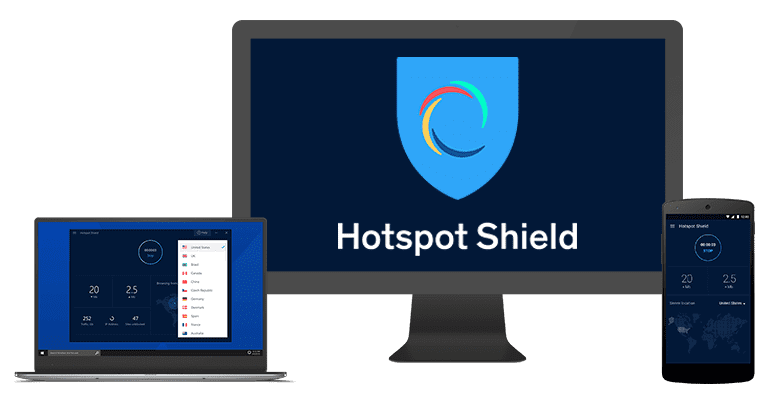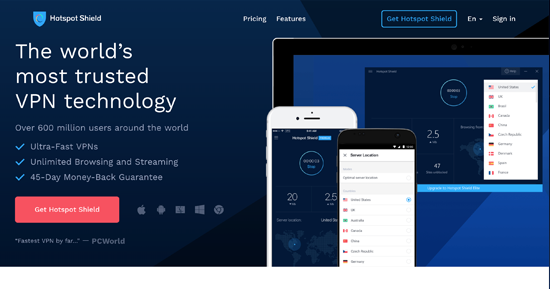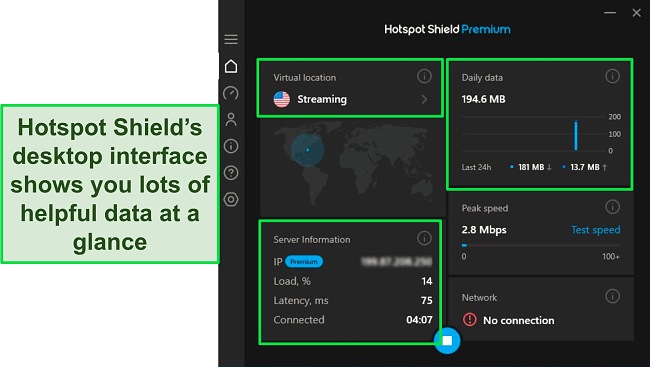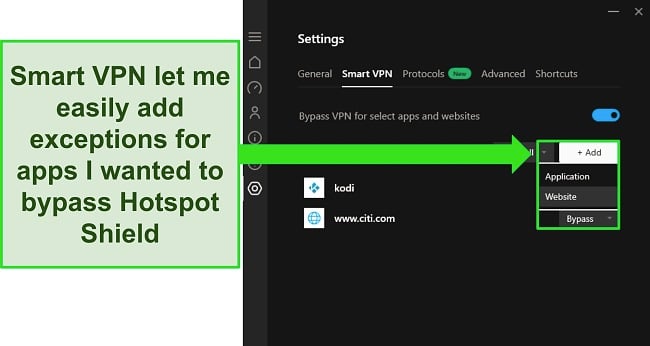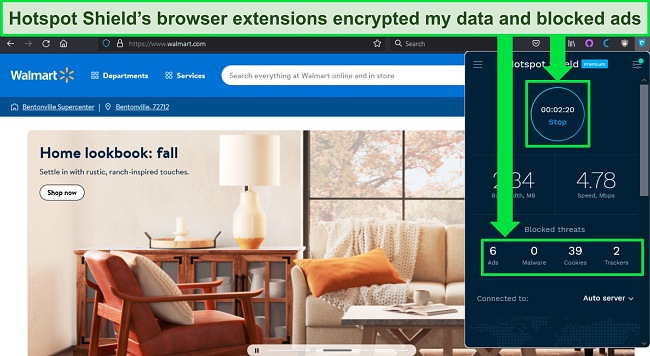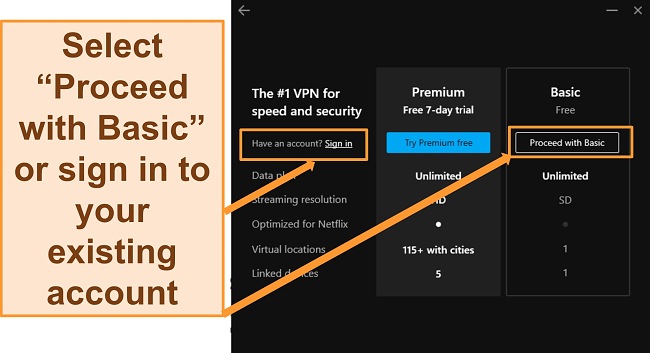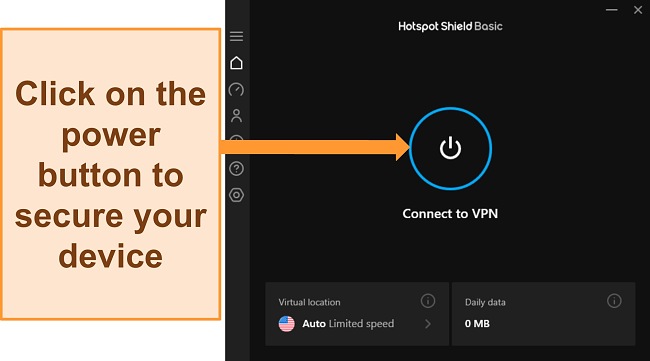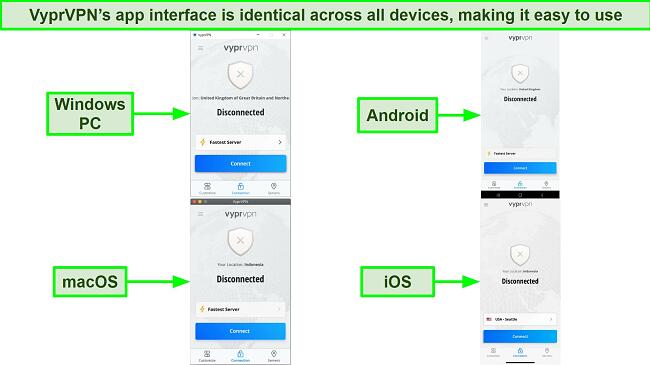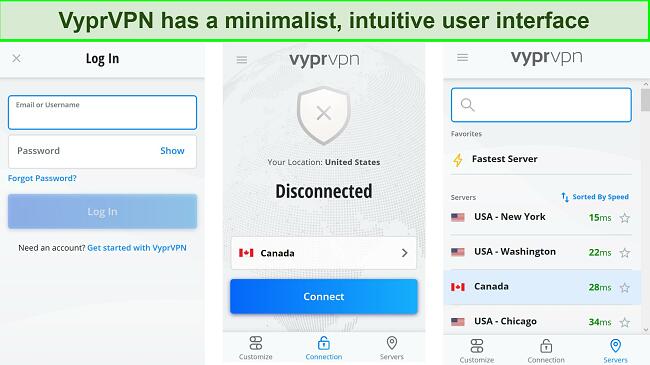Hotspot Shield vs VyprVPN 2023
We put these VPNs to the test to find out which is the best!
How do these VPNs Compare?
Speed
| VPN vendor |
 |
|
|---|---|---|
| Download speed reduction | 40% (UK) | 33% (UK) |
| Upload speed reduction | 38% (FRA) | 33% (FRA) |
| Ping time to google.com | 107ms | 30ms |
| Average time to connect (sec.) | 12ms | 10ms |
| Unblock successful for |
|
|
| Visit Site | Visit Site |
Why Most Speed Tests are Pointless & How We Correctly Test VPN Speeds
Speed determines how fast content uploads, so if you’re torrenting or streaming, you want the speed to be somewhat identical to your regular internet speed. Since a VPN encrypts your data, it usually takes a bit longer to send your data back and forth, which can slow down your connection. However, if your ISP deliberately slows down your connection (also known as throttling) a VPN might increase your internet speed. Testing a VPN is somewhat pointless because new servers pop up and affect speed. Your speed can also differ according to your location, so your speed test might not match ours. Having said that, we tested the speed in numerous locations to provide you with the average.
Servers
| VPN vendor |
 |
|
|---|---|---|
| Server Locations | 27 | 73 |
| Server Countries | 27 | 65 |
| IP Addresses | 27 | 200,000+ |
| Dynamic Server Switching | ||
| Visit Site | Visit Site |
The Big Mistake When Comparing Number of Servers and What to Really Look For
The ratio of servers to countries is an important factor to look at when choosing a VPN. Only paying attention to location or number of servers can get you in trouble. More servers generally means faster speeds, but if VPN X has a few more servers than VPN Y but twice as many users, VPN X will typically have slower speeds. Ideally, you want a VPN that has a lot of servers in every location. This way you won’t have to worry that server/country that you want will be overburdened and running slow
Support
| VPN vendor |
 |
|
|---|---|---|
| Email Response Time | 9 | 8 |
| 24/7 Support | ||
| Live Chat | ||
| Knowledge Base | ||
| Video Tutorials | ||
| Visit Site | Visit Site |
How We Test Customer Support and Why Should You Care
We personally test the customer support team of every VPN we review. This means asking technical question through the live chat feature (where applicable) and measuring the response time for email questions. Whether you need to connect to a specific server, change your security protocol, or configure a VPN on your router, finding a VPN with quality customer support should be important to you.
Ease of Use
Simultaneous Device Connections — Average Connection Options
You can connect up to 10 devices at once with Hotspot Shield Premium, all without sacrificing performance. I put this to the test by connecting 2 Windows PCs, an Android phone, an iPhone, and an iPad. I noticed no difference in speeds when streaming on all the devices at once. The show Stranger Things on Netflix stayed in HD without sudden pixelation or interruptions ruining spooky moments.
The free plan with Hotspot Shield only allows for 1 device connection. If you need more device connections and don’t mind paying a premium for a VPN then I recommend IPVanish as it supports unlimited connections.
Device Compatibility — Covers Most Platforms
You can use Hotspot Shield on the following:
- Operating systems: Windows, macOS, Linux, Android, and iOS
- Smart TVs: Amazon Fire TV Stick, Android TV, and Smart TVs with Google Play Store access
- Browser extensions: Chrome and Firefox
- Select routers
Most of these devices work as you’d expect. However, not all devices have the same features or servers available. I was particularly surprised that the Mac app had far fewer features than any of the other devices.
When it comes to usability, the Hotspot Shield app for Windows and macOS has one of the cleanest and most intuitive interfaces I’ve used. You can see all the information you need at a glance, such as servers, speed, latency, data usage, and server load.
The only small con to the Hotspot Shield user interface on desktop and mobile is that it doesn’t have many advanced features like server obfuscation, multihop, or a wide variety of protocols. While the Windows app offers the most versatility, it still falls short of the best VPNs for Windows.
Windows
Hotspot Shield’s windows app gives you access to most of the features the VPN has. You get access to streaming-optimized servers located in the US and the UK. You also get Hotspot Shield’s “Smart VPN” feature. Also known as split tunneling, Smart VPN lets you exempt URLs or apps from the VPN connection. By adding my online bank to the Smart VPN list, I could check my accounts without the VPN setting off fraud alerts.
macOS
Of all of the apps, the Mac app is missing the most features and servers. It’s only got 85 of the 127 servers available on the Windows app, you can’t see the latency in the app, and you don’t get SmartVPN or streaming servers.
Hotspot Shield’s interface for mobile devices is also straightforward, but it’s missing all of the additional information available on the desktop versions. There’s also no option to change your connection protocol.
iOS
The iOS app, similar to the Mac app has no extra features and offers no additional information about your connection. Confusingly though, you have access to a streaming server, a gaming server, and 40 more server options than the Mac app.
Android
The Android version of Hotspot Shield also has SmartVPN. However, instead of adding exceptions for the VPN to bypass, it lets you select apps for which the VPN will always be enabled. This is helpful in case you ever forget to turn on Hotspot Shield before opening apps.
The Android app also includes an identity theft alert. Hotspot Shield will scan the Dark Web for your email address, warning you if it has been compromised by hackers. I ran the check and saw the email address associated with my account was compromised on 3 websites, so I changed those passwords immediately.
Browser Extensions
If you use Chrome or Firefox, Hotspot Shield has browser extensions that block annoying ads and encrypt your data right in your browser. It also allows you to pick specific sites to bypass the VPN. I’m a big fan of this feature as I can access streaming sites without changing the localization of other websites.
The browser extensions also include some features I’ve never encountered in other VPNs. The most unique extension bonus is “Sword,” which feeds fake information to tracker bots to throw them off your trail. It also has a WebRTC blocker to prevent data leaks when you video chat.
You’ll find additional settings if you click the “Browser settings” button in the extension’s configuration menu. An Auto Protection feature lets you add VPN protection to certain websites automatically, even if Hotspot Shield is turned off. You can also add exceptions if there are sites you only want to visit through your usual unprotected network.
Linux and Routers
Hotspot Shield offers support for Linux and routers. The Linux versions only run using command lines within the console instead of a visual interface as some apps do.
If you use devices that Hotspot Shield doesn’t have native apps for (like Xbox, Nintendo Switch, Playstation, Apple TV, or Roku), you can still protect them by installing the VPN on your router. Router VPN setup is always somewhat technical, but I thought the online router guides were easy to follow for Asus (Merlin and Asuswrt), GL.iNet, FreshTomato, and DD-WRT.
Setup and Installation — Easily Install in Under 2 Minutes
A clear upside to this service is how easy it is to install. During my tests, I was able to get the VPN set up and start using it in under 2 minutes.
3 Easy Steps To Install Hotspot Shield
- Click on “Get Hotspot Shield.” An .exe file will download for the basic version. Open it and click “Install” when prompted.
![Screenshot of Hotspot shield's homepage]()
- Either sign in to your existing account or select “Proceed with Basic” to access the basic antivirus scanner for free.
![Screenshot of plan selection options on Hotspot Shield's installation dashboard]()
- Click on the power button to connect to a VPN server and secure your device
![Hotspot Shield's Windows dashboard]()
You can uninstall Hotspot Shield quickly and easily on Windows by opening “Programs and Features” in the control panel and removing it. On Mac, simply drag the Hotspot Shield app from “Applications” to “Trash.”
On Android, hold down on the app and click “Uninstall.” You can also drag the app to “Uninstall” to remove it. If you use iOS, just hold down the app and click the “X” at the top of the app to uninstall.
Device Limit and Compatibility — Supports 10 Simultaneous Connections on Most Operating Systems
VyprVPN offers a whopping 10 device connections — significantly more than the average 5 supported by most VPN services. This is more than enough for the average user to take advantage of VyprVPN’s features on all their devices.
To make the most of your 10 device limit, VyprVPN lets you download its app on:
- Mobile phones and tablets: iOS 10 and newer, Android 5 or more, Windows, Amazon Fire Tablet, Blackberry, and Blackphone.
- PCs: Windows 7 and above, macOS 10.12 or later, Linux (Ubuntu and Mint distributions), and Chromebook.
- Smart TVs: Amazon Fire TV, Roku TV, Razer Forge TV, Sony Smart TV, Samsung Smart TV, and Android Smart TV.
- Casting devices and streamers: Amazon Fire Stick, Chromecast, IPTV, Kodi, Nvidia Shield, Xiaomi Mi Box, and Boxee.
- Routers and other devices: QNAP, DD-WRT, AsusWRT, OpenWRT, Tomato, Anonabox, and Synology NAS.
I found it convenient that VyprVPN also works on routers since this lets you protect devices that don’t normally support VPN software. If you want to use VyprVPN on your smart TV, Nintendo, Xbox, Playstation, and other gaming consoles and devices, this is a great way to protect your whole network.
Sadly, VyprVPN features vary depending on which device you download its app on. If you use VyprVPN to torrent anonymously, you’ll quickly notice the Windows and Android apps don’t come with a built-in malware blocker. This doesn’t change the functionality of the VPN as it still keeps you protected, but it’s a shame VyprVPN decided not to include this additional form of security.
Additionally, VyprVPN only let me change a TAP adapter from OpenVPN to VyprVPN on my Windows PC. Though it’s not an option I go for often, it’s still good to have in case you experience connection issues on the default adapter.
Ease of Setup & Installation — Super Simple Process That Lets You Connect In Under 1 Minute
VyprVPN is a great choice if you’ve never used a VPN before. After paying for my subscription, I quickly downloaded and installed the desktop app on my PC. It took me less than 5 minutes to set it up. The mobile version of VyprVPN was indistinguishable from the desktop application, which means you don’t have to learn how to use two different programs.
Both VyprVPN’s apps impressed me with a straightforward user interface. All functions are intuitively broken down into 3 tabs — Customize, Connection, and Servers.
In the Connection tab, you can see if the VPN is on or off and have the option of connecting to the fastest server. If you navigate to the Servers tab, you can see all the locations available and sort them alphabetically by country, region, or speed.
The Customize tab is home to several settings you can personalize. This includes enabling public WiFi protection or a kill switch, changing your VPN protocol, and even configuring a DNS server. By default, the app uses the WireGuard protocol as the most advanced all-around option, but you can easily swap it to standard OpenVPN or Chameleon to unblock tougher sites and more. Conveniently, every setting is explained, so you know exactly what you’re turning on and how it will impact your use of the VPN.
I was surprised to see that I could customize my encryption from AES-256 to AES-128 on my Smart TV. This is extremely hard to come by since normally VPNs offer only one encryption protocol (AES-256) on Smart TVs. Since the lower protocol usually boosts connection speeds, you can use VyprVPN to increase your streaming quality while still enjoying the protection and unblocking technology.
Browser Extensions — Only on Google Chrome
I was happy to see that VyprVPN now offers a browser extension for Google Chrome. Although it doesn’t have any extra features, it offers 17 servers to choose from. This is more than many premium VPNs offer, so it’s still a great option for a quick connection.
Every server I tried connected instantly and I knew my information was actually secure because my DNS tests found no leaks. My tests found that the extension’s servers were able to access HBO Max, Hulu, and Netflix with no problems.
Pricing
Which VPN Will You Choose?
We rank vendors based on rigorous testing and research, but also take into account your feedback and our commercial agreements with providers. This page contains affiliate links.
GuideHaven is an independent review site. We are reader-supported so we may receive a commission when you buy through links on our site. You do not pay extra for anything you buy on our site — our commission comes directly from the product owner.
Support GuideHaven to help us guarantee honest and unbiased advice. Share our site to support us!