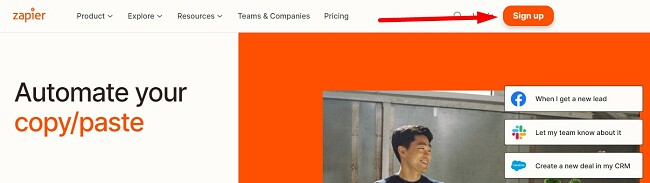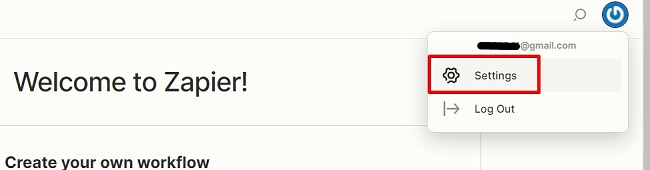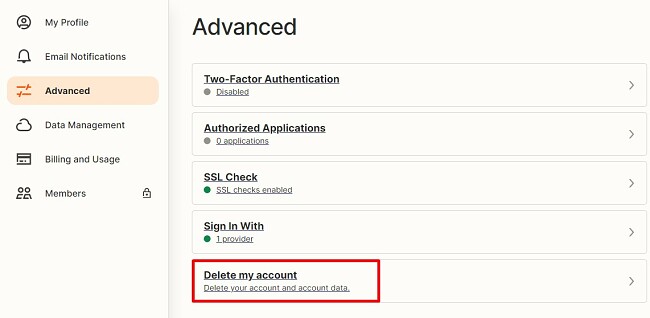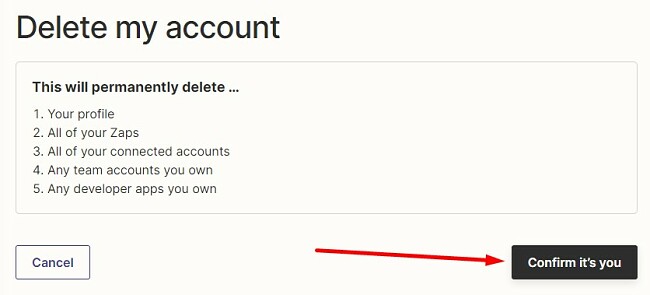If your business relies on multiple social media, business & productivity apps, it can be difficult to keep on top of them all. That’s where Zapier comes in. It’s an automation program that can connect with over 3,000 apps to create a workflow that keeps you updated on all actions and events that occur. What’s even better is that Zapier is easy to set up, with no coding or IT team required to set up the integration.
For example, instead of manually checking leads from Facebook ads and adding the data to your excel sheets, you can use Zapier to create an automatic path from your Facebook account to Excel. It will check your Facebook funnel regularly and automatically update the information for you.
Follow the steps below, and I’ll show you how to set up a free Zapier account and get a 14-day free trial of all the premium features.
How to Download Zapier on PC for Free
- Press the Download button, and the official Zapier website will open in a new tab.
- Press the Sign Up button on the top right corner of the page.
![]()
- You can use an existing Google, Facebook, or Microsoft account or create a new account using a work email.
![]()
- Once the account is activated, Zapier has a short questionnaire to customize your experience. If you don’t want to answer the questions, just press the Skip button.
- Select the apps your business uses, and Zapier will help automate the data flow from one app to another.
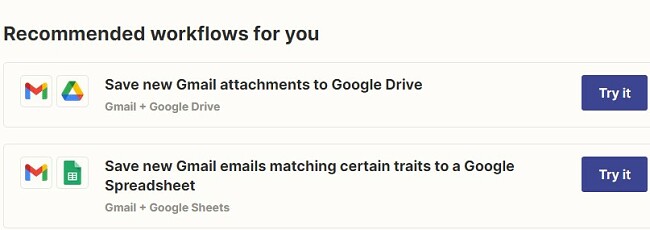
How to Uninstall Zapier From Your PC
If Zapier isn’t the right automation software for your company, you can delete your account and remove its access from your apps. Just follow these simple steps.
- Log in to your Zapier account.
- Press the account avatar on the top right corner of the page and open the account settings.
![]()
- Press the Advanced tab, and click the Delete my Account option.
![]()
- Confirm that you want to permanently delete your account.
![]()
- Confirm your identity by logging in to your account, and Zapier will completely delete your account and remove all connections.
If you’re still looking for automation software for your business, check out the free Zapier alternatives below.
Zapier Overview
Zapier is an excellent productivity program that ensures that important data doesn’t get forgotten and saves you from doing repetitive tasks.
The web-based system automates your workflow by asking a simple question – “if this happens, then what should happen next.” For example, if you get an email with an attachment from a client, then Zapier should automatically download the attachment and upload it to your Asana or Slack board. Each of these workflow actions is called a Zap.
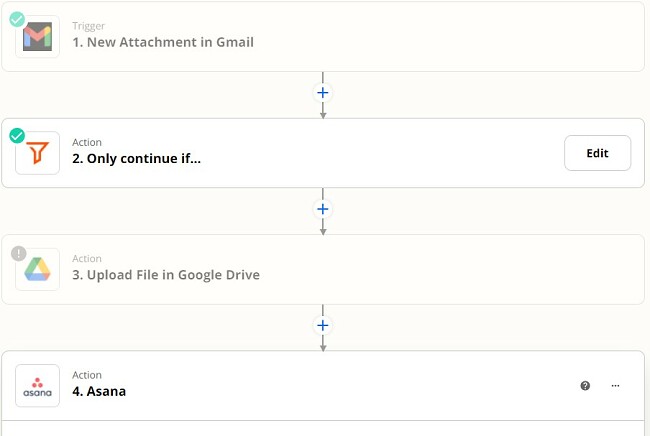
Setting up Zapier Workflow
Zapier works with over 3,000 apps and can handle a wide range of actions, so you can focus on the results and not the repetitive tasks.
There are several different subscription tiers with Zapier. The free version includes 5 Zaps, checks for updates at 15-minute intervals, and only supports single-step Zaps. If you follow the instructions above, you’ll start with a 14-day free trial that unlocks the premium features.
Zapier Features
There is a wide range of Zapier integrations that are geared to make your life easier and your business run smoother.
Some of the different types of automation include:
Schedule Repetitive Tasks
You can schedule repetitive events that will be completed daily, weekly, monthly, or annually. For example, if you send out a weekly email to your team, create a schedule Zap to send out the email. You only have to fill in who should receive the email, the message, and any attachments, and Zapier will send it out based on your schedule.
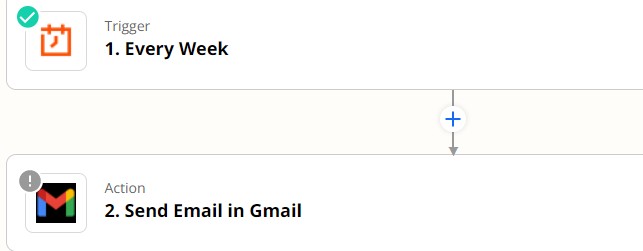
Transfer data from one app to another
As someone who receives tasks and messages from various platforms such as email, Slacks, Asana, and others, there is a convenient way to streamline your workflow. By setting up a trigger, you can automatically transfer incoming tasks to your to-do list based on specific keywords or from a particular contact. This ensures that important tasks are efficiently organized and accessible.
Automate the Busy Work
Automating busy work, such as copying and pasting data from your email to a spreadsheet, is important but can be time-consuming and boring. Set up a Zap, and it will automatically complete the job for you.
A Wide Range of Intergrations
There are thousands of possible integrations that you can create. Some of the most popular options are:
- Following up with a lead
- Automate your social media networks
- Create backups
- Add contacts to email lists
- Send emails or greetings to customers and clients
- Add contacts to your CRM
Free Alternatives to Zapier
- IFTTT: IFTTT stands for “If This, Then That.” It’s a no-code platform that creates alerts and automates tasks based on other apps meeting predefined criteria. It has integrations with social media, CRMs, and task management software.
- Microsoft Flow: Automate your tasks, reminders, and workflow with the intuitive Microsoft Flow. It features a drag and drop interface to create an automated workflow and integrates with a wide range of apps and services.