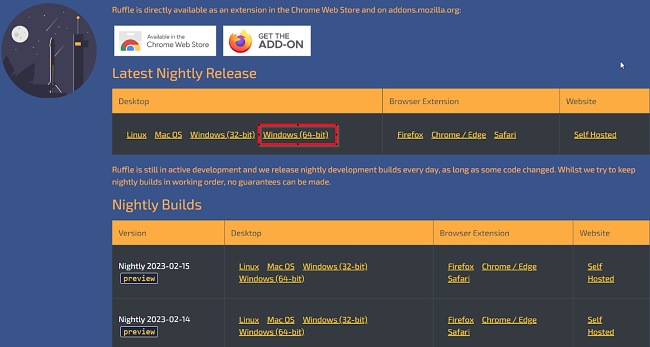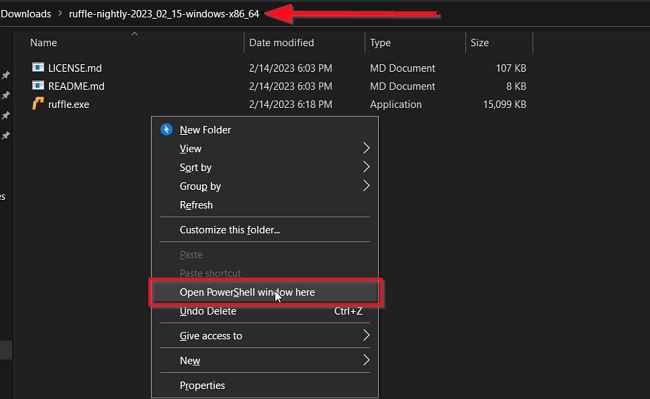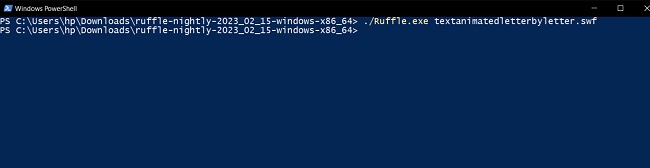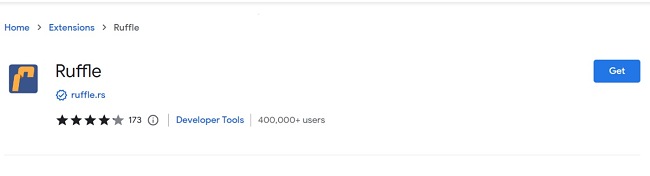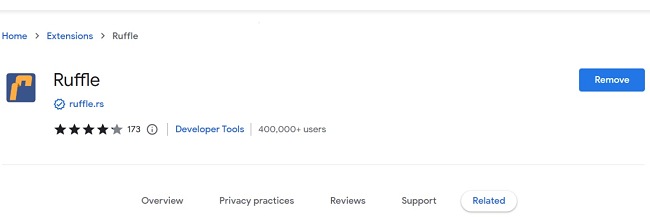Ruffle is a free Flash Player emulator designed to run natively on all modern operating systems, including Linux and Mac. It’s written in Rust language and runs as a standalone application.
The software plays Flash content without any hitches and works on all modern browsers (including Chrome, Edge, Safari, and Firefox) using WebAssembly.
Follow the instructions below, and I’ll show you how to download and install Ruffle on your PC for free.
How to Download and Install Ruffle on Your PC for Free
Note: Ruffle is still in active development, and the nightly development builds are released (every day) or whenever there’s some code change.
- Click on the download button on the sidebar to go directly to the Ruffle download page.
- Click the appropriate download option for your operating system. You will get a zip file.
![Ruffle Windows download link screenshot]()
- Unbundle the zip file into a new folder to get the executable installer.
- Next, open up the PowerShell Window and its directory. To do this, open the folder where you extracted the Ruffle files in step 3 above. Hold down the Shift and Right-click within the folder. Select “Open PowerShell window here”.
![Ruffle open Powershell Windows screenshot]()
- Once the PowerShell window opens, you can run Ruffle. You’ll need a sample Flash file to test it on.
Here, I grabbed textanimatedletterbyletter.swf. This will immediately open up a new window (to play the Flash file), and you can interact with it. Alternatively, you can double-click the executable and select the SWF file you wish to play.
![Ruffle Windows Powershell screenshot]()
- You can also install the Ruffle browser extension in your preferred browsers. Then extract it to a new folder.
![Ruffle browser extension download links screenshot]()
The browser extension is a good option if you visit websites with Flash content but aren’t using Ruffle. It is also recommended to ensure you’re using the latest version of Ruffle on every website you visit so you don’t miss out on updates and ensure a smooth browsing experience. - Next, navigate to the extension page. The Chrome Web Store is currently the easiest way to install Ruffle on Chromium-based browsers, such as Chrome, Edge, Opera, and Brave.
- Click “Get” to download and add the extension to your browser.
![Ruffle get button screenshot]()
How to uninstall Ruffle from your PC
If you are no longer interested in running the Ruffle, you can use the guide below to remove the software from your PC:
- Go to the folder where you saved the zip files you extracted earlier and delete them to remove the application from your system.
- If you added the Ruffle web browser extension to your browser, you can go to the Chrome Browser Store again to remove Ruffle.
![Ruffle remove button screenshot]()
- Once you click “Remove”, the software will be deleted from your computer.
If you want to try other similar tools, check out the free alternatives below.
Overview of Ruffle
Ruffle is a free Flash Player emulator software designed for all modern operating systems. The software was written in the Rust language and can play Flash content without any issues.
Ruffle became very important since Adobe discontinued Flash Player in December 2020, and although Ruffle only emulates a flash file player, it still serves as an effective alternative solution. Ruffle is still in the active development stage, but it receives updates quite frequently. Besides the desktop client, Ruffle also features a web version that you can install without extra configuration. It will detect all existing Flash content on any website and automatically “polyfill” it into a Ruffle player.
Features of Ruffle
- Ruffle offers both a desktop application and a web client, developed using the Rust programming language. You have the option to utilize Ruffle by either employing JavaScript or by installing the browser extension, which functions seamlessly on any website.
- The web client is installed through WebAssembly, which allows Ruffle to run inside a sandbox. This is an improvement compared to Adobe Flash Player, which had security issues.
- Runs pretty well on all modern operating systems, such as Windows, macOS, and Linux.
- Ruffle desktop client uses a command-line interface to open SWF files. It also features a full graphical user interface.
Free Alternatives to Ruffle
BlueMaxima’s Flashpoint: BlueMaxima’s Flashpoint is a Flash game and animation preservation project that makes it possible to use over 100,000 rich web applications which can no longer be played online following the discontinuation of Adobe Flash player support.
Lightspark: Lightspark is another open-source alternative to Ruffle, also serving as a replacement for Adobe Flash Player implementation. The software is designed to be efficient on current and future hardware.
GNU Gnash: Gnash is built for playing SWF files and is available both as a standalone desktop player and a plugin for browsers that still support NPAPI (Netscape Plugin Application Programming Interface).