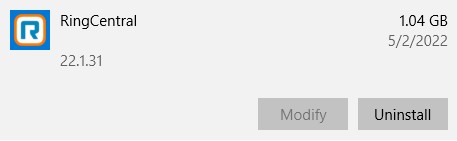Improve communication in your office and with your family and friends with RingCentral. You can host high-quality video calls with up to 100 people, and the recording will be stored on the cloud for 7 days.
RingCentral is a powerful communication tool that can improve productivity through integrations with leading business apps. In addition to video calls, you can set up team chat rooms and task management workflows.
Follow the instructions below, and I’ll show you how to download RingCentral for free.
How to Download RingCentral on PC for Free
- Press the Download button, and the RingCentral setup file will download to your computer.
- Open the file when the download is complete, and RingCentral will automatically install on your computer.
- If you have a RingCentral account, you can log in. Otherwise, press the Create Your Free Account button.
![]()
- RingCentral will ask if you’re older than 16 years old. If you’re under 16, you won’t be able to create an account. Press the 16 or Older button to continue.
- You can connect RingCentral to your Google or Apple account or enter your email in the blank space, and you’ll receive a confirmation link.
- Once the account is active, you can import your contacts from Google and Microsoft and invite people via email.
How to Uninstall RingCentral from PC
If RingCentral isn’t the right communication software for your family or work, you can uninstall it in a few easy steps.
- Type Add or Remove Programs in the Windows search bar and press the Enter key.
- Locate RingCentral with the installed programs and press the Uninstall button.
![]()
- Confirm that you want to delete the software, and the Windows uninstaller will remove it from your computer.
If you’re still looking for a video and chat program, you can check out the free alternatives below.
RingCentral Overview
RingCentral has undergone some major changes recently. The platform used to have its focus on VoIP calling with Zoom integrations for video conferences. Now, the company has separated from Zoom and released its own video calling platform. While RingCentral still has VoIP calling, it isn’t available with the free package.
The interface has a sleek modern design. I found it very easy to navigate and access all the free features without too much trouble.
RingCentral Features
The RingCentral app is designed to improve communication in your professional life. It allows you to stay in touch with your team via video calls, calendar, and task management. Not only is it compatible with both desktop and mobile devices, but you can switch from one device to another without disconnecting the video call.
Unlimited Video Conferences
One of the user benefits of RingCentral separating from Zoom is that there is no time limit on meetings for free users. You can invite up to 100 people to a meeting, and if you record the call, it will be stored on a cloud server for 7 days.
During a video conference, you can:
- Activate a group chat
- Turn on Presentation Mode, and share your screen
- Mute any and all viewers
- Activate the AI Transcribe tool, which transcribes your audio in real time
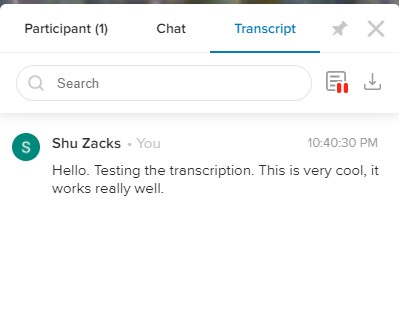
Another feature I like is the Breakout Rooms. This is helpful when you’re hosting a team meeting, and then want to break into smaller groups. You can assign each viewer a room, and they’ll be able to have a separate meeting without disconnecting. As the call host, you can visit each of the breakout rooms, and call everyone back to the main call.
To add a touch of liveliness or conceal your surroundings, you have the option to enable a virtual background. With RingCentral, we offer a selection of backgrounds that create the illusion of being at the beach, in a boardroom, or amidst majestic mountains. Additionally, you have the flexibility to upload your own custom background images. 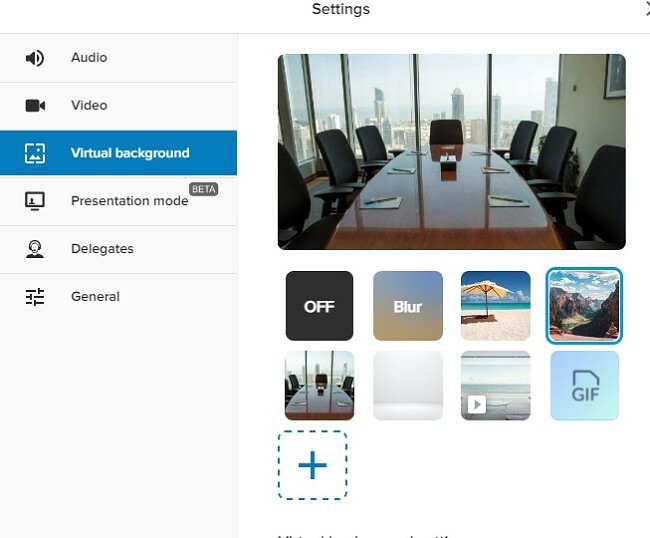
Built-in Integrations and Compatible with Third-Party Addons
RingCentral is more than just a high-quality video calling application. It has integrations with Microsoft 365 and Google to streamline your workflow. You can connect your RingCentral account with your Google or Microsoft calendar, which is helpful when you need to schedule a call or a team meeting. It also syncs your contacts, so you can quickly get in touch without having to open another program to get the information you need.
The RingCentral Workspace is the task management hub. You can assign tasks to yourself or a team member. Then, the task will sync with their calendar so that it won’t get forgotten. You can also upload files, view your upcoming events, and view completed tasks.
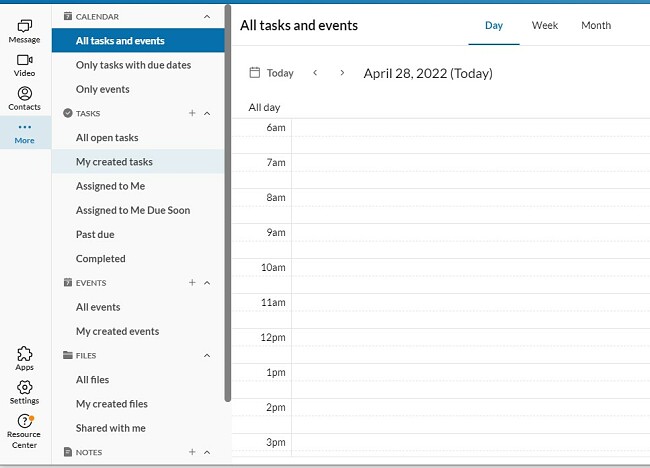
RingCentral has an app store with a range of apps. You can find integrations with workflow apps, such as Zapier, Trello, and Jira, to fun team apps, like Lottery Bot – which randomly picks a team member to win a prize.
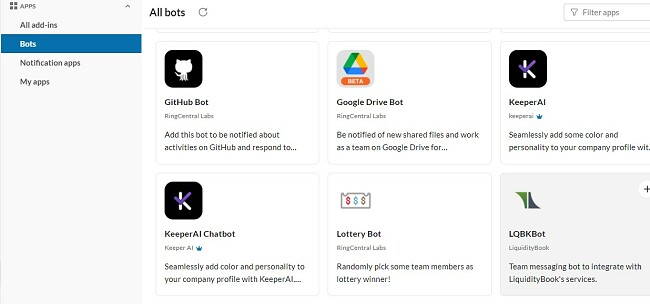
Free Alternatives to RingCentral
- Zoom: The high-quality video conferencing software has everything you need for business and personal calls. You can record your meetings, set up a waiting room, share your screen, schedule meetings, and draw on a virtual whiteboard.
- Skype: The original VoIP and video conferencing app, Skype is still a popular choice for many users. You can make phone calls from your computer to a mobile or landline, set up group video chats, and send instant messages.