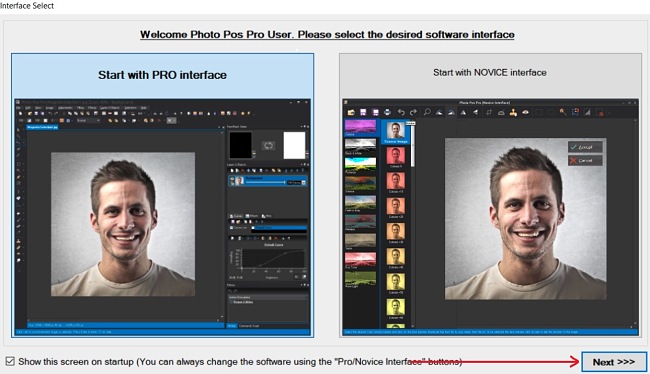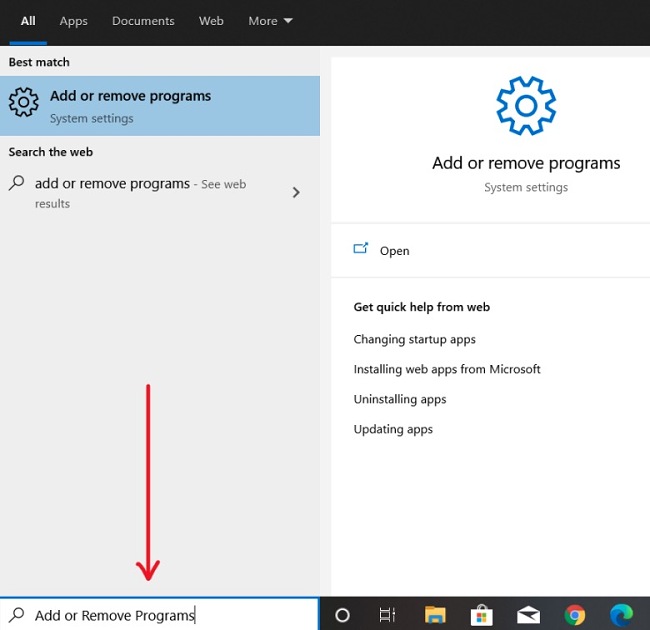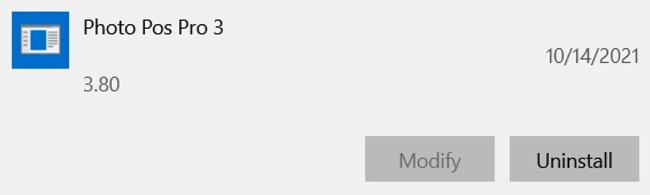Looking for a smart software that allows you to edit and manipulate photos easily? Photo Pos Pro is a sure bet. The software is designed to enable users to convert any image into an impressive work of art. With Photo Pos Pro, you can create, edit, enhance and print any image, and create eye-catching graphics easily.
Photo Pos Pro V3 uses cutting-edge technology, featuring an extensive array of editing tools, extremely versatile photo processing capabilities enabling simple and elegant photo enhancements. The app has a user-friendly interface to provide you with an outstanding user experience. Follow the instructions below and I’ll show you how to download Photos Pos Pro for free.
How to Download and Install Photo Pos Pro on Your PC for Free
- Click the Download button on the sidebar to open the official Photo Pos Pro download page.
- Click on the ‘FREE DOWNLOAD’ button to download the program setup file.
![Photo Pos Pro download page]()
- Double-click on the setup file you download to start the installation process.
- Follow the on-screen instructions to complete the installation. This typically takes less than 4 minutes. Be sure to select your preferred interface for using the software as shown below. Otherwise, the program will automatically select the light theme.
![Photo Pos Pro software interface]()
How to Uninstall Photo Pos Pro
If you’re no longer interested in using Photo Pos Pro, check the free alternatives below for similar software. Here’s how to remove it from your PC:
- Type Add or Remove Programs in the Windows search bar and click the Enter key.
![Photo Pos Pro add or remove programs]()
- Search for Photo Pos Pro in the list of installed programs. Click the Uninstall button.
![Photo Pos Pro uninstall windows]()
- The uninstallation wizard will open. Confirm that you want to remove the software, and it will be deleted from your computer.
Photo Pos Pro Overview
Photo Pos Pro is a free image processing software used by millions of people from around the world. Photo Pos Pro supports all standard professional image processing features, such as filters, layers, masks, curves, scripts, effects, brushes, and so on. The software supports many different picture file types, including RAW FILES. It supports scanners and digital cameras and has advanced image enhancing and editing tools and capabilities, such as Rich Text Tools, layers & masks tools, etc.
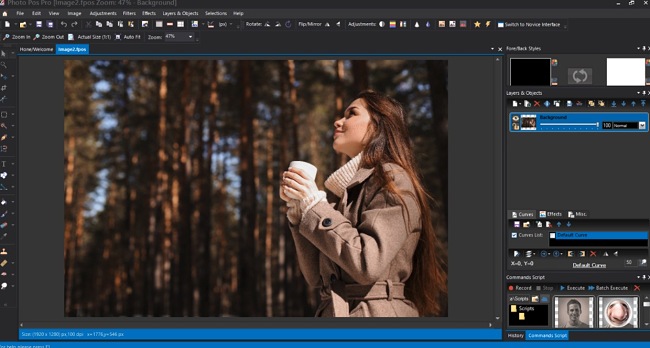
Photo Pos Pro is not only a powerful photo editor program; it comes with a very user-friendly interface enabling you to edit and create intuitively. This allows beginners to use the program with ease. If you are a beginner, Photo Pos Pro offers you a guide created to help you discover all the program features and master them until you become a professional editor. As an experienced user, you will discover how the program features open up a world of endless possibilities for digital image enhancement and computer graphics.
Features of Photo Pos Pro
- Easily remove, erase, and replace backgrounds
- Edit out unwanted objects
- Use extensive editing tools to enhance poor images
- User-friendly interface
- Choose from a myriad of frames and collage templates
- Advanced photo and text effects
- Converts your images to stunning artwork with less complex editing tools
- Easy-to-use beginners’ guide
- Supports RAW Files
Free Alternatives to Photo Pos Pro
Adobe Photoshop: I must say, Photoshop stands as one of the top and, arguably, the most potent software for editing images. With its capabilities, it can effortlessly turn ordinary photos into breathtaking works of art. Adobe Photoshop is a vital component of the esteemed Adobe Creative Cloud suite of applications. It makes working on large photo-editing projects much easier.
Adobe After Effect: This is a photo and video editing program that offers you a professional toolset for doing just about any kind of creative editing. With After Effects, you can do cross-editing across other Adobe products, such as Adobe Premiere Pro, import from Photoshop, Illustrator, etc.
Pixlr: Pixlr is one of the next-generation photo editors on the market. The program comes with many tools that make photo editing easy for graphic designers. Some of the most prominent functions of Pixlr are light-based editing software and lots of free templates. This makes it easy to transform your photos into amazing works of art. With the effects, overlays, and borders functions, Pixlr gives you everything to create beautiful impressions.