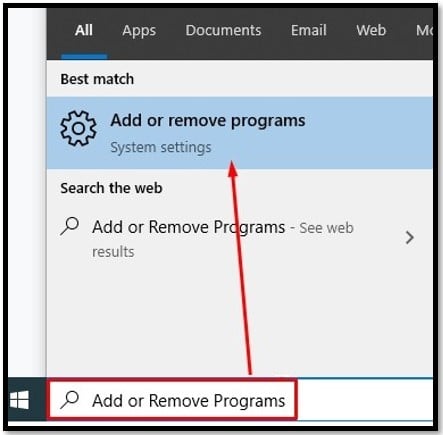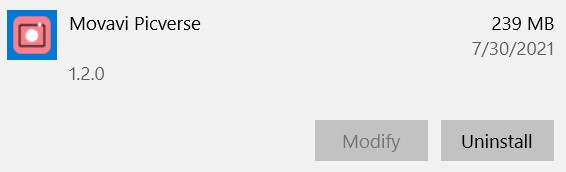You can stop worrying about the bad lighting, out of focus images, red eye, and even unwanted people or objects in your pictures. These imperfections and more can all be cured with the Picverse editing tools, and what’s more, you don’t need to be a professional photographer or editor to use it. The tools are easy to use, and you can see the results in real-time.
Picverse also has over 100 filters and a wide selection of stickers that allow you to insert your personality onto any image.
While Movavi Picverse is not typically a free software, I’ll show you how to download a free trial, without entering your credit card number or PayPal information, so you can experience the editing tools for yourself and see if it’s what you need before buying it. Additionally, once the free trial is over, Movavi Picverse has a 30-day money-back guarantee, which should give you plenty of time for doing some quick edit tasks at no cost.
.
Download Movavi Picverse for Free
How to Download Movavi Picverse for Free on Your PC
- Click the Download button on the sidebar, and a new page will open with some helpful FAQs about the Picverse software. Click on the Download Now button.
- You can either wait for the banner scroll to display the Picverse app or click the fourth dot on the bottom of the banner and jump right to the Picverse download. Then, click the Download for Free button, and the EXE file will instantly download to your computer.
![Download Movavi Picverse]()
- When the download is complete, open the file, and the setup wizard will automatically open.
- Check the box to accept the license agreement and then click the Install button.
- Movavi Picverse will immediately begin installing the software on your computer. When the installation is complete, click on the Start button to launch the application.
Download Movavi Picverse for Free
How to Uninstall Movavi Picverse from your PC
If your free trial is complete and you don’t want to continue using Picverse, it can easily be removed from your computer. Just follow this simple guide:
- Type Add or Remove Programs in the Windows search bar and click the Enter key.
![Add or Remove Program]()
- Locate Movavi Picverse in the list of installed programs and click the Uninstall button.
![Uninstall Movavi Picverse]()
- The uninstallation wizard will open. Confirm that you want to remove the software, and it will be completely removed from your computer.
Movavi Picverse Overview
You don’t need to be a professional photographer to enhance your picture’s quality with the Movavi Picverse toolset. While the editing tools are professional-grade, they are easy enough for anyone to use. You can see the effects of each edit in real-time on your screen. If you don’t like how it looks, just remove the edit, and your picture will revert back to its original form.
Movavi Picverse can handle a wide range of editing tasks, from basic editing functions like resizing, cropping and rotating images to enhancing your images with custom fonts, sizes, and colors. If your picture doesn’t look exactly how you want, try adjusting the HDR lighting or reduce the digital noise from low-quality images.

Movavi Picverse Features
- Smart Tools to Automatically Enhance your Pictures: You don’t need to know anything about adjusting lighting or fixing contrasts to get the perfect picture. Picverse has a smart AI tool that will automatically adjust the colors and contrast for you.
- Remove Unwanted Backgrounds: If you’ve ever wished to turn a mundane picture of yourself into an exotic one, you’re in luck. Now, it’s possible with a simple four-step method to eliminate the background from any image and substitute it with your desired one.
- Restore Old Images with Colorizing Tools: Have you ever wondered how old pictures of your great grandparents would look if they had color photography? The image restorer can not only improve the quality of an old black and white photo by removing noise, but you can also quickly add natural colors and modernize any picture.
- Over 100 Custom Effects and Filters: Insert your personality into your picture by adding filters or stickers to any image.
- Remove unwanted objects from your pictures: Do you have people or objects in the background of your perfect picture that you just want to remove? With Picverse, you can easily highlight the unwanted object, and not only will it remove the object, but it will make it look like they were never there, with no signs of editing.
- Retouch your pictures to make the subject look flawless: Get rid of pimples, yellow teeth, or a few pounds by simply retouching the pictures. You can add color, remove any wrinkles, and even change the body shape in the picture.
Download Movavi Picverse for Free
Additional Editing Software From Movavi
Movavi has several editing tools that seamlessly integrate with each other. Consider downloading these tools as well to complete your editing studio, and just like Picverse, you can get a free trial without leaving any payment information:
- Slideshow Maker: Create beautiful slideshows with the Movavi Slideshow Maker. There is no limit to the number of pictures or videos you can use. Choose from a wide selection of templates or customize your own, add digital effects, and music to produce the perfect slideshow.
- Video Suite: A high-quality video editing tool, Moavi Video Suite makes it easy to create professional videos. With a multi-track editing board, you can combine multiple videos, cut out unnecessary clips, add digital effects, voiceovers, and texts. When you’re done, produce your video using your preferred format.