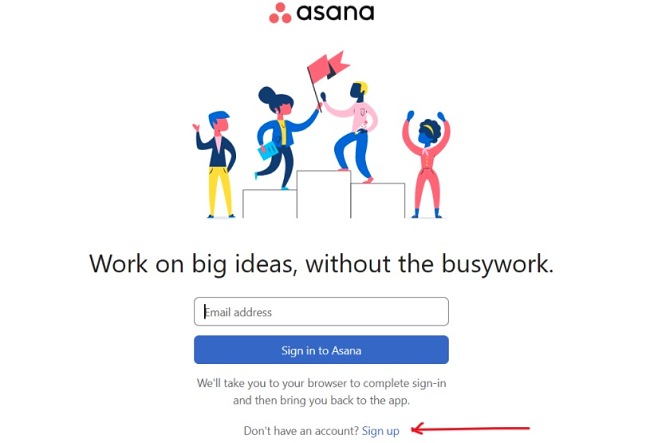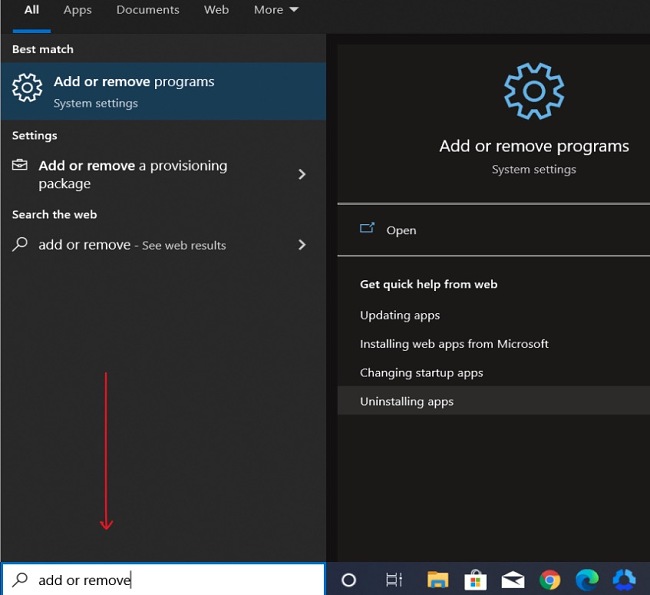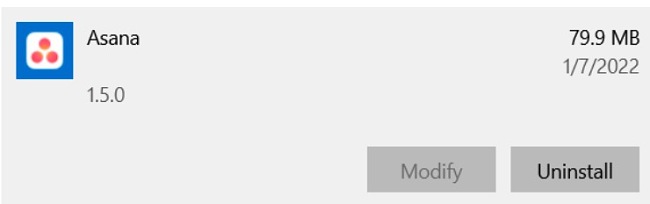Think of collaboration, work tracking, communication, file sharing, and other essential work-related functions. You probably use a few work tools to access these functions, but they do not tell you who’s doing what, when a particular task or project is due, or what projects/tasks are pending.
Asana is a team collaboration software that helps you do all these – all in one platform. It is an efficient tool for managing your work and communicating with your team on different tasks and projects.
Tasks in Asana can be viewed in overview, list, board, timeline, calendar, and you can share files and send messages directly to any team member. One good thing about Asana is that teams of up to 15 people can use it for free. The premium version, on the other hand, is relatively affordable.
Follow the instructions below and I’ll show you how to download and use the new Asana Desktop app for PC for free.
How to Download and Install Asana Latest Version on Your PC for Free
- Click on the Download button on the sidebar to go to the official Asana download page.
- Click on the “Download” button shown below to get the desktop application.
![Asana for Windows button screenshot]()
- Double-click on the file you just downloaded to start the installation. Click on the sign-up button to create an account. You will be redirected to the web version to enter your email address.
![Asana sign in screenshot]()
- Once your email is verified, you can start using Asana to manage your work and collaborate with your team.
How to Uninstall Asana
If you’re not satisfied using Asana to manage your tasks, you can always remove it from your computer by following these easy steps:
- Type Add or Remove Programs in the Windows search bar and click the Enter key.
![Asana add or remove screenshot]()
- Search for Asana in the list of installed programs. Click the Uninstall button.
![Asana uninstall screenshot]()
- Once the uninstallation wizard opens, confirm that you want to remove the software, and it will be quickly uninstalled from the computer.
If you want to check out other work management or team collaboration tools, see the free alternatives below.
Overview of Asana
Asana is one of the best team collaboration and work management tools you can lay your hands on. In Asana, you can add and share files, send messages to team members regarding specific projects, create and assign tasks to team members, and track progress on tasks.
It is an efficient tool for organizing assigned tasks and sharing information and communicating with teammates. Your tasks are visible to your teammates so that everyone knows who’s working on what. You can see notifications on new and assigned tasks, and get analytics reports, right from these same platforms.
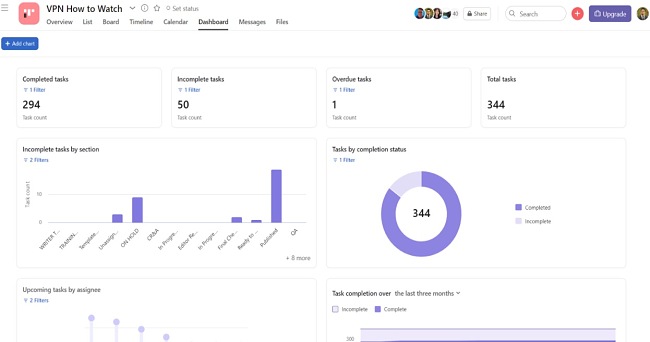
The software provides you with a bird’s eye overview of all your team’s tasks while letting you know exactly what to work on per time, as it relates to your team projects.
Features of Asana
Easy file sharing
With Asana, you can share files seamlessly with your colleagues. The app has integrations that give you several options to share files easily.
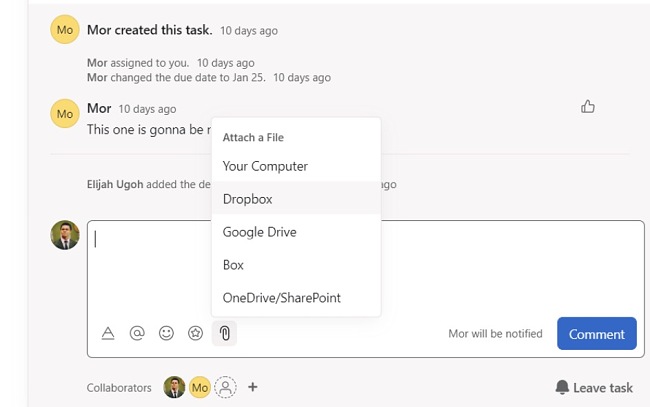
Customizable Dashboards
Asana allows you to customizable your dashboards so you can keep track of your progress, monitor each task separately, and track customer queries. You will see the status of each participant right in your dashboard. Here, you can also have group conversations and see all your notifications appear.
Work, project, and task management
In Asana, you can organize your work into shared projects as lists or kanban boards for different programs and meetings. You can split your work into manageable pieces, assign tasks and due dates, and approve tasks on the go.
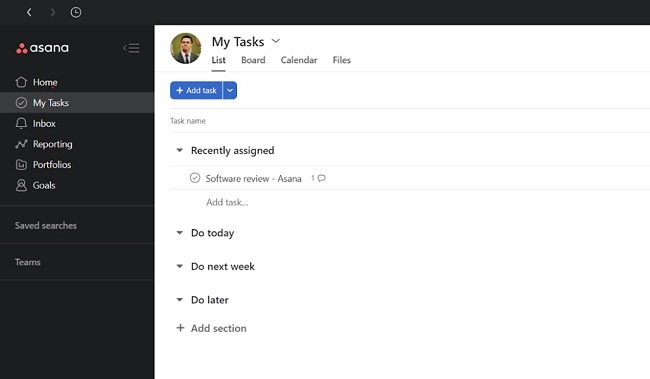
Communication
You can comment on all tasks, send messages directly to your team members, give feedback, and share conversations while working on each task. The conversation feature allows sharing of photos or screenshots for better feedback.
Views
There are different views in Asana, and you can choose any one depending on the details you want to see. You can create a prioritized to-do list and check your inbox for notifications. There is also a grid-like structure for creating, filtering, and formatting tasks, which allows for easy collaboration with your team. With the board and calendar views, you can see your tasks in more crystalized detail.
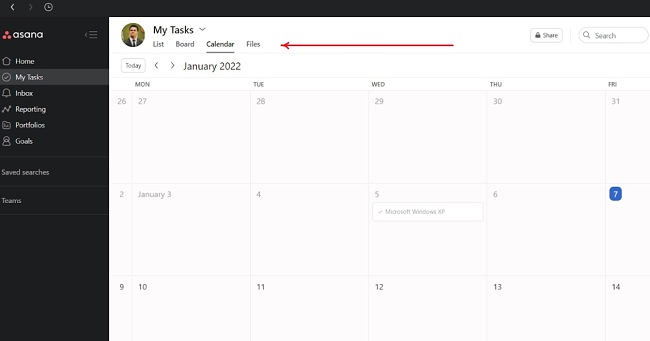
Integrations
Asana features integrations for a few other important work applications. For file creation and sharing, it integrates Dropbox, Google Docs, Box, and Adobe Creative Cloud. For communication, you can access Slack and Zoom right in Asana, and you could also use the Asana for Gmail Add-on or Asana for Outlook feature. Other top integrations include OneDrive, Power BI, Salesforce, JIRA Cloud, and Harvest.
Reporting
This is one of the features that sets Asana apart from similar applications. You can track tasks and monitor the progress of your work, see how your team is performing, and get custom real-time charts that help you understand where work is being delayed, off-track, or blocked.
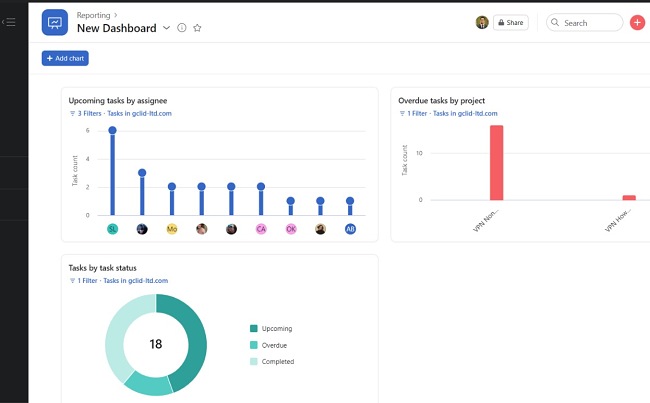
Team management
The team management feature allows you to create teams to organize your projects and connect teammates with a shared calendar. You can add team members as followers to follow your work, collaborate with vendors and contractors, and set access limits on any project. You can create hidden teams for sensitive work and do so much more.
Free Alternatives to Asana
Trello: Trello is a free and comprehensive web-based project management tool for organizing your work into a manageable flow. Trello allows every team member to visualize all tasks and monitor the progress of all projects. Its unique automation tool, Butler, helps you to set up rule-based triggers, due-date commands, and send notifications to other team members.
Notion: Notion is a free note-taking and project management software primarily designed to help you organize your daily tasks with essential functions like note-taking, task management, project management, knowledge management, and personal knowledge management. It has a Google Docs-like interface and offers you real-time collaboration with your team members.
ClickUp: With the numerous integrations you’ll find in ClickUp, it stands out as a perfect alternative for Asana. ClickUp is an all-in-one app designed for bigger tasks and larger projects. It provides a user-friendly interface that allows you to see tasks and projects in lists, calendars, and Gannt charts. You can also dive deeper into the specifics of each task.