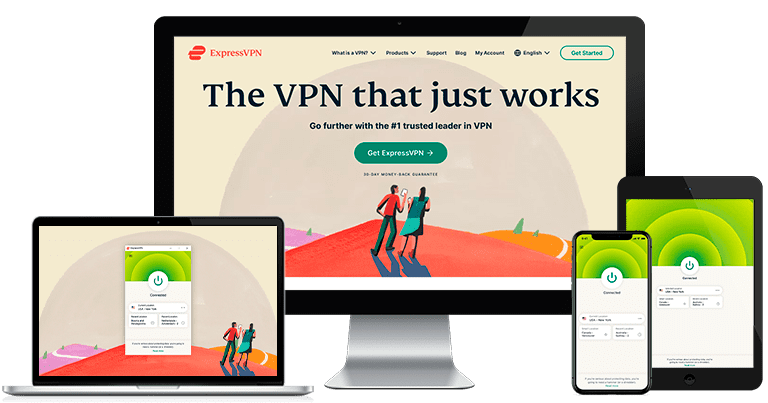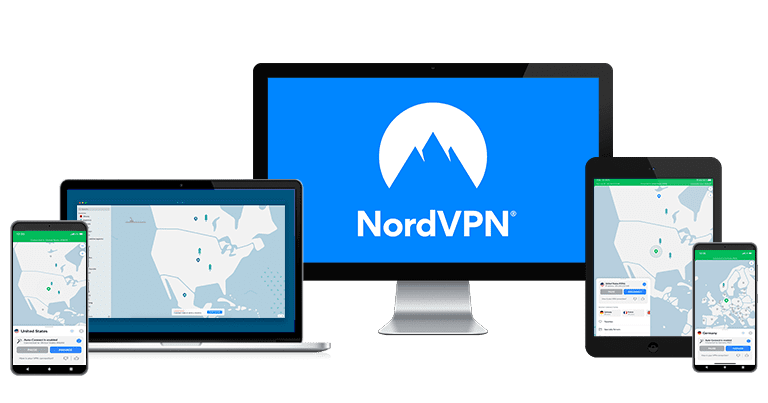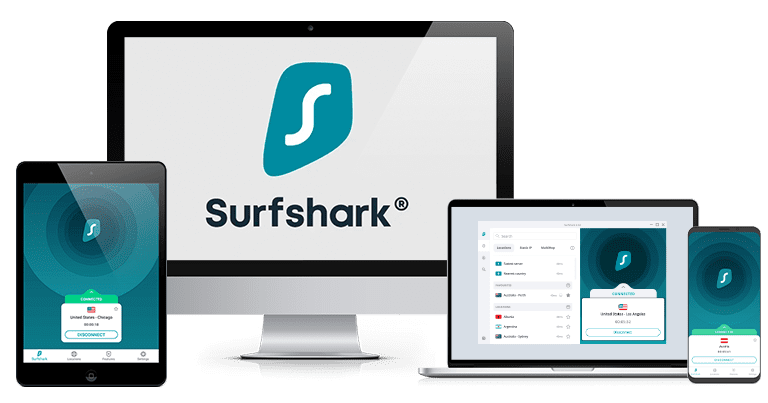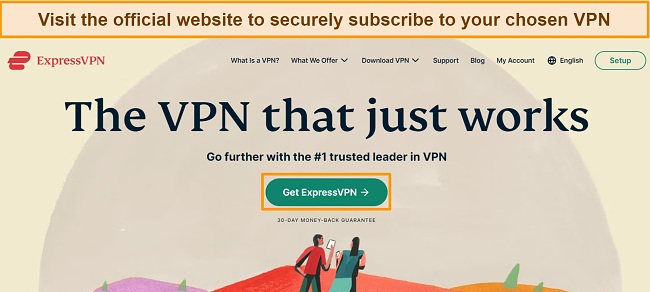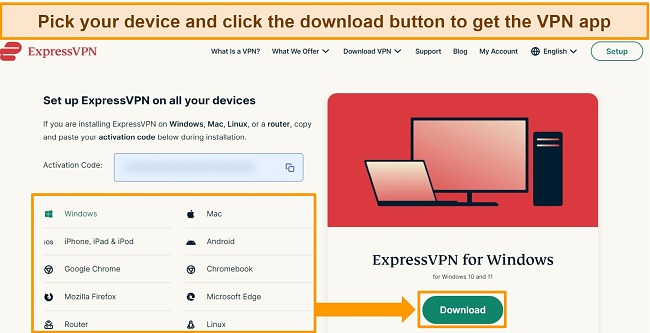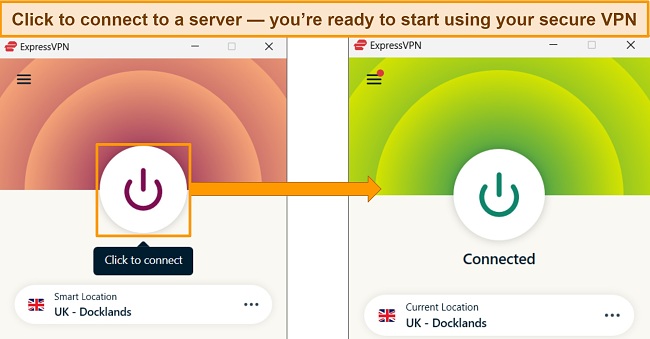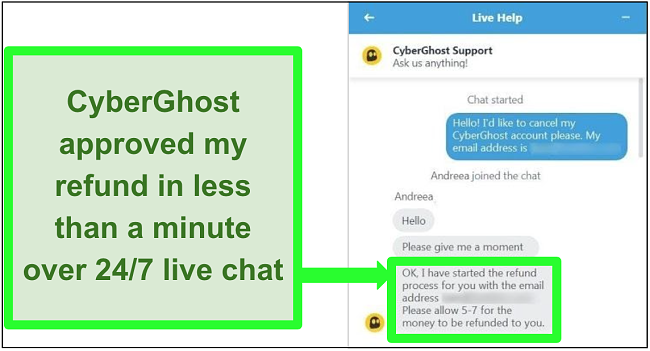How to Choose the Best VPN: 7 Things That Make a VPN Good
With thousands of VPNs on the market, it’s hard to know which one to trust. You need to ensure your VPN is reputable, as you’re trusting them with your data and online security. But for every quality VPN, there are hundreds of shady services that won’t protect your connections — or worse, sell your data for profit or infect your devices with malware.
To help you choose, I’ve created an in-depth guide to show you what makes a good VPN, highlighting key features that make a VPN a reliable choice. This includes security and privacy tools, connection speeds, compatibility and ease of use, pricing, and more.
Of more than 30 VPNs tested, ExpressVPN is the top choice for security, privacy, fast speeds, and reliable global connections. You can try ExpressVPN risk-free to make sure it’s right for you — if you’re not satisfied, you can get a full refund within 30 days.
What Makes a VPN the Best Choice for You in 2023 — The Ultimate Guide
A VPN is a valuable security and privacy tool that can be used for a variety of online activities. By deciding what you want to use your VPN for, you can figure out the precise features, server locations, and price point you want for your service.
A good place to start is by learning what a VPN is and how it works. Once you know the basics, you can make a list of key features that are important to you and use your list to find a VPN that fits your needs.
Here are a few reasons you may want to consider getting a VPN:
- Maintaining privacy and avoiding being tracked online
- Secure access to business, financial, and personal online accounts
- Streaming on your local accounts when traveling abroad
- Anonymous and private P2P file-sharing
- Secure online communications
- Competitive online gaming with protection against DDoS attacks
- Bypassing censorship on restrictive networks
1. Security and Privacy Features
It’s essential that your VPN provides strong security and privacy features — keeping your data and activity safe and anonymous is the core purpose of a VPN.
Here are some of the features that make a VPN a top-tier choice:
- AES-256-bit encryption as standard — unhackable by brute-force methods, this is the same kind of encryption used by financial institutions and the US military.
- Secure protocols like OpenVPN and WireGuard, which are tried-and-tested to ensure a robust and reliable connection.
- Data leak protection to prevent accidental DNS, IP, and WebRTC leaks that could compromise your anonymity.
- An automatic kill switch to cut internet access if the VPN connection is interrupted, maintaining your security.
- Company headquarters in a privacy-friendly location with strong data privacy laws, ideally outside of Eyes Alliance countries.
- Strict no-logs policy to ensure your data is never logged or stored when you’re connected to the VPN’s servers. Check to make sure that your VPN provider regularly wipes its servers — or choose a service like ExpressVPN that uses RAM-based servers, which are physically unable to store data.
- Independent audits that confirm your VPN operates properly, with top-tier security and guaranteed privacy.
As well as the necessary features, you’ll find many VPNs offer additional tools to add extra layers of protection, like ad and malware blockers, server obfuscation (masking your VPN traffic to look like regular traffic, avoiding proxy detection), multi-hop connections, and more. These features can slow your speeds a little, but they’re ideal for ensuring you get maximum privacy when you’re connected.
2. Reliable Server Network
A quality VPN will maintain a wide network, with multiple servers in global locations — making it easy to connect securely wherever you are. Ideally, a top-choice VPN will have thousands of servers in a diverse range of countries, and connections available in the locations you’ll want to use.
Here are some items to consider when assessing the server network of your chosen VPN:
- Network size: A bigger server network means faster speeds (less congestion), better access to global content, and easier connections. As long as the network is well maintained, a VPN with thousands of global servers is a top choice.
- Server locations: Having diverse connection locations means you are more likely to find the best server for your needs, whether that’s accessing your local Netflix account when traveling or using a local server for secure browsing. Take a look at the server locations your VPN offers and make sure they’re available in countries that suit your online activities.
- Specialized servers: Some VPNs like CyberGhost have optimized servers for streaming, torrenting, and online gaming. These provide fast, secure, and reliable connections for uninterrupted online activity from anywhere.
- Server maintenance: A VPN that doesn’t actively maintain its network will suffer from slow speeds, user congestion, and other connection issues. Check that your VPN regularly schedules server maintenance to keep the network running smoothly.
3. Good Speeds
Using a VPN inevitably results in some speed reduction, but the best VPNs easily mitigate speed loss for fast, smooth connections. Some of the key features to consider for a fast VPN are:
- Fast connection protocols: OpenVPN and WireGuard are widely regarded as the fastest (and most secure) connection protocols. Some VPNs use their own protocols too — ExpressVPN’s Lightway protocol is notably good at minimizing speed loss.
- Speed-boosting features: You’ll find some VPNs have specialized features designed to keep your connection speeds fast. These can include split tunneling (you choose which data passes through the encrypted connection), optimized servers for streaming, torrenting, and online gaming, and even customizable encryption levels.
- Speed test results: The only way to know for sure if a VPN will be fast on your internet connection is by running speed tests. Check the download and upload speeds and ping and compare them to your regular internet speed. You can use an online speed tester, or the in-built speed test feature if your VPN has one (ExpressVPN does).
If you want to run speed tests for yourself, opt for a VPN with a money-back guarantee. A quality VPN won’t want you to commit to a subscription if it isn’t right for you, so you can test the service risk-free.
4. Device Compatibility and Connections
A premium VPN should have native apps for a wide range of platforms, like Windows and Mac, Android and iOS, Linux, routers, Amazon Fire devices, smart TVs, and more. Native app support makes it much simpler to configure secure connections because it can be a hassle to set up a VPN manually. Quality VPNs should be compatible with multiple devices and platforms, so you’ll easily be able to secure your home network.
Also, your VPN should support enough device connections to suit your needs. A VPN like PIA provides unlimited connections at the same time, which should be enough to protect all of your devices at home and on the go.
A service like ExpressVPN only supports 8 connections in comparison, but it’s also router-compatible — when you configure your VPN with your router, you can secure every device that joins your WiFi network (potentially unlimited device connections). This is also a great way to use a VPN with your smart TV or game console, which doesn’t have native VPN app support.
5. Ease of Set Up and Use
Your VPN should be simple and easy to install, set up, and get connected to. After subscribing, it should only take a few clicks to get the app downloaded to your chosen device, and for you to allow the VPN to change some necessary permissions. Some VPNs will then require login information, while others like ExpressVPN give you a unique code to make logging in even easier.
When it comes to navigating your VPN app, make sure your service has an intuitive interface and 1-click connections. I particularly like how CyberGhost has its servers arranged — it’s quick and easy to find the best server for a specific online activity, like streaming or torrenting.
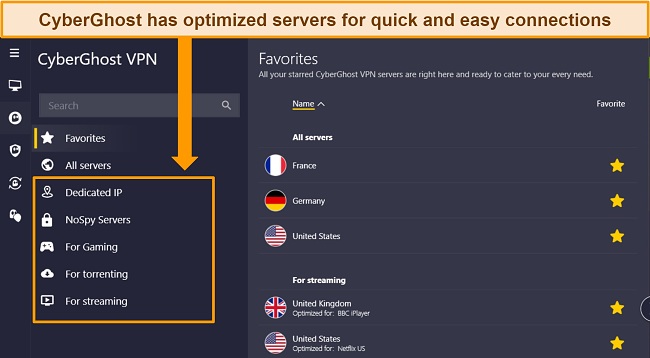
It’s also important that the VPN is ready to use straight away, not requiring manual configuration before you can get connected. The top recommended VPNs are all ready to connect as soon as they’re installed on your device, without the need for you to make any changes, so you can connect securely without delay.
6. Money-Back Guarantee and Payment Options
To ensure your VPN is trustworthy and secure, check for payment options like credit and debit cards and PayPal. If you want to preserve your anonymity, some VPNs also accept payments with cryptocurrency — however, paying with Bitcoin and similar currencies sometimes means you’re no longer eligible for a refund if you change your mind.
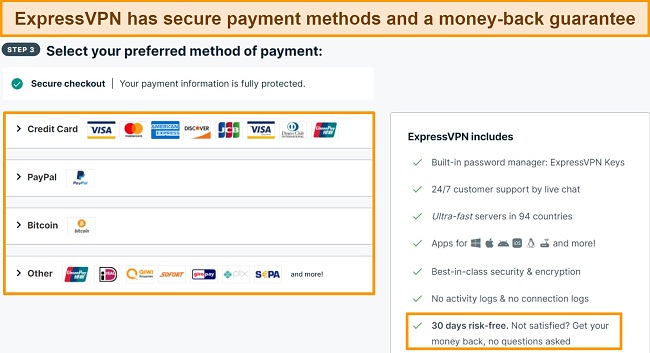
Top quality VPNs will offer a money-back guarantee, just in case you change your mind about subscribing to the service. As long as you request a refund within the guarantee period, you’ll get your full subscription cost returned. This is a great, risk-free way to make sure the VPN is right for your needs.
7. Quality Customer Support
The best VPNs have knowledgeable, 24/7 customer support available. Even top VPNs sometimes have issues, so having well-trained support agents is invaluable — especially when you have a pressing security or privacy question.
All of the recommended VPNs offer 24/7 live chat support for immediate answers to urgent questions, email ticketing, and a comprehensive support site for less pressing matters.
Best Overall VPNs in 2023
1. ExpressVPN — Best VPN in 2023 With Top-Tier Security and Privacy, Plus Blazing-Fast Connection Speeds
Key Features:
- 3,000+ servers in 94+ countries for easy global connections
- Blazing-fast speeds and low ping for smooth streaming, torrenting, gaming, and more
- Connect up to 8 devices at the same time
- 24/7 customer service with live chat support, email ticketing, and online FAQs
- 30-day money-back guarantee
ExpressVPN is the top service in 2023, with an impressive range of privacy and security features to keep your data safe and your connections fast. Some of ExpressVPN’s best features include:
- AES-256-bit encryption on every server to ensure all data is secure and hidden
- Server obfuscation on all connections, masking VPN traffic to look like regular traffic and avoid proxy detection
- Secure connection protocols, including ExpressVPN’s proprietary Lightway protocol, with super-fast speeds
- Split tunneling lets you choose which apps are tunneled through the encrypted connection, reducing unnecessary data and keeping speeds fast
- TrustedServer Technology on RAM-based servers ensures your data physically cannot be stored by ExpressVPN when you’re connected
- Independently-audited zero-log policy confirms your data is safe with ExpressVPN — plus, this was proven when Turkish authorities seized an ExpressVPN server as part of an investigation, but no data was recoverable
I thought such high-level features would impact my connection speeds, but ExpressVPN is easily the fastest service I’ve tested. Using its proprietary Lightway protocol, my speeds with ExpressVPN were excellent across its global server network. I only experienced a small reduction (18% on average), even when connecting to servers more than 15,000km away. This makes ExpressVPN a top choice for smooth streaming, torrenting, online gaming, and more.
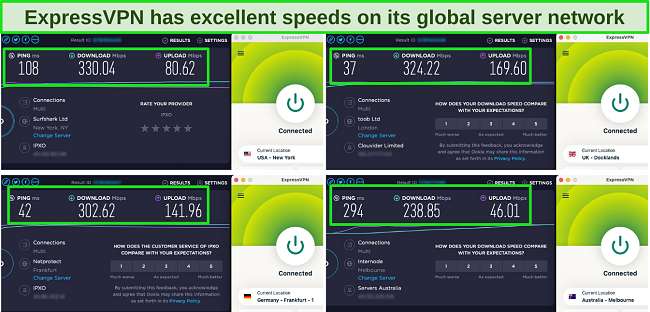
With fast, reliable connections, I found it easy to stream on multiple services without any interruptions. Even distant servers have minimal buffering so you can start watching your favorite content right away — ideal if you want to access your local streaming account while on vacation. ExpressVPN can easily connect you to the following services:
| Netflix | Disney+ | Hulu | Amazon Prime Video | BBC iPlayer | HBO Max |
| ITVX | Sling TV | Vudu | ESPN | DAZN | …and more! |
To ensure you can get securely connected as quickly as possible, ExpressVPN is easy to download and set up on multiple platforms — including Windows, Mac, smartphones, Linux, smart TVs, routers, and more. ExpressVPN’s native app for compatible routers makes it simple to connect devices that don’t support a VPN. Plus, ExpressVPN also features a MediaStreamer SmartDNS tool so you can stream on your smart TV or game console. It only took a couple of minutes to set up on my PS5, and I could start streaming without issue.
The only downside to ExpressVPN is that it’s a little more expensive than other VPNs. With plans starting at $6.67/month, it’s a premium option — but I’m happy to pay a bit more for guaranteed security and privacy with fast connections worldwide.
If you’d like to try ExpressVPN for yourself, you can do so risk-free. The service is backed by a 30-day money-back guarantee, so you can get a full refund if you don’t feel it’s right for you. I tested the process and found it was easy — I simply contacted the 24/7 live chat and requested a refund, which was arranged without question. I had my money back within 5 days.
ExpressVPN works on: Windows, macOS, Linux, Chromebook, Android, iOS, Chrome, Firefox, Edge, PlayStation, Xbox, Nintendo Switch, Amazon Fire TV, Amazon Fire TV Stick, Nvidia Shield, Xiaomi Mi Box, Google Chromecast, Roku, Android TVs, smart TVs, routers, and more.
2023 Update! ExpressVPN has dropped prices for a limited time to a crazy $6.67 per month for the 1-year plan (you can save up to 49%) + 3 months free! This is a limited offer so be sure to grab it now before it’s gone. See more information on this offer here.
2. CyberGhost — Optimized Servers Provide Guaranteed Connections for Streaming, Torrenting, and Online Gaming
Key Features:
- 9,600+ servers in 91+ locations
- Fast speeds on nearby servers for lag-free streaming, torrenting, and gaming
- Supports up to 7 devices simultaneously
- 24/7 customer service with live chat, email, and FAQs
- 45-day money-back guarantee
CyberGhost’s optimized servers are a great way to get fast, smooth connections for streaming, torrenting, and online gaming. During my tests, I found CyberGhost’s optimized servers can be more than 30% faster than its standard connections — especially important if your regular internet speeds are slow. I had no problems torrenting large files, playing competitive online games, or streaming in UHD on my local Netflix account.

Alongside Netflix, CyberGhost has a variety of streaming servers for both popular and lesser-known services. This makes it easy to connect to your favorite content on multiple platforms, so you can keep up with shows and movies when traveling. CyberGhost can access the following streaming services:
| Disney+ | Hulu | Amazon Prime Video | BBC iPlayer | HBO Max |
| ITVX | Sling TV | Vudu | ESPN | …and more! |
Alongside fast, optimized servers, CyberGhost is proven to be a secure and private VPN service. Every app has the following features to protect your data and devices when you’re connected to its servers:
- Military-grade encryption secures all data and keeps your online activity private
- Fast and secure protocols, including WireGuard and OpenVPN
- Automatic kill switch cuts access to the internet if the VPN is interrupted
- Malicious ad and malware blocker stop shady ads, websites, and phishing links
- RAM-based servers cannot physically store your data to preserve your privacy
- Audited zero-log policy confirms CyberGhost won’t log your data while connected
During my tests, I found CyberGhost is quick and easy to download and set up, with compatible apps for multiple platforms. You can also configure CyberGhost with a compatible router for devices that don’t support a VPN or use Smart DNS connections for streaming. This way, you can connect devices that don’t support a VPN, like game consoles and smart TVs.
My issue with CyberGhost is that it experiences some slowdown over long-distance connections. While this isn’t unusual (encryption and distance often result in slower speeds), it can cause lag or buffering when connecting to distant servers. For the best speeds, choose nearby servers and use the WireGuard protocol.
You can try CyberGhost for yourself at an affordable price — plans start at $2.11/month for a 2-year + 3 months subscription. Plus, CyberGhost has a 45-day money-back guarantee, so you can get a refund if you change your mind. The process was easy when I tested it, taking less than 5 minutes to arrange a refund using the 24/7 live chat. I had my money back within a week.
CyberGhost works on: Windows, macOS, Linux, Android, iOS, Raspberry Pi, Chrome, Firefox, PlayStation, Xbox, Nintendo Switch, Amazon Fire TV, Amazon Fire TV Stick, Roku, smart TVs, routers, and more.
2023 Update! You can subscribe to CyberGhost for as low as $2.11 per month + get extra 3 months free with the 2-year plan (save up to 84%)! This is a limited offer so grab it now before it’s gone. See more information on this offer here.
3. Private Internet Access — Find Fast Global Connections Easily With a Huge Server Network
Key Features:
- Huge network of 35,000+ servers in 84+ locations
- Good speeds on local servers for uninterrupted streaming, torrenting, and more
- Connect unlimited devices simultaneously
- 24/7 customer service with live chat, email, and FAQs
- 30-day money-back guarantee
Private Internet Access (PIA) has an enormous server network of more than 35,000 servers in 84+ countries. This huge network makes PIA a top choice for fast local connections as you’ll always be able to find a nearby server. Plus, a large network ensures you won’t experience problems caused by user congestion.
I had no issues connecting to a local PIA server to get fast speeds. My speeds were reduced by around 20%, so I could stream, torrent, and play fast-paced games like Call of Duty: Warzone with no lag. Long-distance connections cause a bigger slowdown, but my speeds were still fast enough for my usual online activities with minimal buffering.

I was pleased to find PIA can access a range of streaming services, with streaming-optimized servers in multiple locations. PIA can connect to the following:
| Netflix | Amazon Prime Video | BBC iPlayer | HBO Max | Disney+ |
| Hulu | Vudu | ITVX | ESPN | …and more! |
Alongside solid speeds, PIA has a range of top-tier features that keep your data secure. These include:
- Customizable encryption to help boost speeds on slower networks without compromising your security
- Automatic kill switch to maintain privacy if the VPN connection is unexpectedly interrupted
- MACE ad and malware blocker stops annoying and malicious ads, shady phishing links, and more
- Audited zero-log policy to confirm your data is safe and anonymous while connected to PIA’s servers
You can download PIA on multiple platforms, including Windows, Mac, smartphones, Linux, and more — plus, you can connect up to unlimited devices at the same time. You can also use PIA’s Smart DNS to set up a connection on platforms like Apple TV, PlayStation, and smart TVs.
My only concern is that PIA is based in the US, which is notoriously unfriendly when it comes to data privacy. While I know PIA won’t log or store data, being headquartered in the US is a big red flag due to its involvement in intelligence-sharing alliances. I’d like to see the company move to a more privacy-friendly location for further reassurance.
You’ll be pleased to find PIA is a low-cost option — one of the top monthly VPNs available. Plans start at $2.11/month, and you’re secured by a 30-day money-back guarantee. I found the process easy and simply contacted the 24/7 live chat to request a refund. I had my money back in 4 days.
PIA works on: Windows, macOS, Linux, Android, iOS, Chrome, Firefox, Opera, PlayStation, Xbox One, Amazon Fire TV devices, Chromecast, Apple TV, Roku, smart TVs, routers, and more.
2023 Update! You can subscribe to PIA for as low as $2.11 per month + get extra 3 months free with the 2-year plan (save up to 82%)! This is a limited offer so grab it now before it’s gone. See more information on this offer here!
4. NordVPN — Premium VPN With Cheap Prices on Long-Term Plans
Key Features:
- Short and long-term subscriptions available
- 30-day money-back guarantee
- 5,700+ global servers in 60 countries
- Unlimited bandwidth
- Protect up to 6 devices at once
NordVPN is one of the best VPNs on the market — and you can get super cheap prices when you sign up for a long-term subscription. One thing to note, however, is that when it’s time to renew your subscription, prices do increase quite significantly.
I was particularly impressed with the high performance of every server I tested. Just because a VPN has thousands of servers doesn’t mean they all work. Servers can still struggle to work — and some can even fail to connect completely. However, NordVPN’s servers work with Netflix for smooth, buffer-free streaming.
I did, however, have issues with using NordVPN’s native Fire TV app. Although it mostly worked with Netflix, it sometimes had issues and kept crashing. I also found that NordVPN’s user interface for desktop devices was less user-friendly than ExpressVPN and CyberGhost.
NordVPN has the following security and privacy features:
- AES 256-bit encryption
- kill switch that cuts your internet access if your connection to a VPN server drops suddenly
- built-in ad and malware blocker, so you don’t need a third-party ad blocker
- fully audited no-logs policy (audited by PwC) – NordVPN doesn’t store any personal or identifying data while you’re connected to the VPN
In addition, NordVPN includes Threat Protection that protects you from viruses, infected websites, and trackers – and it works whenever you have the NordVPN app open, even if you’re not connected to a VPN server.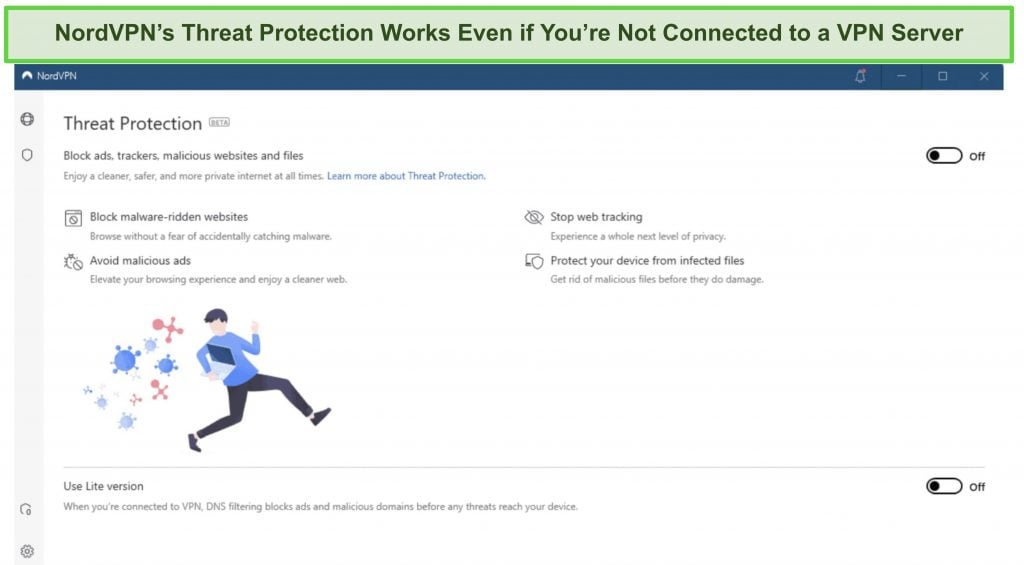
With plans that cost as little as $2.99 per month, it’s easy to find a NordVPN subscription plan that suits your needs. You can also stream, torrent, and browse for free for up to 30 days with its money-back guarantee. I tested this to ensure that you’ll really get your money back. At first, the support team tried to give me an extended trial period — but they initiated my refund right away after I told them I wasn’t interested in the extension. I got my money back in 6 business days.
NordVPN works with: Netflix, Amazon Prime Video, BBC iPlayer, Hulu, Disney+, SkyTV, HBO Max, SHOWTIME, DAZN, ESPN, YouTube TV, and more
NordVPN works on: Windows, Mac OS, Android, iOS, Windows Phone, Chromebook, Linux, Chrome, Firefox, Fire Stick, and Android TV
5. Surfshark — Best Value for Money with Unlimited Device Connections and Fast Speeds
Key Features:
- Short and long-term plans available
- 30-day money-back guarantee
- 3,200+ global servers in 100 countries
- No bandwidth restrictions
- Connect unlimited devices at once
Surfshark offers the best value for money out of every premium VPN on the market. You can connect an unlimited number of devices with a single subscription, which means you can use Surfshark on all your devices without getting logged out.
I tested Surfshark’s simultaneous connections on 2 PCs, 2 phones, a Fire Stick 4K, and an iPad. My connection remained reliable on all 6 devices. Even while I was actively streaming on all my devices, my average speed was 112 Mbps — fast enough for UHD quality.
When I saw the price of this service, I thought it couldn’t possibly have top-grade security features for such a low price, but I was pleasantly surprised.
Surfshark has the following security and privacy features:
- AES 256-bit encryption on all devices, with ChaCha encryption available for Android users
- Wireguard VPN protocol enabled by default
- diskless, RAM-only servers to protect your privacy (no data can be physically extracted from any servers)
- kill switch (although this isn’t enabled by default)
- IP and DNS leak protection
Surfshark offers two-factor authentication (2FA) on your account. This feature requires you to enter an extra code before you can log in to ensure that only you can access your account.
While Surfshark does have slightly fewer global servers than rivals such as CyberGhost and PIA, I didn’t experience any issues during my tests. I easily connected fast working servers every time, and I had excellent speeds for streaming, downloading torrents, and browsing the internet.
You can try Surfshark for yourself with the 30-day money-back guarantee. It has plans that cost as little as $2.21. Requesting a refund is easy with Surfshark’s live chat feature. Although the support team asked why I wanted to cancel my subscription, I had no problem getting my money back (and it only took 4 days!).
Surfshark works with: Netflix, Amazon Prime Video, Disney+, BBC iPlayer, Sling TV, Hotstar, HBO Max, DAZN, and more
Surfshark works on: Windows, Mac OS, Android, iOS, Linux, Fire Stick, Samsung Smart TVs, LG Smart TVs, Android TV, Kodi, and selected routers
Quick Guide: 4 Easy Steps to Get a VPN
- Get the best VPN for your needs. Whether you want a VPN for online privacy, smooth streaming, or secure torrenting, ExpressVPN is the top overall VPN in 2023.
![ExpressVPN's website, highlighting the]()
- Download the VPN to your devices. Your VPN will have download links on its website for easy setup and installation.
![ExpressVPN website showing app download option, with "Download" button highlighted.]()
- Log in to the VPN. You’ll need the login details you created when you set up your account.
![ExpressVPN's Windows app showing the sign in options.]()
- Connect to a server. You’re ready to start using your VPN to secure your online activity.
![ExpressVPN Windows app, showing the difference between no connection and server connection]()
FAQs on What Makes a Good VPN
Is it legal to use a VPN?
It’s legal to use a VPN in most countries. You are well within your rights to use a VPN to protect your data and devices, as long as you’re not using the encrypted connection for illegal activities — hacking, harassment, fraud, and more are still illegal. My team and I don’t condone participation in any illegal activities.
In some countries, the use of non-government-approved VPNs is strictly prohibited. Locations like China, Iran, Turkey, and Russia only allow VPN use if the service complies with government regulations, which could include logging and sharing user data. If you choose to use a non-approved VPN in a prohibited country, exercise extreme caution and make sure you’re aware of the regulations and penalties surrounding VPN use.
Are VPNs safe?
The premium VPNs recommended above are safe, yes — but not all VPNs offer the same level of security and privacy. It’s important to research your chosen VPN, carefully checking its privacy policy, security features, and company history to ensure you make a safe choice.
The reality is it’s difficult to know which VPNs are telling the truth about their services. Many VPNs (particularly free ones) have been found to log and sell user data or infect devices with malware that compromises your security. Other VPNs are missing key features, like a kill switch or data leak protection, which is a risk to your data privacy.
I recommend choosing a tried-and-tested VPN with a solid reputation. Services like ExpressVPN, CyberGhost, and PIA are well-known, reliable, and audited VPNs that are safe and secure to use.
Can I use a VPN with my smart TV or game console?
Yes — all of the VPNs on this list can be configured with your smart TV, game console, and other devices that don’t natively support a VPN app. You just have to set up your VPN with a compatible router, then connect your device to your WiFi network. This way, your devices can benefit from the encrypted connection.
Some VPNs have a Smart DNS feature that lets you change the DNS settings on devices like smart TVs and game consoles. ExpressVPN’s MediaStreamer, for example, lets you configure DNS settings to change the appearance of your device location. You can then access your local streaming accounts when you’re traveling, and it’s an easy way to set up a proxy connection on devices that don’t support a VPN. Smart DNS features don’t encrypt your connection, so I don’t recommend using one for sharing sensitive data.
How do I know I can trust a VPN?
It’s important to do plenty of research when choosing a VPN, to ensure you pick a trustworthy, reliable, and secure service. Here are some of the key items to look out for when you’re deciding on your VPN provider:
- Examine the privacy policy to see what data is kept, how your data is used, and find out if the policy has undergone an independent audit.
- Check for essential security features, including military-grade encryption, data leak protection, secure connection protocols, and a kill switch.
- Research the VPN company history to see if it’s been involved in any breaches, data leaks, or other security issues.
- Find out where the company headquarters are and pick a VPN based in a location with strong data privacy laws.
- Look at the server network to make sure there are enough servers to support user connections, and that they’re available worldwide.
- Make sure the VPN has secure and reputable payment methods, like credit cards, PayPal, and even cryptocurrency — and check for a money-back guarantee in case you change your mind.
Can I use a free VPN?
I don’t recommend using a free VPN — you can’t always trust that a free service will effectively secure your data and devices. Unlike the security and reliability of a top-tier premium VPN, free VPNs are often heavily restricted, missing key features, and can even compromise your personal information.
There are some safe and reliable free VPNs in 2023 that are “freemium” services — these give you an idea of what the premium product offers to entice you to upgrade. These VPNs are tried-and-tested, won’t steal or sell your data, and provide secure (albeit limited) connections.
You may be tempted to try a 100% free VPN with no limitations, but I don’t recommend it. These services are notorious for logging and selling user data as revenue, and some have even been found to contain malware that deploys to your device when you download the software. They simply aren’t worth the risk to your security.
Instead, I recommend you try a premium service with a long money-back guarantee, like CyberGhost. You can subscribe to CyberGhost risk-free and use or test the service for up to 45 days. Once you’re done or you change your mind, you can get a full refund with no questions asked.
I tested the process myself and it was simple. It took a couple of minutes to arrange my refund using the 24/7 live chat, and I had my money back within a week.
Get a Quality VPN and Protect Your Connection Today
Choosing the right VPN can be tricky, but with the help of the above guide, you can easily pick a service that suits your needs. Importantly, think about your specific VPN requirements, such as ensuring secure browsing, accessing streaming content, engaging in P2P file-sharing, or any other specific needs. This approach allows you to discover a VPN that offers the essential features for an optimal online experience.
After testing more than 30 VPNs, ExpressVPN is the best overall choice for 2023. Its fast global connections are ideal for any activity, and top-tier security and privacy features keep you safe and anonymous online. I recommend you try ExpressVPN for yourself risk-free — if you’re not fully satisfied, you have up to 30 days to claim a refund.