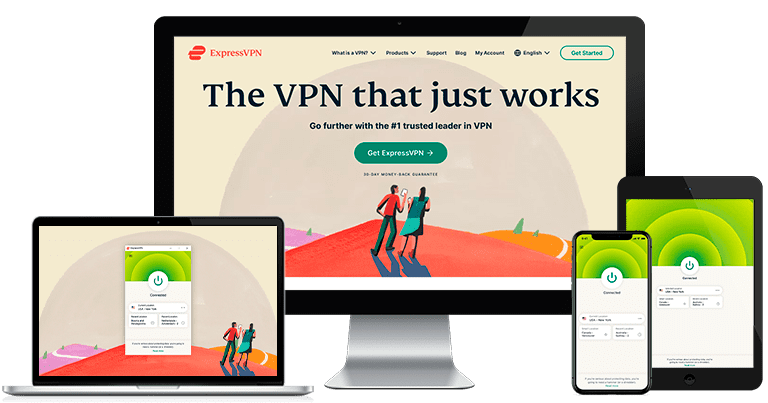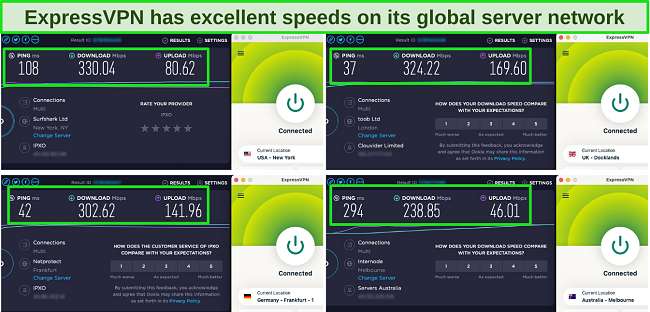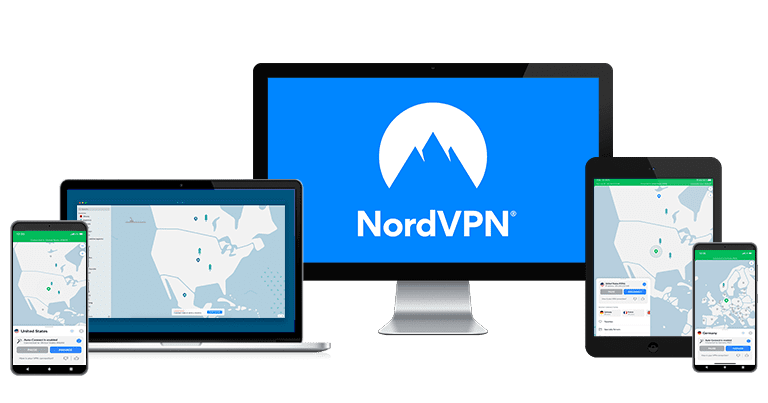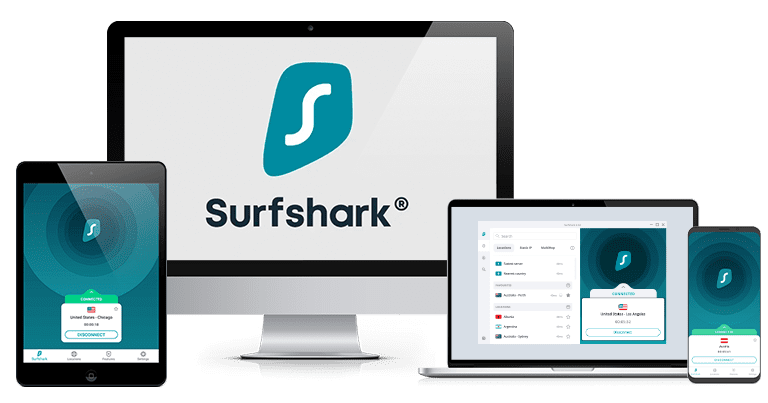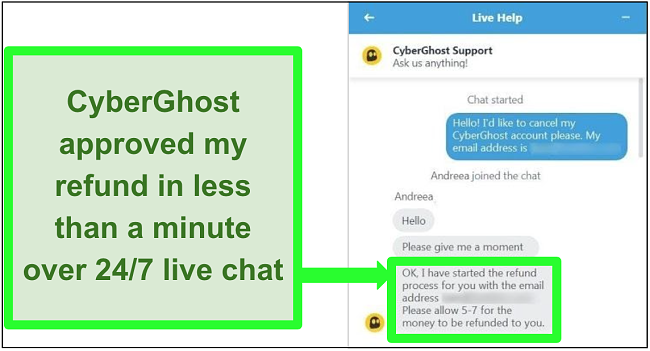How to Use a VPN on Xiaomi and Redmi Phones (Tested 2023)
Last Updated by Kate Hawkins on March 20, 2024
Xiaomi and Redmi smartphones send your personal information to closely-monitored Chinese servers, so it’s critical to protect your privacy while using them. Most VPNs have apps for these Android-based devices, but not all VPNs keep your activities private or your data safe.
Many VPNs are also too slow for bandwidth-heavy activities like streaming, gaming, sharing videos, and downloading files on mobile. That’s why I had to test over 40 VPNs to find the safest and fastest options for your Xiaomi and Redmi smartphones that worked consistently.
ExpressVPN is the best for Xiaomi phones because it has the industry’s strongest privacy technology and the fastest speeds. It’s also backed by a 30-day money-back guarantee, so you can buy ExpressVPN for Xiaomi and Redmi phones with confidence.
Use ExpressVPN with Xiaomi phones
Step-By-Step Guide: How to Install a VPN on a Xiaomi or Redmi Smartphone
- Get a VPN. ExpressVPN has the strongest privacy features for Xiaomi and Redmi phones so it’s my top choice, plus it has a 30-day money-back guarantee.
- Download the Android app. Xiaomi and Redmi smartphones use an Android-based OS, so install the VPN’s Android app in Google Play or download the APK file online.
- Connect to a server. This will hide data such as your real location, giving you an IP address in your own country or another one where your VPN has networks.
- That’s it! Now you can use your Xiaomi or Redmi phone safely and anonymously.
Note: VPNs are blocked in China, so it’s necessary to download them before entering. Otherwise, download the official APK from a trustworthy site like APKPure or APKMirror. They have many reliable APKs, but use caution since fake APKs can contain malicious files.
Get ExpressVPN for Android phones
Best VPNs for Xiaomi and Redmi Smartphones in 2023
1. ExpressVPN — #1 VPN for Total Privacy, High-Speed Connections, and Unrestricted Content on Xiaomi and Redmi Smartphones
Key Features:
- 3000+ servers in 94 countries including Hong Kong, Myanmar, and India
- A no-logs policy backed by TrustedServer technology, Military-grade encryption, DNS leak protection, and a Threat Manager to block trackers on iOS, Mac, and Linux
- Connect up to 5smartphones and other devices simultaneously
- Get quick support via 24/7 live chat, email, and instructional videos
- 30-day money-back guarantee on all plans
ExpressVPN is the overall best VPN for Xiaomi phones because of its proprietary privacy technology that has been audited by 3 third-party firms and proven in real situations. It also had the fastest speeds of any VPN I tested to support high-bandwidth mobile apps, with the ability to unblock very TV channel and streaming service during testing.
I don’t have to worry if ExpressVPN records my activities, since during a high-profile federal investigation Turkish authorities found zero data in an ExpressVPN server when they seized it. This is because ExpressVPN uses TrustedServer Technology to prevent what you do on your smartphone from being written to a hard disk, running on RAM instead of storage drives. Besides this independently-audited proprietary technology, ExpressVPN has full IP address and DNS leak protection plus:
- Military-grade 256-bit encryption — hides your activities on Google, TikTok, and other apps that collect your data while you use Xiaomi or Redmi phones
- Private and encrypted DNS — handles all DNS requests privately to prevent third parties from seeing your data, censoring apps, and redirecting you to malicious sites
- British Virgin Islands jurisdiction — has privacy-friendly regulations that are free from the interference of 14 Eyes Alliance surveillance-gathering countries
- Obfuscated servers — anonymously bypasses national firewalls and filters on apps for a working Xiaomi or Redmi VPN even in places like China with a strictly-regulated web
- Anonymous payment option — accepts Bitcoin for anonymous sign-up, keeping your personal information hidden from third-party payment processors and the VPN itself
- Lightway protocol — gives you continuous protection even when switching between WiFi and cellular networks, and was open-sourced for anytime global audits
I proved from my speed tests that ExpressVPN is the fastest VPN on this list for Xiaomi and Redmi phones. Data has longer to travel on distant servers, which can slow down your connection. But after connecting to an ExpressVPN server 10,000 miles away I watched Derek Banas’ entire YouTube tutorial on Python programming in UHD without interruptions.
Additionally, ExpressVPN is powerful enough to bypass geo-blocks on mobile apps like Facebook, Slack, and WhatsApp. Plus, all the VPN’s 3000+ servers in 94 countries including in Hong Kong, Taiwan, and Japan are all streaming-optimized. During tests, they unblocked international TV and movie platforms like:
| TVB | i-Cable | RCTI |
| TV Asahi | Sun TV | STAR Maa |
| Netflix | Disney+ Hotstar | Amazon Prime Video |
| BBC iPlayer | Hulu | HBO Max |
| ITV | ESPN | Sling TV |
| DAZN | Sling TV | Crunchyroll |
You can get ExpressVPN via the Android app in the Google Play Store, or download the APK file on ExpressVPN’s website. I installed and connected to a server in under 3 minutes on Android, but there are helpful video tutorials online if you’re a total beginner. If traveling through countries like China and the UAE where VPN websites are blocked, I recommend downloading the VPN before entering to avoid issues.
Compared to others on this list, ExpressVPN has a more premium cost. But after testing dozens of VPNs, I’m confident that the $6.67 per month price for its 1-year + 3 months plan is still a great deal. No other VPN has ExpressVPN’s audited TrustedServer technology to guarantee your online privacy, or its proprietary Lightway protocol to maximize speeds on mobile.
Whichever plan you choose for your Xiaomi or Redmi smartphone, ExpressVPN backs all subscriptions with a 30-day money-back guarantee. I tested this claim by asking for a refund via 24/7 live chat. An agent responded and approved my request within 2 minutes and I got my money back 4 days later.
ExpressVPN works with: Xiaomi, Redmi, Huawei, Oppo, OnePlus, Windows, macOS, Linux, iOS, Android, Chrome, Firefox, Amazon Fire TV, Amazon Fire TV Stick, Google Chromecast, Kindle Fire, Nook HD, gaming consoles, routers, and more.
Get ExpressVPN for Xiaomi and Redmi phones
March 2023 Update! ExpressVPN has dropped prices for a limited time to a crazy $6.67 per month for the 1-year plan (you can save up to 49%) + 3 months free! This is a limited offer so be sure to grab it now before it’s gone. See more information on this offer here.
2.
CyberGhost — Watch Shows On-the-Go on Xiaomi Smartphones With Optimized Streaming Servers
Key Features:
- 9736+ servers in 91 countries including China, India, and Indonesia
- Military-grade encryption, an audited no-log policy, IP leak protection, an automatic kill switch, and WiFi protection
- Secure a maximum of 7 phones or other devices simultaneously
- Help is available via 24/7 live chat, email, and online guides
- A generous 45-day money-back guarantee on the 2-year + 3 months plan
CyberGhost unblocks TV shows easily on Xiaomi smartphones with optimized servers for TV and movie services in over 20 countries, including India and Japan. Besides instantly accessing lag-free content from these regions during tests, CyberGhost’s global menu of streaming servers also unblocked:
| EBS TV | Sun TV | RCTI |
| STAR Maa | NHK Educational TV | Nippon TV |
| Netflix | Disney+ Hotstar | Amazon Prime Video |
| BBC iPlayer | Hulu | HBO Max |
| ITV | ESPN | Sling TV |
Since there have been cases where Xiaomi phones were caught tracking your online activities, I was relieved by CyberGhost’s top-shelf privacy and safety features during my tests. In addition to an audited no-logs policy, here’s how it keeps you secure paying bills, sending emails, or browsing on mobile:
- Military-grade encryption — sends all your app traffic through a secure tunnel that’s nearly impossible to hack
- IP leak protection — ensures that all your data stays within the encrypted tunnel while your Xiaomi phone is connected to a CyberGhost server
- WiFi protection — makes sure your Xiaomi or Redmi phone doesn’t connect to public WiFi networks without making a VPN connection first
- NoSpy Servers — prevents third-party data centers from seeing your location by keeping its own privacy-optimized servers in-house
- Automatic kill switch — disables all connections to keep your data secure even if your smartphone has a network issue or something unexpected happens to the internet
The Android app for CyberGhost is available in the Google Play Store and it only took me 3 minutes to install and connect to servers in China, India, and Indonesia. After installing CyberGhost and connecting on its limit of 7 devices, it still worked flawlessly. Although it doesn’t have an APK download link on its website like ExpressVPN does, I found the file with a quick search on APKPure.
My only minor issue with CyberGhost was that its standard servers beyond 3,000 miles from me weren’t as fast as streaming-optimized ones. However, they only caused 2 to 3 seconds of extra initial buffering during my PewDiePie video. Using CyberGhost’s specialized networks always resulted in lag-free UHD video during tests.
I recommend CyberGhost’s 2-year + 3 months plan for your Xiaomi or Redmi phone. It’s only $2.11 per month and comes with a generous45-day money-back guarantee. If isn’t what you expected, you can easily get refunded. I waited only 2 minutes for an approval after sending my request via 24/7 live chat. A week later, I had my money back.
CyberGhost works with: Xiaomi, Redmi, Huawei, Oppo, OnePlus, Windows, macOS, Linux, iOS, Android, Chrome, Firefox, Amazon Fire TV, Amazon Fire TV Stick, Google Chromecast, gaming consoles, routers, and more.
Get CyberGhost for Xiaomi and Redmi phones
March 2023 Update! You can subscribe to CyberGhost for as low as $2.11 per month + get extra 3 months free with the 2-year plan (save up to 83%)! This is a limited offer so grab it now before it’s gone. See more information on this offer here.
3. Private Internet Access — Large Server Network Prevents Slowdowns When Browsing With Xiaomi Phones
Key Features:
- 35000+ servers in 84 countries including China, India, and Indonesia
- Military-grade encryption, a no-log policy, IP leak protection, and MACE to block ads, trackers, and malware
- Secure a maximum of unlimited Xiaomi and Redmi phones simultaneously
- Use 24/7 live chat, email, and online guides to find answers to questions
- A generous 30-day money-back guarantee on the 2-year + 3 months plan
PIA has a huge network 35000+ servers to give you consistent speeds on Xiaomi or Redmi smartphones. When there are too few servers, they get crowded and users compete for bandwidth. Since PIA has so many servers in 84countries worldwide, I had lag-free WhatsApp video calls and UHD YouTube streams during tests on a Redmi Note 12.
The VPN’s servers in China and Hong Kong unblocked many shows like Against the Supreme and Forensic Pioneer V. Plus, PIA has optimized streaming servers in Japan and over 5 other countries to give your phone reliable access to top channels. These specialized networks accessed TV and movies on:
| Tencent Video | Sun TV | RCTI |
| Netflix | Disney+ | Amazon Prime Video |
| BBC iPlayer | Hulu | HBO Max |
| ITV | ESPN | Sling TV |
MACE is the VPN’s ad and malware blocker, but it’s only available for Xiaomi phones via an APK. This is a separate version of PIA’s app, since Google Play doesn’t host software that interferes with its advertising business. Installing the APK only took 7 minutes, and MACE blocked phishing links, trackers, and some video ads on websites during my Android tests. Plus, the VPN uses other top-notch security and privacy features to keep your data safe:
- Multiple encryption options — lets you choose 128-bit or 256-bit encryption for higher speeds or stronger security when you’re using sensitive apps like HSBC Mobile Banking
- Split tunneling — routes part of your mobile traffic through the VPN tunnel while letting select apps bypass it so that you can still use local services without disconnecting
- PIA MACE (via APK only) — blocks ads, trackers, and malware to protect your privacy while texting, emailing, and more
- No-log servers — PIA records nothing about you or your smartphone activities
- Private payment option — accepts major gift cards so you can sign up anonymously
This VPN has the one downside of being based in the US, which is a member of the 5 Eyes Alliance of countries that watch you online and share the data with foreign authorities. But this didn’t worry me since PIA’s zero-logs policy was proven by court cases in the US where the VPN testified under oath that it had zero information to provide about its users.
I recommend PIA’s 2-year + 3 months plan as it’s only $2.11 per month. It also comes with a 30-day money-back guarantee that I personally tested. I sent an email with my purchase details, and got confirmation within 12 hours. I had my money back 10 business days later.
PIA works with: Xiaomi, Redmi, Huawei, Oppo, Windows, macOS, Linux, iOS, Android, Chrome, Firefox, Amazon Fire TV, Amazon Fire TV Stick, gaming consoles, routers, and more.
Get PIA for Xiaomi and Redmi phones
March 2023 Update! You can subscribe to PIA for as low as 2.11$ per month + get extra 3 months free with the 2-year plan (save up to 82%)! This is a limited offer so grab it now before it’s gone. See more information on this offer here!
4. NordVPN — Premium VPN With Cheap Prices on Long-Term Plans
Key Features:
- Short and long-term subscriptions available
- 30-day money-back guarantee
- 5456+ global servers in 60 countries
- Unlimited bandwidth
- Protect up to 6 devices at once
NordVPN is one of the best VPNs on the market — and you can get super cheap prices when you sign up for a long-term subscription. One thing to note, however, is that when it’s time to renew your subscription, prices do increase quite significantly.
I was particularly impressed with the high performance of every server I tested. Just because a VPN has thousands of servers doesn’t mean they all work. Servers can still struggle to unblock local sites — and some can even fail to connect completely. However, I easily unblocked Netflix, Disney+, Hulu, Amazon Prime Video, BBC iPlayer, and HBO Max on multiple servers in the US and UK.
I did, however, have issues with using NordVPN’s native Fire TV app. Although it worked and unblocked some streaming services, it sometimes had issues unblocking Netflix US and kept crashing. I also found that NordVPN’s user interface for desktop devices was less user-friendly than ExpressVPN and CyberGhost.
NordVPN has the following security and privacy features:
- AES 256-bit encryption
- A kill switch that cuts your internet access if your connection to a VPN server drops suddenly
- Built-in ad and malware blocker, so you don’t need a third-party ad blocker
- Fully audited no-logs policy (audited by PwC) – NordVPN doesn’t store any personal or identifying data while you’re connected to the VPN
In addition, NordVPN includes Threat Protection that protects you from viruses, infected websites, and trackers – and it works whenever you have the NordVPN app open, even if you’re not connected to a VPN server.
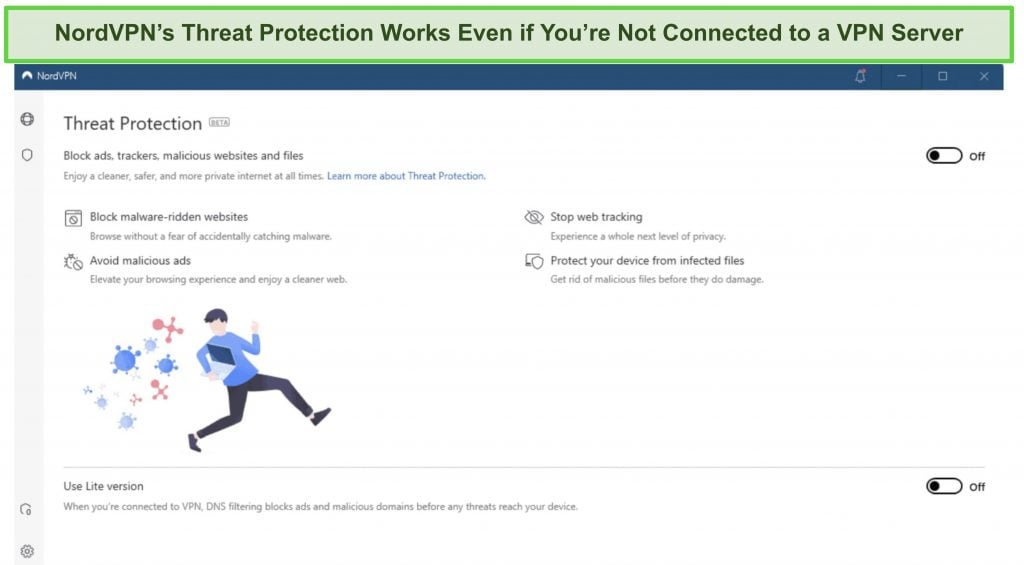
With plans that cost as little as $4.19 per month, it’s easy to find a NordVPN subscription plan that suits your needs. You can also stream, torrent, and browse for free for up to 30 days with its money-back guarantee. I tested this to ensure that you’ll really get your money back. At first, the support team tried to give me an extended trial period — but they initiated my refund right away after I told them I wasn’t interested in the extension. I got my money back in 6 business days.
NordVPN unblocks: Netflix, Amazon Prime Video, BBC iPlayer, Hulu, Disney+, SkyTV, HBO Max, SHOWTIME, DAZN, ESPN, YouTube TV, and more
NordVPN works on: Windows, Mac OS, Android, iOS, Windows Phone, Chromebook, Linux, Chrome, Firefox, Fire Stick, and Android TV
5. Surfshark — Best Value for Money with Unlimited Device Connections and Fast Speeds
Key Features:
- Short and long-term plans available
- 30-day money-back guarantee
- 3200+ global servers in 99 countries
- No bandwidth restrictions
- Connect unlimited devices at once
Surfshark offers the best value for money out of every premium VPN on the market. You can connect an unlimited number of devices with a single subscription, which means you can use Surfshark on all your devices without getting logged out.
I tested Surfshark’s simultaneous connections on 2 PCs, 2 phones, a Fire Stick 4K, and an iPad. My connection remained reliable on all 6 devices. Even while I was actively streaming on all my devices, my average speed was 112 Mbps — fast enough for UHD quality.
When I saw the price of this service, I thought it couldn’t possibly have top-grade security features for such a low price, but I was pleasantly surprised.
Surfshark has the following security and privacy features:
- AES 256-bit encryption on all devices, with ChaCha encryption available for Android users
- Wireguard VPN protocol enabled by default
- Diskless, RAM-only servers to protect your privacy (no data can be physically extracted from any servers)
- Kill switch (although this isn’t enabled by default)
- IP and DNS leak protection
Surfshark offers two-factor authentication (2FA) on your account. This feature requires you to enter an extra code before you can log in to ensure that only you can access your account.
While Surfshark does have slightly fewer global servers than rivals such as CyberGhost and PIA, I didn’t experience any issues during my tests. I easily connected fast working servers every time, and I had excellent speeds for streaming Netflix in UHD, downloading torrents, and browsing the internet.
You can try Surfshark for yourself with the 30-day money-back guarantee. It has plans that cost as little as $2.30. Requesting a refund is easy with Surfshark’s live chat feature. Although the support team asked why I wanted to cancel my subscription, I had no problem getting my money back (and it only took 4 days!).
Surfshark unblocks: Netflix, Amazon Prime Video, Disney+, BBC iPlayer, Sling TV, Hotstar, HBO Max, DAZN, and more
Surfshark works on: Windows, Mac OS, Android, iOS, Linux, Fire Stick, Samsung Smart TVs, LG Smart TVs, Android TV, Kodi, and selected routers
6. PrivateVPN — Stealth Mode Allows Access to Global Content From Any Country on Xiaomi Smartphones
Key Features:
- 200+ servers in 63 countries including Hong Kong, India, and Indonesia
- Secures your Xiaomi phone with military-grade 256-bit encryption, a kill switch, a no-log policy, and Stealth Mode
- Get support via live chat, email, and remote desktop
- Become anonymous on up to 10 Xiaomi or Redmi devices at once
- Gives you a period of 30 days to get an easy refund
PrivateVPN’s Stealth Mode allows Xiaomi and Redmi phones to get past firewalls by disguising their VPN traffic as an ordinary connection. Schools, offices, and countries like the UAE block VPNs to restrict content, but Stealth Mode maintains anonymity while reliably bypassing filters. The VPN also keeps your data safe and private with:
- Military-grade 256-bit encryption — protects all your phone’s download and upload traffic by hiding it with a secure tunnel away from hackers and cyberspies
- IP leak protection — makes sure none of your data is able to get past the encrypted tunnel, so no one can see what you’re doing on your Xiaomi or Redmi smartphone
- Kill switch — disables all connections and prevents your data from being exposed even when you’re using unstable internet
- No-log policy — prevents everything you do online with your smartphone from being recorded
In addition to having top-notch security features, PrivateVPN also unblocked many streaming sites in South Korea, Japan, and other countries:
| RCTI | Sun TV | TV Chosun |
| Netflix | Disney+ | Amazon Prime Video |
| BBC iPlayer | Hulu | HBO Max |
| ITV | ESPN | Sling TV |
If you use devices besides a Xiaomi smartphone, PrivateVPN allows up to 10 connections at once. Servers were reliable even while I shopped and opened YouTube videos on 9 phones, desktops, and tablets at once. The Android app is also easy to use, with a large button to tell the VPN to find the best server automatically.
Since it has a smaller network compared to ExpressVPN, I worried that PrivateVPN would slow down from servers becoming crowded. Surprisingly, even during peak streaming hours PrivateVPN was fast enough to stream in UHD on Netflix using a local server. I watched several episodes of Stranger Things and didn’t miss one moment of Eddie Munson’s epic sacrifice in The Upside Down.
To try PrivateVPN with your Xiaomi or Redmi smartphone, its affordable price makes it one of the best monthly plans for VPNs. But even better is the 3-year option, since it costs only $2.00 per month and is the most affordable subscription on this list. Regardless of which you choose, you’ll have 30 days to try it. I sent a refund request via email and received a response within 10 hours, with my money back in my account in 2 weeks.
PrivateVPN works with: Xiaomi, Redmi, Huawei, Windows, macOS, Linux, iOS, Android, Chrome, Amazon Fire TV, Amazon Fire TV Stick, gaming consoles, routers, and more.
Get PrivateVPN for Xiaomi and Redmi phones
7. IPVanish — Allows Unlimited Connections to Protect Xiaomi, Redmi, and Other Devices at Once
Key Features:
- 2000+ servers in 75 countries including Malaysia and South Korea
- Military-grade 256-bit encryption, an automatic kill switch, and DNS leak protection
- 24/7 live chat, email support, FAQs, and detailed setup guides
- Secure unlimited devices including Xiaomi smartphones at all times
- 30-day money-back guarantee on the 2-year plan
IPVanish doesn’t limit the number of devices you can connect to, so I didn’t have to worry if I had been logged out of the VPN before paying a bill or using one of my streaming accounts. I tested 8 Android smartphones and tablets at once, and it worked perfectly with no slowdowns even as I streamed YouTube videos and made WhatsApp calls.
You can also watch your usual channels and streaming services from abroad on your Xiaomi phone. Besides being able to unblock American Netflix from anywhere, IPVanish has 2000+ servers in 75 countries that reliably accessed:
| TV3 | TV Chosun | Sling TV |
| HBO Max | Disney+ | Amazon Prime Video |
| BBC iPlayer | Hulu | DAZN |
No matter what time of day or night I tested it, IPVanish had solid speeds exceeding 50Mbps whether I scrolled through Facebook Watch, played Apex Legends Mobile, or made Skype calls. I didn’t waste time with laggy apps or network problems, since its performance was consistent and servers never lost the connection.
If you want to keep everything you do on your Xiaomi and Redmi smartphones safe, IPVanish also has top-tier security and privacy features like:
- Military-grade 256-bit encryption — hides your connections from cyberthieves, hackers, and other malicious third parties
- No outsourced servers — protects your privacy from third-party data centers by owning and managing all servers internally
- OpenVPN Scramble — hides your OpenVPN connection on Xiaomi phones from anti-VPN technologies to access content securely and anonymously
The only slight downside I found with this VPN is that the short-term subscription doesn’t have a money-back guarantee. However, IPVanish’s 2-year plan costs only $3.33 per month and gives you 30 days to try it risk-free. I canceled my subscription on the account dashboard and my refund was processed almost instantly. I didn’t have to follow up, and got my money a week later.
IPVanish works with: Xiaomi, Redmi, Huawei, Windows, macOS, iOS, Android, Amazon Fire TV, Amazon Fire TV Stick, gaming consoles, routers, and more.
[Get IPVanish for Xiaomi and Redmi phones]
FAQs About Using a VPN on Xiaomi Smartphones
What VPN settings should I use for Xiaomi smartphones?
Stay with the default settings when you use a VPN for Xiaomi and Redmi smartphones. But if you pay bills or shop online on mobile, these settings will make your connection more secure (especially on public WiFi):
- Use military-grade 256-bit encryption to maximize your encryption strength
- Turn on Lightway (for ExpressVPN), OpenVPN, or IKEv2 and avoid outdated protocols like PPTP that aren’t as secure
- Turn on the kill switch in your VPN’s settings if it isn’t turned on by default
- Enable any built-in antivirus feature or malware blockers if they’re available
Are Xiaomi smartphone VPNs safe?
Yes, I rigorously tested the top VPNs for Xiaomi smartphones to confirm they don’t make dishonest claims or contain malware or other threats. VPNs are an essential tool to protect your Xiaomi device and keep your personal information hidden from hackers.
Always use a VPN, since smartphones collect and send data to servers owned by the cellular provider. Xiaomi is a Chinese technology company, which means that it has to send your data to Chinese authorities any time it’s requested. That’s troubling on its own, but there have also been reports of Xiaomi:
- Web browsers collecting your data even in incognito mode
- Using your personal information for targeted advertising
- Forcing users to log into Mi accounts so the company can access your data
- Sending information like contact number, messages, and more to servers in China
With no clarity or certainty on how long your data is kept and for what purpose, a VPN is the best way to keep you safe on your Xiaomi phone. The VPNs on this list have military-grade encryption, IP leak protection, strict no-log policies, and some with additional features like ad and malware blockers. These help keep your connections secure and limit how much data your phone collects.
Do Xiaomi smartphones have a built-in VPN?
Yes, but it isn’t trustworthy. It’s better to use an audited VPN like ExpressVPN for Xiaomi phones. These devices are designed in part to be able to gather data, so the built-in VPN can’t be trusted to protect your privacy. But if you still want to try it, follow these steps:
- Select ‘Settings’ on the home screen
- Go to ‘Connection & sharing’ or ‘Wireless & networks’ in older models
- Hit ‘VPN’ and select ‘Add VPN’. If the option isn’t there, tap the + sign at the bottom
- Enter your name in the ‘Name’ field
- Under ‘Type’, enter the recommended security protocol. Unfortunately Xiaomi only has limited options like PPTP, a weak and outdated VPN tunnel
- Under ‘Server address’, enter the VPN server address in IP address format (1.2.3.4) or hostname (server.vpnservice.com)
- Turn on PPP encryption (MPPE)
- If your VPN provider gave you a user name and password, tap ‘Show advanced options’
- Input your username and password
- Tap on the checkmark icon or ‘OK’ in the top right corner
- Go back to step 3, and switch on the VPN to connect
Can I add a VPN to Xiaomi Redmi Note 7, Note 8, Note 9, Note 10 Pro, and other models?
Yes, the best VPNs for Xiaomi and Redmi phones are compatible as long as they run Android version Lollipop (5.0) or later. On older versions, update your operating system to use the VPNs securely.
Even better, the VPNs on this list work with many other devices and you can secure several of them at once. These include Windows, iOS, macOS, browsers, smart TVs, gaming consoles, routers, and more.
What do I do if my Xiaomi VPN isn’t working?
The step-by-step guide to installing a VPN will help you connect but if it doesn’t work, try these steps:
- When you hit the ‘Connect’ button in the VPN app, you need to allow the private connection in the pop-up dialog box that appears.
- If you can’t connect to a server, confirm your data or WiFi connection is working. Turn on airplane mode for a few seconds before disabling it again to reset your connection. Or check with your ISP if there’s an outage in the area you’re currently in.
- Ensure your VPN subscription is still active. If the registered credit card has expired, your plan won’t be renewed and you won’t be able to connect to any servers.
- Sometimes, networks are down for maintenance. Try another server and see if it works.
- Xiaomi phones sometimes close VPN apps that run in the background. To stop this, open the ‘Recent apps’ menu and tap on the app icon at the top. Select ‘Lock this app’ to keep your VPN running in the background.
Can I use a free VPN on Xiaomi smartphones?
No, they’re not reliable and Xiaomi smartphones already have privacy concerns even without the added risks of a free VPN service. Either way, even the best free VPN providers still have too many limitations for them to be practical for your smartphone. Bandwidth caps might let you read emails, but they aren’t enough for streaming or playing mobile games.
Plus, free VPNs have few servers so they’re often overcrowded with users fighting for bandwidth and bringing down your speed. They also don’t work in China and other places where internet access is firewalled, since their networks aren’t advanced enough.
Paid VPNs also have no-log servers. Many free VPNs have been caught selling user information on the black market. This defeats the purpose of installing a VPN on your Xiaomi or Redmi phone in the first place.
It’s better to avoid the risks and use a premium VPN like CyberGhost for free instead. The 2-year + 3 months plan gives you 45 days to use its advanced security features and optimized servers before you have to cancel and get your refund.
Try CyberGhost with Xiaomi and Redmi phones
Install a VPN on Your Xiaomi Smartphone Today
Your data is at risk every time you use a Xiaomi or Redmi smartphone without a premium VPN. Their built-in option can’t be trusted, considering Xiaomi is required to hand over any data requested by China. Even some paid VPNs don’t have all the privacy and security features you need to keep your personal information from being sent to Chinese servers for surveillance, intelligence gathering, and even marketing purposes.
I narrowed it down to the 5 best Xiaomi smartphone VPNs that are super-secure and private, fast enough for bandwidth-heavy streaming and mobile games, and easy to install. ExpressVPN is my top choice because of its proprietary privacy technology, high-speed servers, and top-shelf unblocking abilities. Best of all, if you get ExpressVPN for your Xiaomi phone and you’re not satisfied, within 30 days you can get a hassle-free refund.