Does PureVPN Work With Netflix in 2023
So, you forage through the dense forest of VPN providers. The free VPNs don’t tend to work consistently with Netflix, so don’t waste time with those. However, even paid VPNs present mixed results.
Can PureVPN Unblock U.S. Netflix Content?
If you’ve encountered mixed reviews about PureVPN and their ability to unblock regional Netflix content, you’re not alone. In fact, the success rate of many VPNs trying to stream Netflix seems to fluctuate continually.
Inconsistencies can be attributed to Netflix designing more sophisticated algorithms to block proxy servers like those used by VPNs.
You can click here to and get a PureVPN coupon, the longer the contract you sign up for, the better the savings.
9 Steps to Unblock Netflix with PureVPN
Step 1: After creating an account with Pure VPN, you will log in and be brought to a screen with connection options. Since you want to watch Netflix, click on the Stream box.
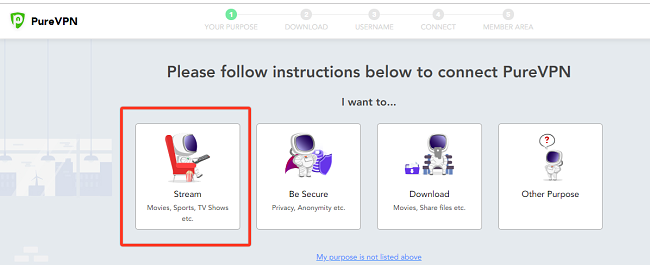
Step 2: Choose your preferred method of streaming. For this example, the Google Chrome extension.
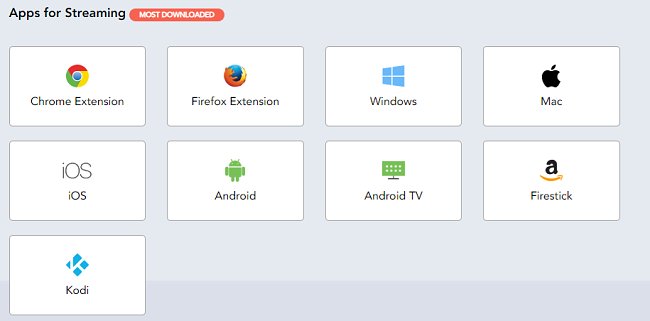
You’ll be redirected to the Chrome Web Store, where you’ll see PureVPN is the app you’ll be adding.
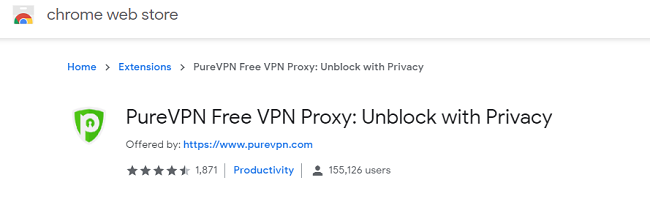
Step 3: Click on “Add to Chrome”
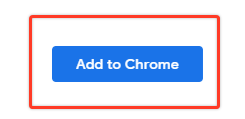
Once the browser extension installs, you’ll be taken to a page that walks you through the setup. You’ll want to have your PureVPN login and password handy. It was emailed to the account you used when signing up.
Step 4: Click the green PureVPN icon that’s now in the upper-right of your Chrome browser.
Step 5: Enter your username and password and click the login button.
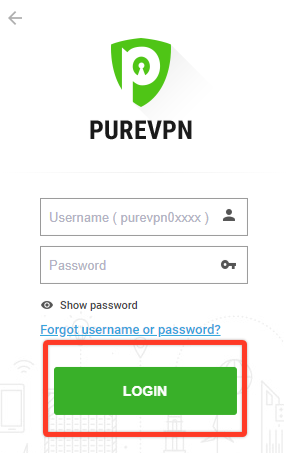
Step 6: Once logged in, you’ll see a Connect button. Click it to log onto the PureVPN server.
Step 7: Once connected, select Popular Websites and choose Netflix U.S.
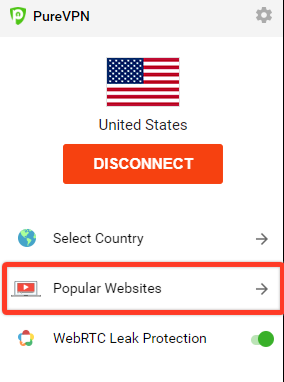
Step 8: You’ll be taken to the Netflix login page. Enter your usual Netflix credentials.
Step 9: Start streaming your favorite shows.
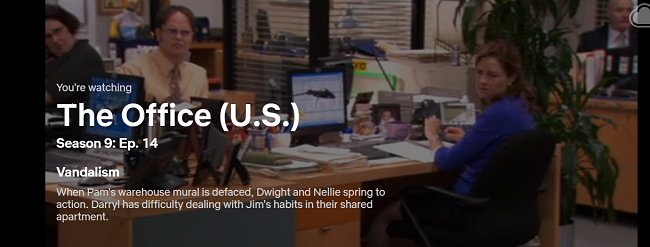
Success!
Why Can’t You Always View Netflix in Different Countries?
Netflix operates under complex content licensing and distribution regulations for its streaming programs. That means some shows and movies will be on their platform for years, and some will disappear after a few months.
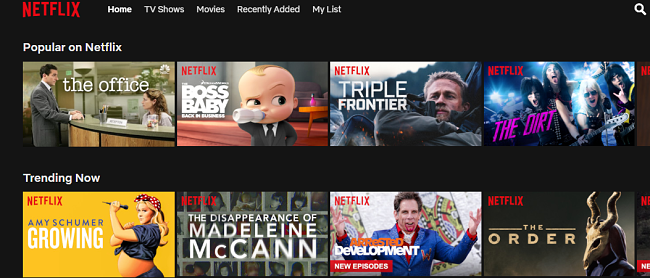
It also means that some of your favorite American content like The Office is restricted to U.S. audiences only. It seems unfair, but that’s how the contracts were drawn up.
However, you bypass these region-based content blocks with a high-quality VPN. Usually.

The key technology of a VPN works by deceiving a website into believing you are in a country with access permission. However, as we mentioned above, Netflix has developed an ever-evolving algorithm with a pretty impressive track record for noticing when people are using VPNs. When they see it, they quickly block the VPN user’s access.
Not all VPNs are created equally, meaning most of them are ill-equipped to counter Netflix’s proxy signal block. Unblocking Netflix is an impossible problem for most of the unpaid VPNs, but if you invest in a better-quality paid subscription, you increase your chances to watch your favorite streaming series.
Of course, sometimes even the best VPN service signals are spotted by Netflix’s multiple firewalls. This is one of the most persuasive arguments for making sure your VPN has a money-back guarantee.
Luckily, PureVPN’s refund guarantee lets you test out a longer-term commitment without worry.
Is PureVPN a Good Choice?
PureVPN does have robust attributes:
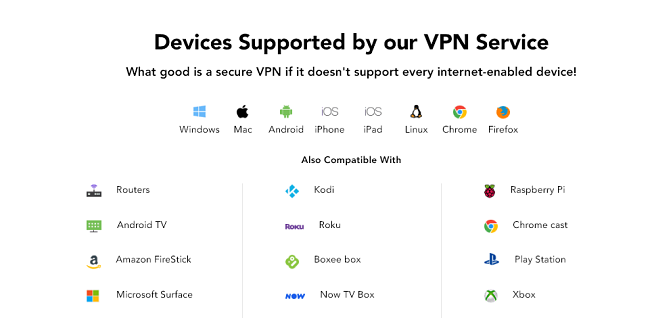
- Support for all devices
- Affordability
- Easy setup and interface
- Ample servers in dozens of countries (over 2,000 servers)
- Money-back guarantee
- An automatic kill switch
- Plenty of suitable security protocols, including the best one – OpenVPN
- Ability to connect five devices at once
However, PureVPN does also have cons:
- They keep some user data logs and share with government agencies
- Users have reported occasional DNS/IP address leaks
Final Thoughts
Even though customer service told us that United Kingdom-based servers would work, they won’t unblock American content.
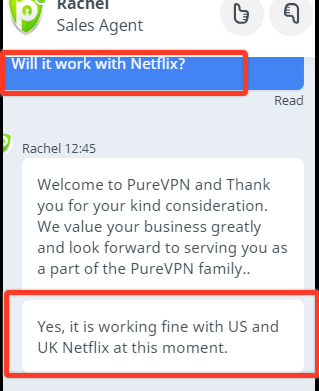
However, we tried the UK, France, Germany, and others, but were prompted with the same error message.
Pardon the interruption
You seem to be using an unblocker or proxy. Please turn off any of these services and try again. For more help, visit netflix.com/proxy.
Error Code: M7111-5059
So, if you want to unblock local content from the U.S., you’ll have to rely on their American servers only.
1ExpressVPN

- Fastest VPN speeds
- 3,000+ global servers
- Unblocks Netflix, Hulu, etc
- Zero logs
Watch US Netflix with ExpressVPN
2CyberGhost VPN

- 3,700+ servers worldwide
- Unlimited bandwidth and traffic
- Great for torrenting
- Access to Netflix


